Push/Pull Frustration
-
Hello. Can anyone point out why I can't push/pull the highlighted face here? That 6" post should be 3/4" by 3/4". (I created this awhile ago so I can't really remember what I did...)
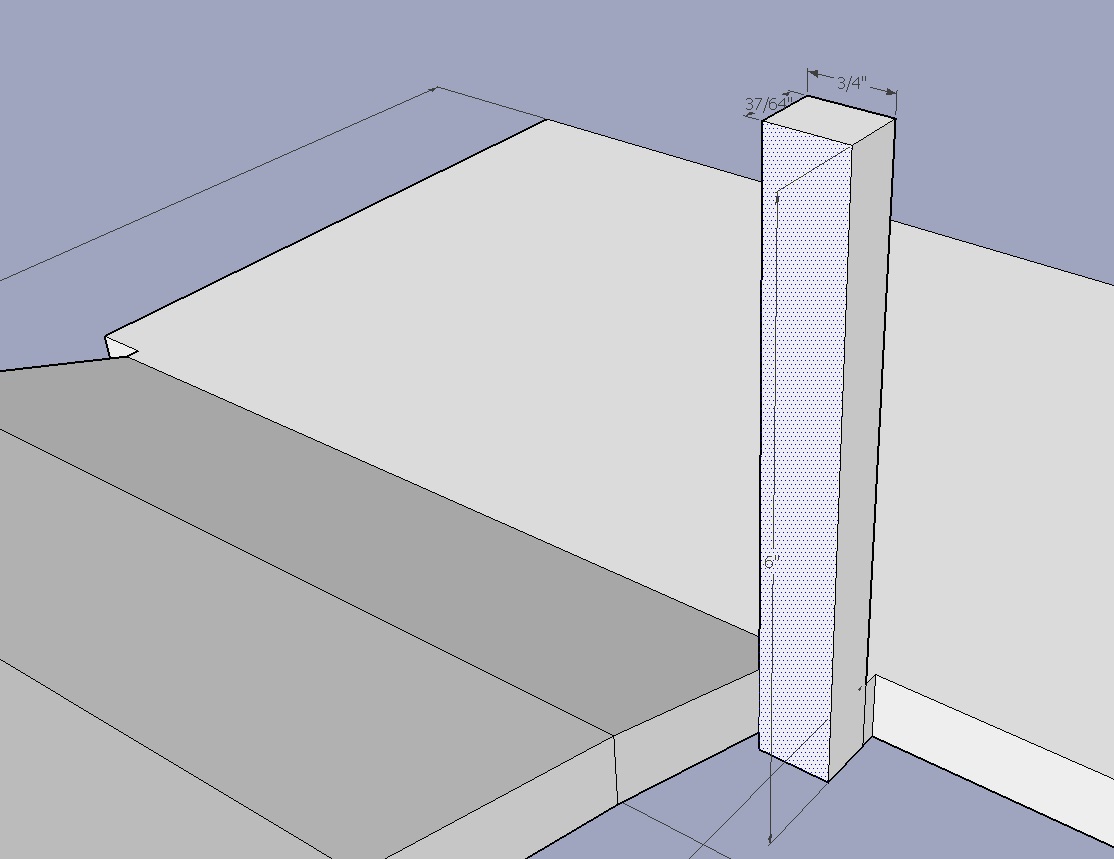
-
The first plank in your bridge is causing the problem.
Shep
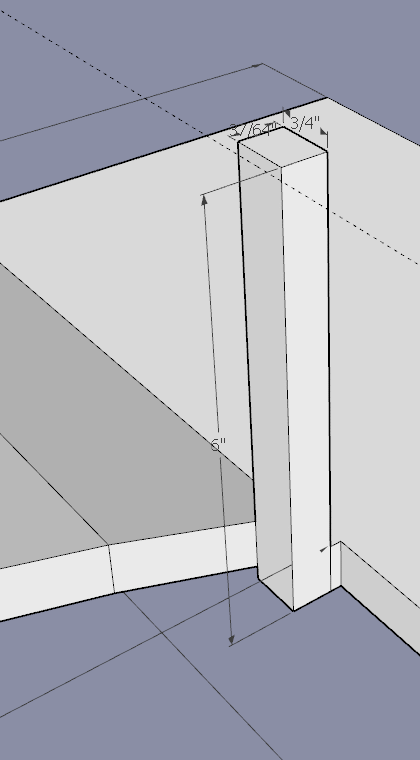
-
Ooh, I figured it out. I deleted the edge of the first plank and was able to resize the post, then used a line tool to re-create the edge of the plank. Thanks!
-
You need to read up on how geometry attaches to other geometry unless you create components or groups. SketchUp can't figure out how to move that face because it is attached to other surfaces.
-
@woodtechie said:
Hello. Can anyone point out why I can't push/pull the highlighted face here?
The reason has been explained. You can also try to use push/pull while holding "ctrl" down in these cases.
Advertisement







