Curves and Circles in Sketchup - not suitable for CNC
-
I've had exactly this issue, CNC-ing formers for panels for exhibition stands.
As these are formers, and not seen, I've found that upping the number of segments-per-curve to around 120 gives a close enough approximation to a true curve for my purposes.Plus in the exhibiton sector, we don't tend to work to particularly precise tolerances, so can get away with this. And I keep reminding myself that this lack of perfection is compensated for by the time savings versus having a carpenter scribe out large radii by hand, with all the tolerance issues that involves!
On the rare occasions when I've had to CNC very large curves which will be seen, I've had to redraw the arcs in CAD, same as you. Frustrating not to be able to do this within SU

A
-
There is a plugin - Curvizard - that allows you to add edges to exploded curves and be able to "refine" your curves, arcs and circles directly in sketchup. This, of course, will never create true curves but it might allow you to enhance the accuracy of those "polylines" so you have enough accuracy for your work...
This is of course no excuse for not demanding curves to SU development team... it's just a workaround that I hope helps you.
Best regards,
JQL
-
SketchUp exports 2d DWG/DXF arcs/circles as bits of lines - segmented curves [as 'polylines'].
BUT if you export a SKP as 3d DWG/DXF then arcs and curves are real CAD arcs/curves with NO segmentation...
AND 3d will also keep layering etc... -
Thank you, TIG!
This is big, big news to me. It has just saved me tons of work that I have always regretted having to do. I had never thought to try this. I am now the hero of the office! Yay! -
-
@unknownuser said:
BUT if you export a SKP as 3d DWG/DXF then arcs and curves are real CAD arcs/curves with NO segmentation...
This is valuable also for circles ?
-
@pilou said:
This is valuable also for circles ?
yes. very valuable for su Arcs and Circles.
su 'curves' don't transfer as well. they will export as polylines which can then be rebuilt or interpolated into smooth curves (depending on the application)
-
And last question for be sure, result is "real circle" or SU "polygon circle" ?
(sorry I have not Pro version for test it) -
@pilou said:
And last question for be sure, result is "real circle" or SU "polygon circle" ?
(sorry I have not Pro version for test it)Real circles..
here's a sketchup drawing with a circle, arc, and a B-Spline (fredo) :
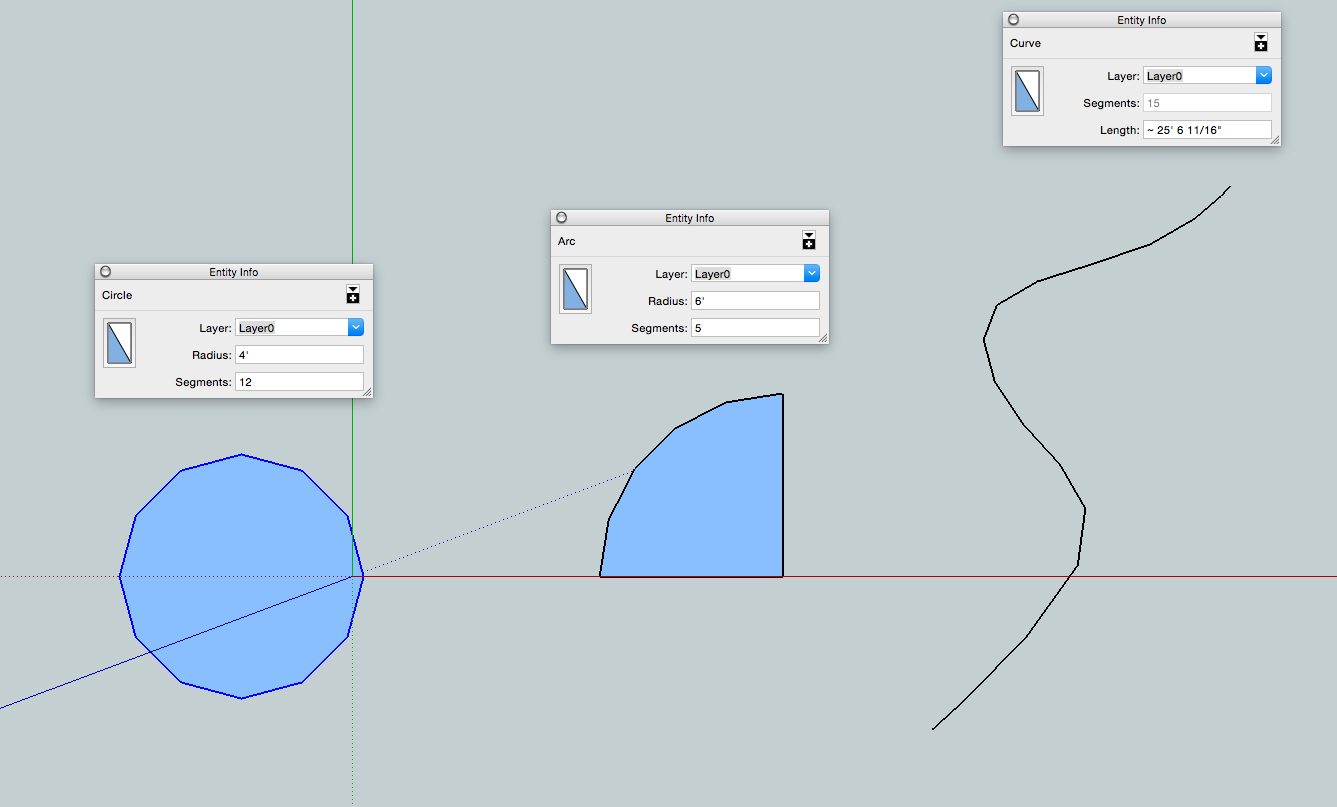
i exported as .dwg then imported into rhino:
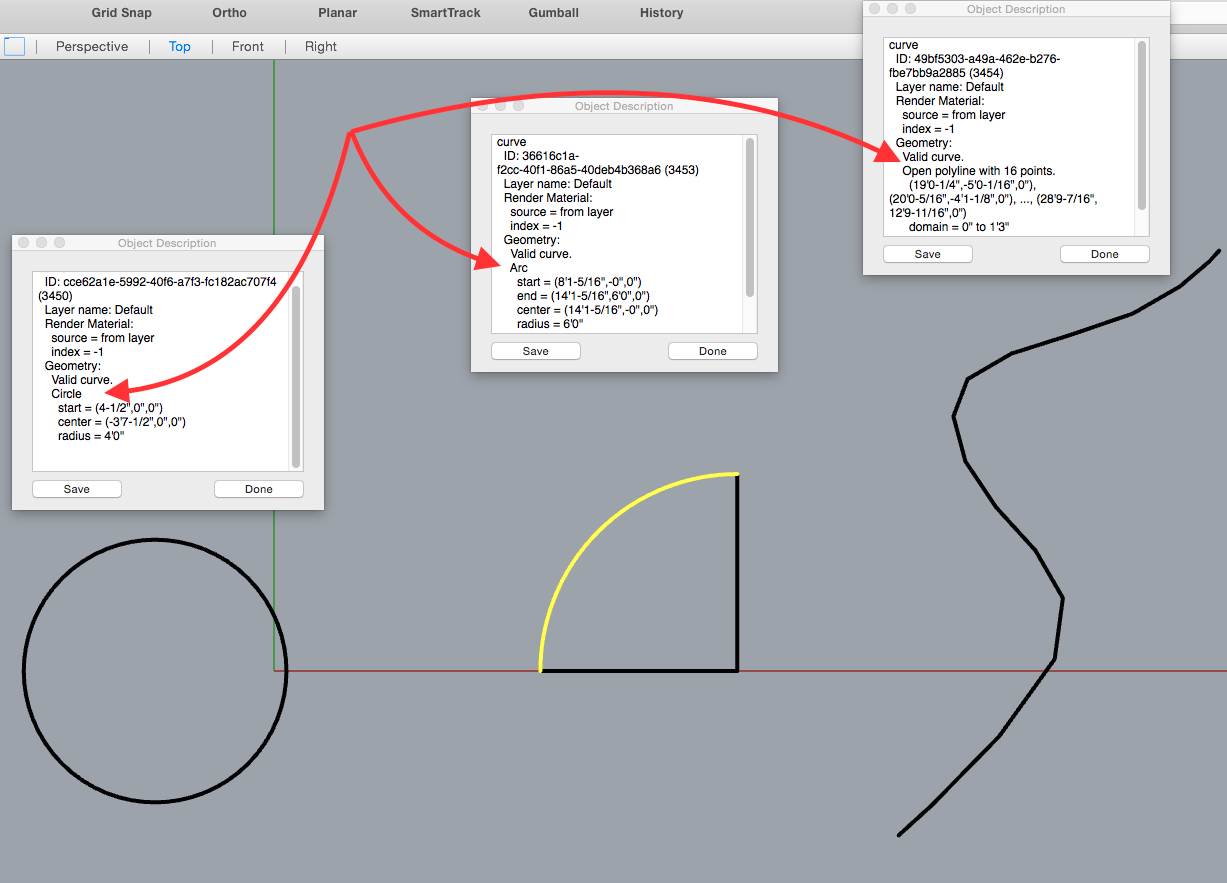
so, the b-spline or other welded 'curves' don't translate as true curves via .dwg but circles and arc do.
.
-
Many thx: now all is really clear!

-
@tig said:
SketchUp exports 2d DWG/DXF arcs/circles as bits of lines - segmented curves [as 'polylines'].
BUT if you export a SKP as 3d DWG/DXF then arcs and curves are real CAD arcs/curves with NO segmentation...
AND 3d will also keep layering etc...Would have loved to have known that when I was exporting to autocad to do my drafting. Now I'm using Layout sooo...
-
@TIG, This is indeed good news however I am running Sketchup8, pro version and when I export to 3D dxf with the intent to waterjet cut, we see both the segments and the true circle - meaning we still have to modify the dxf so its acceptable to the waterjet software (running a version of Mastercam). Is this a version issue or just an artifact of the 3D export to dxf? Note: setting parallel projection and standard view "top". Thanks in advance!
-
If all you actually want is a 'flat' 2d object made from lines and true arcs/circles, then you need to copy your SKP, then edit it - looking 'edge on' using a selection by fence, so the unwanted faceted 'sides' etc, and top face of the form can be deleted.
Now you should have a 'flat' 2d set of geometry.
If your cutter doesn't need faces you can delete those too.
Now you should have a set of lines, arcs and circles.
Export those as the 3d DXF and you should then just get the paths you want...
Do not use a 2d DXF as that does NOT keep arcs/circles but makes them out of segments...
Advertisement







