[Plugin] AngleInspector - v1.0a - 17 Nov 14
-
AngleInspector is a standalone script which is part of FredoTools. It allows inspecting Angles between elements of the model in one click. Elements are Faces (normal), Edges, Guide lines, axes (model and local) and axes of polygon / arc.
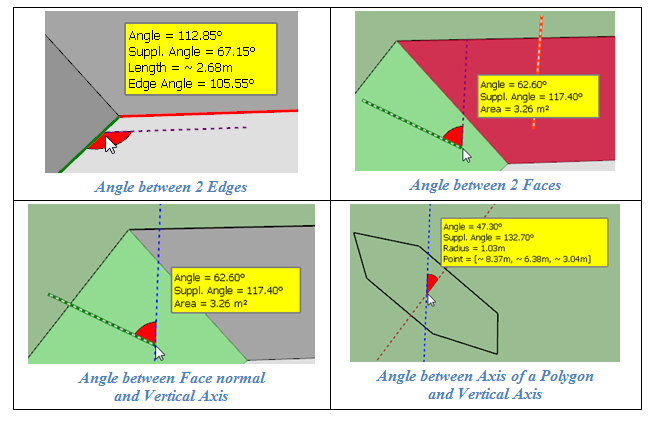
AngleInspector optionally displays information about:
- the elements: Face area, edge length and roof angle, angle at vertex, radius of arc / polygon
- world coordinates of points in current units
AngleInspector is installed as part of FredoTools 2.4 and above.
See the main post for this plugin for Installation of FredoTools
(see also section Quick Start and Video below)
Quickcard AngleInspector - English - v1.0.pdf- SU Versions: SU6, SU7, SU8, SU13, SU14, SU15 – works better with SU8 M1 and above
- Platforms: Windows and Mac
- Languages: English, French
- Menus: by default, AngleInspector is installed in Tools > FredoTools. It does NOT appear in the Contextual menu.
- Icon toolbar: Fredo6 Tools. There is only a single icon. By default, it is not shown. You need to go to the Default Parameters… dialog of FredoTools to enable the icon.
- The plugin is free, for private and commercial usage.

AngleInspector Overview
[flash=640,480:a0b4ayr3]http://www.youtube.com/v/C5Rgu3Px8V8&hl[/flash:a0b4ayr3]Launching AngleInspector
A button palette window appears. It allows controlling which information is displayed as well as the units for angles.
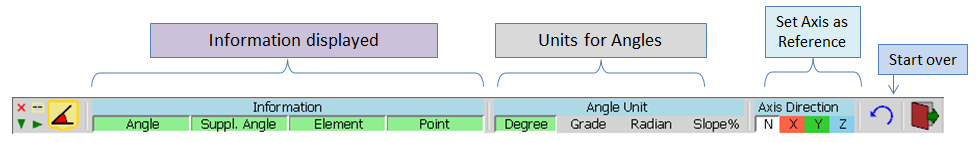
Measuring Angles in 2 Steps
Step 1: Set a Reference direction
- Click on an Edge
- Click on a Face (direction is its normal)
- Click on a Guide Line
- Click on the center of an Arc / Polygon (direction is the normal)
- Click on an Axis or press an Arrow key (Ctrl-Arrow for local axis of Group / Component under the mouse) or click on corresponding palette buttons
- Click on a Vertex, Guide point or anywhere else in the model and drag (or release, move, click-release) to set a custom direction by 2 points.
Step 2: Measuring Angle about the Reference Direction
- Just mouse over elements in the model (face, edges, guide lines, axes) to display the angle.
- You can optionally show the supplementary angle (180° - angle)
You can choose the unit for angle. Note that the value in Degree is always displayed.
TO set a new reference direction, repeat step 1 above (i.e. click on an element).
To start over, press Escape or Arrow Down.
Displaying Other Information
The display of other information is controlled by the button palette. Double click on the corresponding button to only show the wished information. You can also combine information.Element Information: just mouse over the element to show information:
- Edge: Length and roof angle if edge is bordered by exactly 2 faces
- Face: Area of face
- Arc / Polygon: Radius (when hovering the mouse over its center)
- Vertex: Angle at vertex if the vertex has exactly 2 edges
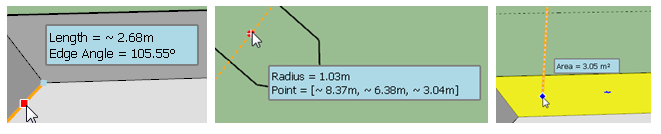
Point Coordinates: world coordinates in current model units
- If only the display of Points is enabled, then the information is displayed for any point under the mouse
- When with other information, coordinates are only displayed for vertices, guide points and other remarkables points
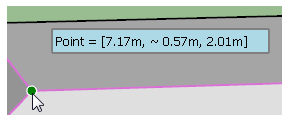
AngleInspector 1.0a – 17 Nov 14: Initial public release in FredoTools 2.4a
-
thanks Fredo!
-
Thanks Fredo! Really wonderful you produce so many great things--and even know just what is needed.

I really could use something like this! If it can translate to imperial roof pitch "x : 12" all the better. Good way to check WIP in building models--or models you don't recall the angles used-- also checking dimensioning for accuracy.
-
Very nice new tool! Now activate the button "make angle dimension"

-
@pbacot said:
Thanks Fredo! Really wonderful you produce so many great things--and even know just what is needed.

I really could use something like this! If it can translate to imperial roof pitch "x : 12" all the better. Good way to check WIP in building models--or models you don't recall the angles used-- also checking dimensioning for accuracy.
Well thanks. Actually I made the plugin to measure angle between face normals, which is very hard to do with the Sketchup protractor.
What is exactly this 'imperial roof pitch' metrics, again?
Fredo
-
Hi there Fredo. You've helped me a lot with your work and I really appreciate it! There is only one thing that bothers me with your plugins. Can you make toolbars with just one or two icons? It just takes too much space. Maybe even separate it into several plugins if you can't condense it? Not for this plugin only, but for others too. That is the only remark I have. Again, you do an awesome job, and I don't even know if I would consider using SketchUp if your plugins weren't here!
-
@kimi kimi said:
Hi there Fredo. You've helped me a lot with your work and I really appreciate it! There is only one thing that bothers me with your plugins. Can you make toolbars with just one or two icons? It just takes too much space. Maybe even separate it into several plugins if you can't condense it? Not for this plugin only, but for others too. That is the only remark I have. Again, you do an awesome job, and I don't even know if I would consider using SketchUp if your plugins weren't here!
Actually, for all my plugins, you can select which icons are shown, from zero to all of them. This is configured in the Default Parameters of each plugin.
Fredo
PS: exception is BezierSpline
Advertisement







