Error message
-
I get an error message when I try to create an object on layer 0 with no other layers visible.
I have purged Layers and clicked on show hidden geometry in the View menu.
The message reads "your recent operation has caused visible geometry to merge with existing geometry on a HIDDEN LAYER"
I have deleted some layers. Could that cause the problem?
My first question is: How do you "Hide" a layer. I know we can make a layer visible but that's not the same as hiding.
Secondly: How so I UNHIDE a layer?
I'm attaching the file:
Thanks
Jim
-
Jim, you need to spend some time learning about layers in SketchUp. Keep all of the geometry on Layer 0. Only make layer associations for components and/or groups.
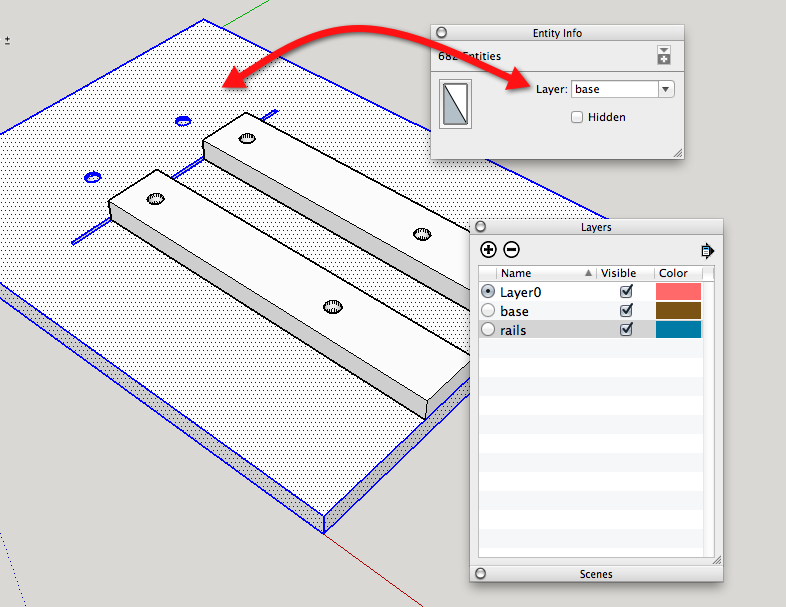
You've got geometry on a layer other than Layer 0 and you're drawing on Layer 0 so the geometry is merging. The only way to prevent geometry from merging with other geometry is to wrap it up in a component or group. Layers do not separate geometry. Layers only control visibility.
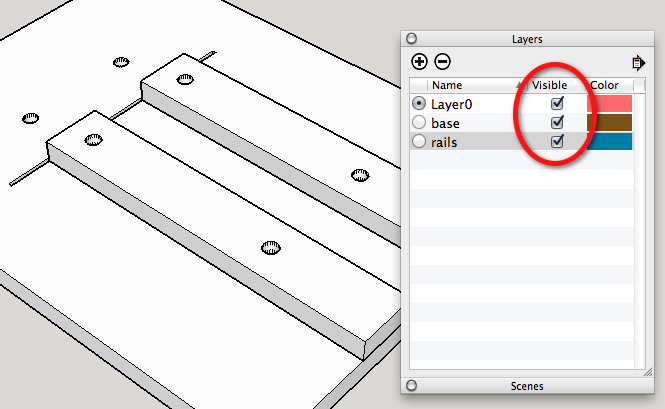
-
Start here: http://help.sketchup.com/en/article/38572
-
For layers, "not visible" = "hidden", "visible" = "unhidden". The usual way to hide and unhide them is on the layers window.
-
try this Six Rules for Modeling in SketchUp
also play with this file with layers and outliner LAYER OUTLINER
Six Rules for Modeling in SketchUp.pdf
-
Once again, thank you gentlemen. I'm a Turbo CAD convert and layers is one of the differences I need to become familiar with. I made the base a component and the problem disappeared.
-
Did you move the geometry of the base back to Layer 0?
-
Dave;
I did and then I made it a group and put the group on the base layer.Jim
-
Good work.
So remember to draw on Layer 0 only, make a component or group of the geometry and assign a layer to that component or group and everything should go smoothly.
Advertisement







