[Plugin] Random Select
-
I uploaded a duff file for RandomSelect BUT because the regime is to make posts in the depository locked (?) I can't edit it or correct it. I've asked for it to be removed... and it's gone !
Here's the correct file.
It is a variant of RandomDelete.rb. It takes the selection and randomly samples the selection to the % entered in the dialog - e.g. 10%.
You can then do what you want with the now selected items - such as colour, copy, cut, move etc...
(If you downloaded yesterday's duff one please accept my apologies and get this new one...)

Please get the latest version of 'Random Select' from the PluginStore http://sketchucation.com/pluginstore?pln=RandomSelect
-
as simple as it works - this is a deadly useful script, TIG.
thank you very much for sharing

-
tasty
thank you
pav
-
I just downloaded this and used it and it is great!! Thanks very much for this script!!!
-
really a great script.
just in case you get bored, TIG some suggestions for a RandomSelect 2.0:
some suggestions for a RandomSelect 2.0:- some sort of soft selection (selection of nearly 100% at the centre and 0% at the outer areas of a circle... or selection density gradually fading from one side to the other).
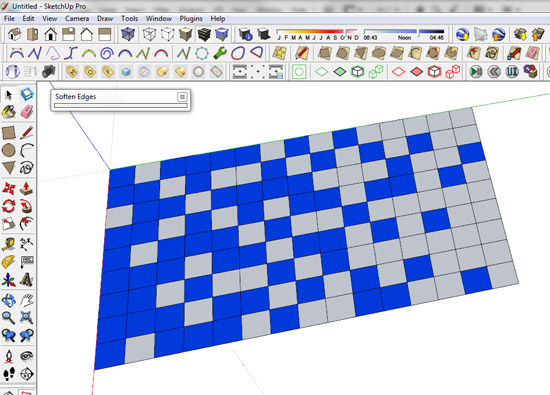
-
or bitmap selection: load a bitmap file and use the grey values for selection density...
-
several selection sets out of one selection: you select all the entities and then, using the script, select only lets say 25% of them. now you transform/move/paint them. then you click the selection button again and get the next 25% of the initial selection... and then the next 25%... and finally the remaining 25%...
(at the moment I am using a hidden layer, moving the transformed entities to that layer after each step)
what do you think? usefull ideas?
-
-
hey Tig, you could implement Plot Paris ideas... as well as including an option for the automatic Component Swap thing I talked on the other thead

-
thank you very much, your plug-in is very useful ^^
-
Thank you thank you thank you! I've been trying to find a work around for applying random colors to like components in a group. I have about 28,500 of these individual components all needing to be more or less randomly colored from a 6 color palette, this has saved me days of clicking, wonderful plugin!
-
And it's companion random delete... thanks Tig. There's treasure in this forum. Is this not in the store? Searched in the store plugin and couldn't find it.
-
How about search for random.
I'm not sure if searches copy and paste but you can try the link.
http://sketchucation.com/pluginstore?listtype=1%26amp;author=0%26amp;category=0%26amp;search=random%26amp;submit=%3F -
I'm talking about in the plugin for the plugin store. the installer.
When I search for RandomSelect.rb or RandomSelect I get this.
When I search for just the word random I find it.
-
They are one and the same thing.
Just type Random in the search box and it will find anything with the word Random used in it.
If you were scrolling through Tigs looking for it perhaps you didn't have his filter set to full list.I see you added more while I was posting, but I'll leave this as is.
-
The point isn't really this plugin alone. some plugins are named something different for the .rb file than the actual name, like an acronym, an author name with abbreviation etc.. Searching for the actual ruby name should find a plugin, no? While scanning my change over installation I look at the folder to see the names and compare with the new installation. I find these and have to try and play Sherlock Holmes to figure out which plugin it was and if I want to bring it over. Some are easier to figure out than others. I would think that file name could or should be part of the searchable database.
I might add I had the same issue in Sketchup's Extension installer. just having the twowords stuck together without a space was enough to bring up a negative result.
-
All search engines have their idiosyncrasies. I find less is more in this instance.
I'd search for full names with .rb etc in the forum search first so I have a better idea what I'm looking for. -
There's now a link to the PluginStore entry in the first post !

-
This plugin just saved me so much time! Thank you!
-
Thank you, TIG, for such good understanding needs of every 3D modelling guy! In my opinion 3D modelling software should focus on improving selection because it is one of the most important steps in computer graphics - when you already have selected exactly what you needed, you can already make almost everything easily. Selecting is such a basic action but sometimes it takes sooo much time that it's vital to speed it up.
-
@plot-paris said:
really a great script.
just in case you get bored, TIG some suggestions for a RandomSelect 2.0:
some suggestions for a RandomSelect 2.0:- some sort of soft selection (selection of nearly 100% at the centre and 0% at the outer areas of a circle... or selection density gradually fading from one side to the other).
[attachment=0:1y6pbzy4]<!-- ia0 -->soft_selection.jpg<!-- ia0 -->[/attachment:1y6pbzy4]
-
or bitmap selection: load a bitmap file and use the grey values for selection density...
-
several selection sets out of one selection: you select all the entities and then, using the script, select only lets say 25% of them. now you transform/move/paint them. then you click the selection button again and get the next 25% of the initial selection... and then the next 25%... and finally the remaining 25%...
(at the moment I am using a hidden layer, moving the transformed entities to that layer after each step)
what do you think? usefull ideas?
apologies for bringing this 10+ year old thread back up! but i am in need of such a tool which plot paris has suggested. anyone got some ideas???

Advertisement








