[Plugin] Components manager plugin
-
Oxer,
Version 1.14.8 may solve your translation issue. Thank you Aerilius, I have made a modification that should make Safari working properly.
Let me know.
Inteloide
-
Fantastic, the translation works now on Mac !!

Thanks for the effort with the translation problem. -
i had stopped using this plugin because of compatibility problems, but this new version is better
some minors observations:
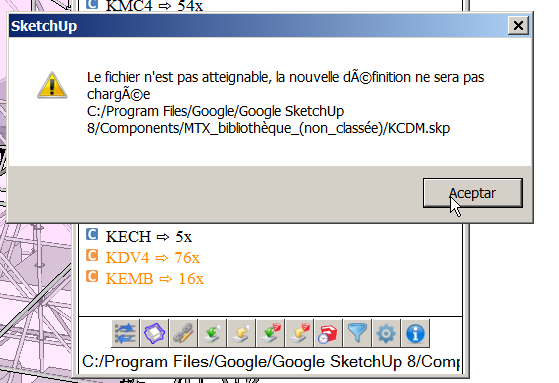
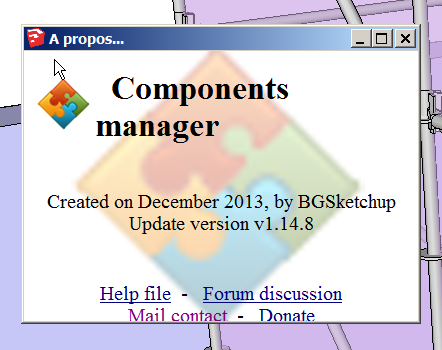
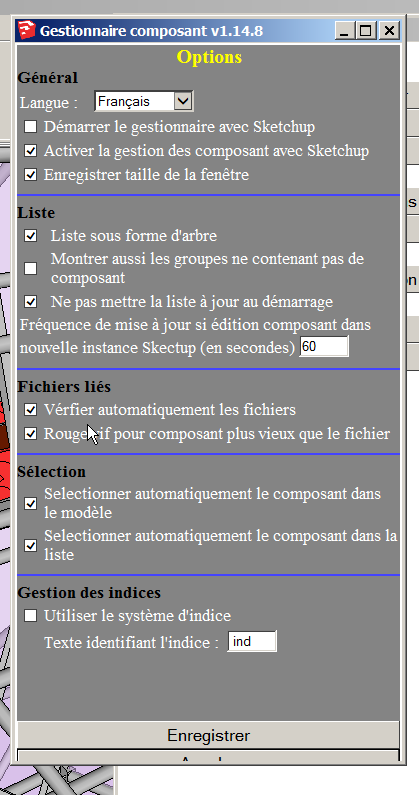
for the 3rd screen copy, no matter what size i give to the window, it is still truncated at the bottom
i was looking for such a plugin to update a model made of components, when individual components have been updated after the model has been created.
Now, there is still a problem i can't solve using the native components window nor this plugin:
when a component is introduced in a model, if there is already one with the same name in it, sketchup automatically adds #1 at the end of the component definition name of the newly introduced component
how to replace the ...#1 component by the one that was first in the model, the name of which is ...?
I tried "reload selected components", AA11# is then written is creen, but the #1 is still at the end of the name...
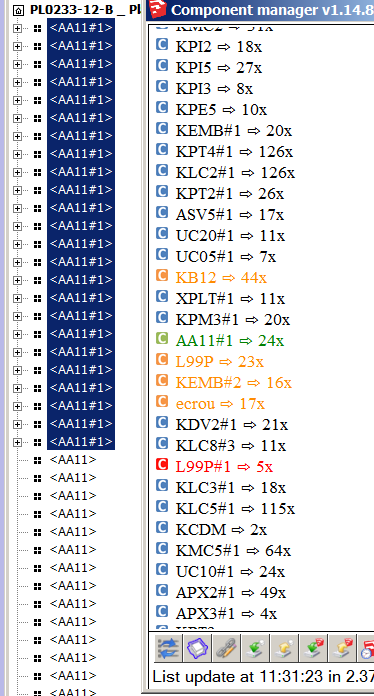
-
Irrespective of fixing up dialogs and html etc into FRench...
It has long been know that trying to use file-paths containing "accented characters" causes issue in SketchUp, on PC in versions <=2013.
This is because Ruby1.8 cannot perform some basic and necessary File functions - like confirming that a file exists or reading/writing data.
Ruby2.0 used by SketchUp v2014 is better at this, but even that has some issues to iron-out.Your error message relates to SketchUp v8.
The folder containing the KCDM.skp is clearly designed to make v8's Ruby have a heart-attack !
MTX_biblioth**è**que_(non_class**é**e)
try a folder rename?
MTX_bibliotheque_(non_classee)
Stick to ye-olde ASCII A-Za-z etcIt is an unexplained oddity that Ruby, which was initiated in Japan with it's very non-standard character usage, should have such issues with text using relatively non-controversial and common accented letters that are used in many locales...
-
@tig said:
@giro
try a folder rename?
MTX_bibliotheque_(non_classee)
Stick to ye-olde ASCII A-Za-z etcthank you for taking the time to answer
yes, i already have been faced to this accent problem, but the tricky thing is that sometimes it is the source of the problem, and sometimes not
for example, the first screenshot, the problem is due to the fact that i buit the model on a computer using windows XP, and today i use windows 7; so the link is not "... program files... " anymore but "program files (x86)"
anyway, i should change the folder name...
my concern is how to remove the "#1" at the end of the component name
what i do now is:
i replace all the "#1" components by another one which is not already used in the model
i purge the unused components
i replace the component "not already used in the model by the one without the #1it takes some time...
-
Hello glro !
Are all your compatibility issues only about accent issue ? If not, please tell me in order to improve my plugin.
For HTML size, I will have a look soon.For your # issue...well the problem is in SU.
Actually, my plugin when reloading one or more components I :
1- load the component definition
2- remove replace old defintion instances by the new definition
3- remove old definition by purging all the model
4- rename new definition with the correct name
So if there is a # when loading the component definition, it will remains after reloading it.But I think that what you want is to upload a component definition with a file different from the file used at begining, don't you ? Then in SU (not plugin), by right clicking and choose "reload", SU ask you the file name...then definition without # will be replace by the new definition but still without #
Do I'm correct or not ?
If not, I could write you a tiny plugin that do the job automatically...Inteloide
-
it seems to me that the #1 component issue is related to your component manager plugin; for example:
i built a model from components in the component folder in june
in july, i modify some of the components
in september, i come back to the model and try to add some of the components that have been modified in july: they come with a #1 at the endthe real solution would be to use your plugin BEFORE i begin to modify the model; i just realize that while i am writing it
So, if all the components in the model are updated, when i add a new one, it will come without any #
i am going to try that...
thank you for trying to find a solution
-
In SU2015 64bit this plugin causes a crash when I use RoundCorner inside a component. I haven't tested other SU versions.
-
Hello Pherim,
Please try version 1.14.10 which should solve your issue and let me know.
-
Alright, it works again! Thanks!
-
I have installed the v1.14.10 on Mac OS X & SU2015 Make and it appears a Load Errors window with this message:
Error al cargar archivo /Users/Oxer/Library/Application Support/SketchUp 2015/SketchUp/Plugins/BGSketchup/Composants/Rb/Composants_Main.rb Error: #<LoadError: cannot load such file -- BGSketchup/BGSketchup.rb> /Applications/SketchUp 2015/SketchUp.app/Contents/Frameworks/Ruby.framework/Versions/2.0/lib/ruby/2.0.0/rubygems/core_ext/kernel_require.rb:45:inrequire'
/Applications/SketchUp 2015/SketchUp.app/Contents/Frameworks/Ruby.framework/Versions/2.0/lib/ruby/2.0.0/rubygems/core_ext/kernel_require.rb:45:inrequire' /Users/Oxer/Library/Application Support/SketchUp 2015/SketchUp/Plugins/BGSketchup/Composants/Rb/Composants_Main.rb:13:inmodule:BGSketchup_Composants'
/Users/Oxer/Library/Application Support/SketchUp 2015/SketchUp/Plugins/BGSketchup/Composants/Rb/Composants_Main.rb:5:in<top (required)>' /Applications/SketchUp 2015/SketchUp.app/Contents/Resources/Content/Tools/extensions.rb:197:inrequire'
/Applications/SketchUp 2015/SketchUp.app/Contents/Resources/Content/Tools/extensions.rb:197:inload' /Users/Oxer/Library/Application Support/SketchUp 2015/SketchUp/Plugins/BGSketchup_Composants.rb:232:inregister_extension'
/Users/Oxer/Library/Application Support/SketchUp 2015/SketchUp/Plugins/BGSketchup_Composants.rb:232:in<top (required)>' -
Have you also installed his necessary 'Lib' ?
http://sketchucation.com/pluginstore?pln=BGSketchup_Library -
No, I haven't installed it, I 'll try to install it.
Thanks TIG for the info! -
HI
I downloaded the file manager component for sketchup ver 1.14.8
I use Win 8 Pro 64bit and SU 8 pro
During the installation I always get the following three errors.
line 38 char 2 permission denied
file:///D:/programmi/Sketchup/Plugins/BGSketchup/JQUERY/jquery-1.10.2.jsline 19 char 1 permission denied
file:///D:/programmi/Sketchup/Plugins/BGSketchup/JQUERY/jquery.contextmenu.r2.jsline 193 char 3 Property or method not supported by the object
file:///D:/programmi/Sketchup/Plugins/BGSketchup/Composants/Html/treeview.htmlhow can I solve this problem?
the program seems to work with many problems but working and is fantastic
I have uploaded the localisation file adding the italian version.
I have translated the help file too but I can't manage pdf file and I have transformed the 7 pdf pages in 7 single pages in html format .
Now I have the 7 page in html and transalted in italian language.
how can I trasform it in one only pdf file?ciao
-
-
Hello,
To Oxer : Next plugin version will integrate a Library presence control, with prompt if not present and an alert if an update of the plugin is available...
To TIG : Thank you for your support ;o)
To flyer50 : I've seen your mail, I'll work on your issue. Thank you for your work on Italian translation (rb file received) Please send me your file in html, I will create the pdf file.
Inteloide
-
Thanks for the info inteloide, I have installed BGSketchup_Library file and the plugin works fine now on SU2014 & SU2015.
-
64bit problem, please update...
-
Hello, Could you please be more precise ?
-
Hey, the new version 2.0 always asks on startup if I want to use my system's language (German), which I don't, and it says in the window that there is a new version available although I have the latest, and then the custom toolbars I built with Toolbar Editor don't load anymore. Last but not least, it doesn't overwrite the old version but that still remains installed and usable, apparently.
Right now I can't use this in its current version with these issues.
Advertisement







