Three lines instead of one
-
On the attached image I get 3 lines created at the top of the opening instead of 1. Even when I play around with it I still get 3. Why would that be?
thank you
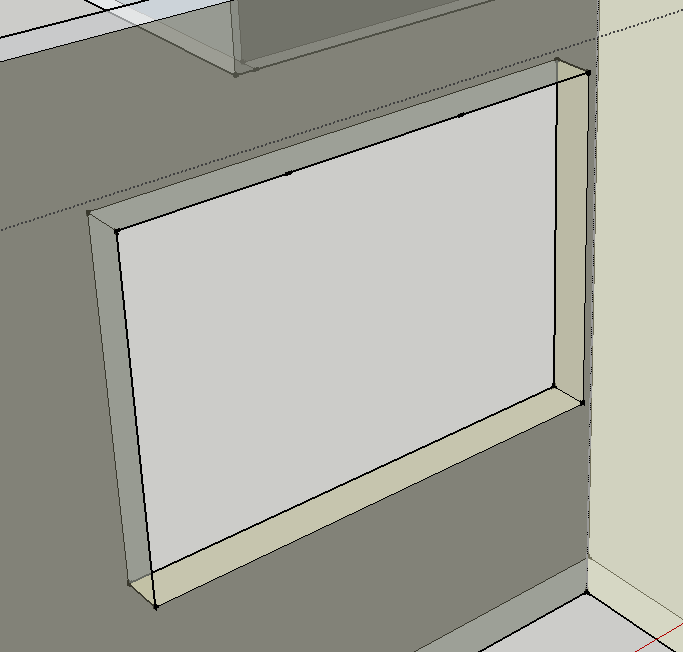
-
@susteve said:
On the attached image I get 3 lines created at the top of the opening instead of 1. Why would that be?
I guess some hidden lines are breaking your new line. Try <view> --> <hidden geometry>
-
Also you might have edges/faces on an OFF layer that are also in the same context.
NEVER put raw edges/faces onto a layer other than Layer0.
Always have Layer0 as your active-layer.
Layers do NOT separate geometry: layers merely control visibility.
Having some edges on layers that are unseen, but which are still interacting is a recipe for impending madness
To separate things use groups of components to contain your geometry, and then assign layers to those groups or component-instances, switching a layer OFF then hides that group.
-
thank you for the help
Advertisement







