[Plugin] 2.5D CAM Plugin 20121202
-
Post screenshots of your Plugins folder and the folder called CNC_Files.
-
I have the same error.
please help...
I am using sketchup 8 on Mac OSx
( i also have read and write permission on )
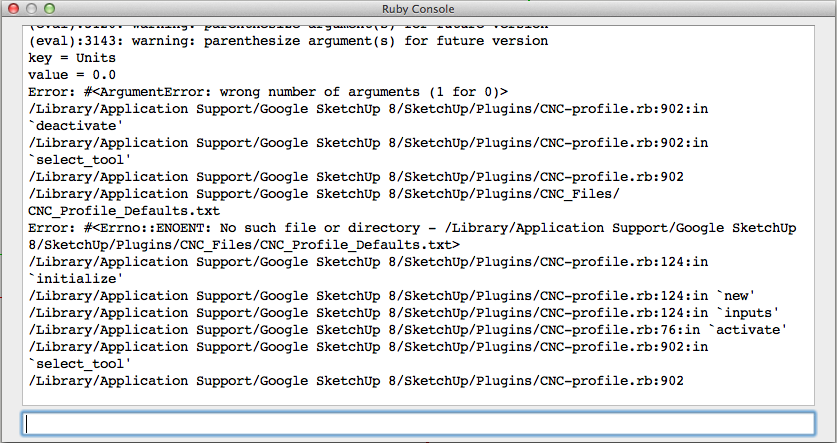
-
I like your script a lot. I have noticed though, that sometimes the tool paths need a little tweaking. How hard would it be to implement a way to adjust the generated paths and re-run the gcode generation?
Thanks for your hard work!
-
Hi,
Am new to CNC and SketchUcation. I have been trying to find plug ins that will help. This looks great. I found it in the store and did an auto install. It seemed to go thru the motions. Nothing shows up in the "Pluggins". I tried downloading the zip file and doing an install from Window -> Preferences -> Extensions -> Install Extensions. It shows an .rb file and the install is looking for a .rbz. Thanks in advance for your help.
Best Regards
-
You must have FULL security permission to 'manage' files in your Plugins folder - t's been discussed at length in several posts here... Do a search...
If you have a .ZIP archive simply rename it as a .RBZ... and it ought to auto-install OK from the Preferences > Extensions > Install button... -
So as I am getting into cnc I thought I try this plugin, but I am not having much luck.
. reloaded the plugin cnc2.5d v05
. arc_offset_true is installed(with new download of cnc2.5d) under Tools
. Tig_smart_offset is also installed but greyed out
. made the part(24",3",1") with mortise(1",3",.5")a group
. got the option menu, filled in the appropriate values and hit O.K.
. that's as far as I got
. where is the script?now what. I know I did something wrong(it is usually me)
. it says file stored in the plugin folder, can't find it
......... thanks .....joe
-
Thanks for making this file. It worked for me first time.
-
Hi,
I´ve downloaded your plugin, but nothing works. I´m using the german version of Sketchup with , instead of . for the delimiter. Your scripts puts the coordinates from Sketchup with the ,. This was easy to find and I can make a search and replace with a texteditor. The next problem is that my CNC program complains the missing of M06 and the workplace is set to a strange position although i put the object on the zero point of my system.Do you have an idea if this might be a fail?
Thanks for your help
Guido -
Can't get this to work in Sketchup 2014

Update:
Downloaded from sketchucam and it installed and works ok.
-
how instal CNC-profile plugin?
-
This is one of the few Plugins not available in the PluginStore.
If you download the ZIP file in the first post in this thread, you have three choices - listed from the easiest to the most difficult...-
Use the SketchUcation Toolset submenu from within Sketchup to 'Install Archive' the downloaded ZIP [assumes you have already done the one-off download of the SketchUcation RBZ and manually installed it] - this SketchUcation AutoInstaller works for both RBZ and ZIP archives [after all an RBZ is simply a ZIP file renamed with another suffix!]
-
Rename the downloaded ZIP file with a .RBZ file-type suffix, this RBZ archive can the be installed using the Preferences > Extensions > Install... button. This sounds easy... BUT, you will need to set your Windows folder options to show all file-type suffixes, otherwise you could rename it XXX.rbz.zip rather than XXX.zip >>> XXX.rbz and it won't install !
-
Extract the contents of the downloaded ZIP file into a temporary folder, then manually move the entire contents of that folder into the SketchUp Plugins folder, ensuring that any files within subfolders remain intact, in the same relationship they had within the ZIP itself. This method is fraught with danger... and many fail because they do not manage this task successfully ! Leaving a mess to be cleaned up later... That is why the new RBZ format, and then the SketchUcation ZIP installer were invented...
-
-
Hi
This is a great plugin! I have installed it and its generating gcode. I am now attempting to edit it to write gcode correctly for my SCM router which uses Xilog. I have no programming experience.My first problem is that the stock size that the script generates is incorrect(stock size is required in header of my particular router):
Line generated: ( Stock Size: 3.93700787401575 x 3.93700787401575 x 0.62992125984252 )
Should read: (100x100x16)I am working in mm and have set the units in model info to mm.
Is there a simple fix to this problem?
Once I have completed editing the script to output correctly for my router I will make available on this forum for other users of SCM routers.
Best Regards
Stephen -
Sketchup.format_length( 3.93700787401575).to_freturns 100.0 if model units are set to mm...
the script is not doing this, so it needs to be added, by the author or yourself...
do a search forSketchup.format_lengthand you should find the easiest way to apply it for all the numbers...
john -
I'm running an older Mac with Sketchup Version 8. I loaded the files to my "Plugins" folder of sketchup but it doesn't appear in the drop down menu. ??? Is this just not compatible with this version?


-
It is compatible with SU8. Check to make sure you have Full Read & Write permissions established for the Plugins folder. If not, change the permissions then try reinstalling the plugin. Also, before you install the plugin, make sure unzipping it hasn't wrecked the file structure. The best thing would be to rename the .zip file to .rbz and use Install Extension... from Preferences>Extensions>Install Extension.
-
@dave r said:
It is compatible with SU8. Check to make sure you have Full Read & Write permissions established for the Plugins folder. If not, change the permissions then try reinstalling the plugin. Also, before you install the plugin, make sure unzipping it hasn't wrecked the file structure. The best thing would be to rename the .zip file to .rbz and use Install Extension... from Preferences>Extensions>Install Extension.
Thank you for the quick response!
I've tried everything you suggested but I'm running into a snag with the extension install.
I deleted the program out of the plugins folder and started all over again. Changed the .zip to .rbz and unpacked it. That all seemed to work just fine.
When I try to install the extension I get a message saying "SU was unable to install your extension for some unknown reason".
I also made sure I had "read and write" permissions and tried to re-install the pluggin the first way and nothing shows up in the menu bar of SU.
Part of the issue might be that when I go to the preferences>Extensions>Install Extension it doesn't allow me to go into the actual application contents folder. So I'm trying to install the extension from another folder. But I'm not sure that should matter.
I've tried both methods of installing into the contents>pluggin folder as well as doing everything I can think of with the extension install. Any other thoughts?NEWS FLASH:
I was able to get everything installed perfectly on my iMac at my office. I happen to be running Mavericks on that computer with the latest version of SU and everything worked very well. I'm sure there are finer points to getting things to cut the way I want to, but I've already generated Gcode and ran it on my router with no issues. It's just this older version I seem to be having issues with now.
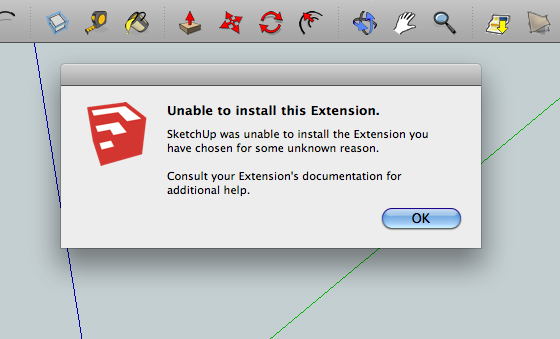
-
@unknownuser said:
Changed the .zip to .rbz and unpacked it.
What does this mean? What did you do to "unpack it"?
Where did you save the .rbz file? It should be in someplace like a Downloads folder or maybe on your desktop.
-
Like you suggested, I changed the .zip file to an .rbz. I'll try downloading to my desktop, but I had just downloaded it to a folder. The computer that I'm running Mavericks on worked just fine that way.
One side note of a question on another topic. I noticed that my tool path is operating basically one "level" of cut at a time. In other words it goes to each hole or machining location at one depth of cut and then goes back over the entire process again at the next depth of cut. I basically just want to cut some bolt patterns on a flat sheet with the current project. Seems like a lot of time is spent with the machine traveling from one hole to another rather than completing each hole before moving to the next. Is this something I'm not selecting properly in the process? -
I'm just getting my CNC up and running, and I'd like to use this plugin, but I can't seem to get it to load in the new version, Sketchup 2015. I have unloaded it into the correct folder (per Sketchup's own instructions, but it still doesn't want to load).
Did try renaming the files from *.rb to *.rbz, but got an error when I tried to open the extension automatically using the Sketchup plugin installer.
Thoughts?
-
You can't just rename the rb file to rbz and expect it to work. Change the .zip extension to .rbz and try installing that with Install Extension.
Advertisement







