Quick way to create this?
-
Ok SU mavens, is there a quick way to create this? Plugin? Currently I create a tube with the domed ends, insert it into the rectangular form, intersect and remove the extraneous parts. I'm sure someone has a quicker method?
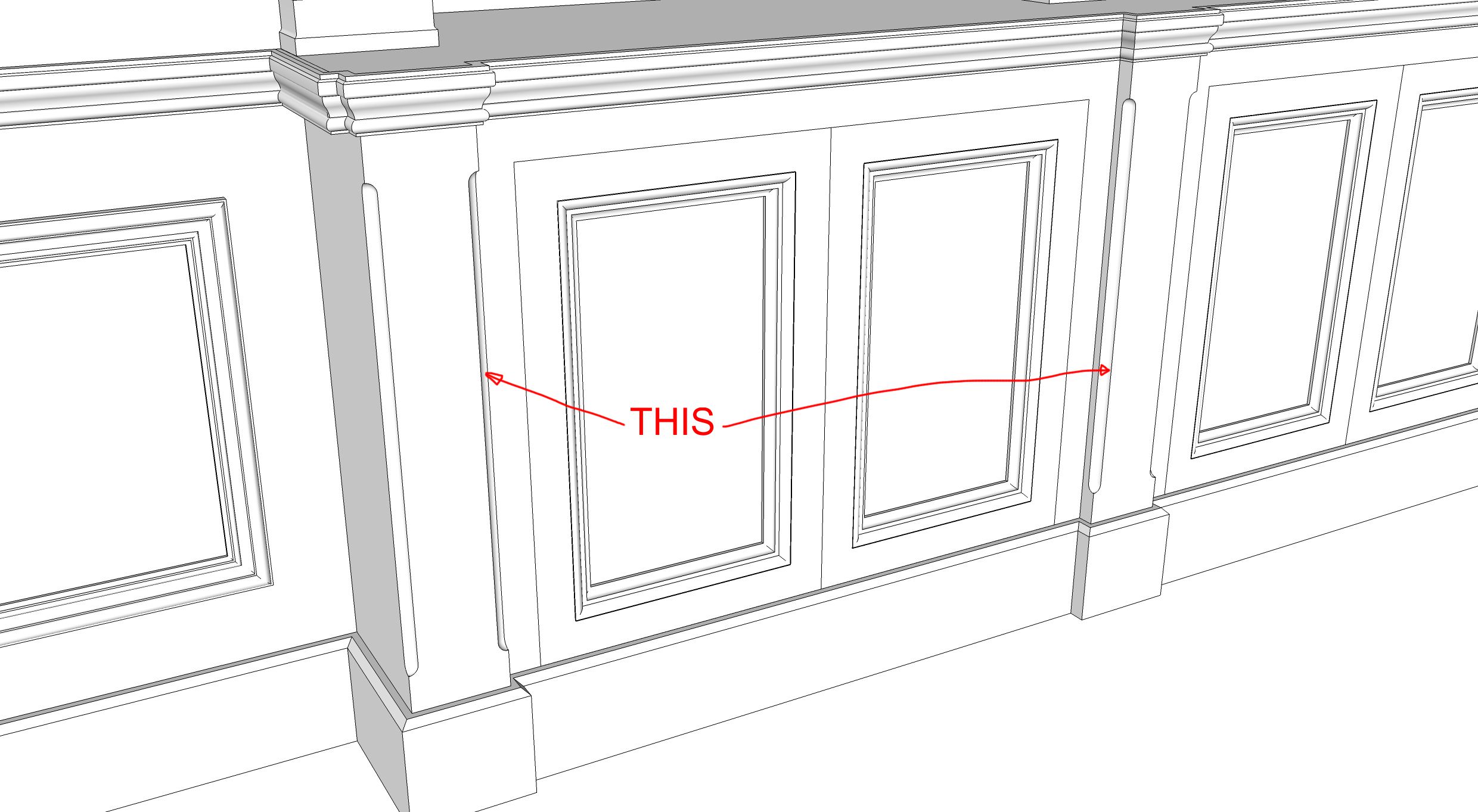
-
Build the framework and skin using CurviLoft or equivalent...
-
@calypsoart said:
.... Currently I create a tube with the domed ends, insert it into the rectangular form, intersect and remove the extraneous parts. .....
In real life this cut away part is 1/4 of a cilinder with rounded ends as you described.
If this is something you need to do a lot, you might consider creating this 1/4 cilindrical part as a component for future re-use.
Scaling the component by a corner grip allows you to adjust the radius in one operation. Stretching with the move tool allows you to adjust its length.
Place the component on the vertical corner edge that needs to be cut > explode the component > delete the divided vertical edge where in real life the material is routered(is that a word)/cut away. -
A simple way to do it on the fly.
Draw the profile you want on one face then throw a circle centered on the corner, run follow me, intersect the faces and delete the excess. This works quite well because you can use inference or by eye and you are drawing it in place.
-
You have not completed your Info profil, so we don't know if you have Pro or free version!
With Pro version you can make a boolean difference between volumes
so very more speedy than your method!
Solids Keep and Trim by Jim can be also useful -
Are these cuts supposed to be curved? I have the idea that a chamfer is a straight or flat cut. They can have a variety of stop or end cuts.
S
-
Thanks for the responses. I've use all methods listed other than the boolean. Seems like the suggestion of making a component for reuse is a good idea. Can't believe I never thought of it. Thanks
Advertisement







