Useful graphic apps
-
GPS looks pretty good!
GIMP Paint Studio..... watch out Artrage!
-
Only played a little so far but pretty neat!
-
Make woodfloor textures yourself with the great free: "Floor Texture Generator" by Martin Chudomel.
http://www.matulik.host.sk/download.php?p=0
Max texture size is 2000x2000 pixels.
Output is not tiling so you'll have to fix that in Photoshop.To see what can be done here's one I've made:
http://dl.dropbox.com/u/7990360/Bilder/dark_woodfloor01.jpg -
@pixero said:
Make woodfloor textures yourself with the great free: "Floor Texture Generator" by Martin Chudomel.
http://www.matulik.host.sk/download.php?p=0
Max texture size is 2000x2000 pixels.
Output is not tiling so you'll have to fix that in Photoshop.To see what can be done here's one I've made:
http://dl.dropbox.com/u/7990360/Bilder/dark_woodfloor01.jpgThis app couldnt come at a better time, its perfect, thanks Pixero, great find

-
Bumping an old but useful thread:
MyPaint Windows/Linux and a bunch of free brushes. I like the minimalist interface.
-
I found this today, Krita by Calligra;a group dedicated to producing free software...
http://www.calligra.org/krita/
Very nice UI and all the bells and Whistles you'd expect! -
@escapeartist said:
Bumping an old but useful thread:
MyPaint Windows/Linux and a bunch of free brushes. I like the minimalist interface.
bumping it just in time for a new release, EscapeArtist...
http://libregraphicsworld.org/blog/entry/mypaint-1.1.0-released -
FOTOR
Just saw this: http://www.fotor.com/features/photo-effects.html
This is not Adobe LightRoom, but veeeeerry handy and easy to use and free!
Best -
bricksntiles
http://www.bricksntiles.com -
Verve by Taron free only for PC for the moment!

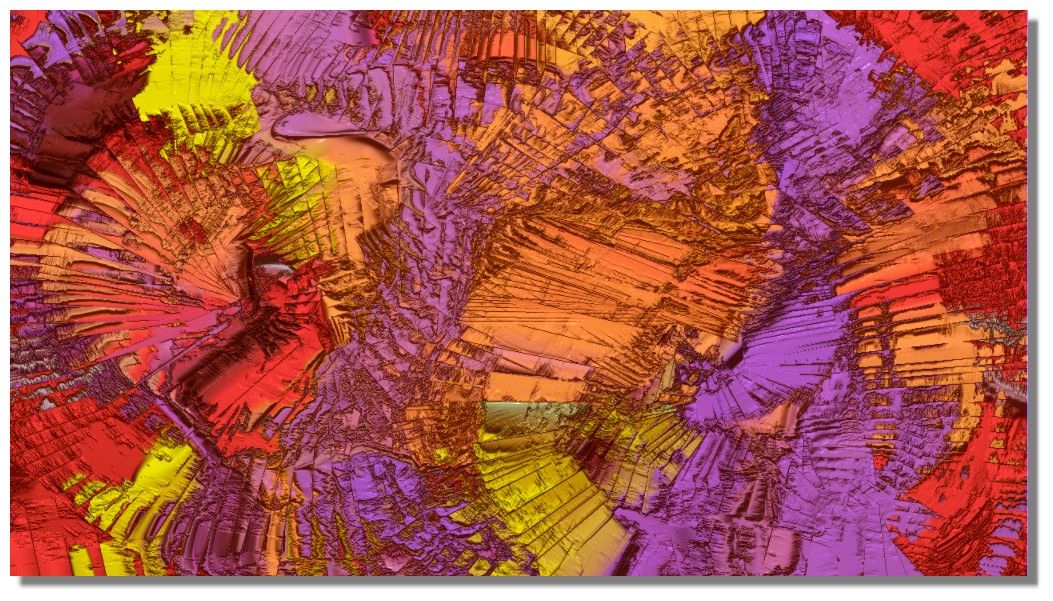
-
-
Has CrazyBump been mentioned?
-
-
Thank you !
-
Thanks Michal for SculptGL link.
-
@krisidious said:
Has CrazyBump been mentioned?
I'm not sure if that app is still relevant, when last was it updated? Also $299, wowzers - I'm sure I've seen some free (or much cheaper apps) that will do the same.
-
@juju said:
I'm not sure if that app is still relevant, when last was it updated?
Gotta agree with that.
I use Knald....
...

-
Sorry, I don't use it myself... I don't render or post process so... I'm not in the know. Just remembered it wowing me years ago. Didn't know they wanted a pound of flesh for it.
-
@krisidious said:
Sorry, I don't use it myself... I don't render or post process so... I'm not in the know. Just remembered it wowing me years ago. Didn't know they wanted a pound of flesh for it.
Don't be sorry, still a worthwhile contribution, either way.
-
Krita has been mentioned before, but somehow lost on the thread. It has completely replaced my long years using Gimp. It's also free but way more advanced. Gimp has a lot of plugins, but Krita is way better.
Krita is:
- primarly a digital painting with a lot of brushes and an amazing and customizeable brushing system;
- Brushes can also be used for clone/heal and everything can be configured to the smallest detail;
- Non destructive layers for: Masks, Tone mapping and transformation effects.
- And what unbelievable transformation effects you can get on those layers (I still can't believe they are non destructive);
- Also if you replace the base layer image it applies the transformation/tonemapping effects to the new base image;
- It is perfectly capable of all the color, levels, curves, saturation adjustments and tone mapping on images up to 32-bits.
It has it's flaws and there's things that take a bit getting used to. But I recommend it to anyone dealing with digital images...
Advertisement











