[Plugin] s4u_toComponents
-
Great plugin!
thank you. -
-
hi dear
15 dollars !!!
what do you think about us ???
do you think we are rockefeller in new york city !!!


-
if you can't ,you use this free plugin
http://sketchucation.com/pluginstore?pln=clf_shape_bender_v055.
it's like my plugin.
-
@gfgfgfgfgf10 said:
hi dear
15 dollars !!!
what do you think about us ???
do you think we are rockefeller in new york city !!!


you do not have to be rockefeller to buy this plugin...

better spend $ 15 rather than i have to make this plugin...
-
Hello,
A member of thea render's forum told me to post my work to explain how great is your plugin !!!

I have created this for my spare time last weekend. i used only "line to component" tool : so easy !!!
it's perfect... quite perfect, because in my case, is it possible to freeze scale of the components? if yes, how is it possible? if,no, no problemo, and congrat,
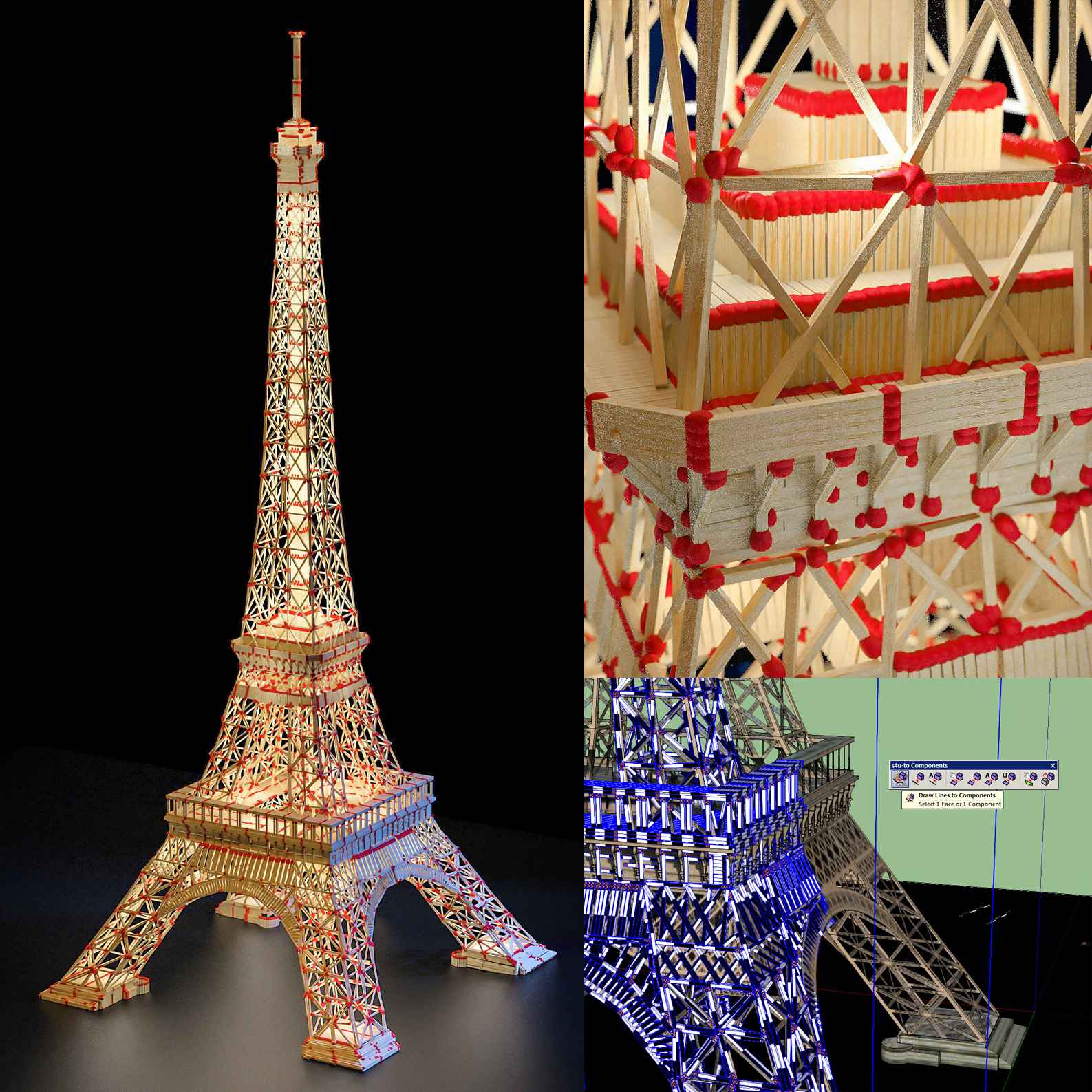 your plug is still a must
your plug is still a must 



-
Yohdubato! nice model!

You can reset scale component by 2 plugins
s4u_Scaletool ,free
http://sketchucation.com/pluginstore?pln=s4u_scaletool
or
s4u Transformer,20$ (selectable origin components)
http://sketchucation.com/forums/viewtopic.php?f=323%26amp;t=59210
Cheers! -
thanks for your links ; those plugins are great too!!!
i will try them
 ++
++ -
I want this plugin, how do I get the full version and how do I pay for this?
-
Hi Cruelcomedy!
Price: 15$
Send to my paypal (suforyou.vn@gmail.com) for get it.
Thanks -
sent the money for the slice and this plugin! I'm excited! thank you for your amazing plugins!
-
Thanks! Check your mail!
-
Cool model of the French monument!

What a patience!
Try this site!

-
you know what would be awesome?
to be able to fit a component onto a face depending on the textures orientation on that face.
i try to optimize some tree models and they have the leaf texture aplied. the leaves are a flat plane though. i would like to fit a component with more complex geometry on it that would replace the leaves with actual geometry. problem is if i use your plugin the orientation is totaly different on each plane. would it be possible to use the texture coordinates to arrange a component on it? the texture would need to be somewhat the same size.
see all the images attached. i marked where the leaf stem would need to go.
this would be so useful to me and i'm sure some other archviz guys.
cheers and thanks for your hard work. i already have your slice plugin and its amazing!
cheers,
mo
-
Hi Mo!
I understand you, I will try to do. -
I have been updated:
- Make faces to Components follow origin face's texture
- Replace Components by selected component.
http://extensions.sketchup.com/en/content/s4u-components
-
Allways so cool!

Apply twice on a simple box!
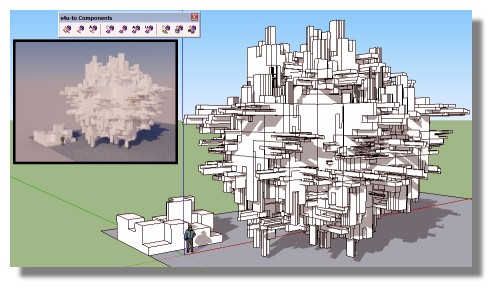

-
I have installed the trial version of this nice plugin and i have a weird problem - i'm not sure if i'm doing something wrong or if it is a bug...?!?
I can't get it to replace all faces with instances (using "Faces to Components"), only the panels that are selected in the screenshot are the same components, all the other panels become unique components...

And it's always the same shape of panels.
Is this a bug or a feature?
-
So is ist not possible to get a a result with instanced components over the whole object?
Btw. how long does the trial period goes? I couldn't find any info about it.
-
Trial Period: 15 days
http://extensions.sketchup.com/en/content/s4u-components
Advertisement







