Shadow issue - really weird!
-
Hi guys, I live in Australia UTC+10 hours and have never had a problem with being able to set shadows correctly but this is happening which is really weird.
Generally when I would toggle the slider across the months the time slider would show dawn and dusk time; now it shows 12am and 11:59pm which means if I set the month slider to say the first few month of the year the shadows disappear [sun sets] at 12pm and visa versa for the later months...I've attached a link of a quick screen video to show what is happening. [unfortunately it was a little over 4Mb so I couldn't directly upload it]
Anyone else experiencing this??
-
Did you check the geolocation of the model?
-
No issues with geo-locating, mate. Checked that.
-
Maybe the model is at some 'insane' location, far from the ORIGIN? That seems to cause some problems as well.
-
notice that your shadow sunset/sunrise times aren't set.
it does suggest that your model has no geo-location.
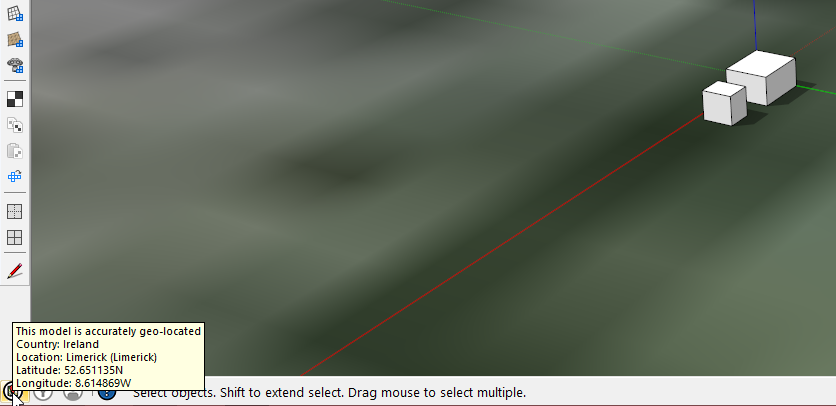
check to see if it is located.
here u can see that for UTC 0 that the sunset/rise times are set...
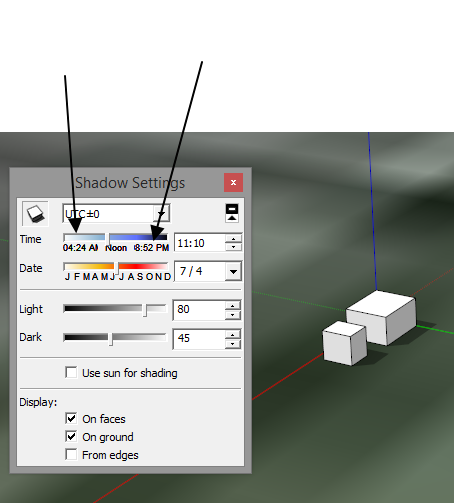
-
3 bananas short of a bender.
-
Ahh, I got it!
recently created a new template file and what didn't I do...?
Geo locate.

Go on, open target.... 'not the sharpest tool n the shed, sandwich short of a picnic, lifeguard wasn't duty at the gene pool the day he was born.....
-
Human
Advertisement







