Color by axis - accuracy?
-
Anyone ever noticed there's a margin in accuracy when using the ColorByAxis style ?
Had a bad surprise today in a remodeling project where the layout of the original house has a bit of a pie-shape (the side walls are not on an orthogonal grid). I used the 'color by axis' to check if the new walls were on an orthogonal grid.
While adding the measurements I noticed several walls, that looked o.k. when checking by color by axis, were a few centimeters off the grid. Seems like there's a threshold that's far bigger than I would like to. Tested it in a new drawing and it's 1/1000 but in the project it was more like 4/1000.Any way to force Sketchup to use a much smaller or no margin at all? I'm working in mm's. Changing the precision for length & angle doesn't seem to affect it even after saving and reopening the file.
-
Did some reading on the SketchUp forum: https://productforums.google.com/forum/#!searchin/sketchup/accuracy/sketchup/XTgh3NYN3HQ/x1gqvdzHorwJ
Might be a bigger issue for me here. The fact SketchUp internally uses inches (I use the metric system: mm's) and points might be welded because they fall within the internal tolerance threshold could get me into problems. If I draw a 10m straight wall, perform some operations and afterwards its 0,5% off the axis due to SketchUp's internal operations, I'm in trouble.
Considering to switch to meter unit now while using the same numbers: 1mm = 1 m, internally should be 1000x more accurate? Just need to add some new scales in Layout to compensate.
I'm curious if other architects on this forum have run into this problem as well...
Max
-
Hi Kaas,
Yes I have run into this, and it is very frustrating, You thing you are drawing accurately to find out you are not.
I have not tried using meters, but will try it now, if it improves things I will stick with meters.
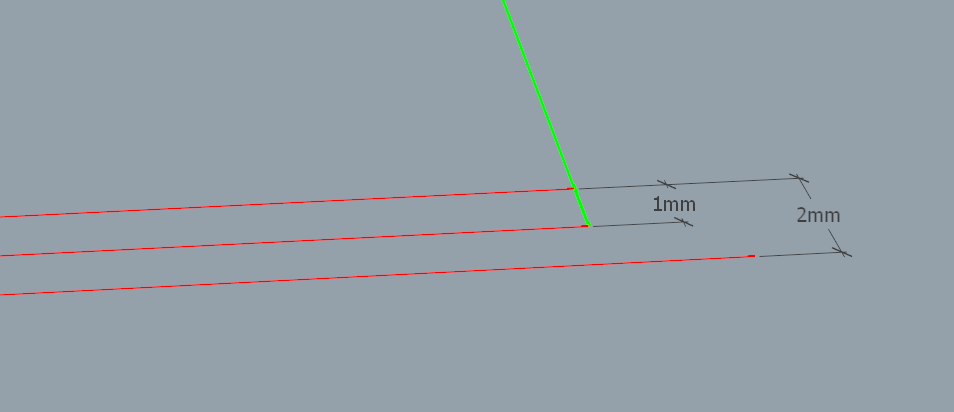
-
Did you guys report this to SketchUp? What did they say?
-
If you, like me, tried ColorByAxis using meters you will have noticed it doesn't make any difference. As long as the deviation is within a certain 0.1% gap it's still displayed as correct. Pity you can't set the tolerance somewhere yourself.
@Tandem, It should be known by the people @SketchUp because there are several post about it on the official forum.
This accuracy issue when using the metric system (mm) is giving me more problems the more I think about it.
The workaround would be to switch units to meters but enter dimensions as if I was in mm. I already do the same when working on more complex booleans otherwise they won't work.But, this gets me into more problems:
- I have to change scales in LayOut to compensate
- have to warn third parties using my drawings about the scale and units.
- I have to rebuild my ProfileBuilder library
- have to scale all my 3d model libraries
- components that I would download from the online component library are 1000x too small.
6 ...
In short: my 'solution' is giving me a lot more problems than I would like...
-
Hi Kaas,
Yes I too have notices this 'Color by Axis' issue a few years ago here on this forum when someone brought it up with an Autocad imported drawing. All bells were ringing. It appeared an inaccurate model (looking good) that was then imported. Conclusion was that importing CAD models should be checked carefully. It wasn't SketchUp that was inaccurate. (I guess Gaieus and others may remember that specific thread). Right then I gave up using "Color by Axis" as an ultimate check whether edges are along axis. For it doesn't make SketchUp less accurate. The Color by Axis tolerance is just something that was agreed on and wouldn't make SketchUp more accurate when only same values in X or in Y or in Z would show edges in their respective colors. The engine and snapping is working independant of that tolerance and is the one to rely on. I do think that you are making this too much of an issue where accuracy is concerned.
And working in meters instead of millimeters to somehow work around the "Color by Axis" issue (doesn't help) may at some point prove to be a greater problem for you. My advise is to continue working full scale and only use workarounds as temporarily scaling up components (for creating all the faces) as explained nicely by Dave.If you're not sure, can you share the model that makes you doubt SketchUp's accuracy?
-
Hi Wo3Dan,
Thanks for your reply. I already gave up on the ColorByAxis because it turns out it's a known issue for many years (reading about it on the official SketchUp forum). Was a bad surprise for me though.
Not as a solution for the color by axis issue, but to improve my accuracy for everything (and hopefully getting rid of the '~ dimensions' I experience AND the need for having to scale some objects 1000x before applying a boolean), for a brief moment I tried using meters instead of mm's using the same dimensions but I gave up on that too because of the issues I mentioned some posts above.
I found a thread here from a few years ago and just started reading that one to see if there's any tips in there. http://sketchucation.com/forums/viewtopic.php?f=15%26amp;t=44142
For me, as an architect, 1 mm is the accuracy I really need. It seems like that's on the edge of what SketchUp can do, especially after modifying, adding elements to another element etc. Will have to dig into it more though.
Still, would be very welcome if SketchUp could get some attention to this accuracy issue that people who work with small dimensions have to find workarounds for. Not having to scale objects 1000x bigger before applying a boolean is welcome to my workflow as well.
greetings,
Max
-
@kaas said:
...... For me, as an architect, 1 mm is the accuracy I really need. It seems like that's on the edge of what SketchUp can do, especially after modifying, adding elements to another element etc. Will have to dig into it more though.
Still, would be very welcome if SketchUp could get some attention to this accuracy issue that people who work with small dimensions have to find workarounds for. Not having to scale objects 1000x bigger before applying a boolean is welcome to my workflow as well.
1mm is certainly not on the edge of what SketchUp can handle.
It's more like < 0.0255mm that can't be handled with endpoints in the same context.
Less than 0.0255 (.001") means endpoints will merge. Boolean operations or exploding a group or a component may bring up new endpoints within the context that you are working in. So these two are the most likely cases for introducing this fault. In cases of merging endpoints the resulting endpoint may be out of "still being on axis" or out of plane of a face, thus introducing new hidden edges.
As an architect with the sizes that you are working in (1mm being small, not SketchUp's limit) you can certainly rely on the inferencing engine without having these issues. Importing stuff is a different matter. -
Hello Wo3Dan,
I did read up a bit on several forums about accuracy (your name came up a few times there as well
 . Was an interesting read.
. Was an interesting read.In hindsight, I'm most likely the cause for the errors maybe because of scaling an object that was already a bit off (I didn't notice because at that time I was relying on ColorByAxis). Will change my workflow a small bit to make sure I can spot errors earlier.
Thanks again for your reply!
Max
-

Advertisement







