POLYGON MESH TO SINGLE PLANES
-
Hi There!
Would anyone know of a plugin or a way to smooth out/average out a whole mesh as seen in the image attached to become a few simple planes? This is created from a 3D camera so that's why it's originally like this because the existing surface is always a bit skewed and random, but if anyone knows of a plugin where you can 'sum' them into one plane that would be great.
It's almost the opposite of the sandbox tool.
Reason for this is to simplify the models to reduce lag and complexity! Even other 3D programs like Maya, Rhino etc if anyone knows anything.
Any advise would be much appreciated!
Cheers
J.
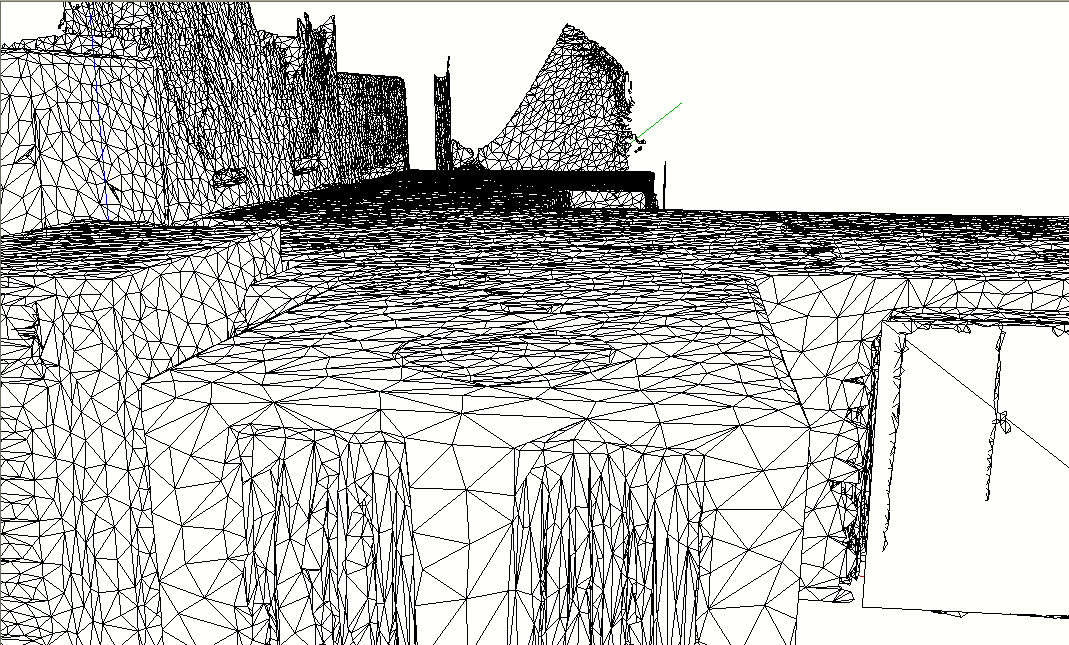
-
@unknownuser said:
Skinny3D simplifies your 3D models!
http://blog.tdmsolutions.com/2014/07/11/skinny3d-put-your-model-on-a-diet/
-
hi man, try whit pluig in CLEANUP, the plugin can merge complanar faces, and make you model more eficcence.
and another question, how u import the model?? what file its it?
-
Vertex tools has a function to make a selection planar...
-
Would you post a sample model.
-
If you have the point cloud data you cloud try another way to get straight faces...
http://sketchupdate.blogspot.de/2014/04/point-clouds-scanning-and-sketchup.htmlAnd for your existing model... looking at the messy edges i think the fastest way could be to manually build a new model on it using it as guide.
Or Artisan has a "Make Planar" tool
http://www.youtube.com/watch?v=8W0bLWYgifM#t=174You could also try the retopology tools of 3D Coat or Z-Brush
http://www.youtube.com/watch?v=trTqnA2M9iE -
@cotty said:
Vertex tools has a function to make a selection planar...
Vertex Tools "make planar"... converts any selection into a single averaged plane. Looking at your model you will probably have to do this about a dozen times or so with all the different plane areas you have going on.
After you average all your separate planes you will still want to run the cleanup plugin to erase all those extra lines.
-
There are programs for model decimation , but as the number of faces and vertices are reduced the model will become more and more lumpy. You as a user will have to make a decision on how much reduction is acceptable.
The Mesh Lab program has a number of different filters one can use to accomplish what you want but first you will probably have to spend some time cleaning up the 3d scanned data in terms of normal smoothing, vertex combining etc before one would attempt any type of decimation. They even have tutorials show how the David statute 3d scanned data was processed. This is not a trivial effort and it entails more than just loading a plug in and running it.
Here is a place for you to start https://www.youtube.com/user/MrPMeshLabTutorials. -
Artisan's version of make planar won't work for most of this model (but Vertex Tools version will). Artisan's make planar will only place geometry to a user specified default SU axis... XYZ only, whereas Vertex Tools works for any plane because it averages the coordinate vertices themselves and isn't hinged to the SU axis system.
I should note that even if you change the axis with the axis tool, Artisan doesn't recognize it and will still places the geometry to standard defaults.
 Artisan is excellent for a lot of things, but making planar is not one of them. Vertex Tools on the other hand is excellent for doing this.
Artisan is excellent for a lot of things, but making planar is not one of them. Vertex Tools on the other hand is excellent for doing this. -
@mac1 said:
There are programs for model decimation , but as the number of faces and vertices are reduced the model will become more and more lumpy. You as a user will have to make a decision on how much reduction is acceptable.
The Mesh Lab program has a number of different filters one can use to accomplish what you want but first you will probably have to spend some time cleaning up the 3d scanned data in terms of normal smoothing, vertex combining etc before one would attempt any type of decimation. They even have tutorials show how the David statute 3d scanned data was processed. This is not a trivial effort and it entails more than just loading a plug in and running it.
Here is a place for you to start https://www.youtube.com/user/MrPMeshLabTutorials.I'm not sure how useful this would be for the model he's showing us here. I think using Mesh Lab would just add a step that wouldn't do him much good for this model because he's still going to have to use something like Vertex Tools make planar function even if you reduced the polygon count.
I would just stick with Vertex Tools make planar function and then run cleanup. This would be the simplest and cleanest results.
-
Sorry we will have to agree to disagree. I did some studies some time ago looking at MeshLab to address model simplification ref https://sites.google.com/site/sagesuwiki/tutorials/tips/meshlab#1+Meslab+Cleaning+and+Repairing+Filters.jpg?attredirects=0.
Unfortunately there have been reformats by others than the author and all graphics appear lost. At the time there were issues with SU / dae and now Su is nearly 100% compliant to it and results should be better since that was required to import to it.
MeshLab has a number of filters that can simplify the OP model, these are used in many other programs to form their basis of filters.
It will be up to the OP to evaluate the various recommendations included herein and select the approach he / she feels best meets the needs at hand.
The link I have shown shows some of the programs capability. If vertex tools has a simple solution why not show it so OP can compare? -
Basic video showing Vertex Tools make planar and Cleanup.
https://www.youtube.com/watch?v=KrJQ8SP-KIg%26amp;feature=youtu.be -
-
@mac1 said:
Sorry we will have to agree to disagree. I did some studies some time ago looking at MeshLab to address model simplification ref https://sites.google.com/site/sagesuwiki/tutorials/tips/meshlab#1+Meslab+Cleaning+and+Repairing+Filters.jpg?attredirects=0.
Unfortunately there have been reformats by others than the author and all graphics appear lost. At the time there were issues with SU / dae and now Su is nearly 100% compliant to it and results should be better since that was required to import to it.
MeshLab has a number of filters that can simplify the OP model, these are used in many other programs to form their basis of filters.
It will be up to the OP to evaluate the various recommendations included herein and select the approach he / she feels best meets the needs at hand.
The link I have shown shows some of the programs capability. If vertex tools has a simple solution why not show it so OP can compare?I should have been a little more gracious... sorry. And actually maybe this is what he's looking for. I get stuck in this mindset that everyone wants perfectly flat planes (because that's what I'm always looking for!), so I guess it depends what kind of results he wants and whether he wants to move in-between programs.
Advertisement








