Tufted Chair
-
Any idea how to model this chair? Specifically the subtle contour of the seat back.. I have tried using Fredos Curviloft without success. (Screenshot below)



-
Please read this topic http://sketchucation.com/forums/viewtopic.php?p=524266#p524266
-
Really great work Alvis!
Let's say I want to get to the point where I can model upholstered furniture at the similar level. What plugin/ technique should I start with? What is most critical to start off in the right direction?
It would be awesome if you could at some point make a video on youtube showing your technique, because you are very talented.
Thanks for any advice!
-
You have not seen the second page by Alvis?

There are some step by step !
-
I appreciate the direction. However, for a novice sketchup user, it is difficult to follow these "step by step" screenshots without explanation of the exact tools being used/ buttons to press, detailed description of workflow etc. I have no idea how to even get to step one. It is not explained too well in Alvis' posts.
-
Can someone please do a tutorial that is easy to follow?
-
I think it will not be possible to start at the very beginning with the basic tools and end up with a tufted chair in one tutorial...
-
On the second Alvis page there is some really great work. I would, however, greatly benefit from a brief description of how each step is achieved. For instance, from photo 1 to photo 2, are the grid lines drawn manually or is there a plugin to create the grid lines? How are the vertices selected and moved? How exactly do you get from step 3 to step 4. I'm sorry, but just seeing each step without a description doesn't explain as much as I'd like.
Thanks for you help.


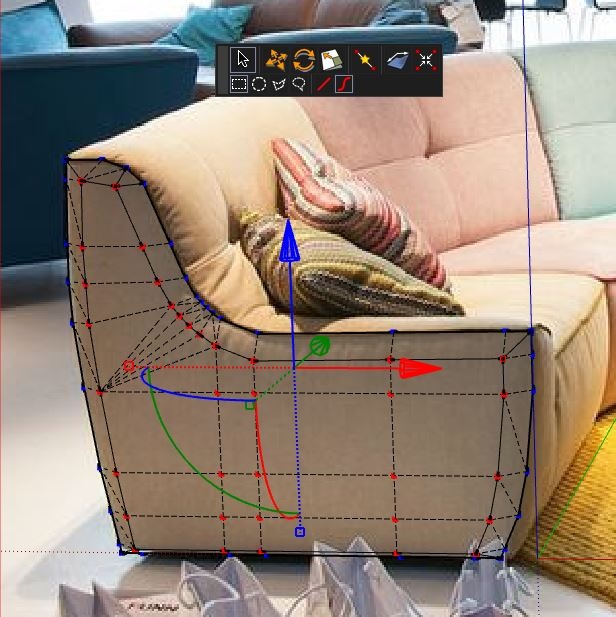
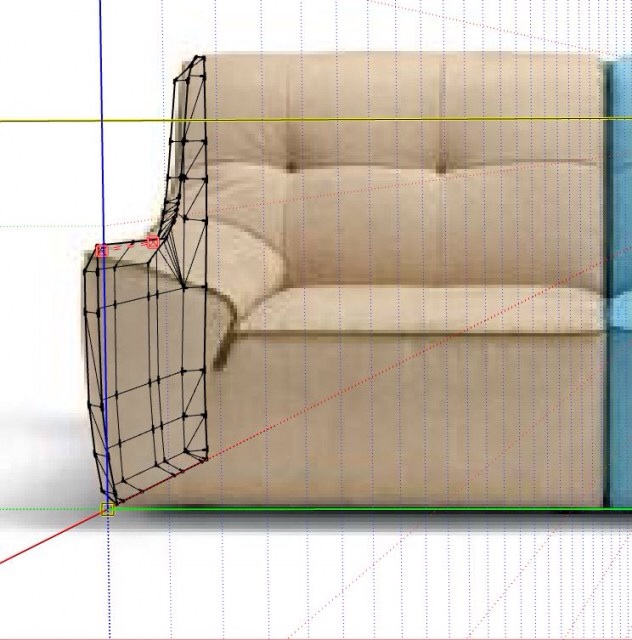
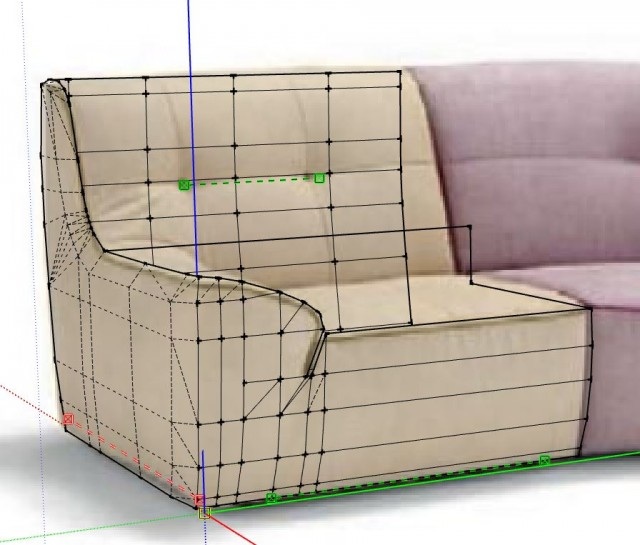
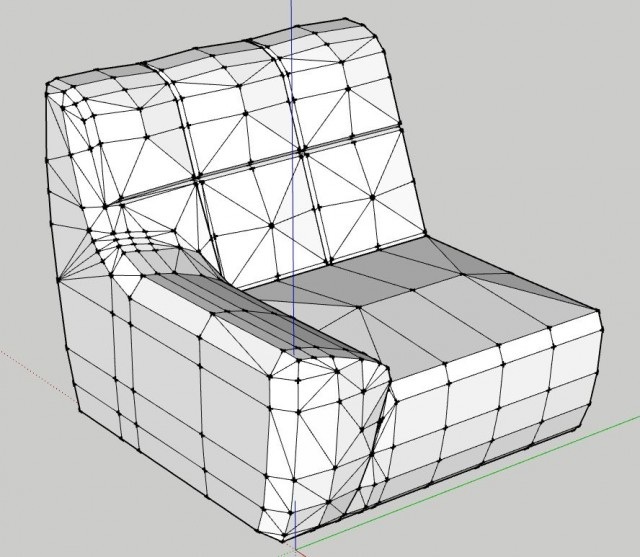
-
He uses PhotoMatch
He has books available in shop around the topic.
-
@toddakeson said:
On the second Alvis page there is some really great work. I would, however, greatly benefit from a brief description of how each step is achieved. For instance, from photo 1 to photo 2, are the grid lines drawn manually or is there a plugin to create the grid lines? How are the vertices selected and moved? How exactly do you get from step 3 to step 4. I'm sorry, but just seeing each step without a description doesn't explain as much as I'd like.
Thanks for you help.
- Are the grid lines drawn manually? Yes.
- How are the vertices selected and moved? VertexTool, Scele, Move, Rotate
- How exactly do you get from step 3 to step 4? Using Photomatch (if are the pictures from several angles)
How long do you use SketchUp? We should not think that everything will make the plugin. If you are a beginner, you need to gain experience and patience. There are a few of my books, there are a lot of video material on the Internet.
p.s I promise to prepare a video...
-
I would buy your video tutorials if you made some Alvis.
-
As would I

Advertisement







