[Plugin] Shape Bender Beta
-
Hi
I have a relatively easy rectangle to add a curve to but no matter what i do i cant make it work. can someone out there help me please.
basically i need the CURVE as shown added to the rectangular part to produce a curved part as per drawing "curve" but it will have the internals of the original rectangle ( sorry for the novel)
thanks in anticipation
Richard
-
I don't follow what you're trying to do. Do you have an image that shows the desired final result?
-
Your Z blue axis should be 'up'.
Your example SKPs shown it 'downwards'.
This might not be an issue here, but needs correction.You object is only ~70mm long ?
And it has many small facets which might not react well to bending - e.g. if they produce edges < ~1/1000th".
Perhaps Scaling up x10 or x100, bending and scaling down would help ?But as Dave says... can you show what it should look like...
We are both a bit bamboozled by your description thus far...Perhaps a simple FollowMe with subsequent tweaks to the ends would suffice ?
-
Hi Sorry for the BAD description. Attached is a final view of the" mark 1" product. I have adjusted the o/a size and adjusted the shape slightly to achieve the current product. the final item is a compound of part a and b. see attached please.
Thanks
Richard
-
Couldn't you just upload images instead of forcing us to download your PDF files?

-
Hi
My original draftsman only sent me EPRT and SLDASM files which has the "curve" applied. I sent him the files in my first post BUT he sent me back in these formats . This forum wont allow me to download these types of files so im sorry the only way to "show" you was in pdf form.I Think its so easy but my comp gets to about 7-15 % and reboots. Have tried reloading prog.but no success. It is a very small item but i did get successful models produced by cnc off the EPRT files. Thanks Richard -
Hi all again
attached is as far as i can get you can see the 3 items needed for shape bender
computer crashes all the time......
If you can help Can you also "undock " the 2 parts so they move apart from each other. i seem to have got them connected as one piece.
Thanks for any help
Richard
-
Make the 2 parts as separate groups ?
Then re-join them after the bending / extruding...You have not heeded my advice about 'scaling'.
The small facets around the curved parts are only ~0.7mm across.
When you start to bend them you might find that edges < 1/1000th" are required.
SketchUp cannot make these because it assumes that the start/end points are coincident.
As a result the tiny facet[s] needing that edge are also not created.I suggest you Scale up the model x10 or x100.
Do the bending/extruding and scale down x0.1 or x0.01These tiny facets can exist after they are reduced by in the scaling-down, but cannot be created that size initially...
Having thousands of tiny facets will mean a slow bend, but it should complete eventually...
-
Hi
have tried scaling to 10 and x 100 and still freezes mid calc.
dont understand comment about making separate groups. From what in can see i have inadvertently joined both halves together BUT now i need to separate. They must be "touching" somewhere i would imagine to form " one component"
My ? is is there an easy way to separate apart from a complete redraw ?
thanks -
Work on a copy of the SKP.
Make a copy of this 'joined' object.
If it's a component use the context-menu item 'make-unique' on one of the instances - otherwise editing one would change the other!
But there's no need for that step if it's a group, because editing a copy makes it unique automatically.Now Edit these two parts in turn.
Use a fence to Select the unwanted parts and <delete> them.
Use Erase tool to remove other parts as you need...Now you have two separate pieces...

-
Hi Make unique is not available. also comment "use a FENCE"....
I am an absolute newbie at this and i dont think you re understanding what i need. The SKP is made of 2 halves 1 is a male form and 1 is a female form. at the moment they are supposed to be together with just a .3mm gap between them. This keeps them separate. Somewhere i have made a mistake and they became joined which to me means they MUST have a connecting point somewhere.
This i cannot find. The two parts are to be machined complete with the curve that i cant get to work so that they fit tight together when finished.I cant separate so i cant edit!!!!
its doing my head in. -
Make some copy, explode and kill on some copy that you don't want
Like this you can rebuild some parts that you wish
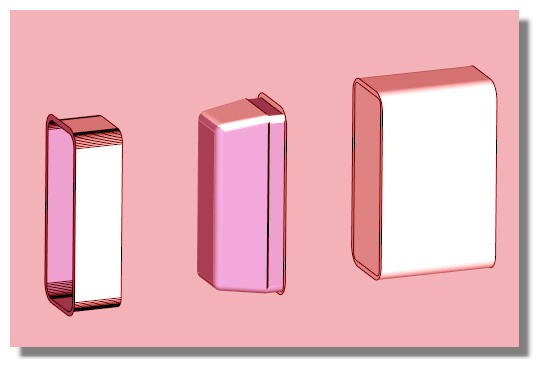
-
You have quite a few problems in your modelling which are standard beginner error.
You need to understand how to make groups and components so that your geometry doesn't stick together. You need to understand front and back faces, the default front face is white and back face is a blue/grey.
Scale as Tig has mentioned several times is critical to tiny faces, there are already small faces missing in your model before bending it.
You need to be able to see what you are working on so learn about hiding faces or section cuts so you can get inside.All of this discussion isn't really suited to this thread, shape bender isn't making the problem, your model needs to be corrected and you would do better getting into the newbie forum to learn more about the basics.
In the image I have shown you one place where the two sections overlap. You need to get in there and make the model correctly.
-
If make unique is not available then presumably Entity Info reports it as being a Group.
Then follow the steps outlined to copy the Group. and Edit those into the two parts...To Edit a Group double click it or select it and use the context-menu...
When you Select things you can pick them individually, adding to the selection by holding Ctrl or removing them from the selection by holding Ctrl+Shift etc...
Single click selects the picked object [e.g. an edge or a face], double clicking selects the picked object and everything immediately connected to it [e.g. a face and its bounding edges], treble clicking selects the picked object and everything thing connected to it [e.g. a face, its bounding edges AND all other geometry (edges and faces) which are connected to that face].You can also Select 'by fence'.
Active the Select tool [from the menu or toolbar or by pressing <spacebar>]
Then press the mouse button to the side of what you want to 'fence', and hold it down, then drag the cursor to one side and a dotted 'fence' appears.
Finally release the button and everything in side the fence will be selected.
Like other CAD programs the direction of the 'drag' affects the selection.
Dragging Right to Left will select only objects that fall wholly within the fence, so any that straddle the fence are ignored.
BUT dragging Left to Right will select all object that have some part within the fence, so even partial inclusion adds objects to the selection.
Using the different drag directions is useful in making partial selections of some geometry, e.g. when deleting...This is SketchUp 101

-
Hey thanks so much for the info guys. Yes even i can follow your comments.
It still hasnt answered my original post about adding the curve to the completed parts using shape Bender. no matter what size i make it it still crashes.
thanks
Richard -
Hi Again
i have redrawn the complete item and have tried to bend but gets halfway and crashes ...
Is there something basic i am missing?
any help appreciated I think i have my model pretty good
Richard
-
@rjsutton said:
Hi Again
i have redrawn the complete item and have tried to bend but gets halfway and crashes ...
Is there something basic i am missing?
any help appreciated I think i have my model pretty good
RichardApparently it is just a problem of size. Something that Sketchup often has difficulty with. I scaled everything in the model by 2 and was able to successfully bend both groups.
-
Hi Thanks for that but on my comp it still crashed. I downloaded YOUR skp and it worked . the scale is abit out but can fiddle with that
thanks again
Richard -
@a nelson said:
Aha! I figured it out. I extracted the CONTENTS of the folder to the PLUGINS folder but I was supposed to extract the entire folder. Hope this helps someone else.
C:\Users\XXXX\AppData\Roaming\SketchUp\SketchUp 2014\SketchUp\Plugins

-
Hi Me again
even the bent form you have saved has alot of errors in it. Have tried unsuccessfully to repair one at a time (has taken hours) i still cant seem to make the item "solid" as when i save in a different format ( 3ds eprt etc) i am not getting a solid Is it the program or me?
Help please
thanks
Richard
Advertisement







