[Plugin] Selection Toys
-
@txusic said:
is there a version in .rb instead of .rbz..
i can´t find it to work on SU7 on an old PPC MacCheck out this article: http://www.thomthom.net/thoughts/2012/01/installing-plugins-for-google-sketchup/#the-old-fashioned-manual-way
-
thanks ever so much!!!
oh my.. i´ve discarded so many other stuff i couldnt work what was going on.. cheers
-
There's already a native tool to do that.
-
@unknownuser said:
would be awesome if you could add a "select all connected" command ..
As Dave mention that is a native function:
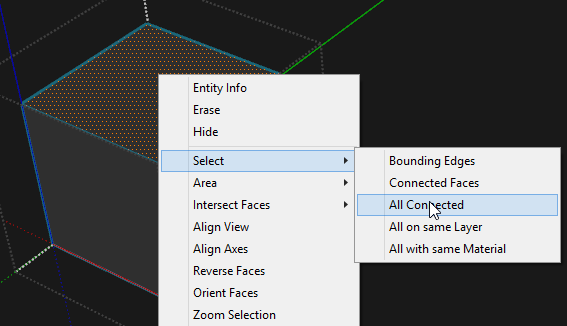
...or you can triple click. -
Win 7 64 bit, SU 2014 Pro (latest update)
See the video.
Video_2014-06-07_080026.wmv -
Any errors in the Ruby Console?
-
-
All look at it when I get back from my vacation that starts now. I'll be gone for two week cycling - with little or no internet access.
-
Hi Thom,
This script helps me so much in my everyday work I have no words to thank you enough.
I'm writing, though, trying to solve a bug I just can't figured out where it came from. Although the script works for every type of selection, it no longer runs for LINEAR DIMENSIONS. Not via the toolbar, nor contextual menu.
I've tried reinstalling the plugin, updating the software (14.1.1283), but so far, that one remains "mute".
Has anyone faced similar problem?
Do you have any suggestions?Thanks in advance.
Bruno
-
The exposure of dimension objects changed in the Ruby API for SU2014.
Do you have the latest version of of Selection Toys ?
-
Ah, yes - new classes where introduced in SU2014. I'll have to fix that.
-
Fix live on EW. Found a couple of other small bugs that I need to fix in another update. Will post that soon and make sure to update on PluginStore as well.
-
I have a selection question. I guess if any plugin can help me, it is this one. But I am not sure how. Maybe someone can help me.
I have this model with many (non-quad) faces. And I would like to soften all the triangulation-edges so that I am left with seemingly quad faces.
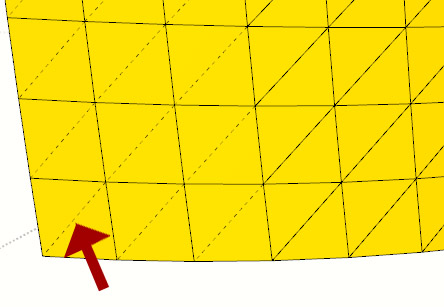
I guess the best way would be to soften everything, then select the edge loops and unsoften them. But I don't know how.Is it possible at all with this plugin?
If yes, how?
Any help would be appreciated.
Cheers,
Jakob -
It's unpredictable to try to determine the diagonals of pseudo-quads. I've tried but what is easy to our eyes is not easy to a script.
How did you create that mesh btw? Several extensions have support for QuadFace tools. which will create what you want.
-
I can't understand if and how I can use this plugin to select only edges delimiting holes inside a surface, rather than also external edges of the surface itself.
For example, in this case:

I want only this selection:

-
You might be able to select those edges more easily if you soften/smooth the surface first.
-
Indeed! And then you could probably drag a selection box around the edges of the hole to select the edges. No plugin needed.
-
This is only a small part of a very large model, it would take years to edit all holes by hand:
That's why I'm looking for some automation.
-
Right Click > Select Only > Border Edges
-
For some reason, "Select Coplanar Faces" results some other parallel faces selected that aren't necessarily "Coplanar"?
Advertisement







