[Plugin][$] FredoScale - v3.6a - 01 Apr 24
-
I have just installed SU 2014 - I cannot get any of the Fredo 6 plugins to work. Am I doing anything wrong or are they all not yet compatible with SU 2014?
-
Did you just copy the files over from the old installation? Download fresh version of Fredo's plugins from the Plugin Store. Or better, install the SCF Plugin Store plugin and install Fredo's plugins automatically. Make sure you get the current version of LibFredo, too.
-
Mike,
Turn your Sketchup off and on again. That worked for me.
This is what I wrote about it in the topic Sketchup 2014.
Libfredo6 keeps "Uninstalled" in the list "My Extensions" in "Extension Warehouse" although it is working. I could not install it with the Extension Warehouse but used the .rbz file instead. Same with Fredo Scale and Fredo Tools. These ones were not visible in Sketchup untill I turned the programm off and on again. Although they stay marked "Uninstalled" in "Extension Warehouse" the plugins do work fine.
My other plugins seem to work. Not done them all...Veerle
-
The tools in this plugin having to modify geometry, causing "bugs plats" in one instance with instances nested inside, works well when the tool only affects axes
I understand that exploiting all interior groups solved the problem, but would be good if the user had some kind of warning
I'm using the latest version of this plugin in Sketchup 8 (Spanish version)
I attached a file as an example of a group that can cause problemsforgive errors of translation (google translator)
-
What a strange way of grouping things. It makes no sense.
Still, I'm not having any difficulty modifying it with FredoScale. Maybe you could show what you are trying to achieve?
-
@dave r said:
What a strange way of grouping things. It makes no sense.
Still, I'm not having any difficulty modifying it with FredoScale. Maybe you could show what you are trying to achieve?
Dave tries to use "radial bend" (for example) on the largest group
-
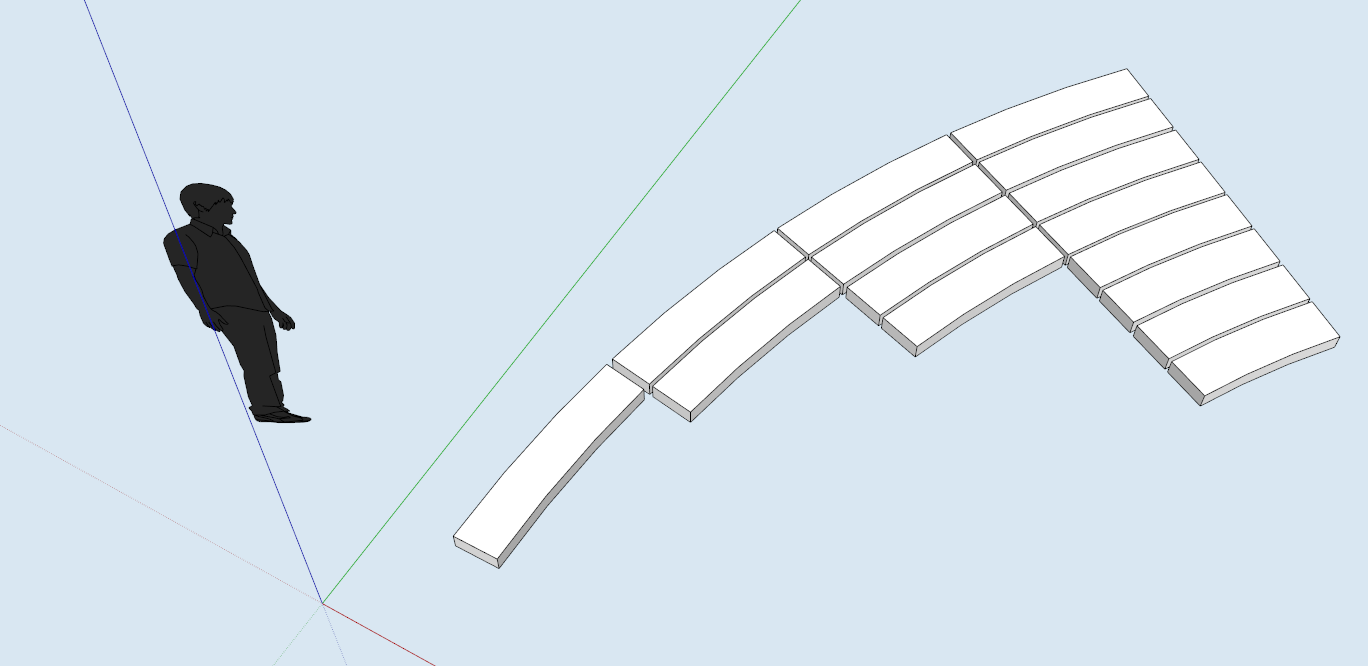
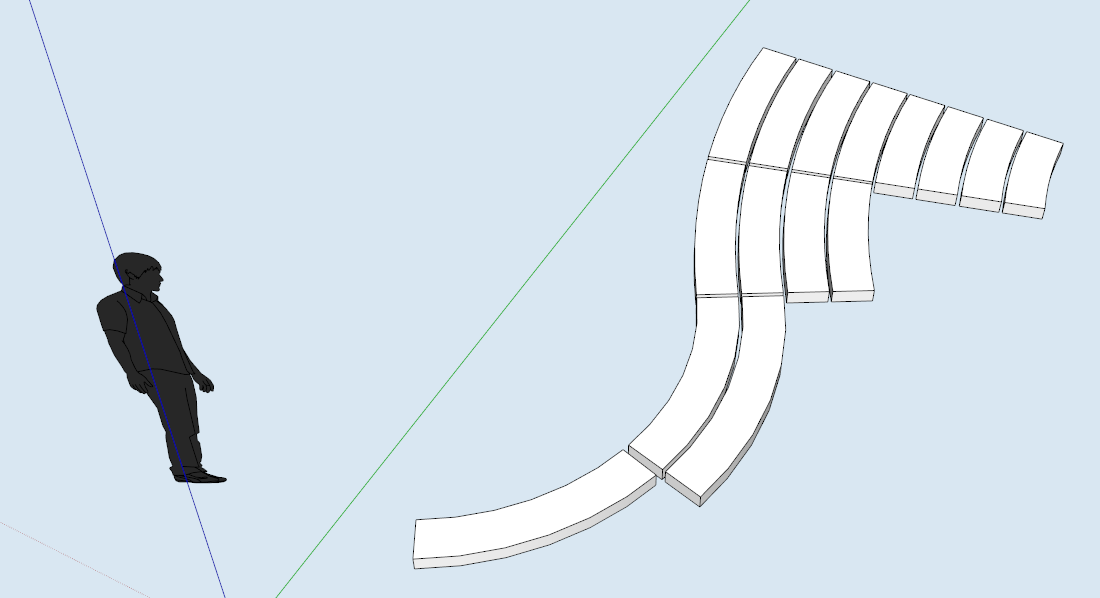
Like this?
I see what you mean about the Bug Splat but after I gave it a logical grouping it works just fine. I expect it's caused by your strange method of grouping.
-
right now I'm not designing something, I'm just writing a plugin and discovered this bug by chance
I think that could be a problem related to the issue that are not "unique groups" and are nested
-
Hello
I have installed SU 2014. I installed via the / install extensions / / Fredo6_! LibFredo6 - v5.7 - 15 Feb 14.rbz / a plugin / Fredo6_FredoScale - v2.6b - 05 Feb 14.rbz /
When I run SU 2014 I got a critical alert / LibFredo6 will be updated at next startup of Sketchup / when I click OK appears critical window / load errors /Error loading file Fredo6_FredoScale.rb
Error: # <NameError: UNINITIALIZED constant Fredo6::Traductor>
C Users / Jan / AppData / Roaming / SketchUp / SketchUp 2014/SketchUp/Plugins/Fredo6_FredoScale.rb: 41: in
Users / Jan / AppData / Roaming / SketchUp / SketchUp 2014/SketchUp/Plugins/Fredo6_FredoScale.rb: 41: in <module:Fredo6> ' C :/ Users / Jan / AppData / Roaming / SketchUp / SketchUp 2014/SketchUp/Plugins/Fredo6_FredoScale.rb: 25: in<top (required)> 'Where I make mistakes when installing? Thanks
-
@dave r said:
[attachment=3:lp5xixsu]<!-- ia3 -->Screenshot - 3_28_2014 , 8_50_20 PM.png<!-- ia3 -->[/attachment:lp5xixsu]
[attachment=2:lp5xixsu]<!-- ia2 -->Screenshot - 3_28_2014 , 8_54_11 PM.png<!-- ia2 -->[/attachment:lp5xixsu]
Like this?
I see what you mean about the Bug Splat but after I gave it a logical grouping it works just fine. I expect it's caused by your strange method of grouping.
I used this plugin on an entire house - windows, doors, walls, compound roof, etc. etc.
I crashed and crashed - until I started to pull apart the model into logical groups.After I figured that out - it worked perfectly.
To solve a 'bending' a large model - draw an origin, and a line. Now take apart the model in logical groups (all the windows, all the doors, the walls, etc. etc.
Copy / Paste in place into a new drawing the group of objects, and the origin and scale line.
Group everything, FredoScale Bend.
Copy / Paste in place into a new drawing.Repeat, but always paste the bent components in place together, in that new 'bent' drawing.
It let me take this:
[attachment=1:lp5xixsu]<!-- ia1 -->Screen Shot 2014-06-13 at 11.43.55 AM.png<!-- ia1 -->[/attachment:lp5xixsu]
To this:
[attachment=0:lp5xixsu]<!-- ia0 -->Screen Shot 2014-06-13 at 11.43.44 AM.png<!-- ia0 -->[/attachment:lp5xixsu]


-
Would it be possible to add a scale option for scaling around the base point of a group/component? And another one for scaling multiple groups/components based on their local origin? (as it works in max for instance)
-
@numerobis said:
Would it be possible to add a scale option for scaling around the base point of a group/component?
What is the base point exactly? Currently FredoScale uses the center of the bounding box.
@numerobis said:
And another one for scaling multiple groups/components based on their local origin? (as it works in max for instance)
This would be a different plugin, but I think there exists already one doing this.
Fredo
-
@unknownuser said:
And another one for scaling multiple groups/components based on their local origin?
Scale rotate multiple by Chris Fullmer

-
@fredo6 said:
What is the base point exactly?
I meant the origin of the component
@fredo6 said:
This would be a different plugin
Why wouldn't it be possible to have this as another option beside the normal scaling and the uniform scaling around the center (strg)?
@unknownuser said:
Scale rotate multiple by Chris Fullmer

Yes, this works for uniform scaling, but it doesn't support scaling in one direction or did i miss something? And it is not interactive, you have to put in numerical values.
-
NEW RELEASE: FredoScale v2.7a - 19 Oct 14
FredoScale 2.7a is required for the support of usernames with non-ascii characters in Sketchup 2014
FredoScale 2.7 requires LibFredo6 6.3 or higher.
See main post of this thread for Download.
Fredo
-
I've read through the guide and was just wandering: Is it possible, to move the origin(red) about which the object scales from
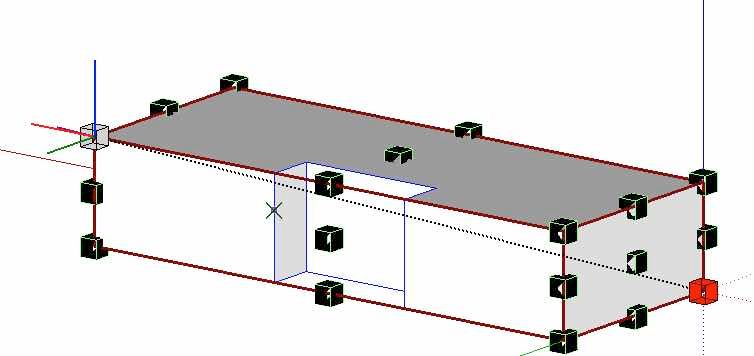
so for instance in the above example, I want to move the origin to where the green cross hair is, so when scaled, it looks like this:
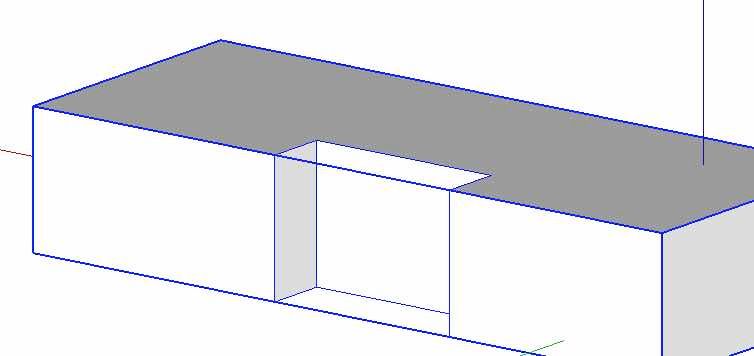
-
Yes if you use Menu Fredo Scale / Box Streching to Target !

So as you can choice the origin...
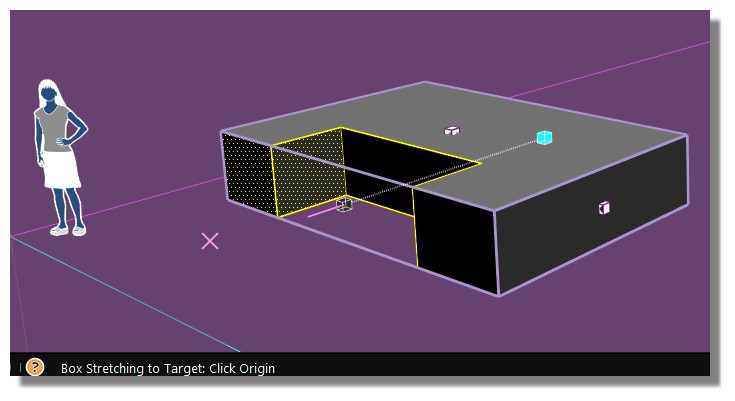
-
Thankyou pilou. sorry it took me so long to reply, i wasn't able to find the post after i'd submitted
-
No problem!

-
Working with dynamic components, I find that scaling by clicking 2 points also "redraws" the dyn. component; for instance, the fixed lenghts or widths of inner parts are applied immediately. Scaling by typing a ratio does not redraw, so one has to right-click the compo and select Dynamic Component and Redraw to get the parts to their desired dimensions.
I often use the first function of FredoScale to scale to a precise dimension. My wish is that FredoScale would be enhanced with an automatic dyn. compo. redraw before exiting.
Advertisement











