[Plugin] Deck Builder (Updated 23-Jun-2015)
-
In response to
http://sketchucation.com/forums/viewtopic.php?f=323%26amp;t=58000.

SketchUp Plugins | PluginStore | SketchUcation
SketchUp Plugin and Extension Store by SketchUcation provides free downloads of hundreds of SketchUp extensions and plugins
(sketchucation.com)
Update 23-Jun-2014 - Corrected a problem with the Rotation option.
Update 19-Jun-2014 - Added 3 selectable posts and railing to steps. Fixed deformed post on curved sections.
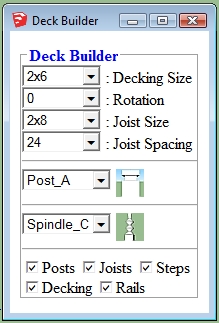

With a huge amount of SWAG, I have posted Deck Builder to the Plugin Store.
Please do not assume that this plugin produces anything that is code compliant. It is merely my attempt to provide a visual and nothing more.
Choose Plugins>SDM Tools>Face Tool>Deck Builder to execute the plugin.
Select the sizes you wish for the decking and joists. Since the decking is oriented parallel to the longest edge, you can choose 90 rotation if that is not desired.
Three simple spindles and posts are included with the plugin. You are free to make and add your own to the DB_Support_Files sub-directory. The spindles must be 24" high and the posts 36" high. Both should be oriented vertically with the bottom center at the model origin.
All options that are checked will be created when the face is selected. Any option that don't want should be un-checked. The posts/supports are created at the end of each face edge and are required if you want a railing. The steps, if checked, are placed on the shortest edge that is at least 24" long. That edge can be located anywhere on the face.
-
Thanks for getting your deck extension out there!
-
Damn! this is a brilliant tool, thanks a ton.
-
LOOKS! Great but I can't get the web-dialog to come up?
Frame-It works but alas no Deck - Builder -
 this so cool Thanks sdmitch
this so cool Thanks sdmitch -
@techdave02 said:
LOOKS! Great but I can't get the web-dialog to come up?
Frame-It works but alas no Deck - BuilderDid you trying quitting and restarting SketchUp after installing it?
-
Thanks sdmitch, this is a great time saver. As for code compliant, that it builds it close enough works just fine, then adjustments can be made for compliance.
Would it be possible to create the same sub directories for posts and rails?
-
[ Dave R]"Did you trying quitting and restarting SketchUp after installing it?"
Yes and rebooted computer as well
-
did you go to the extensions area and do the install? Do you not see deckbuilder at all in the sdm menu?
-
@krisidious said:
did you go to the extensions area and do the install? Do you not see deckbuilder at all in the sdm menu?
Yes it is there but no luck and as stated the Frame-It works fine
Thanks -
Do you use internet explorer? dump your cookies and cache from IE.
-
Thanks again; did it no luck. "sdmitch" has my error message hopefully some resolution soon.
-
@techdave02 said:
Thanks again; did it no luck. "sdmitch" has my error message hopefully some resolution soon.
The problem is not yours, it's mine. I stupidly created and saved the components in V14 format which V8 or V13 cant handle.
If you are a non-V14 user wait until I update the post before downloading the plugin.
-
A new copy of the Deck_Builder.rbz file has been uploaded to the Plugin Store. If you are a V8 or a V13 user, please download a new copy of the file and re-install.
-
Excellent!

Of course with Random Painter by Chris Fullmer!
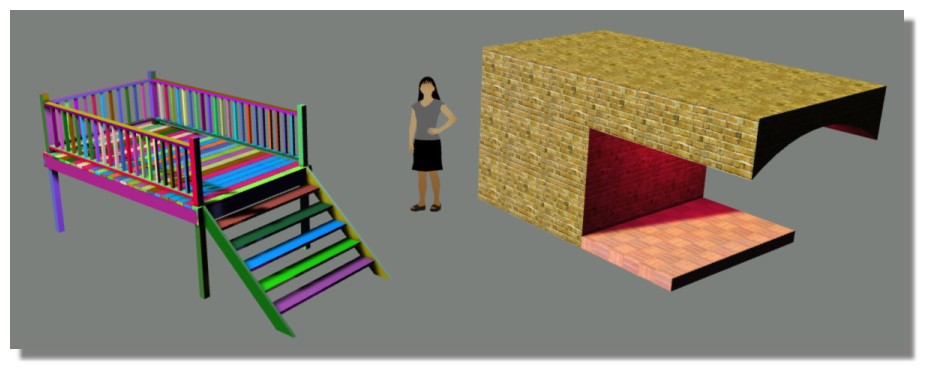
Amazing that you can choose any "horizontal !" surface!

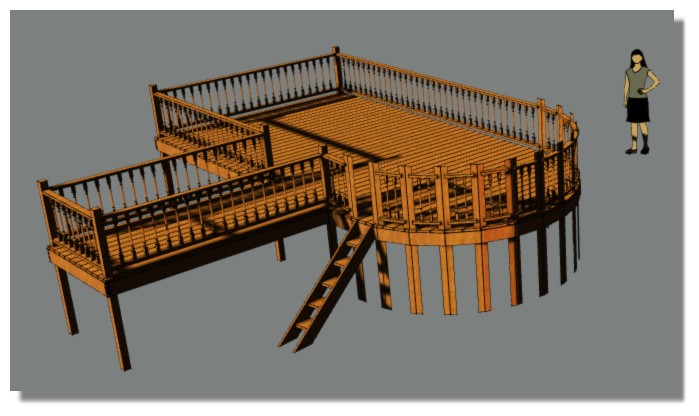
-
Well done!
-
Sam, you're really coming up with some great time savers!!
I've always thought a handrail / fence plugin would be neat. Haven't tried this deck builder plugin yet but IMO, a deck builder tool should be for the deck and a railing plugin should be what you use next....
Would work off centre lines, select start point and trace around the profile of the railing then input post [square or round], size and height then spacing along the same lines and what you've done here.....
Love seeing your work, mate!
-
Update 19-Jun-2014 - Added 3 selectable posts and railing to steps. Fixed deformed posts on curved sections.
-
sdmitch, great plugin, last version worked well for me except on curves, this new version doesn't work for me at all, no matter how I draw the face when I execute the plugin, it hangs for a bit then just reverses the face. Windows 7, IE 11, Sketchup 2014 Pro
Mike
-
@alpro said:
sdmitch, great plugin, last version worked well for me except on curves, this new version doesn't work for me at all, no matter how I draw the face when I execute the plugin, it hangs for a bit then just reverses the face. Windows 7, IE 11, Sketchup 2014 Pro
Mike
If the face is reversed, the plugin has at least partially ran so run it with the Ruby Console open and see where and/or what is causing it to fail.
There was a change in the folder where the posts and spindles are so, if you only copied the new plugin to the Plugins folder instead of doing the normal extensions install, that could be the problem.
Advertisement







