Maintaining constant width in an offset
-
i use fredo's plugin to create duct offsets but the width does not remain constant. am i doing something wrong? if not, does anyone know of a plugin that can perform this function?
-
Regarding your first question, no, you are not doing something wrong. It is just a matter of definitions. The plugin is maintaining a constant red axis width, but you probably want it to maintain a constant cross-section perpendicular to the sides of the part.
I vaguely remember having seen a plugin for bent pipes, but can't remember where. You'll have to research that...
-
At least until someone might create a plugin, perhaps you could construct the offset you're after.
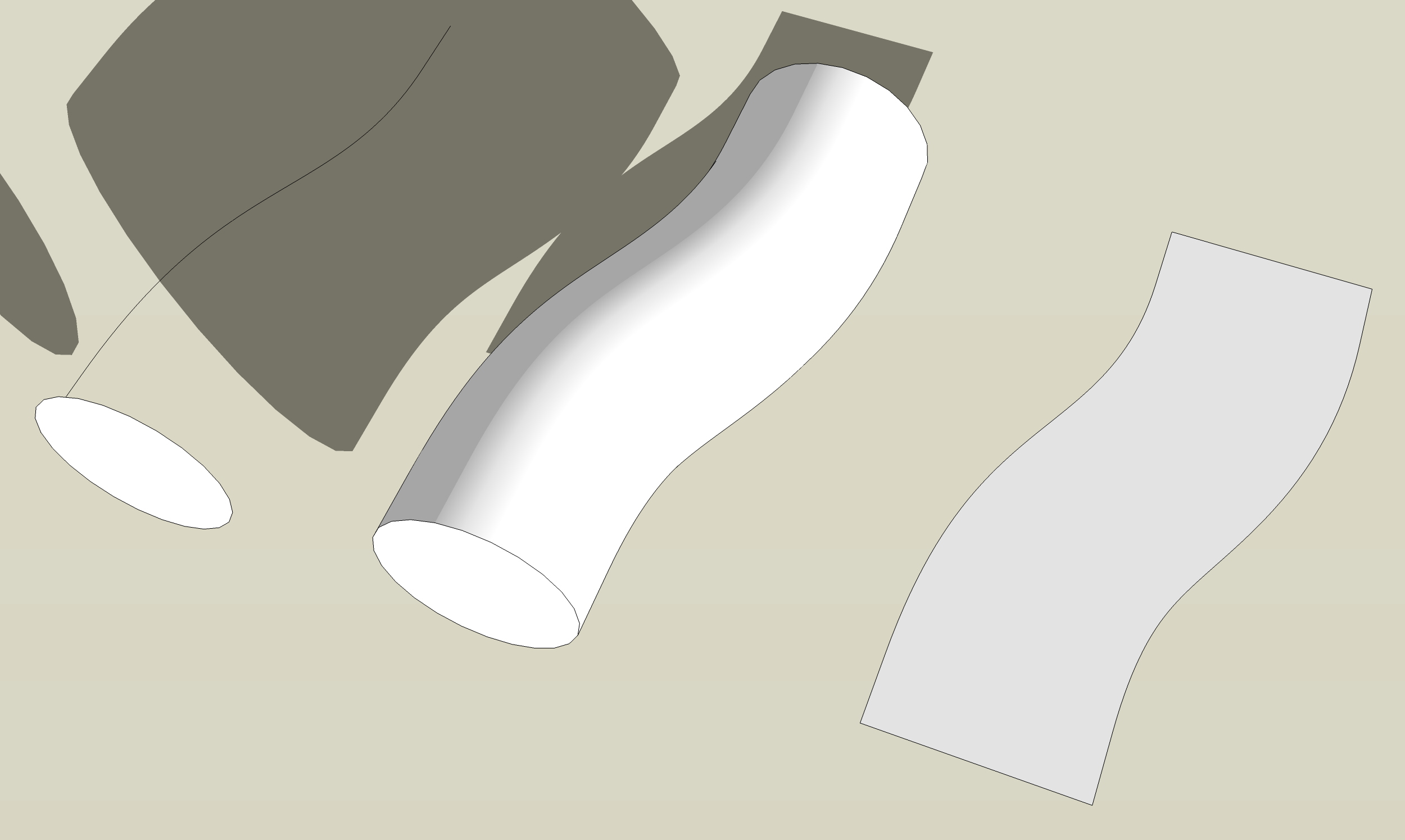
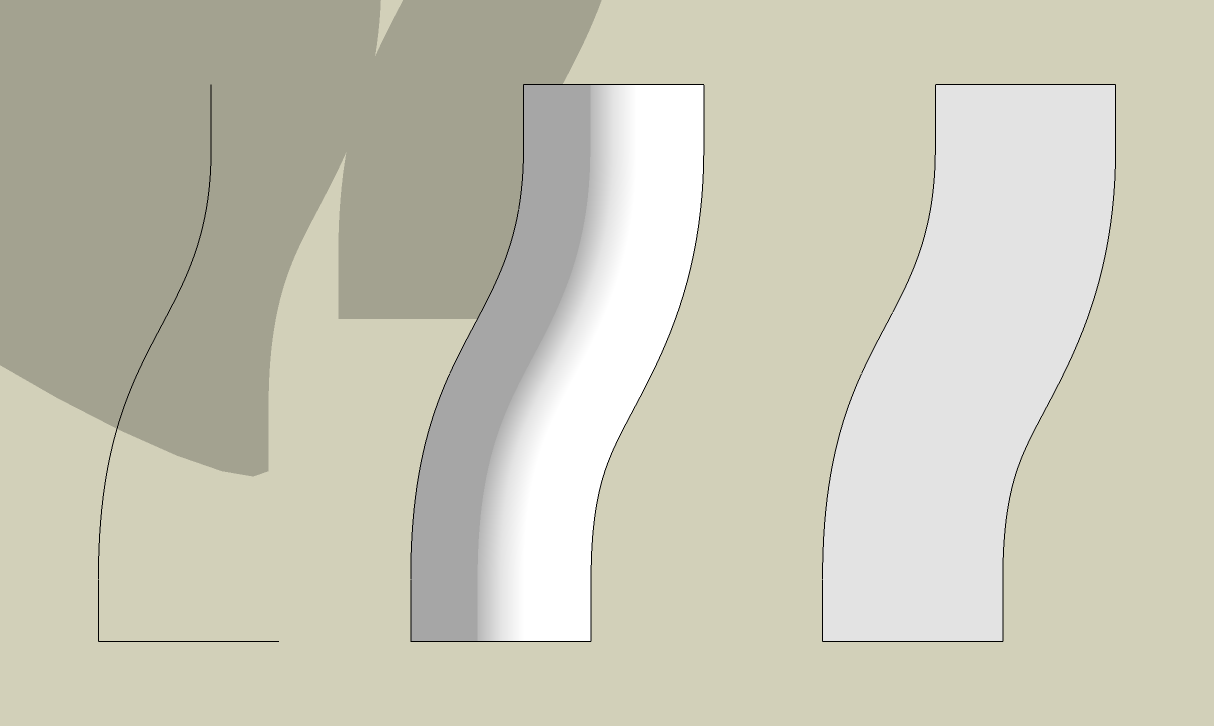
The lines I've drawn across the shape are placed at the midpoints of and 90 degrees to line segments on the curves. Dimensioned by selecting the edges with the dimension tool.
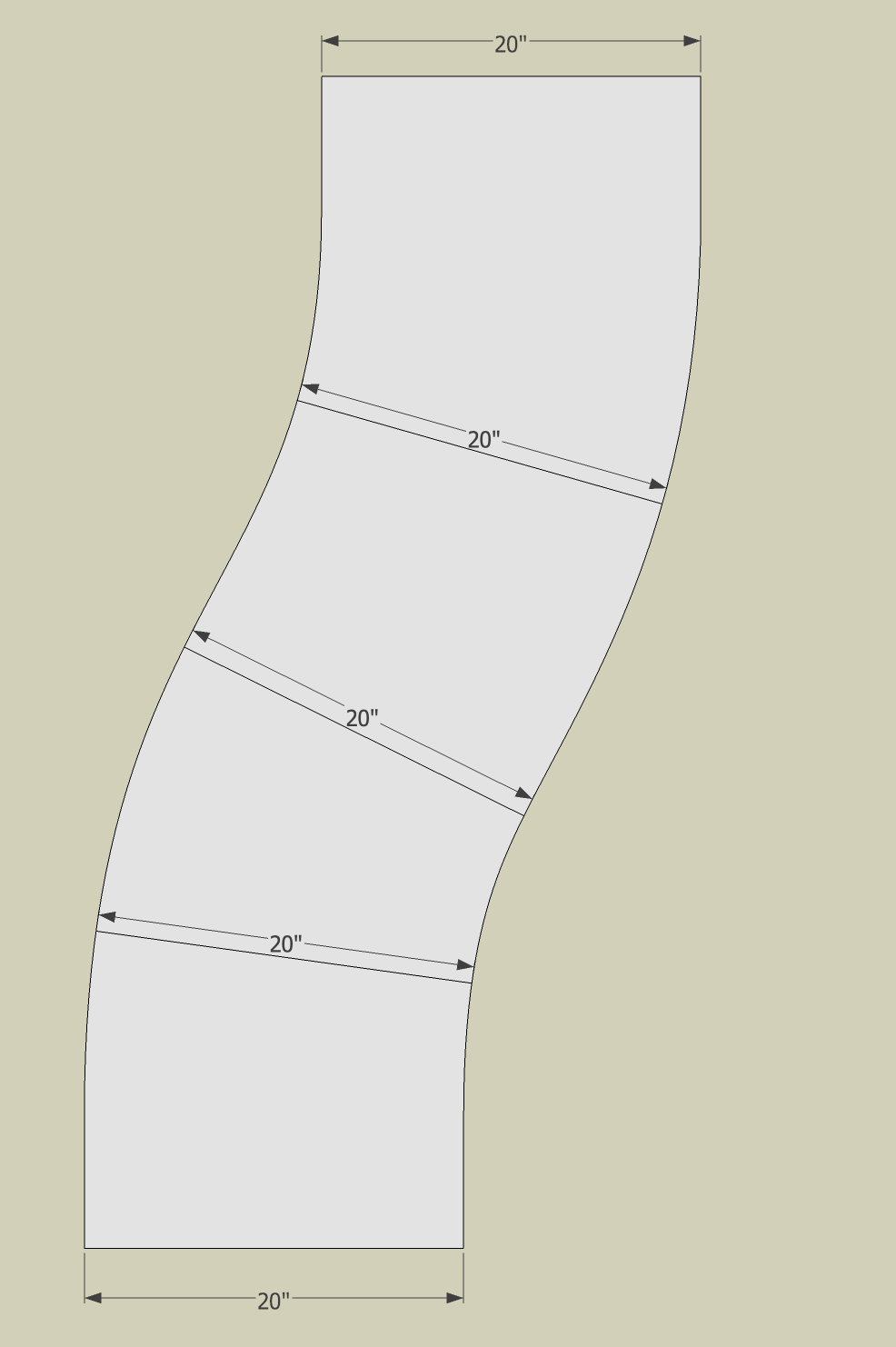
-
@pipingguy said:
i use fredo's plugin to create duct offsets but the width does not remain constant. am i doing something wrong? if not, does anyone know of a plugin that can perform this function?
I guess you used Loft Along Path. If so, did you use the "offset" option?
Fredo
-
my goal is to quickly create the offset between two faces without going thru the motions of building a path between them - that's why i use loft along spline vs. loft along path. however, while further testing the aforementioned fredo tools after reading the replies, the typical control panel has been replaced by a progress bar that remains at 80%. factory reset for default parameters has no effect. please advise.
-
So you're saying you don't get that toolbar at the top and you can't change the setting as indicated?
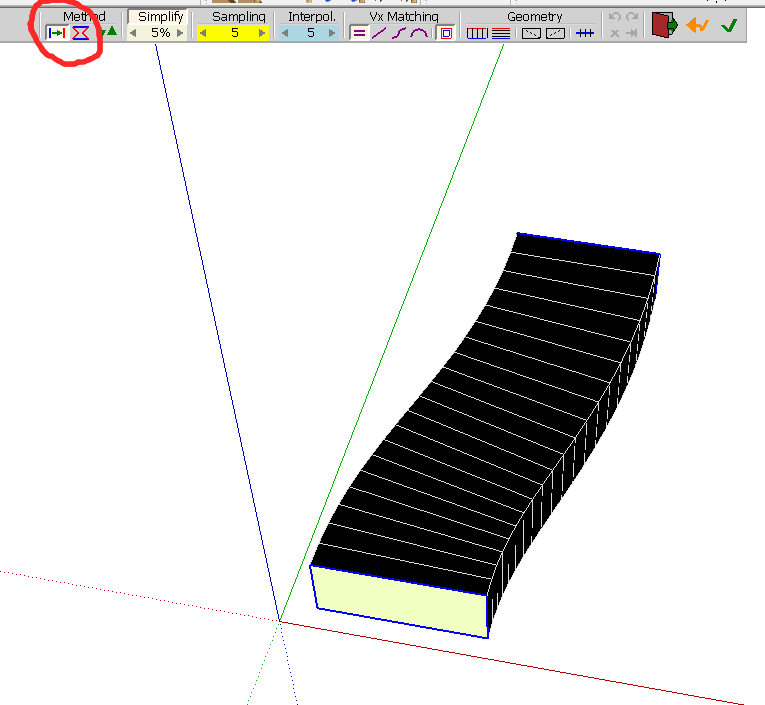
-
correctomundo! toolbar is mia and static progress bar has taken its place when i click the mask-looking button that triggers fredo's lofting tool. should i reinstall the fredo collection?
-
I guess I would try that. It works fine for me even on a 2D setup. I don't even see the progress bar when I run the plugin.
-
@pipingguy said:
correctomundo! toolbar is mia and static progress bar has taken its place when i click the mask-looking button that triggers fredo's lofting tool. should i reinstall the fredo collection?
Just in case, could you open the Ruby console to see if there are errors.
Fredo
-
ok - so i re-launched sketchup today and tried curviloft along spline and like magic the toolbar came back. but when i tried selecting edges with the loft along path tool to check out the offset option mentioned above, the progress bar returned. maybe i need to find info on exactly how to use the loft along path tool. but the bigger issue for me is needing to click two faces and instantly create an offset with equal width as i build ductwork systems from measurements i take from 2d cad-created duct layouts. no time to build a path between faces. thank you for your time gents.
Advertisement







