Upholstered furniture
-
@jo-ke said:
I don't understand the step between the 3rd and 4th step. How do you built the vertikal lines for the chesterfield pattern before artisan?
+1
Looks like subdividing with hard edges.
-
Mate, seriously you are getting just enough subtle variances in the models - you have that NAILED!
-
I need your help, how i draw this beds please, what plugin i need too? thanks

-
Hi, I think that the thread itself can give an answer to your questions. No?

-
i dont know how make capitone with this organic shape bed...
-
Surely you have some attempts to display?
-
@catialilianacoelho said:
I need your help, how i draw this beds please, what plugin i need too? thanks
Well, a short course on how to make a simple and rather realistic tuft with Sketchup. Step by step ... day by day making lessons. You must have Artisan and VertexTool.
First lessons:Photomatch your model, Draw the contour of the bed and double lines by tuft.
To be continued...
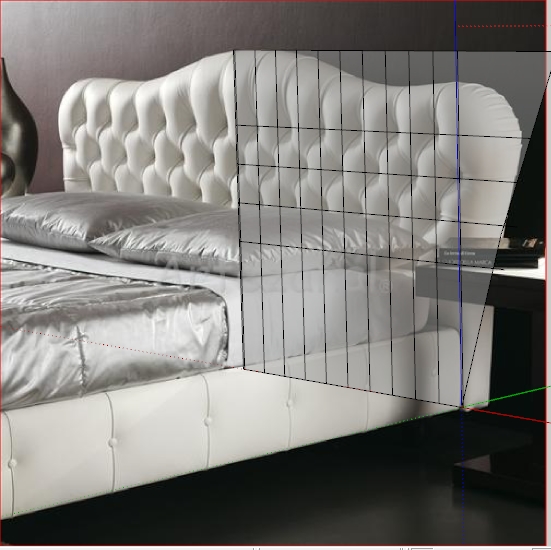
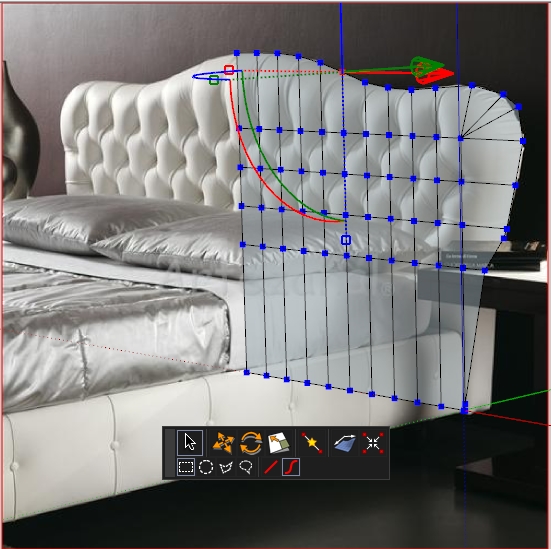
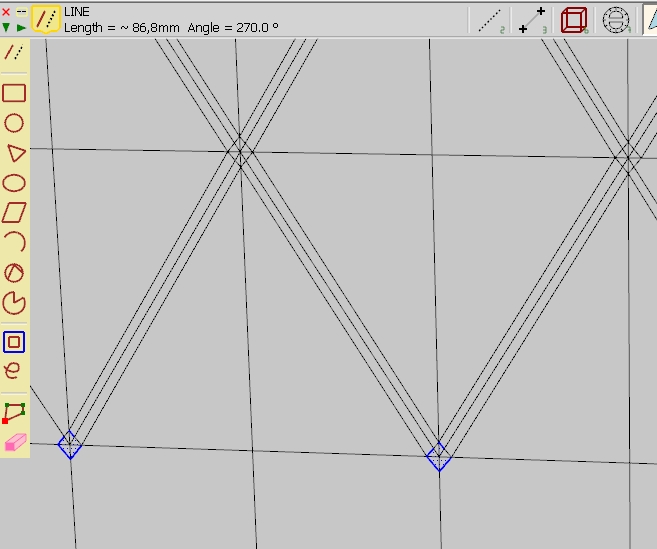
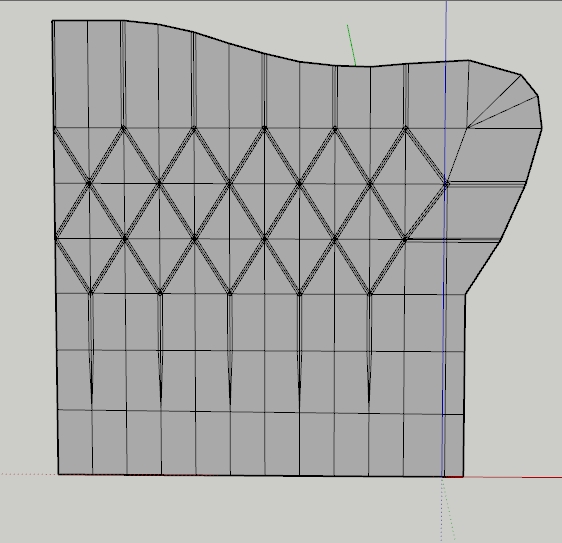

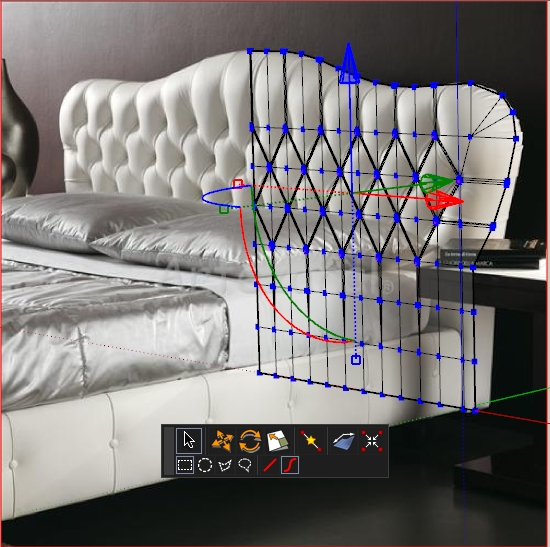
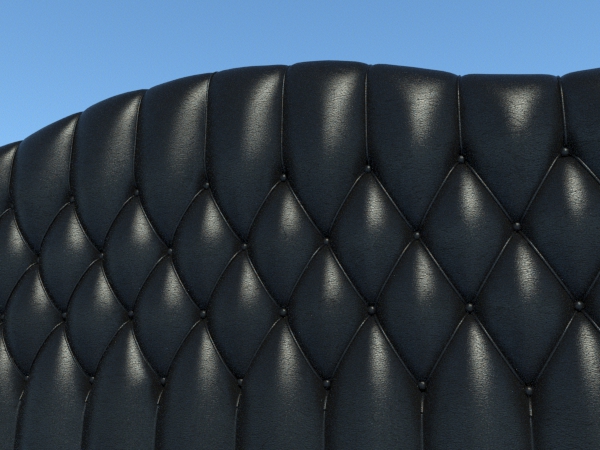
-
This is awesome! 100% convincing models and renders. The creases, tufts, everything just spectacular.

-
can you make a video to learn us why you do this?
-
Really excellent models and renders, Alvydas.


Are the textures done in SketchUp or do you add them in postwork/Photoshop (e.g. overlay)?
Thanks and have a great day!
_KN
-
@olishea said:
This is awesome! 100% convincing models and renders. The creases, tufts, everything just spectacular.

Thanks, Oli!

@safa said:
can you make a video to learn us why you do this?
A lot of video lessons are online. I have not shown anything new

@ken28875 said:
Really excellent models and renders, Alvydas.


Are the textures done in SketchUp or do you add them in postwork/Photoshop (e.g. overlay)?
Thanks and have a great day!
_KNThanks. All textures done in SketchUp. In other projects, I use a whole arsenal (postwork)
As promised, how I do this...
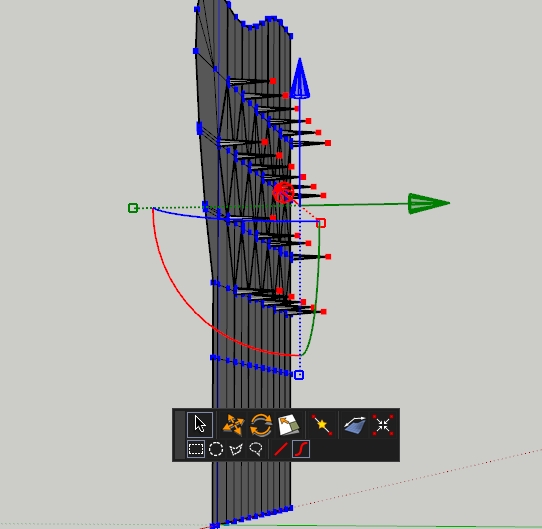
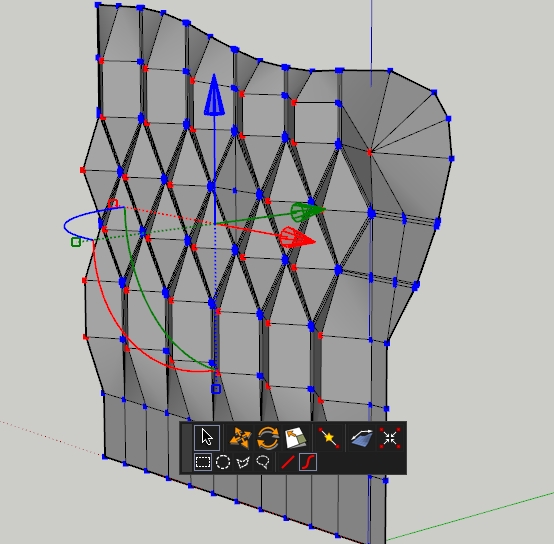
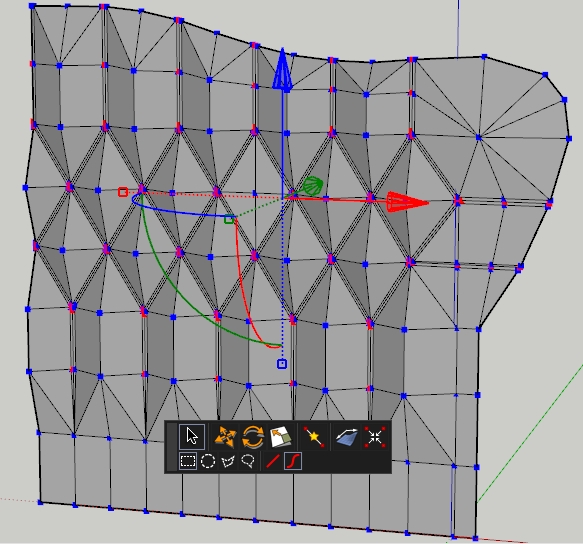
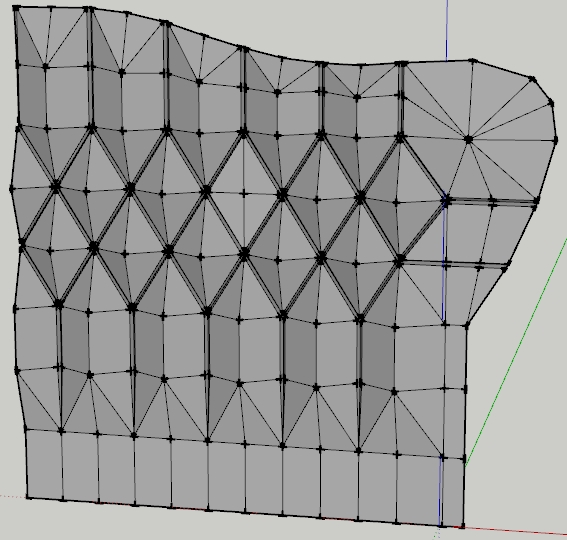
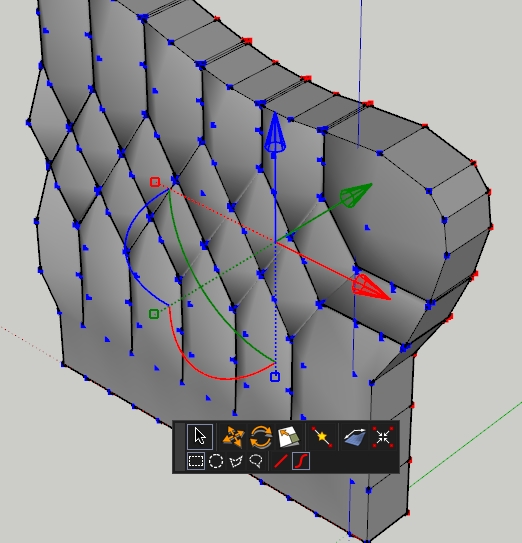
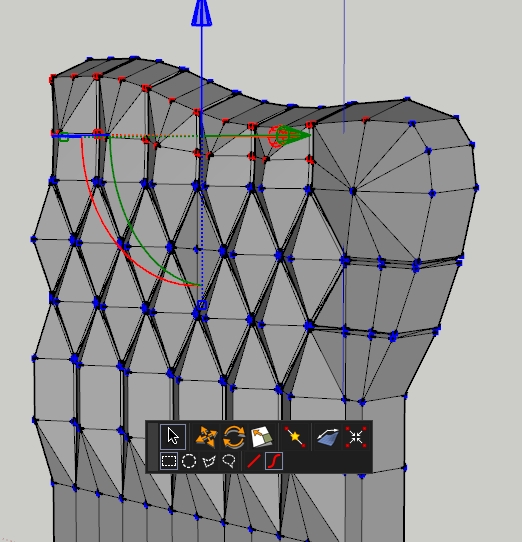
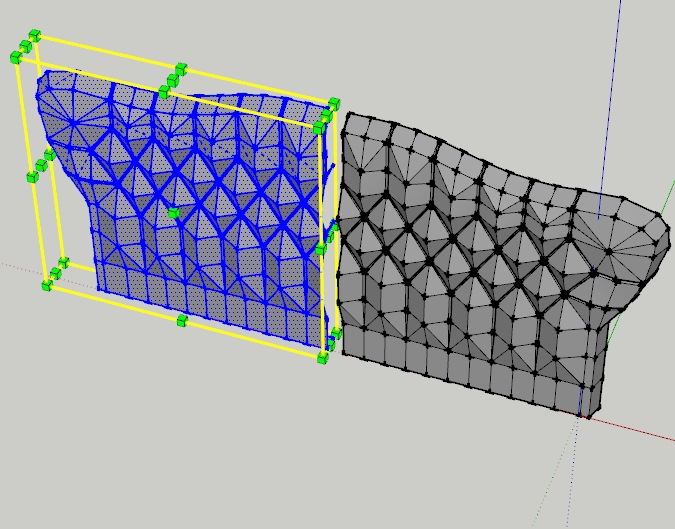
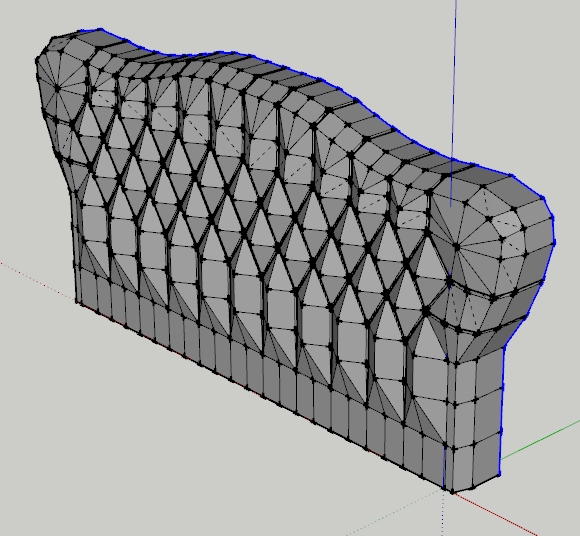
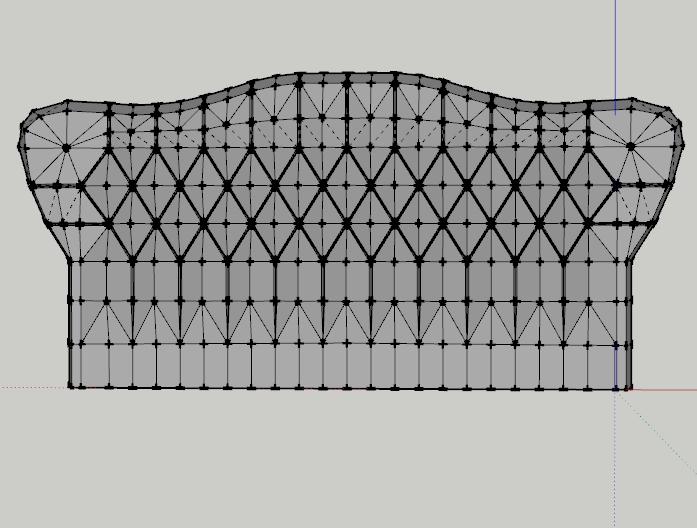
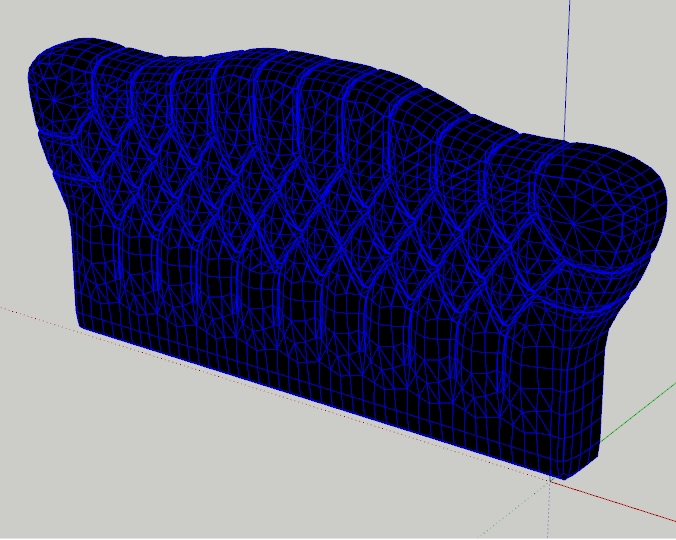
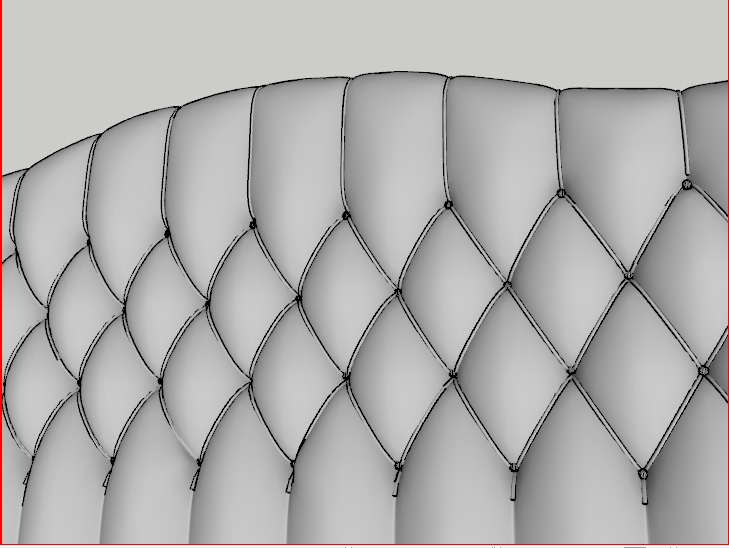
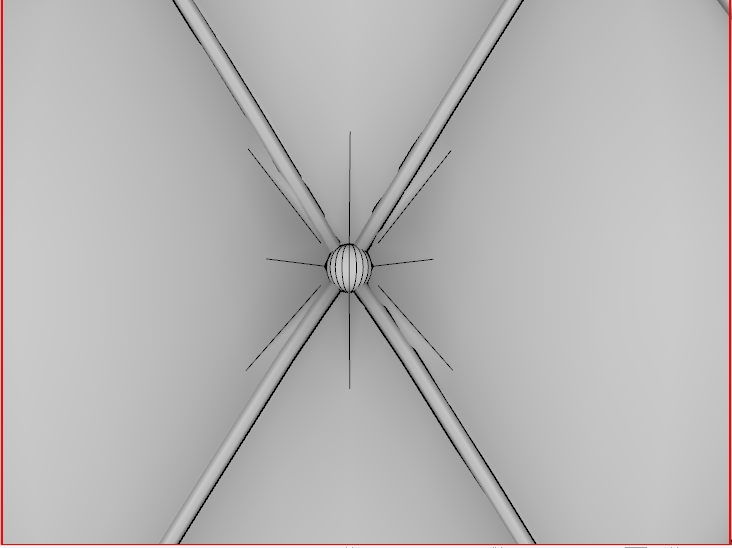
-
-
and without comment...

Italy...
-
TheaRender... and girl from AXYZ.

-
Wow. This is just incredible!
-
Thanks for doing this, great work!! It's almost unbelievable how realistic the creases in the fabric are and they make all the difference.
-
Ppl
-
Sorry kiddo playing with phone.
Nice tut Alvis
-
@rich o brien said:
Sorry kiddo playing with phone.
Nice tut Alvis
The child knows that it is interesting
-
Good stuff, Alvis. All hail VertexTools!
Advertisement







