[Plugin][$] JointPushPull Interactive - v4.9a - 02 Apr 25
-
Have you disabled Dynamic Components by any chance?
-
Yes. weird. It is strange that a Model object has no entityID method defined (which is normally "Model").
This may explain why some users cannot select faces in JPP if this problem occurs.
Fredo
-
@fredo6 said:
Yes. weird. It is strange that a Model object has no entityID method defined (which is normally "Model").
Yea, Model doesn't inherit from Entity and some methods are not mirrored. It's an annoying inconsistency.
-
@tt_su
You were right dynamic components was disabled! Now it works, thanks! -
I am also getting this error in a complex model.
Any ideas what I should avoid when modeling, so it wont happen again?Date; 29-Apr-14 18;16;21 An error occured in Joint Push Pull Error in generation of the geometry undefined method `smooth?' for nil;NilClass JointPushPullGeometry.rb; 1107 -- block in geometry_coplanar_edges_overhang JointPushPullGeometry.rb; 1105 -- each JointPushPullGeometry.rb; 1105 -- each_with_index JointPushPullGeometry.rb; 1105 -- geometry_coplanar_edges_overhang JointPushPullGeometry.rb; 354 -- block in geometry_robot_erase_coplanar_edges JointPushPullGeometry.rb; 352 -- each JointPushPullGeometry.rb; 352 -- geometry_robot_erase_coplanar_edges JointPushPullGeometry.rb; 214 -- robot_call_action JointPushPullGeometry.rb; 177 -- geometry_robot_exec JointPushPullGeometry.rb; 160 -- geometry_robot JointPushPullGeometry.rb; 75 -- block in geometry_execute Lib6Operation.rb; 317 -- call Lib6Operation.rb; 317 -- step_geometry Lib6Operation.rb; 278 -- block in yield? -e; 1 -- call -
@unknownuser said:
I am also getting this error in a complex model.
Any ideas what I should avoid when modeling, so it wont happen again?Unfortunately, these kind of errors may happen with complex models where the generated offset surface contains overlaps. This is due to the fast method of generation. I have the plan to have a default safe generation method to takeover when there are such errors. Should go in a next release.
Fredo
-
Good afternoon everyone. I am Brazilian and I have read all this post and already tried almost everything here was suggestible. my problem is this: I have windows 8.1 64bit and working with sketchup pro 2014 beixei all files and procedures as indicated and it worked for about 20 minutes and then the Joint push pull bar disappeared.. since then redo all the steps as before to have it installed and do not get any results. Nothing happens. I no longer need to install it and use this to my architectural projects. I'm getting disappointed and frustrated with this and am about to give this application which is great but does not work.
OBS:. I have other plugins in sketchup and whenever I open the program pops up a list of read error indicating several or all plugins.
Thanks in advance,
Marcelo Cordeiro. -
Have you upgraded from a previous version of SU and copied older plugins from there?
-
Marcelo,
The best is that you install PluginStore once, and then make all the Plugin installations by Auto-install from the PluginStore.
Note: to run JointPushPull, you also need to install LibFredo6
Fredo
PS: if you have errors at startup, could you post them in this forum so that we can have a look. This may help
-
Fredo, (hope it sounds intriguing enough to you)
would it be possible to add some importantfeature-
The Inset (a.k.a. Offset) on push-pulled face?
and if push-pull value=0 it could become 'multiple offset tool'.
and.. it'd be desirable if the offset faces would stay selected after routine execution.
Side note: Generally speaking it's about the 3D chamfer with one of two* distances set to 0, and maybe some part of the code could expand the functionality of your 'Sharp corner'?
-
See the video - SU 2014 Pro, Win 7 64 bit
Video_2014-06-01_171452.wmv -
@dedmin said:
See the video - SU 2014 Pro, Win 7 64 bit
[attachment=0:im4gt3by]<!-- ia0 -->Video_2014-06-01_171452.wmv<!-- ia0 -->[/attachment:im4gt3by]I'll have a look. Even, if holding the mouse wheel while entering a value in the VCB is not exactly the standard behavior, I think I need to make JPP a little bit safer.
Fredo
-
@fredo6 said:
@dedmin said:
See the video - SU 2014 Pro, Win 7 64 bit
[attachment=0:g6nhkill]<!-- ia0 -->Video_2014-06-01_171452.wmv<!-- ia0 -->[/attachment:g6nhkill]I'll have a look. Even, if holding the mouse wheel while entering a value in the VCB is not exactly the standard behavior, I think I need to make JPP a little bit safer.
Fredo
So Fredo I'm getting use push pull join but only after having given up version skp 2014 to 2013 and returned to the pro version and only then. Thus use of a plugin with more efficiency. I have LibFredo6. Do you have the link to the Pluginstore? I can not connect or download anything through the warehouse extension.
Cotty I only use the 2013 version of skp and plugins are the LibFredo6 versions that were downloaded the most recent and only use these.
AOBS:. Now I can not use the tool 1001bittools =^(
Thank you all.
-

SketchUp Plugins | PluginStore | SketchUcation
SketchUp Plugin and Extension Store by SketchUcation provides free downloads of hundreds of SketchUp extensions and plugins
(sketchucation.com)

-
OK, I've been trying, but I can't seem to get this plugin to work properly and it's been pissing me off

In the former version, whenever I wanted to push-pull, I clicked the surface (because P-P didn't do that automatically), select the desired tool, went into a direction and then entered the dimension I wanted it to have. Worked like a charm.
With the new update... HOORAY! I don't need to pre-select!.. but... why won't you do stuff? Why do you keep telling me the next time I click you'll deselect? I don't want that, because I want to enter a dimension in the VCB, which I can't do if I hold down my mouse button! Hey, one way or another, I kind of figured it out! Great, then now I'll enter a dimension!
... eh... no... that's not right. When hitting enter, it took the dimension in the Push-Pull menu bar, instead of the one I just entered in sketchup itself in the lower right corner. Wait. That's strange. You never did that? And why are you accepting it as that value anyway when I hit backspace to change my value?
I'm confused and annoyed, especially because the former version was as simple as selecting the desired face and then just a click with the selected tool
 And... well... it's kind of slow in selecting faces when not preselecting and using the new selectionable method with the tool of your choice... Which is strange because I'm running both SketchUp and the tools suite from a hyperthreaded quad-core on 2,25GHz and an SSD. What's going on? What am I doing wrong?
And... well... it's kind of slow in selecting faces when not preselecting and using the new selectionable method with the tool of your choice... Which is strange because I'm running both SketchUp and the tools suite from a hyperthreaded quad-core on 2,25GHz and an SSD. What's going on? What am I doing wrong?
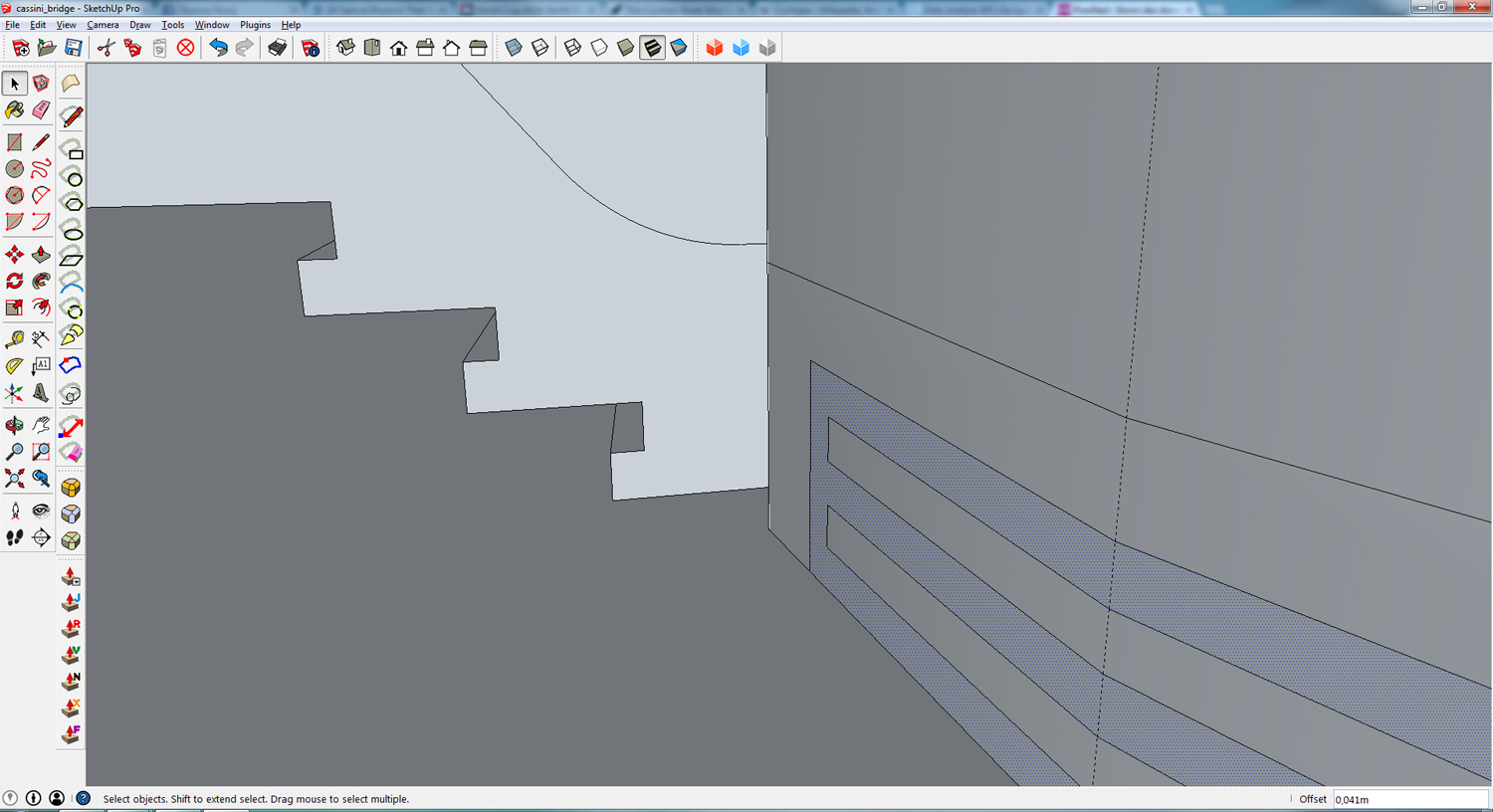
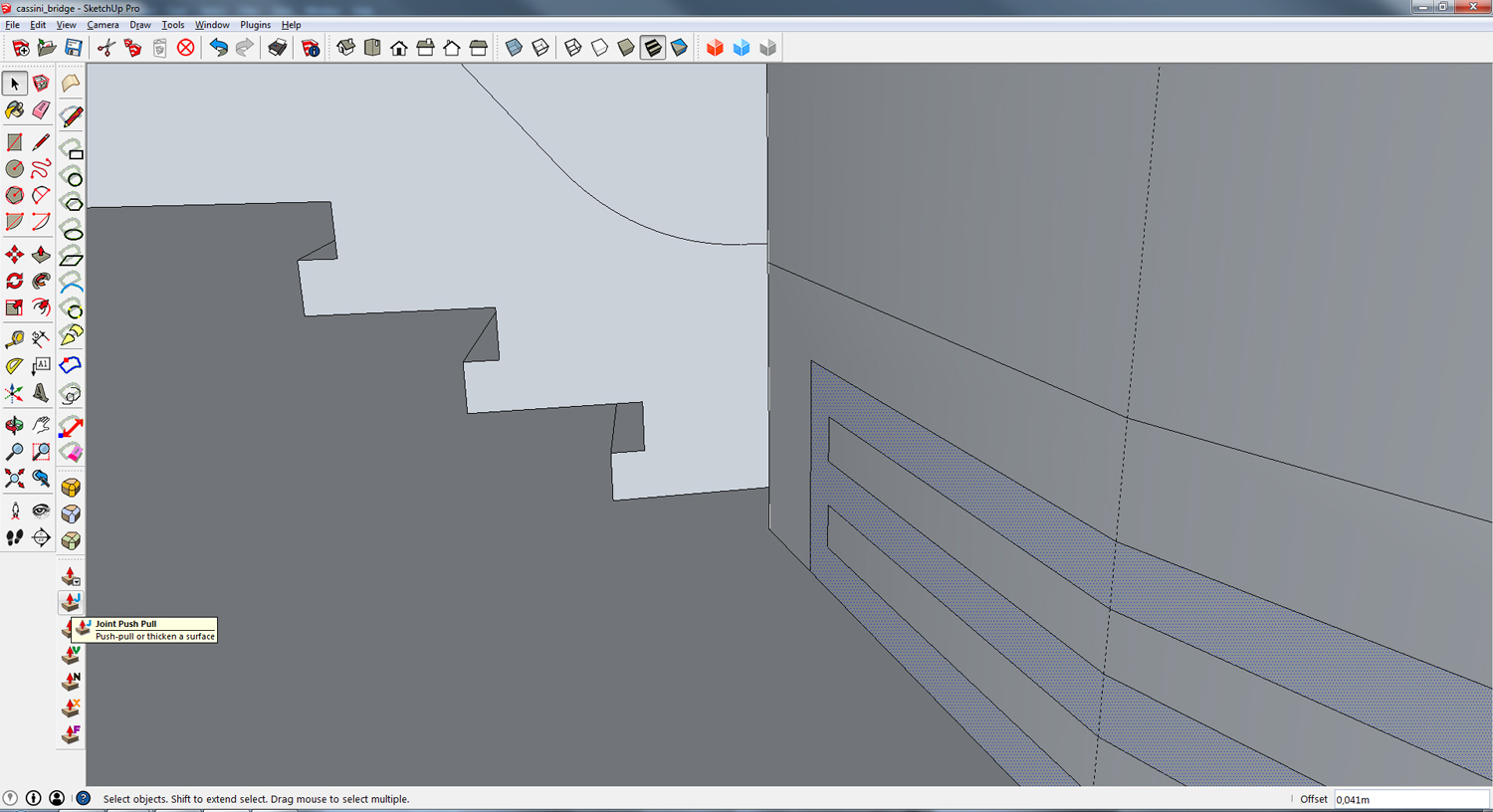
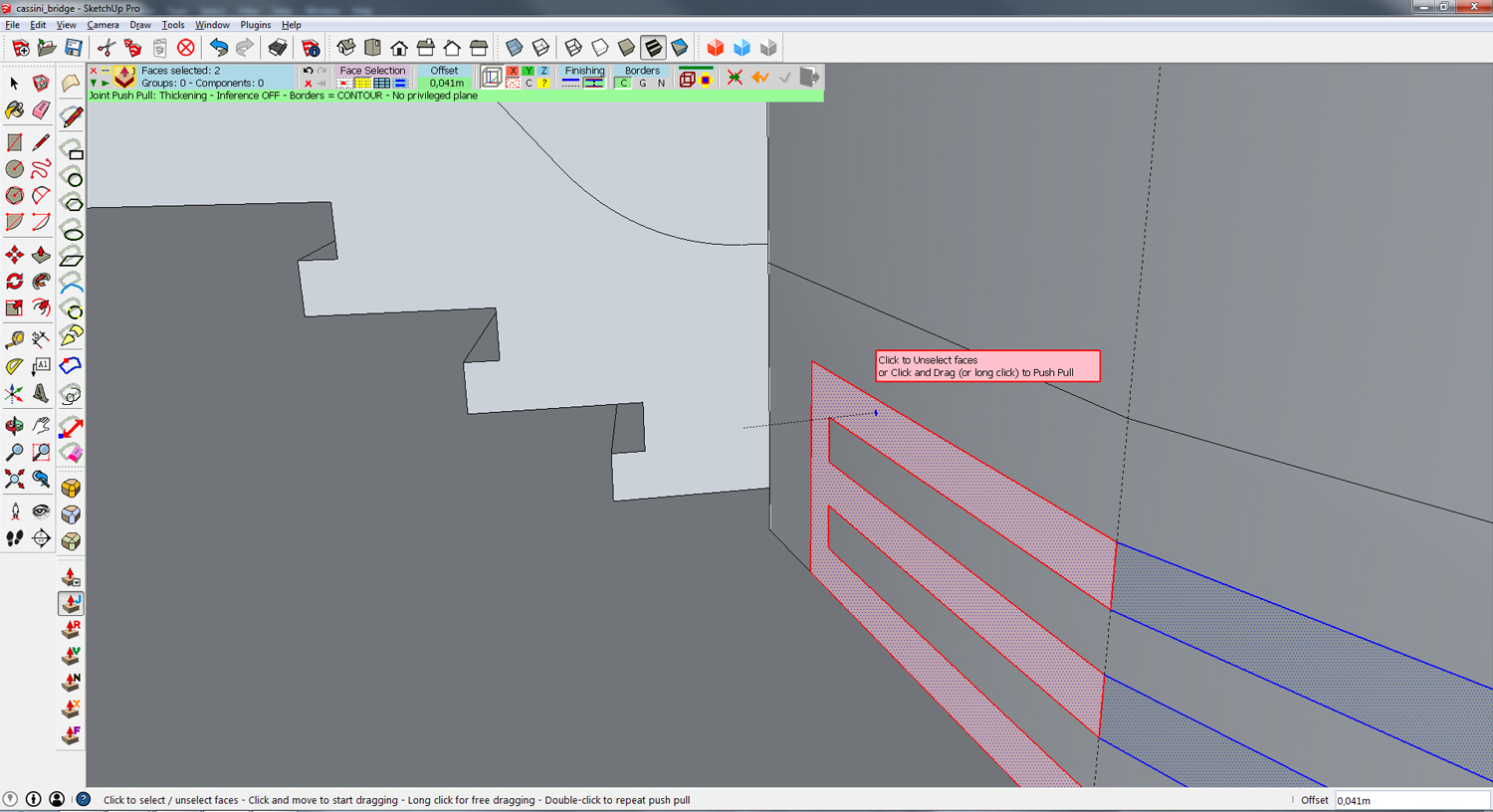
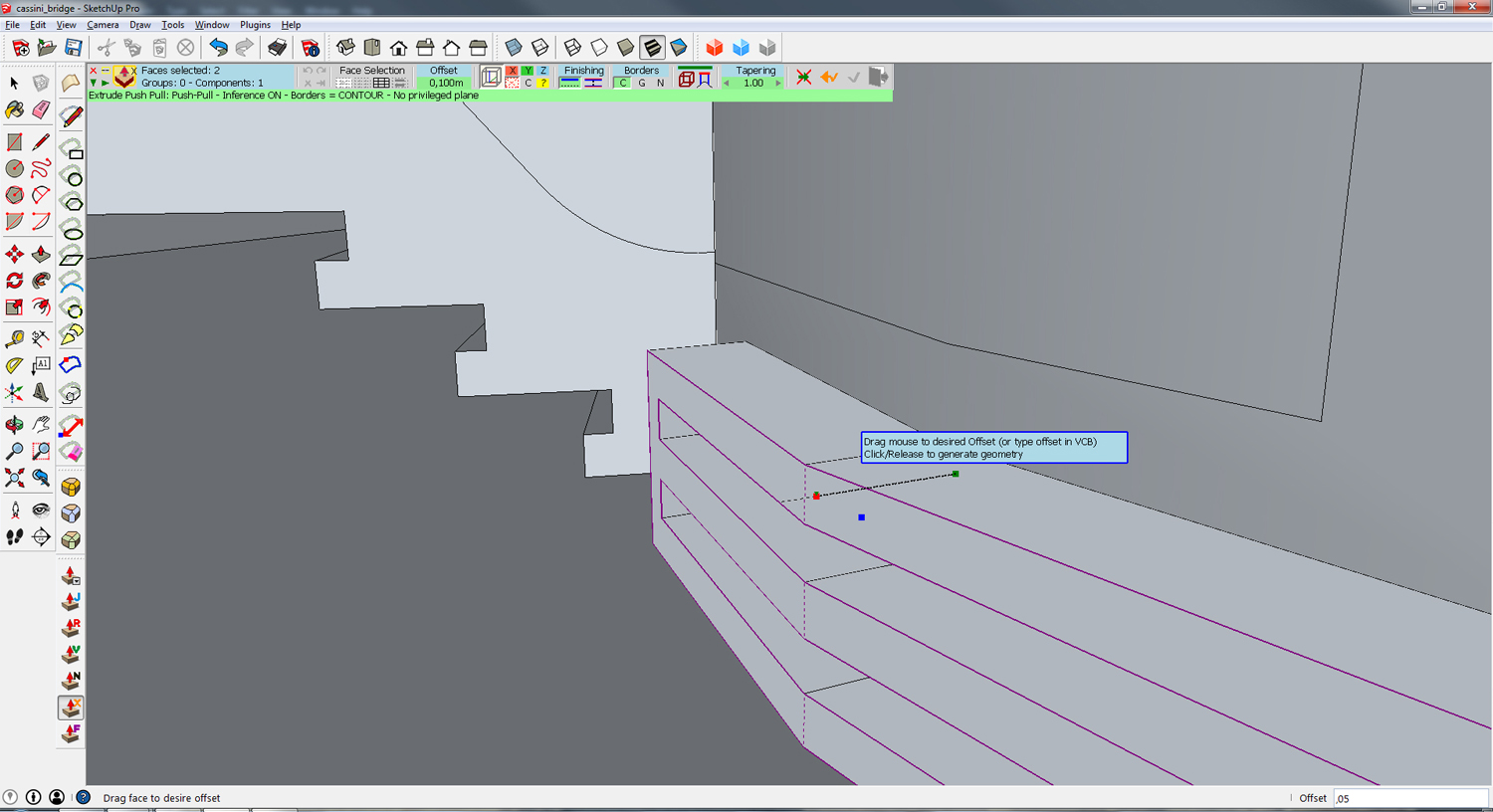
-
@borgman said:
With the new update... HOORAY! I don't need to pre-select!.. but... why won't you do stuff? Why do you keep telling me the next time I click you'll deselect? I don't want that, because I want to enter a dimension in the VCB, which I can't do if I hold down my mouse button! Hey, one way or another, I kind of figured it out! Great, then now I'll enter a dimension!
It works great if you do it right. Click and hold the mouse button while moving to start the extrusion. Then just let go of the mouse and type the distance. Don't click again. Or are you clicking in the VCB? If you are doing that, don't. There's no reason to do that. It's the same as with the native tools.
@borgman said:
... eh... no... that's not right. When hitting enter, it took the dimension in the Push-Pull menu bar, instead of the one I just entered in sketchup itself in the lower right corner. Wait. That's strange. You never did that? And why are you accepting it as that value anyway when I hit backspace to change my value?
The value in the JPP info bar shows the Offset value you type in the VCB. If you want to change the value after you've entered one, don't hit Backspace. Just type a new value. This is exactly the same behavior as with any native tool which accepts values in the VCB.
@borgman said:
I'm confused and annoyed, especially because the former version was as simple as selecting the desired face and then just a click with the selected tool
 And... well... it's kind of slow in selecting faces when not preselecting and using the new selectionable method with the tool of your choice... Which is strange because I'm running both SketchUp and the tools suite from a hyperthreaded quad-core on 2,25GHz and an SSD. What's going on?
And... well... it's kind of slow in selecting faces when not preselecting and using the new selectionable method with the tool of your choice... Which is strange because I'm running both SketchUp and the tools suite from a hyperthreaded quad-core on 2,25GHz and an SSD. What's going on?It doesn't matter that you have a quad-core CPU and a SSD. SketchUp only uses a single core anyway.
If you really want to use the obsolete JPP instead, you can. This version has so much more capability, though, I don't know why you wouldn't just want to learn to use it correctly.
@borgman said:
What am I doing wrong?
Hmmm.....
By the way, why don't you complete your profile with SU version and OS?
-
I tried your tips, Dave R. I click on the face, move it, but when I let go of my mouse button, this tells the program that I'm done with whatever I was doing and render. I just now tried this with the Vector tool. I'm trying to let it follow a line I just drew, which in the obsolete tool suite I did by selecting a face, selecting the Vector tool, click on an endpoint and then dragging it so that it follows a predefined straight line I had set up. When I just tried to do that, it won't accept it. When trying to emulate what I did in the obsolete version, I tried to get as close to the endpoint on the left as possible while staying on the desired face; that red dot is as close as I can get, because it'll go off to another face if I get any closer. Select the face instead so that I don't trail off won't work as it will go off to that other faces anyway?
I then tried to let it regular Follow Me, but this creates a gap in faces; that's the whole reason why I'm using Vector Push-Pull. I also tried to use the JPP Follow Me tool, although in a way I use the regular Follow Me: select a line I want it to follow, and then select the face with JPP Follow Me tool, but it won't follow.
You're right about my SU version and OS; I'll change that right away.
On a side note: as in why I'm not "willing" to learn to use it properly? I'm more than willing, it's just that, coming from a former version of JPP, it feels sluggish to relearn a lot of stuff I thought I had already mastered, only to find that the whole suite works differently than before. I hope you understand that if someone says "just do it such and so and etc" instead of the suite working the same way as it did, is kind of a bummer...
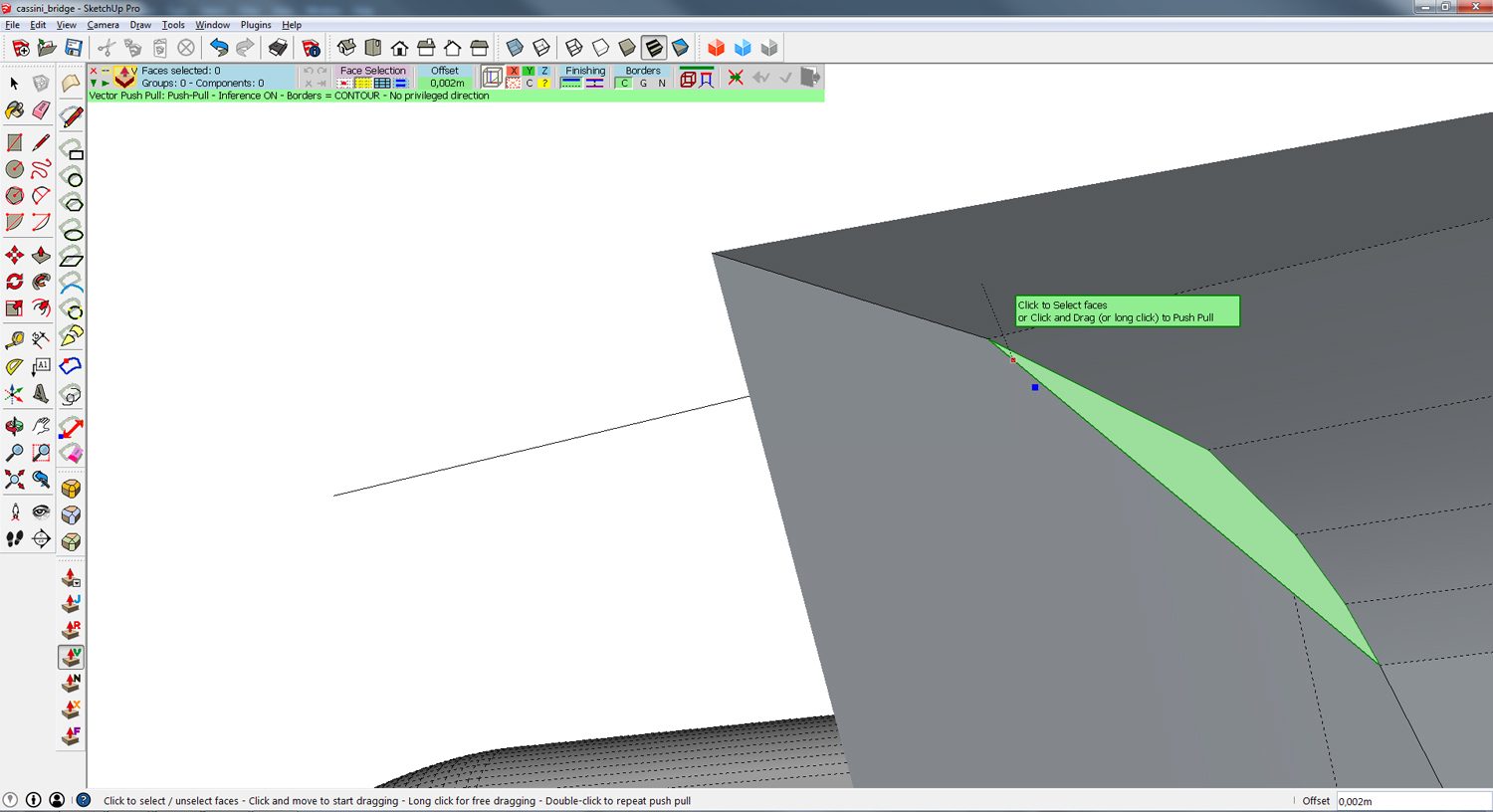
-
I may be wrong but it feels like you may be missing some of the fundamentals of sketchup. Check your work flow in case you have accidentally picked up some bad habits.
-
@box said:
I may be wrong but it feels like you may be missing some of the fundamentals of sketchup. Check your work flow in case you have accidentally picked up some bad habits.
If you're referencing to the fact that there'll be a gap when using Follow Me: I know it'll be there, as Following from a slanted surface always will result in a gap. I wanted to use the Vector tool to close of some stuff after Round Corner operation.
Next point in case: I'll see if there's something I'm doing wrong. The model I'm working on right now does have some errors (it's old) and some of the things I did with it are out of the system already in new models. Fact remains that I'm struggling with the new JPP suite because of a change in flow

-
When you select faces or surfaces, you just click / release on them.
When you are on the last one you wish to select, then click / release again. You are now in dragging mode and can use inferences in the model.Fredo
Advertisement











