[Plugin] Layers Panel 1.2.1
-
@jiminy-billy-bob said:
Ok guys, I found the issue. I'll release a fixed version ASAP.
In the meantime, you can replace the two files attached in the folderAwesome! That seems to be it! I think everything is working now, so I'll start testing it out! Thanks again, this is a fantastic extension.
-Matt
-
@ckho1985 said:
Is that the Layer Status does not work occasionally. I can still click it, but it won't update the layers I want to see.
Running on SU2014 on MacI guess when having more than one models opened? If so, this will be fixed in the next release.
-
I started getting these error messages. is there a way to fix it? I am also not being able to add groups.
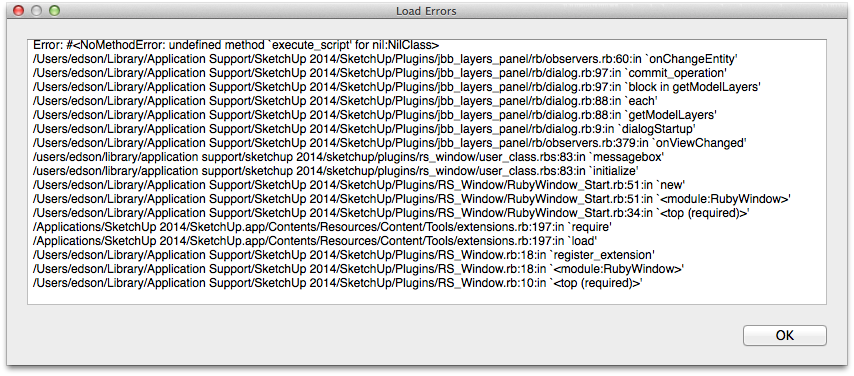
-
-
@jiminy-billy-bob said:
Try this: http://sketchucation.com/forums/viewtopic.php?f=323%26amp;t=53906%26amp;start=510#p525061
yep, it worked. no more error messages and I am able to create groups again.
however, I still have an old complaint: LP does not remember where I place its panel: at start it always opens on the same spot on the screen. if the native windows can remember where they were placed last why can't yours?
once more, thanks for a wonderful plugin.
-
@edson said:
if the native windows can remember where they were placed last why can't yours?
Because this is bugged in OSX. I've not yet managed to find a workaround.
Solution: Use Sketchup in windows

-
@jiminy-billy-bob said:
@edson said:
if the native windows can remember where they were placed last why can't yours?
Because this is bugged in OSX. I've not yet managed to find a workaround.
Solution: Use Sketchup in windows

no problem. it is a minor inconvenience compared to what your plugin offers.
I will pretend I did not read your suggestion to switch to windows...

-
New version 1.1.1 !
Changelog :
- Fixed a major issue that would freeze Layers Panel when using several features (e.g adding a group)
- Added an API that allows other plugins to interact with Layers Panel
Download in the plugin store !
-
cool stuff, thanks for continued development~!
-
jbb,
now that I am using LP as my main access to layers, I found another glitch which may or may not be caused by some oddity inherent to mac os. but I thought you should know of it anyway.
two things. one is the fact that I cannot select adjacent layers by shift-clicking the top and the bottom ones. it happens once in a long while. in general I have to command-click each layer to get a group selected at once.
the other is that, differently from the native layers window, if have a few layers selected, clicking on the eye to switch them off succeeds in switching only one off, not all of the selected layers as intended. as a result, to do that I revert to native window.
can this be fixed?
best regards.
-
@edson said:
two things. one is the fact that I cannot select adjacent layers by shift-clicking the top and the bottom ones. it happens once in a long while. in general I have to command-click each layer to get a group selected at once.
This is weird, could you try to find out in which case it works?
In the meantime, you can also click and drag the mouse to draw a rectangle, just like you would to in SU to select entities.@edson said:
the other is that, differently from the native layers window, if have a few layers selected, clicking on the eye to switch them off succeeds in switching only one off, not all of the selected layers as intended. as a result, to do that I revert to native window.
You need to shift-click on the eye.
Take a look at shortcuts: http://sketchucation.com/plugin/751-layers_panel (See "Quick start") -
@jiminy-billy-bob said:
@edson said:
two things. one is the fact that I cannot select adjacent layers by shift-clicking the top and the bottom ones. it happens once in a long while. in general I have to command-click each layer to get a group selected at once.
This is weird, could you try to find out in which case it works?
In the meantime, you can also click and drag the mouse to draw a rectangle, just like you would to in SU to select entities.@edson said:
the other is that, differently from the native layers window, if have a few layers selected, clicking on the eye to switch them off succeeds in switching only one off, not all of the selected layers as intended. as a result, to do that I revert to native window.
You need to shift-click on the eye.
Take a look at shortcuts: http://sketchucation.com/plugin/751-layers_panel (See "Quick start")yes to both. click and drag works as well as shift-click. thanks.
-
Hi there awesome plugin! Can you add twilight support at some point?
Regards. -
Just like Thea, I can't trigger the Twilight render from ruby, so I can't add support for it.
It would have to be Twilight that reads Layers Panel data. -
jbb,
One more question. can Layers Panel deal with special characters from other languages? in my case, Portuguese is my native tongue and LP is not allowing me to write well in it.
As an example, when I write Proteção it comes out like this: Prote√ß√£o.
Any thoughts on that?
Cheers.
-
Hi JBB,
I have a couple more things to report back. LP is working well in the office environment so far. There are a couple things that cause no issue, but aren't working 100% for some reason.
On my station, everything works perfectly. I have full admin access to the folder which the plugin network runs from. The users to whom I've rolled the plugin out, who have read only access, cannot alter colors for the LP layers, nor do the color previews show. The little grip by which the color is chosen and the layer is moved shows as grey only.
Let me know what else I can provide or be of any help!
Thanks,
Matt
-
@matt.gordon320 said:
On my station, everything works perfectly. I have full admin access to the folder which the plugin network runs from. The users to whom I've rolled the plugin out, who have read only access, cannot alter colors for the LP layers, nor do the color previews show. The little grip by which the color is chosen and the layer is moved shows as grey only.t
I bet you have SU2014 and the other user runs SU2013?

SU2014 introduced a new API method which allows me to add colors to LP. But it was non-existant in earlier versions. -
@jiminy-billy-bob said:
I bet you have SU2014 and the other user runs SU2013?

SU2014 introduced a new API method which allows me to add colors to LP. But it was non-existant in earlier versions.Bingo! Thanks for letting me know, it's always good to know stuff like that.
-
First of all, great plugin. This should be a basic part of SKP right out of the box.
However, I'm getting a specific problem with it.
Here is the series of events:
-Open file
-Delete a few things in the model on different layers
-Purge the model (which deletes the layers that are empty)
-Try to undo
-Main modelling window freezes (can't pan/zoom/rotate) but I can still click on buttons and file menu
-Model then bug splatsI'm using the plugin from a network folder but also tried it in my local plugins folder and the same problem occurs.
I've also downloaded and replaced the 2 files which you included on the previous page but problem still occurs.
However, when I try the same steps in SU8, it undoes everything just fine without any bug splats. So, not sure if it's a SU2014 problem only.
This is the error that comes up when I open up the ruby console:
Error: #<NoMethodError: undefined method `get_attribute' for nil:NilClass>Any ideas on what might be causing this?
-
@smuncky said:
This is the error that comes up when I open up the ruby console:
Error: #<NoMethodError: undefined method `get_attribute' for nil:NilClass>Is this the whole error?
Advertisement







