How to Print/Export Individual PDF's?
-
How to Print/Export Individual PDF's? I have some 22 sheets and want to export each sheet like I would a batch. Any ideas?
-
So you have a single LayOut file with 22 pages and you want to make separate PDFs of each page? In LO you can set the export option to make a single page PDF file but I don't believe there's any way to batch that so you'd get 22 PDF files. Perhaps you can split the pages up using Acrobat?
-
I ended up doing them one at a time. I don't have the full Acrobat, maybe I should get it.
-
It could be useful to have.
-
Kris, this is something that is soooooo needed IMO! Give that we now have Auto-text / auto numbering, etc we should be able to export to any of these macros [generally page name I would thing] with a prefix of the file number so that each unique PDF is identified by file name and page name....
-
Adobe Acrobat does have this facility but not the free version (Adobe Reader) as far as I know. There is an a free online service called http://www.splitpdf.net. You simply upload the file and tell it which page you want extracted. It then returns a pdf containing only the page you selected. Unfortunately, you have to repeat this step for each page you need to extract but it's an easy process.
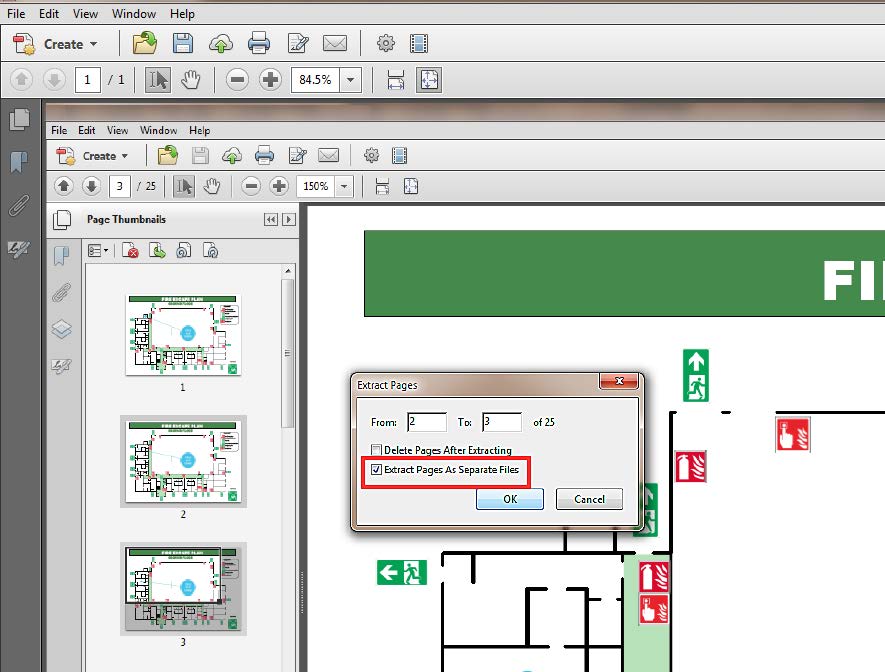
-
@utiler said:
Kris, this is something that is soooooo needed IMO! Give that we now have Auto-text / auto numbering, etc we should be able to export to any of these macros [generally page name I would thing] with a prefix of the file number so that each unique PDF is identified by file name and page name....
I agree... I had to do that exact thing. I copied each "page name" then printed to pdf, then numbered it accordingly. 22 times...
-
@rodman100 said:
Adobe Acrobat does have this facility but not the free version (Adobe Reader) as far as I know. There is an a free online service called http://www.splitpdf.net. You simply upload the file and tell it which page you want extracted. It then returns a pdf containing only the page you selected. Unfortunately, you have to repeat this step for each page you need to extract but it's an easy process.
Thanks Rodman. I think I'll just get Acrobat. $140.00? WHAT?
-
Thanks for the link, Rodman. If you have to individually select pages from the PDF to have that app separate them out, you might as well just export them one at a time from LO. Saves you the upload time and so on.
Kris, you might find Acrobat is useful for other things like changing text and combining PDFs, too. You can also do markup on PDF files. My editors do that for the plans I create so I know what changes or corrections need to be made. Very handy.
-
Try this:
http://www.splitpdf.com/
It will quickly 'split' any uploaded PDF, and then return a ZIP of the desired individual pages - there are options for extracting individual pages or ranges, keeping them as one page each or merging them back into one new PDF etc...
It's 'free', but they accept PayPal donations... -
Kris, Dave R is correct when he said Adobe Acrobatmight be worth a look as it also lets you add Watermarks to pdf files which can be useful for client previews- or add a password to restrict users from opening, printing, and editing PDFs. You can also embed video files with the Pro version- so you can embed an SU animation within the pdf file created with Layout to further enhance your presentation.
Advertisement







