Texture blurry on export to jpg only
-
Hi,
When I export a jpg of a model some textures come out really blurry, whereas others come out just fine.
If I do a simple print-screen the texture is crisp - during export it blurs up.
I have textures set to maximum in preferences, and the problematic texture is 2048x1316.Any ideas what is causing this and how I can get the same results in export as I see in the model?
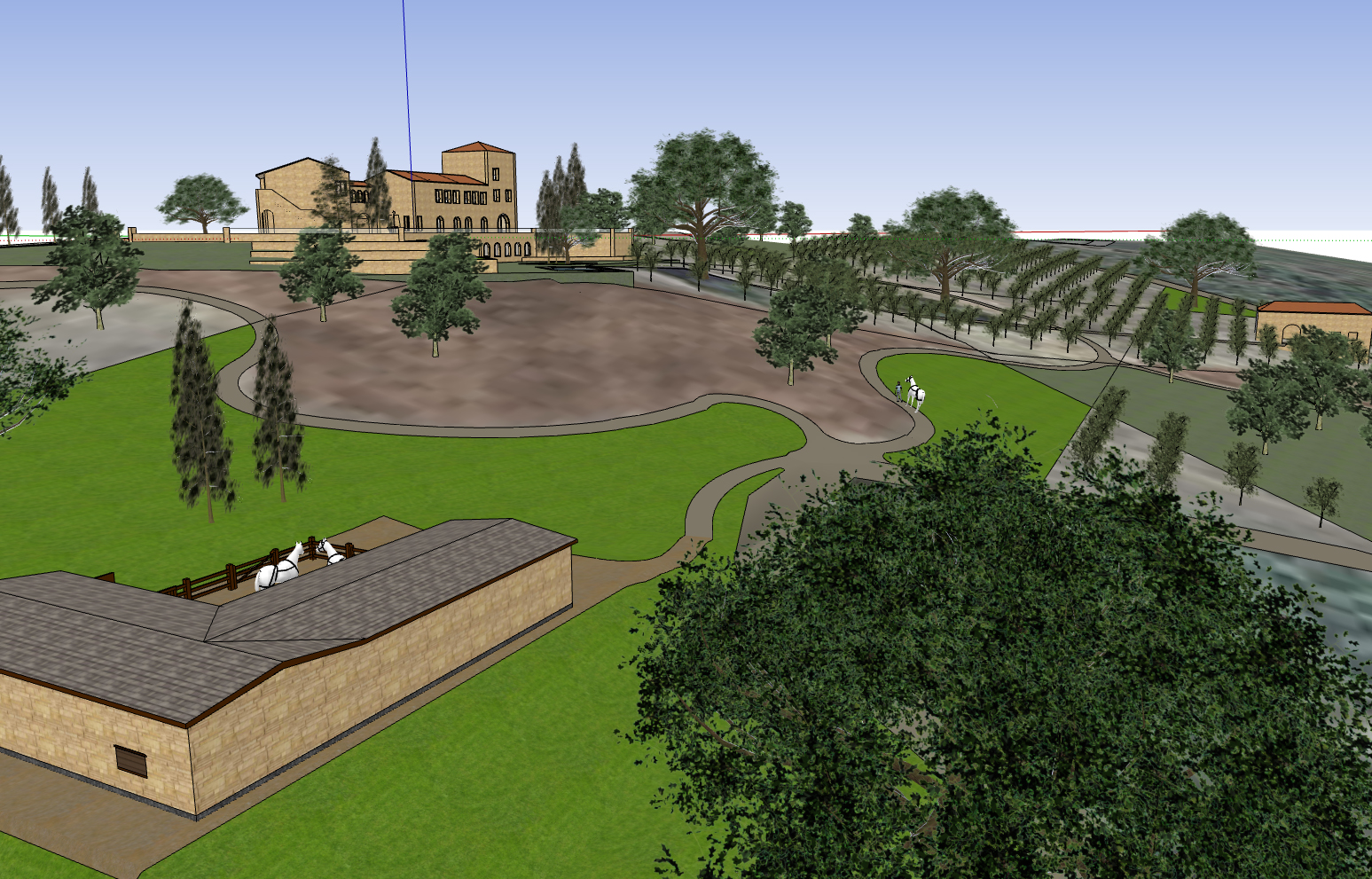
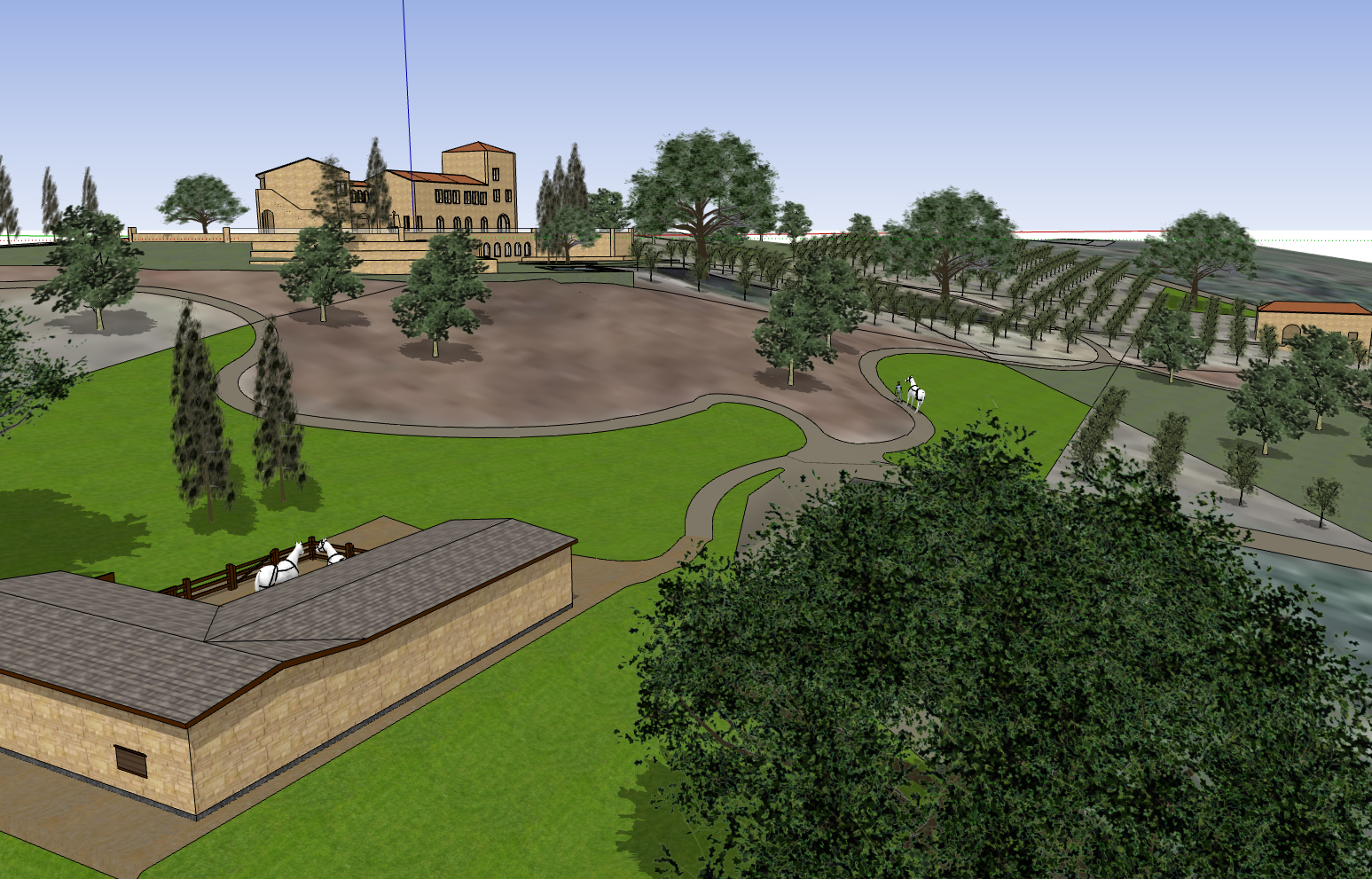
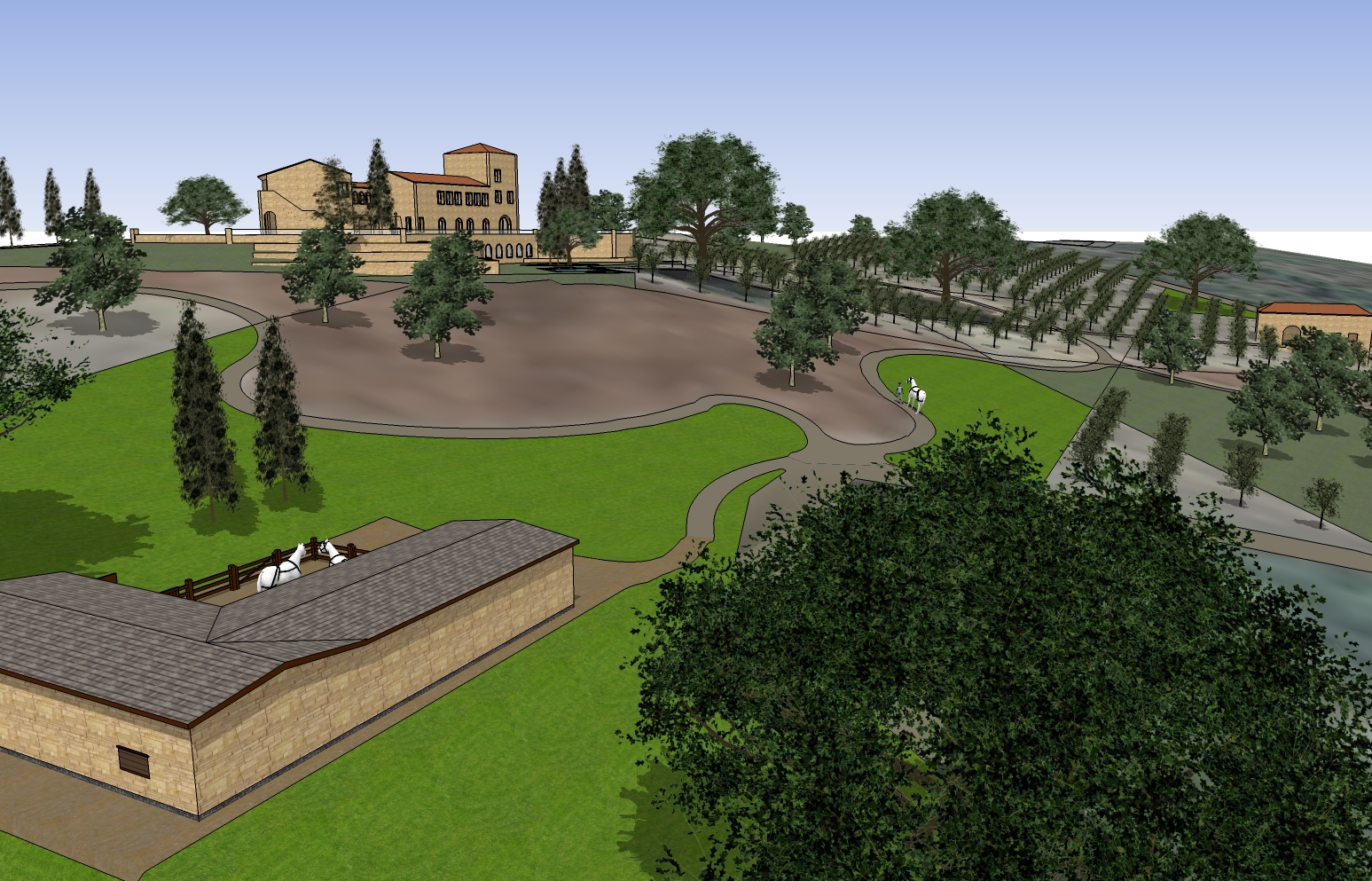
-
At what size are you exporting the image?
-
Try png.
-
@dave r said:
At what size are you exporting the image?
this specific image I exported at 1547x991 to be the same like the printscreen, but this happens at high res too.
-
Try "use maximum texture size" in window > preferences > OpenGL.
Maybe it helps.
-
@bron said:
Try "use maximum texture size" in window > preferences > OpenGL.
Maybe it helps.
I have it in maximum texture size...
I'll try png... don't think it will make a difference though. -
@unknownuser said:
@bron said:
Try "use maximum texture size" in window > preferences > OpenGL.
Maybe it helps.
I have it in maximum texture size...
I'll try png... don't think it will make a difference though.JPGs are made for compression, making things easier to stick on your floppy disk or send over your 56k modem (I'm assuming you're using neither). JPGs are an old format. PNGs avoid the compression, creating a higher quality picture. I use them for all my client files.
-
@unknownuser said:
JPGs are made for compression, making things easier to stick on your floppy disk or send over your 56k modem (I'm assuming you're using neither). JPGs are an old format. PNGs avoid the compression, creating a higher quality picture. I use them for all my client files.
What you're seeing as blurry is not a jpg compression artifact - that looks completely different. If anything, if it were the jpg compression, it would look more similar to the picture from the printscreen - but the printscreen is actually a 1 to 1 to what what I am seeing "live" on my screen. the blur is something else...
I believe the blur has something to do with how sketchup is interpreting that specific image because of it's relative size to the surface it's on.
-
Upon a second look, that is indeed pretty weird.
What file format is the texture for the grey grass? Maybe switching THAT to another format will work?
I'm just shooting in the dark, though -
I'm experiencing the same now... is there any solution for this problem?!?
The screenshot looks good, but exported textures are completely blurred.SketchUp Pro 8.0.15158, Win 7
-
Hi,
I don't quite remember if I solved it at the time, though there are a few things you can do:
1. play around with your OpenGL settings (under 'window''preferences'\openGL tab\ - note that if your hardware acceleration was off, turn it on, and only after a restart of sketchup will you see some more options under the 'capabilities' section - play around.2. Make sure your texture isn't bigger than 4096 x 4096
see the following post on Sketchupdate blog:
http://sketchupdate.blogspot.co.il/2012/02/solution-for-low-resolution.html3. If you need the extra resolution you can split your large texture into smaller parts (smaller than 4096x4096) in an image editing software and rearrange the parts back into sketchup.
4. Updating your graphics drivers might help.
5. Maybe it's been solved in sketchup 2013-2014? I didn't bother installing those cause they've introduced more problems than benefits.
There is a similar (unsolved) thread:
http://sketchucation.com/forums/viewtopic.php?f=15%26amp;t=24518Hope it's of any help

-
thanks for your suggestions. I lowered all texture resolutions to 4000x4000 (there was only one bigger than 2500) but this doesn't make a difference.
Advertisement







