Bug component axes
-
Hi, when create a Dynamic Component encounter this error.
Local axis component now not 90 degrees.
You can check this by logging into the edit mode of the component.
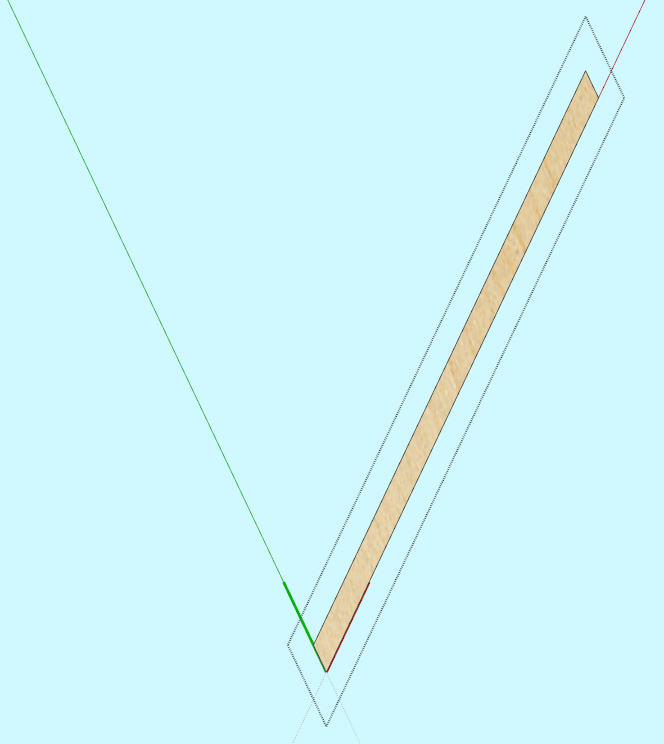
-
Yup, I get that the angle between red and green axes in your component is about 51 degrees. Could you provide more information about the steps you used to create this situation?
-
@slbaumgartner said:
Yup, I get that the angle between red and green axes in your component is about 51 degrees. Could you provide more information about the steps you used to create this situation?
I will try,though my English is poor...
I did DC Cabinet. He looked as shown on picture 1
When editing component selected green, component highlighted in red changed the form (picture 2). I could not return it to its original state and deleted.
Then I raised up and continued editing, but the situation repeated...
Then I copied this component in a separate file and post it here.
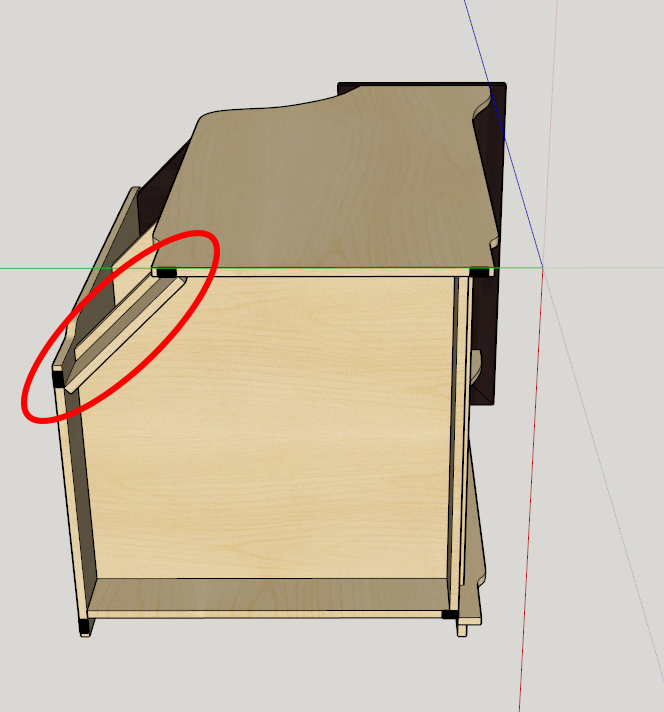
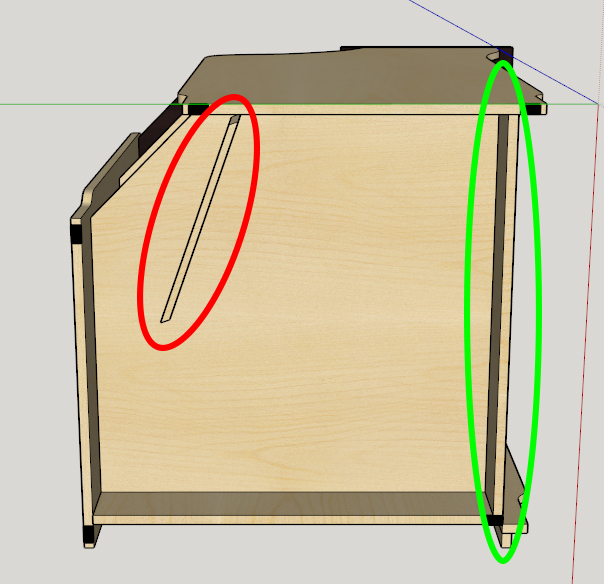
-
Could you share the cabinet component?
-
@dave r said:
Could you share the cabinet component?
I completely redid component, and mistakes no more.
Unfortunately I have not kept this defective component. -
@goga63 said:
Hi, when create a Dynamic Component encounter this error.
Local axis component now not 90 degrees. ...I don't know why you mentioned the DC fact in your question. This result is common for all groups an components axes when scaled with other geometry included in the selection.
When does it happen? (axes not at 90 degrees after scaling)
If you have a group or component that has axes not aligned to the current drawing axes and you scale it, then the 'Scale' tool uses the local axes ----> result is: all axes stay at 90 degrees. ---> correct!
However, when scaling the same group or component together with any other entity in the same selection, then the 'Scale' tool uses the current drawing axes and your component may get skewed. When? If you use a green middle side grip of the bounding box.
Say local red and green are not according to the drawing axes. Then any of the middle side grips (except for the middle top one) will deform the local Red/Green angle if you scale more than just the group or component in a selection.I don't know the benefit of such an operation with skewed aces in the result.
Advertisement







