[Plugin] Add comments to your file
-
Hello !
Is this script something that already exist ? If yes, could you send me the link ?
Inteloide
-
@aerilius said:
Can't you do calculations already in the operating system's calculator, in SketchUp's Ruby Console and in various Ruby Console plugins? You can then copy&paste the calculations that you want to keep.
I do not want to open many windows in Sketchup. If this plugin can do "Add comments".
Inteloide, thank you for the effort! -
Great plugin, very, very useful, and seconding the idea of building a/the calculator into the comment box.
-
Hello !
I'm back after one week of holidays in Rome. Such a nice town !
So if I understand correctly your request, you want me to add a button that allow you to have a calculator, like Windows'one, in the "add comment" plugin, without openning another window, correct ?
If yes does anybody knows a free plugin I can insert in my script ? This will make my work easier !Thanks
Inteloide -
Let me guess, you look for something like this :
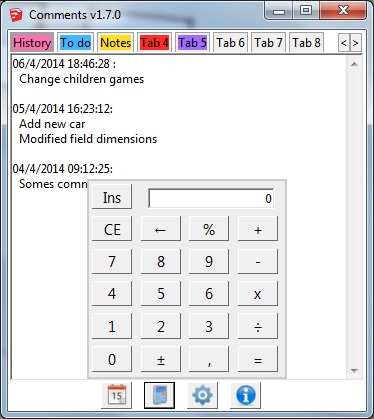
Isn't it ?
I'm close to release it...
I'll try to link it with VCB.Inteloide
-
Yes, yes! Has what you need! Great!
-
@alexanor said:
Yes, yes! Has what you need! Great!
Just post the new version for trial.
Note that you can type formula directly in the calculator "screen" area.
Updates :
1.7.0: Added : Calculator feature added ([http://www.supportduweb.com/scripts_tutoriaux-code-source-12-calculatrice-en-javascript-avec-bouttons.html](http://www.supportduweb.com/scripts_tutoriaux-code-source-12-calculatrice-en-javascript-avec-bouttons.html)) Added : Rounded corner for tabs Modified : Selecting and mouse over colors Optimized : Improve tab color display Optimized : Optimize CSS code Corrected : Small bug in tab scrolling when resizing the window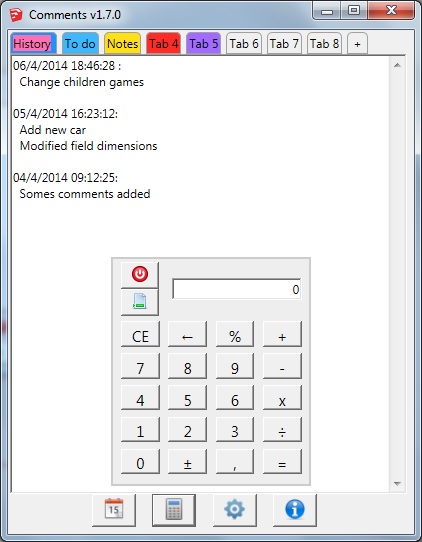
Inteloide
-
Thank you Inteloide for your work!
There are a few comments on the plugin.
If you enter a value in the calculator and press the button "Insert result in current tab", then the value is inserted into the Notes box and the cursor remains in the value column. You need to insert your cursor after moves to a new line, as it is done with the button "Add current date and time.When you click "Insert result in current tab" calculator is turned off, is not useful when there is a need to perform calculations, you need to open the calculator.
Propose to add another button in the calculator. The button will turn on/off the ability to log the current note values as a calculator. For example, enter in the Calculator 2 +2 = 4, and this article is written 2 +2 = 4. I think such a feature would be useful.
I apologize if something is not clear, since I use a translator and I know English not well.
Success in everything!
P.s. Why does not update the plugin in the "SketchUcation Plugin Store"
-
Hello Alexanor,
Thank you for your post.
I'am currently abroad but I will make some update when comming back to France.I think I will add more options or more buttons to let people choose.Options would be :
- close calculator after result inserted
- add return to line after result inserted
- show calculation formula
I'm also working on having the possibility to have the text area with colors, links... But I think it will reduce such optimizations as I will use a script not developped by me.
But let's see.
About the fact thag plugin is not update in the store, it's just because I post it on forum before store to avoid publishing plugin with big error inside.Once stable, I do an official release. That the way I work.
I keep you informed soon !
Inteloide (in direct from Tchek Republic) -
All clear! So we will wait for new updates with new features!
Have a good trip and all the best to you and your family. -
Hello,
Just work a bit on plugin (lots of hours actually...
 )
)
I integrated the CKEditor javascript code, that allow to have rich text editor.Please find here an overview of the result :
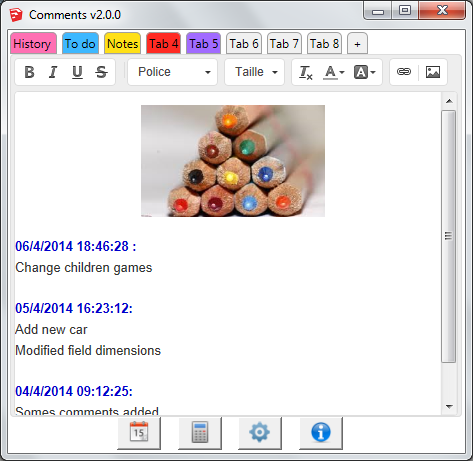
Just one thing that worry me is that the toolbar icons can take a lots of place :
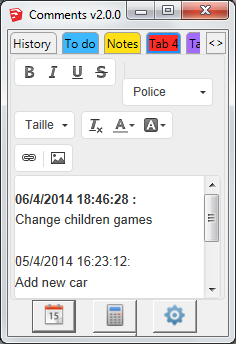
Pending also to add options required by alexanor.
Inteloide
-
Maybe make your design responsive, so that when the dialog is too narrow, these icons collapse into single icons that pop up a menu with all the other icons nested?
-
Hello !
Just post the new version (on first post), with follwing updates :
2.0.0: Added : Change text editor to CKEditor, to add possibilty to have rich text format
Added : Function to add calculator formula and result in the text area
Added : Options to close or not the calculator after result inserting
Removed : Option to show bottom of content (could not program it with CKEditor)
Corrected : Missing tab action button translation for last tab.
Optimized : Change action buttons size%(#FF0000)[Please note that this version is for test : lots of modifications have been introduced.
Pay attention not to lose your previous comments (it shouldn't...)]On this version, plugin is getting heavier, but for such improvments, I think we can accept it.
Please tell me your feedbacks.
Inteloide -
Hello
Does anyone tried version 2.0.0 ? Is there anything ok ?
New version 2.1.0 will introduce new changes :
- a new menu for actions (instead of button on bottom)
- a "check for update" feature (could be disabled from options)
Here is a view :
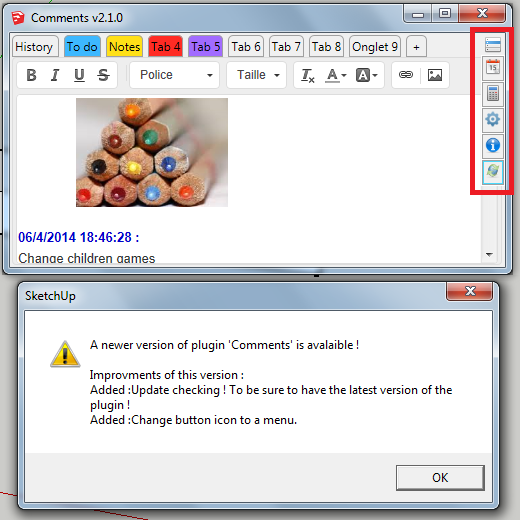
Inteloide
-
Hello !
Not a lot of answers...
 Only 6 downloads...
Only 6 downloads... 
Just post the new version, that introduce the follow updates:
Added : Update checking ! To be sure to have the latest version of the plugin !Added : Change button icon to a menu.PS : Note that plugin try to load an external javascript code from http://bgsketchup.esy.es. This code allow the plugin to check the latest version. No information is transfered to the website. The script only send to Sketchup the latest version.
Inteloide
-
@inteloide said:
Hello !
Not a lot of answers...
 Only 6 downloads...
Only 6 downloads... 
Just post the new version, that introduce the follow updates:
Added : Update checking ! To be sure to have the latest version of the plugin !Added : Change button icon to a menu.PS : Note that plugin try to load an external javascript code from http://bgsketchup.esy.es. This code allow the plugin to check the latest version. No information is transfered to the website. The script only send to Sketchup the latest version.
Inteloide
just installed version 2.1.0
i was eager to try the possibility to insert a link in a comment
but for me it doesn't work... at least, as i thought it wouldi was expecting the possibility to link to a webpage; but when i click on it, nothing happens; parameters can be set for the link, but they are not documented in the help file (yet)
i suppose i am missing something
After many atempts, i understood i had to keep the finger pressed on the mouse and drag from the button just below the cross; the bar with additionnal buttons would appear and disappear just after i move the mouse, otherwise
i haven't used this plugin in a real situation, yet, but i shall if i manage to get an active link to a webpage
-
Hello glro !
Please try the new version (2.2.0), the hyperlink follow function is now implemented.
Checked the options : you may change the way to follow a link : by double click or simple click, by pressing 'ctrl' in parallel or not... It's you who decide !Note also that, if you run plugin before to update, you should have a prompt that told you to update the plugin, with a link to this forum. I hope it works !
Let me know if everything works ok for you !
Inteloide
-
@inteloide said:
Hello glro !
Please try the new version (2.2.0), the hyperlink follow function is now implemented.
Checked the options : you may change the way to follow a link : by double click or simple click, by pressing 'ctrl' in parallel or not... It's you who decide !Note also that, if you run plugin before to update, you should have a prompt that told you to update the plugin, with a link to this forum. I hope it works !
Let me know if everything works ok for you !
Inteloide
yes, i got a message when i launched the old version, telling me there is a new one
i downloaded and installed iti tried the feature to add a web link in a comment: it works !
not at the first time: it took me a few seconds to understand you have to press CTRL while you clic on the link to make it work; i should have red the help window at first... double click seems more natural to me thoughbut this feature widens a lot the possibilities; for example, you can upload a document to dropbox, and link the model to this document to give textual information about the model
you have reached the perfection; congratulation!
-
Glro,
please have a look at options, you can choose if you want to click or double click to follow a link, with or without pressing on ctrl key at same time.
Glad this function fits your wish !
Inteloide
-
Any chance you could post an SU file which includes comment tabs with a link to a URL and a tab with a link to an image file so I can see how the field entries were made?
Thanks.
Advertisement








