How do I only show the outline of model?
-
also, sometimes lines will not soften of they are unnecessary... Try thomthom's cleanup tools to rid yourself of unneeded lines.
-
@pbacot said:
What edges do you want to show? You can also Hide edges selectively. Maybe you just want the profile of the object outlined. Turn on "Profiles" under "edge style" (view menu). Turn off "edges". Then holding the shift key, use the erase tool on all profiles still showing that you don't want to see. Or select them and use "hide" function. Might help to weld the curves for easier selection later.
Thanks guys!
What I mean is:
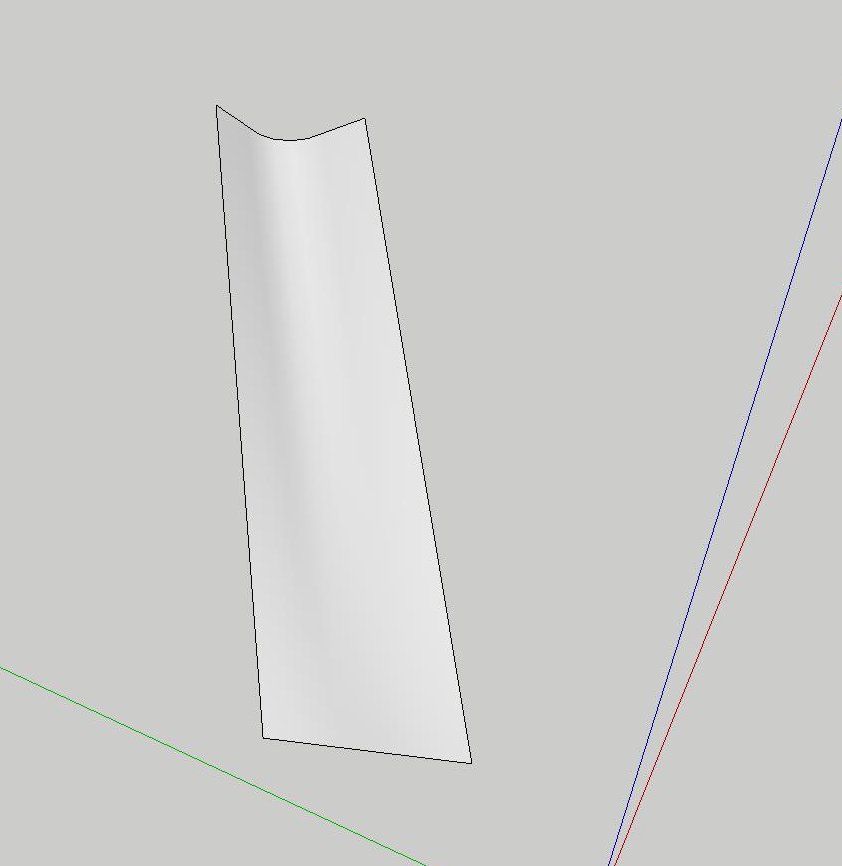
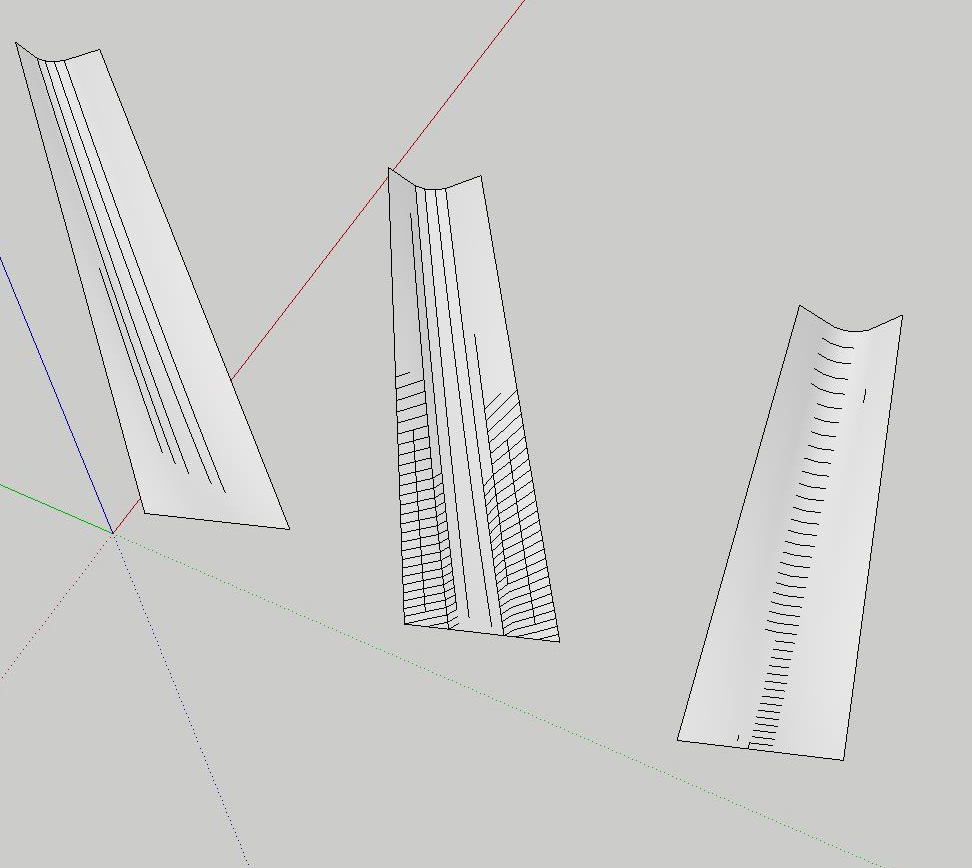
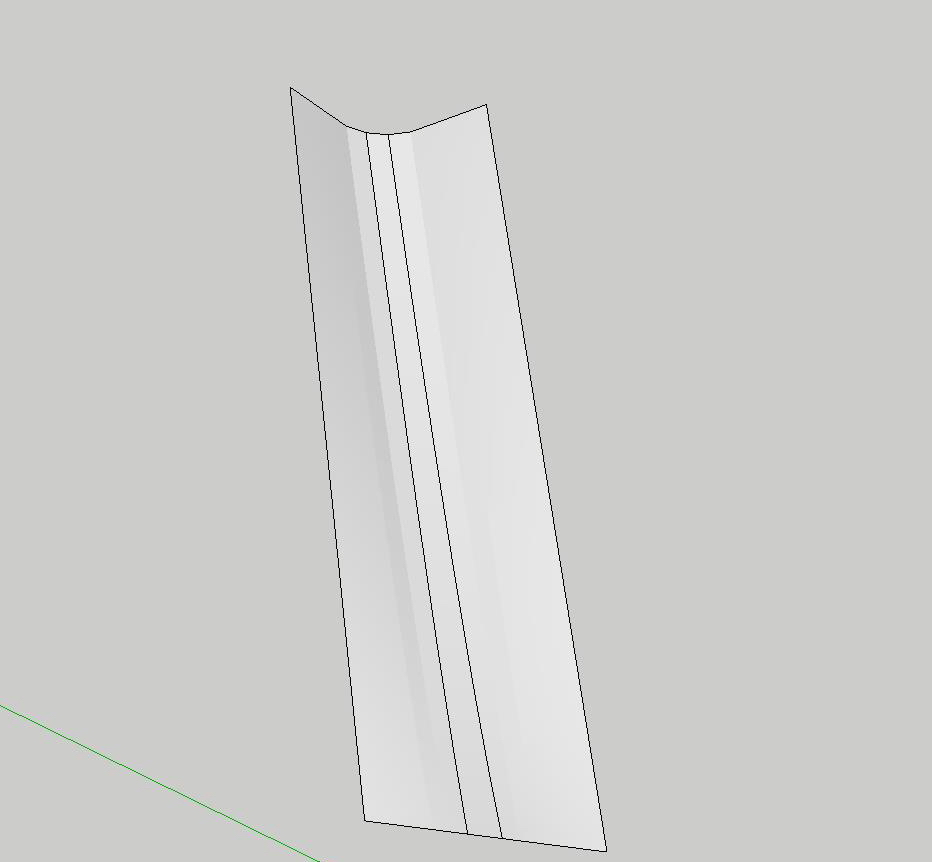
-
I didn't turn them off, I just hid the edges for profiles I didn't want.
BUT yeah, I don't think you can hide those profiles that are simply rendered on a curved face. There has to be a related edge for you to hide.
Not sure what OP is after but this may work in this case.
-
Turn on hidden geometry and select the lines you want to be visible and unsoften or unhide them.
-
@box said:
Turn on hidden geometry and select the lines you want to be visible and unsoften or unhide them.
Yup, but that takes time to select if it is a complicated shape. Too many segments...
-
ctrl shift eraser will do it.
-
There's a path select tool in the SketchUV plugin that might help with the selection...
-
There's a Pen Tool plugin where you draw the sort of edges you want. Draw over the soft edge to make it hard. How could SU know otherwise what lines you want to show and not show?
ThruPaint also has a function to change appearance of lines by "painting" over them.
-
And quad tools, and select curve.
Vertex tools even lets you lasso the lines you want. -
@unknownuser said:
Thanks guys!
What I mean is:
it's usually best to think ahead in these situations.. copy the lines when they're more selectable then paste in place once the surface is made..
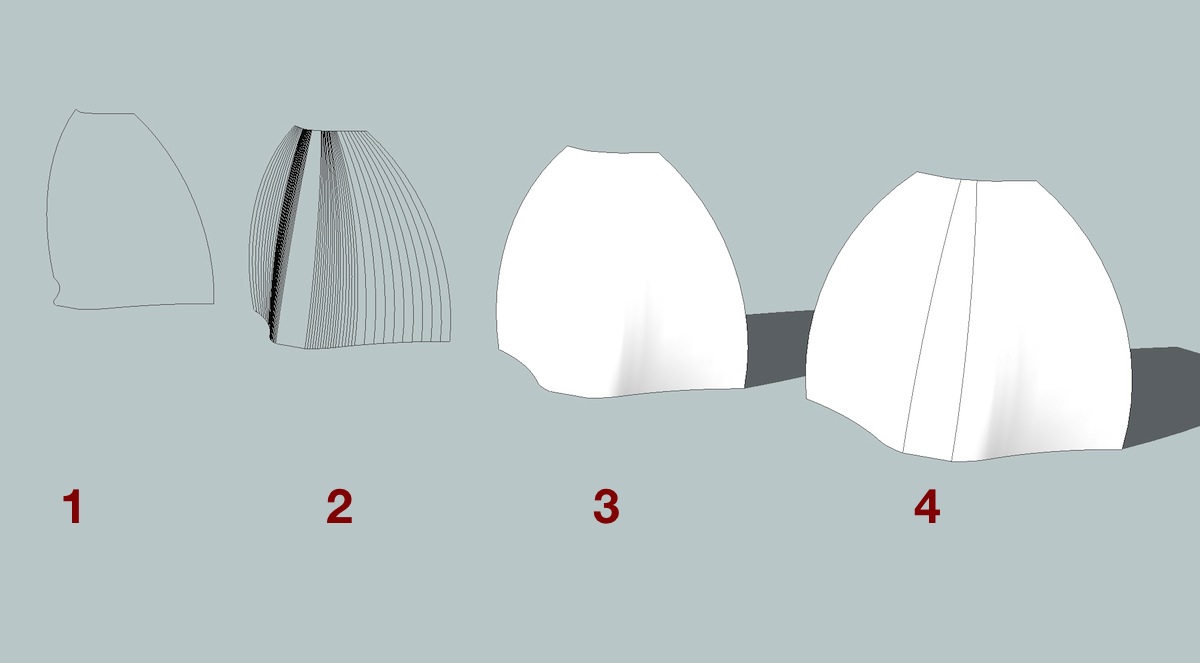
-
perimeter curves
-
curviLoft's geometry options -- generate only junctions or intermediate lines (or both)
using curvizard (other plugins available for this) , select a segment on the curve you want and it will automatically select the rest of the segments then weld.. do that for the lines you want visible then Copy -
make the surface - smooth if necessary
-
Paste in Place
.
-
-
@jeff hammond said:
@unknownuser said:
Thanks guys!
What I mean is:
it's usually best to think ahead in these situations.. copy the lines when they're more selectable then paste in place once the surface is made..
[attachment=0:18rbck4m]<!-- ia0 -->untitled.jpg<!-- ia0 -->[/attachment:18rbck4m]
-
perimeter curves
-
curviLoft's geometry options -- generate only junctions or intermediate lines (or both)
using curvizard (other plugins available for this) , select a segment on the curve you want and it will automatically select the rest of the segments then weld.. do that for the lines you want visible then Copy -
make the surface - smooth if necessary
-
Paste in Place
.
Thanks Jeff, that is what I want!
-
Advertisement







