[Plugin][$] RoundCorner - v3.4a - 31 Mar 24
-
took me a few minutes to get it working, had to run Sketchup as administrator..
-
@zraupp said:
took me a few minutes to get it working, had to run Sketchup as administrator..
Why? Where and how did you install the plugin?
-
-
Whatever works, I guess, but you didn't really answer the question.
You shouldn't have to run SketchUp 2014 as administrator to get plugins to work unless you aren't installing them in the correct location. -
@dave r said:
Whatever works, I guess, but you didn't really answer the question.
You shouldn't have to run SketchUp 2014 as administrator to get plugins to work unless you aren't installing them in the correct location.There is only one place to install plugins and its in the plugins folder ...
-
Hi Fredo, folks, thanks for this very useful plugin.
I am asking from a rendering perspective. And woodworking, where straight rectangular edges are very common.
- would RC in a future version work on multiple groups selection? For a furniture piece with many parts, that would be a real time-saver.
- would RC in a future version allow for native undo-ing (not SU's undo) Maybe even with some form of Ghost integration.
-
Has anyone else had trouble with edges of planes that have had RoundCorner applied? I have a model that I unfortunately need to temporarily undo the rounded corner in order to make other modifications to the plane. I thought it would be as easy at re-drawing the corner and using Push/Pull to apply that across the whole edge, but Sketchup refuses to redraw the corner correctly.
Take the following images, for example. Here I attempt to use the rectangle tool to create a nice new corner. However, as soon as I click to create the rectangle, the lines I need are distorted. The same occurs if I create guides and use simple lines. It appears to be impossible to redraw the corner!
Any ideas on what I can do?
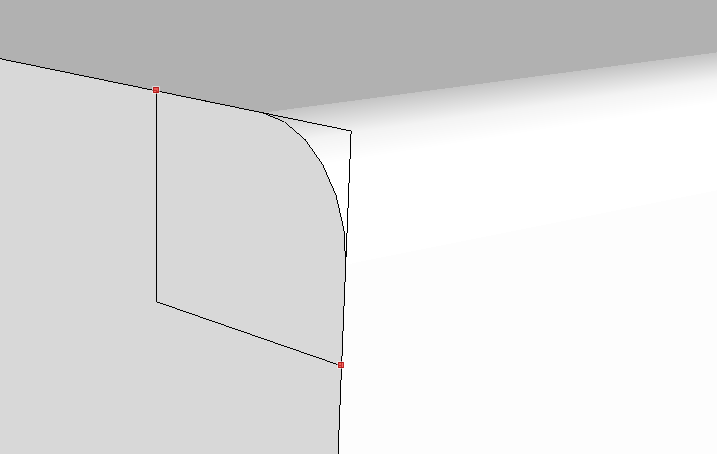
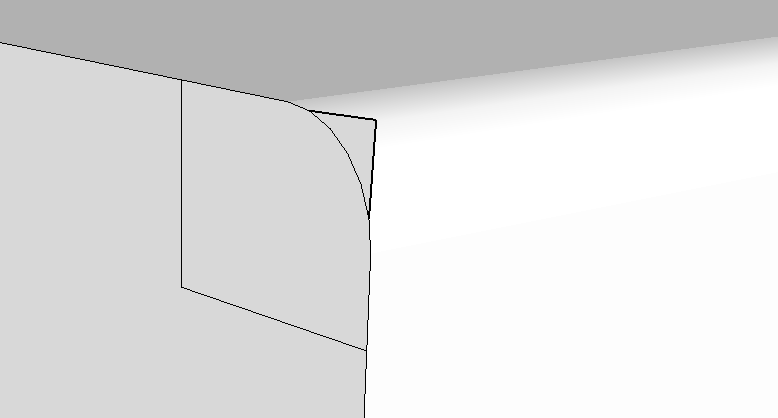
-
I've seen this sort of thing before but it has nothing specifically to do with this plugin. The same sort of thing might happen if you use a simple arc to do the roundover. This must be a pretty tiny radius corner and it appears you are running up against SketchUp's tolerance settings. One option would be to scale the geometry up by a factor of 10 or 100 and proceed with what you're trying to do. The other would be to delete the curves at the end of the roundover and draw in the lines to complete the corner.
-
@dave r said:
I've seen this sort of thing before but it has nothing specifically to do with this plugin. The same sort of thing might happen if you use a simple arc to do the roundover. This must be a pretty tiny radius corner and it appears you are running up against SketchUp's tolerance settings. One option would be to scale the geometry up by a factor of 10 or 100 and proceed with what you're trying to do. The other would be to delete the curves at the end of the roundover and draw in the lines to complete the corner.
Thank you. I had not considered that. I suppose I should have posted this elsewhere, then. It is a small part. Those planes are 1mm thick, and the corner has a radius of 0.25mm. I'll try scaling it up and back as suggested. Thanks again!
-
Pretty interesting, but for all the effort to create a login here, download the library, the plugin and install manually I find that I am getting this kind of thing over and over

Not a single rounded corner. It probably needs some auto-detection of the commonly desired parameters. My concern is that when the shortcut is more work than learning to do it myself then it is not worthwhile.
I'll be uninstalling now.
-
It works fine if you use it correctly. Unfortunately there's no plugin to read your mind to know what radius you want for the roundovers. You have to enter them manually in the box provided. A few moments actually learning how to use the tool would go a long way. Too bad you can't be bothered to learn how to use it.

-
Sorry n8, lots of people are using it just fine. For the sake of receiving something worth hundreds of hours (= a free useful plugin), at least don't be an *&#%hole. A thankyou must be more appropiate. And some apologies, btw.
-
Amazing plug in! Thanks so much to the creators! I've run into a snag and have spent to much time failing to figure it out myself, so I thought I'd just come here and ask for help. Could someone demonstrate how to round the corners on this model, or direct me to a tutorial that can show me how? https://3dwarehouse.sketchup.com/model.html?id=ue5c599f2-8f9c-48e5-9951-e235b062aca7
I want to put a .25" Radius on a .75" thick piece of plywood (we have small children and need very smooth edges!) and every time I run the plug in, both the rounded corners and the pointed ends of curves come out with incongruous faces. Its very likely that others have already solved this problem, but I haven't found it anywhere. If so, by all means just post a link to the forum or video and I'll check it out. Thanks for your help, and Thank you so much for this plug in!
-
How many segments are you using for the rounding? You might find it better to take care of the points in one step and rounding the edges in another. Also, I would scale the component up by a factor of 100 or 1000 and do the rounding on it there. I expect you'll get cleaner results. If the radius of the round over is greater than the radius of the "corner" you're going around, you'll have problems too. You might want to think about that with the point at the end of the loop and the sharp corners on the insides. You'd have a similar problem rounding over that corner with a router in real material, too, though.
Before you get to rounding, though, do you really want these curves as you've drawn them? The curves aren't tangent to their neighbors. that might create some problems when it comes time to cut this thing out for real. There are more of these spots than the few I indicated.
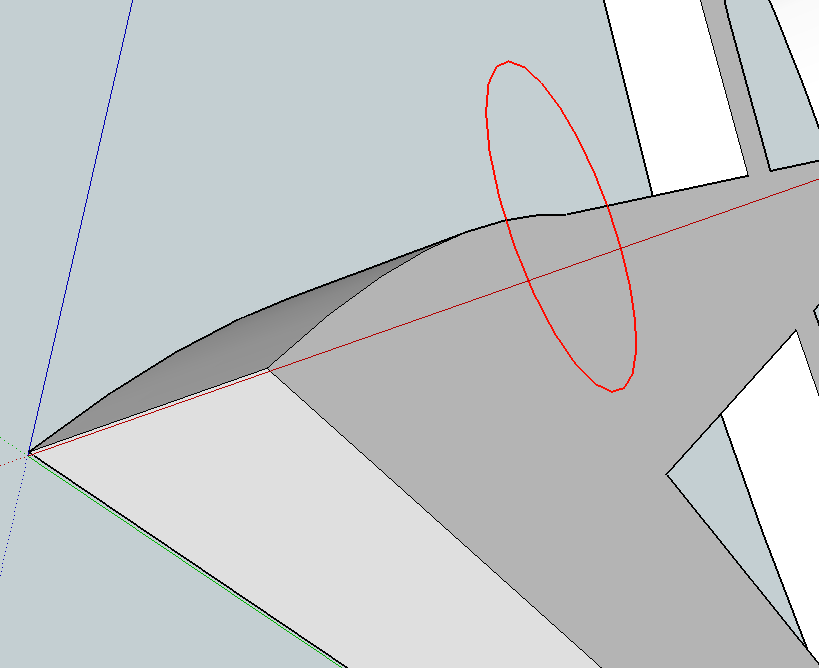
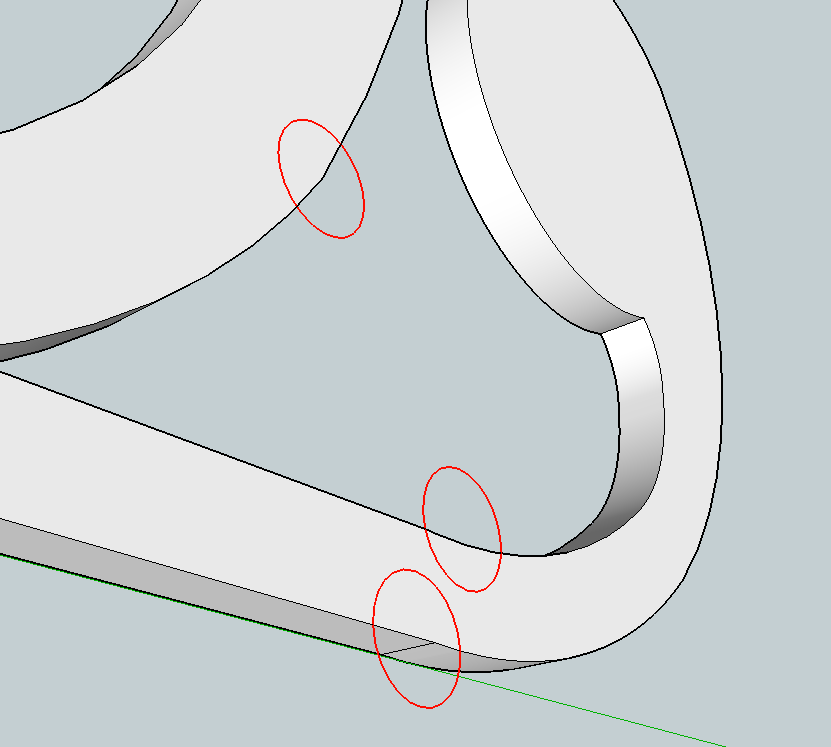
Another thing you might find helpful is to weld some of the edges together.
-
i cant download the ROUNDCORNER.
-
Why not? How are you trying to download it? If you want some help you have to give us some useful information. Make it possible for us to help you.
-
I love Sketchup - well, did love it. But I'm finding that it's not wise to upgrade every time a new version comes out. Take these extensions, for example. I went to SU14 and now can't for the life of me figure out how to install (or even if I can install) this extension. For me, SU14 is pretty useless without it. I can't even find the Plugins root directory in SU14. What gives?
-
There's plenty written about installing plugins in SU2014 and it doesn't take much to find it.
If you download the rbz file from the first post in this thread, you can use Install Extension under Preferences>Extensions to install it automatically. Or you could install the Sketchucation Plugin Store using Install Extension (there's even a video to show you how to install it) and then download and install the plugin from there. In either case the files will get installed correctly into the proper location. Make sure you also get the current LibFredo6 files installed, too.
Don't just copy files from your old Plugins directory to the one for SU2014. That's a sure way to create a headache.
-
First of all, thanks for the cool plugin!
I'm running into what I would think is a fairly common problem though: RoundCorner seems to "destroy" any concave insets I create. Instead of trying to explain in words I've created a 2 minute video which demonstrates an easy way for me to reproduce the problem.
Any ideas or help would be appreciated!
Thanks,
Eddy -
That is a well known behaviour. At the end, pick the select tool and just click on the created surface where you should have a hole and press del.
Advertisement











