Introducing Bundles....
-
What are Bundles?
Bundles are snapshots of your Plugins installed per device and SketchUp versions.
Say you are running SketchUp 8 , 2013 and 2014 on multiple devices and have plugins installed on each version on each device.
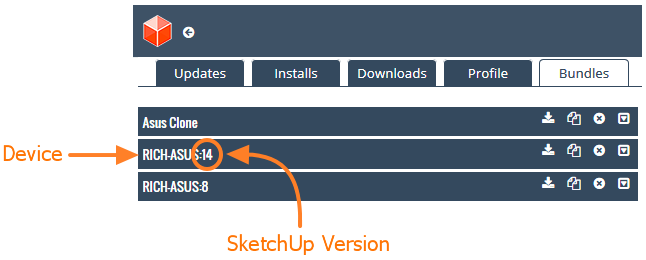
Things can quickly spiral out of control in terms of managing your plugin setup.
In SketchUcation Tools 2.6 you will now be able to use the SketchUcation to sync your devices and SketchUp versions with the same plugins using Bundles.
Above you can see that on my Laptop I have SketchUp 8 and 2014. I can easily Autoinstall all the plugins in v8 into 2014 with one click.
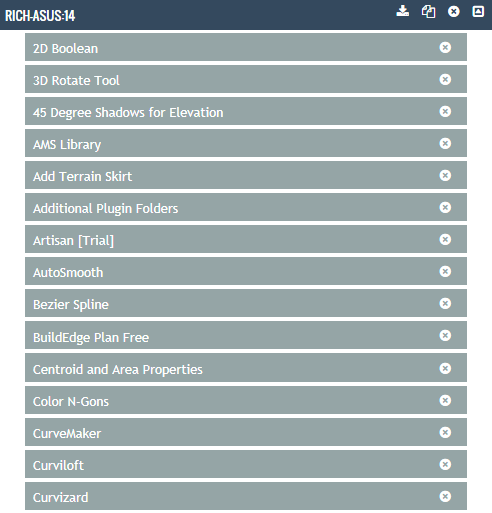
No need to hunt and compare folders anymore. Total plugin syncing between devices and versions for both Mac and PC.

There's more....
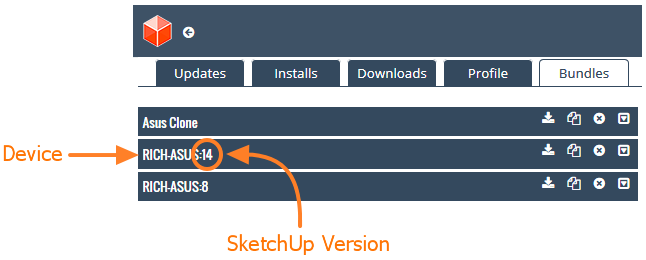
....rather than copying a now defunct plugins bundle to your new SketchUp version or Device you can customize your Bundles to only install what you actually want.
Finally, 2.6 brings with some speed improvements. Downloads are 4x faster now because we have migrated to a new conversion method on install.
And plugins devs have the SketchUcation API to get their hands on meaning that they can leverage plugin analytics to improve used tools and remove redundant features.
Also plugin devs now have the ability to prompt users to update their plugin from within SketchUp.
More on the API later
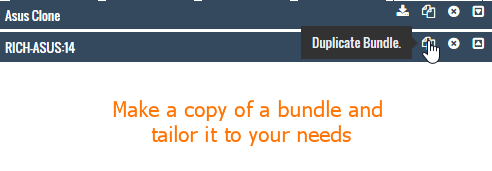
-
WOW and... WOW! Great functionality!
-
Looks good, Rich


-
fantastic...
-
This is fantastic! No more file hunting!
-
Great! Really handy.
-
That sounds great. What a fantastic addition. Great job.

-
This is really great Rich I have a feature suggestiong for improving on that:
Share your installed plugin list between different users.
Make specific lists and be able to share them or activate them. Like a profile...
-
Yeah this is an idea kinda like what I asked for a while back. Plugin sets like Architectural sets, Engineering set, landscaping set etc...
Very exciting stuff.
-
The sharing of Bundles is definitely on cards.
-
Excellent news...


I knew you guys were working on something like this, but I didn't expect to see it already... -
@krisidious said:
Yeah this is an idea kinda like what I asked for a while back. Plugin sets like Architectural sets, Engineering set, landscaping set etc...
Very exciting stuff.
You know you can already make these sets don't you?
-
@box said:
You know you can already make these sets don't you?
You can but that is stored locally.
What we plan is to be able to allow users to save to the server Sets and Bundles.
This will naturally allow any user to ask 'What's the best bundle for ####?' and for another to say 'Here try this'....without exchanging any files.
We can also see that saved bundles and sets by users will need to be tagged so that we can then serve within the plugin the Top Ten Construction bundles or the Top Ten Export/Import Bundles.
What we need to figure on our side is whether it is feasible to deliver this free to everyone or limit access based on certain criteria.
No matter what way you look at it, it costs resources/space/money to store stuff in the cloud.
Maybe a Kickstarter to raise funds for some extras servers? I don't know yet...
It's one of those squeaky bum moments
-
@box said:
@krisidious said:
Yeah this is an idea kinda like what I asked for a while back. Plugin sets like Architectural sets, Engineering set, landscaping set etc...
Very exciting stuff.
You know you can already make these sets don't you?
Yes, with the plugin manager, but I was more meaning the sharing of.
-
Rich
It isn't clear to me, will I be able to run two 2013 versions (or two 2014), one on the desktop another on a laptop and be able to share bundles, or just be able to share bundles from different versions of Sketchup on the same or different machines?
Thanks for your reply.
Ken
-
the latter....
-
@rich o brien said:
the latter....
"Oh, Ms Brevity, I understand your looks, but don't understand your words."
So, then, you will not be able to sync plugins from one computer to another using the same version of Sketchup.
Darn.
However, thanks for all your work.
Ken
-
You will be able to sync from SU2014 PC1 to SU2014 PC2.
My understanding of your query was that you had 2 installs of SU2014 on PC1
Long enough for you now?
-
-
definitely super-idea.

the only thing remaining to tackle is the UI. too many toolbars, often only one icon long (!).
just a whole messy clutter would be better consolidated into more manageable toolbars.some may remember i tried a long way back to integrate many plugins into sets by category. some (ie. rick wilson) tried to create a standard for this. but in the end, though many authors implemented it, this system never really took off.
would be great to also see some movement in that direction in the future.
Advertisement







