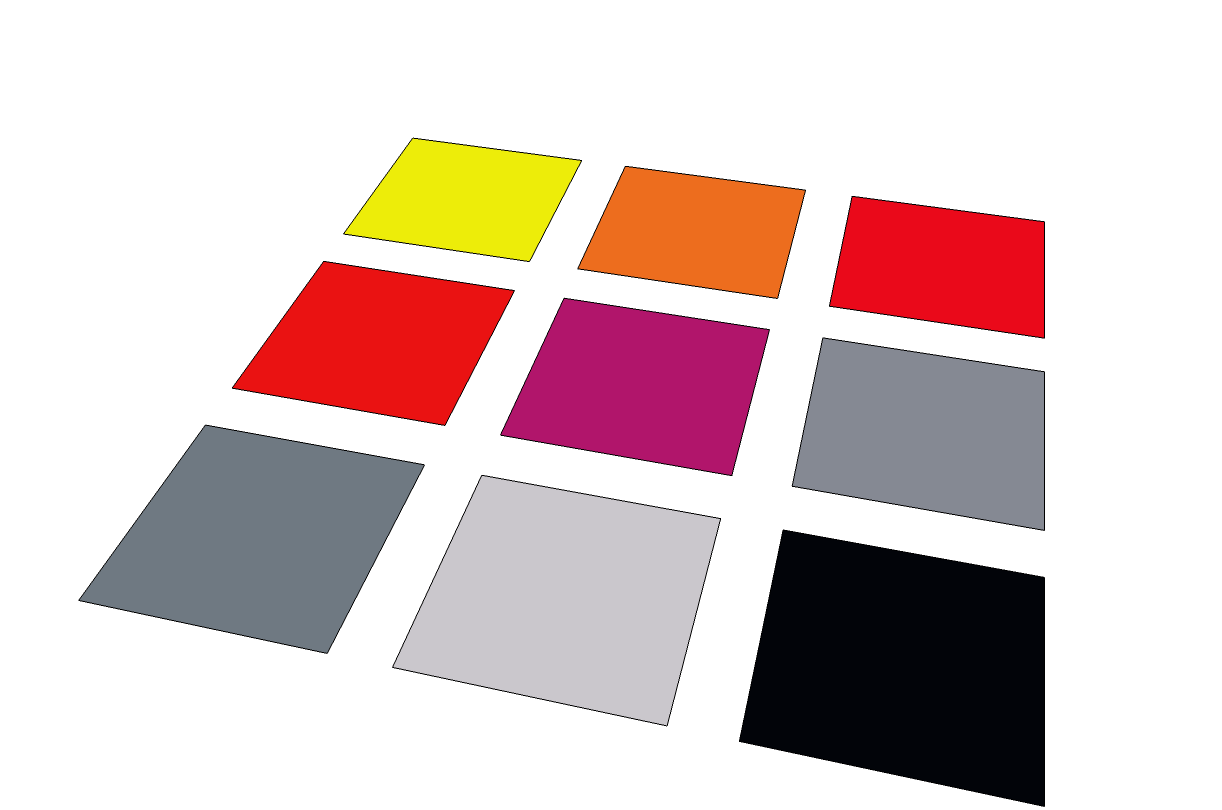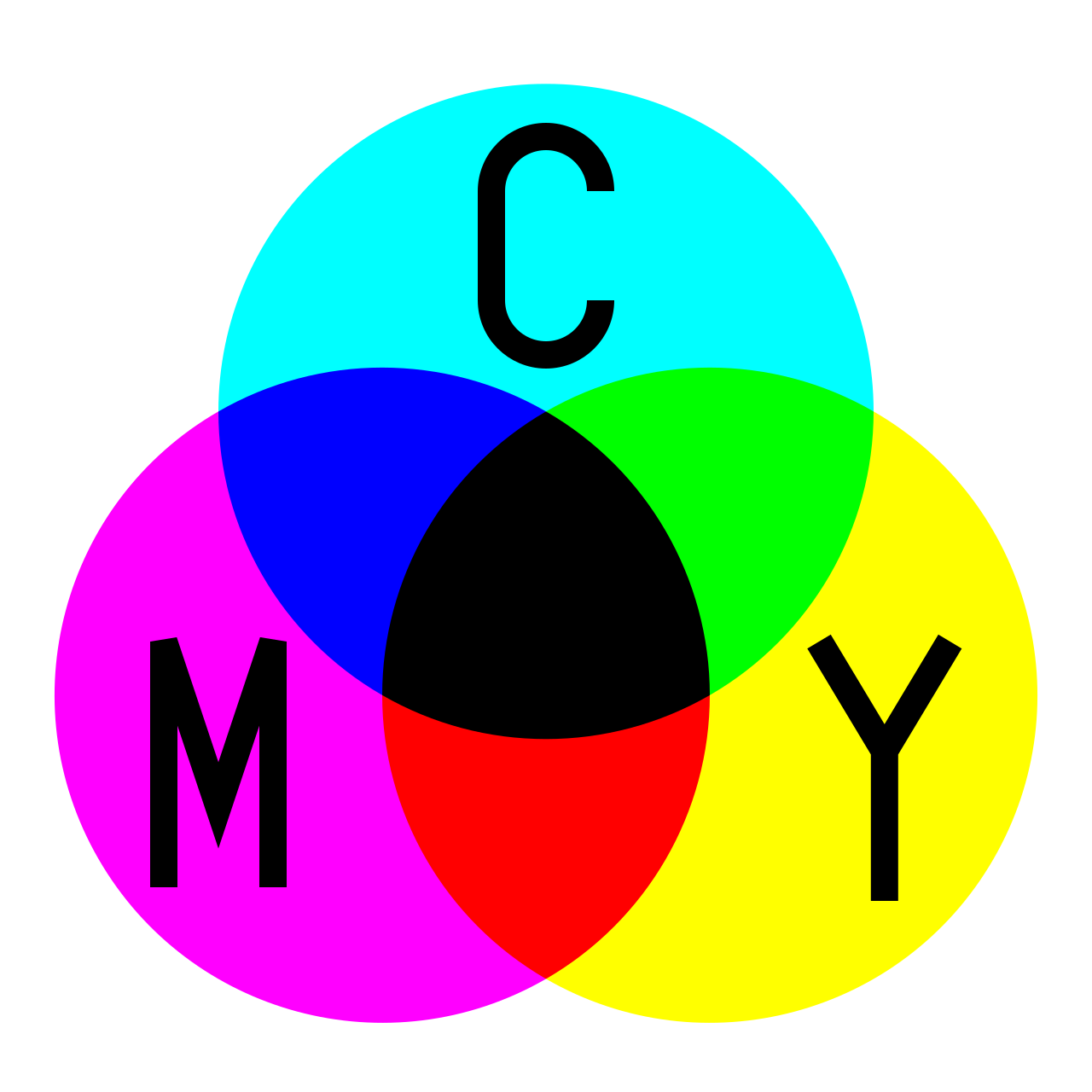RAL colors
-
FWIW, I compared the list of SKMs in the RAL folder with a list of RAL colors with RGB values I downloaded somewhere. I found 9 colors not listed in the SKMs. They'd be easy enough to add and if I get time, I will make them.
-
+FWIW those missing 9 are not commonly used by powder-coating companies etc anyway...

-
-
Waste not want not.

I've extracted these into SKM files...
Here's a zip file with the various SKM files RAL+.zip
[which I've renamed slightly into 'anglicized' versions [Telegrau>>>Telegray] and to match other RAL SKM naming conventions].
Extract them and place these 9 SKM files into the same folder as the other RAL SKM files [i.e. inside ../Materials/.. named RAL ?] -
Thanks for that TIG. I thought about using Gray instead of Grau but the rest of the list I downloaded was in English with the word Gray used on other names. I decided to stick with what I read.
Also thanks for zipping up the SKMs. I figured for only 9 colors, they'd be easy enough to drag into the RAL library right from SketchUp but your way makes it easier yet.
-
Yep, thanks TIG,
i`ll try your Version despite I´m Austrian and like somehow the german version...

-
@3rdeye said:
Yep, thanks TIG,
I`ll try your Version, despite I´m Austrian and like somehow the German version...
3rdEye
You can always load the extra 9 skm files, rename them back with 'grau' etc and they re-export back as new skm files... them remove die Englisch diejenigen...

-
@burkhard said:
unpack and copy into the material folder. All are .skm files
credits to Holger KBurkhard
Thank you very much for this, I am extremely grateful. You have helped me no end.
-
Dear Burkhard...
Thanks for all the work!
But, I can't unzip it (tried in many ways) - when i do only one file is there?
Are you able to upload another one? I´m mac user, maybe thats why?
Many thanks in advance...to you and Holger K
Very Best
Allan@burkhard said:
unpack and copy into the material folder. All are .skm files
credits to Holger KBurkhard
-
Allan
Download the ZIP.
If your MAC auto-extracts it then you have got all of the SKM files [hopefully in a folder].
If it does not, then extract all of the files into a folder...Now place that folder of SKM files into your Materials folder's collect tree...
Restart SketchUp and ensure the collection is in your Materials lits...
-
hello RAL Color doesn´t work in 2013/2014
i see only an empty list. the file size is 9k
have anybody a link to a working version?
thank you
dean
-
Actually, it does work in both SU2013 and SU2014 but you have to go through some gymnastics and hold your tongue just the right way.

Try extracting the contents of the attached ZIP file to the Materials folder and see what you get. On PC you'll probably have to use Open or Create a collection to get SU to look at the folder.
-
Just what i needed. Thanx again.
-
Which file did you download?
-
i rushed to thank but cant make it work on 2013. I copied the file in the materials folder but sketchup cant see it. I then made a ral folder and copied there the skm file. Sketchup sees the ral folder but its emty. Any other idea?
UPDATE: TIG saved my life everything is ok. TIG your king.
-
thx

-
first i downloaded RAL-Farben.zip but didnt work out and then i downloaded RAL.zip posted by TIG and worked out.
-
I don´t know why the zip is damage or in a wrong format. i use windows8
could you try RAR? normally WIN RAR can zip files open, too
thank you Dean
p.s. color and "farben" is the same, only the file is different

greets from berlin
-
Try it again.
-
@Dave R
thank you Dave its the German Version

all Beginner (not you Dave) in Sketchup must remember, that RAL is a subtractive color system
and what you see, is an aditive color in sketchup
important is the RAL No.
here the german Page with more infos
(with a link to the english version)here a Page to RAL and other Colorsystems (British and Australian Color System is include) however not for sketchup


RAL Effect E3 colour fans and swatches
RAL Effect E3 colour fans and swatches - RAL, BS4800 and BS381C colour charts, swatches, cards, fans and books. Order online
(www.e-paint.co.uk)
thanks again Dave
Dean
p.s. My idea: a thread for all Colorsystems wordwide and possible downloads concentraded in on thread.
Advertisement