Fur Sliders Fail to work
-
Hi Tak2hata
I just took a try on your Fur plugin and in both the Main and Detail Web Dialogs there are sliders that do not function.
One can manually enter values but they are not interactive.
Make fur will show the number setting but not exactly as expected.?
My setup and test data FYI
Win 7 Pro
I have checked this on both my laptop and workstation.
SU 8 Pro
SU 2013 Pro
Su 2014 Pro
Fur_en
V 2.0.4
V 2.0.5
V 2.0.6
Full administrative rights selected and [ ]read only unchecked were invoked.Screen captures attached to clarify.
Super app and WOW what fun to play with.

Regards
dtr
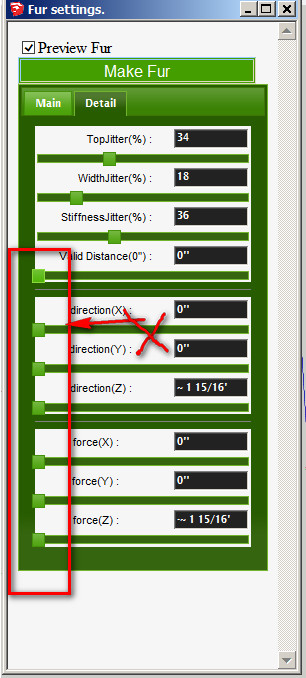
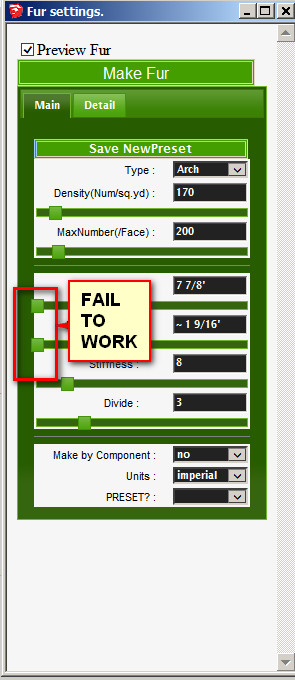
-
@unknownuser said:
Full administrative rights selected and [ ]read only unchecked were invoked.
Not sure I understand fully you...
If you mean on PC... Properties > Security > Edit FULL permissions set for everyone that is all that is needed to allow installation and management of the Plugins folder in v8/v2013 [v2014 has these set FULL by default].I can run the latest version of 'fur-en' on all versions of SketchUp and have no issues with any of the 'sliders', which all work as expected.
Do you get any Ruby Console error messages ?What version of IE do you have ?
The latest version [11] is recommended.
Is javascript fully enabled in its 'Internet Options'?
Remember that on PCs IE is used by SketchUp's webdialogs, irrespective of your default-browser.
Have you tried clearing the IE cache?
Then restarting SketchUp and then the 'fur' dialog...
Sometimes out-of-date 'stored data' can mess you up...
-
I see the same thing as dtr sees. IE is current, javascript is enabled, latest version of Make Fur installed, IE cache cleared. Some sliders slide, the ones he shows as disabled don't slide. I can type new values in the text boxes and they "take" but no adjustment via the sliders. Wouldn't the fact that some sliders work indicate javascript is enabled, anyway?
-
Hi,dtrarch and Dave.
I am sorry.
It was my mistake.
The problem is caused by converting length.
I upload new version to plugin store.
It become v2.1.0.
Please Enjoy it!
And thanks for TIG.
TAK2HATA
-
Thank you for the quick fix, sir.
I have another question. Are the sliders only used to control the default grass? I made a component--over to the left in the screen shot and Make Fur put in copies but adjusting the sliders only made the grass show up and vary with positions of the sliders. Note I have the component selected at the bottom of the dialog box.
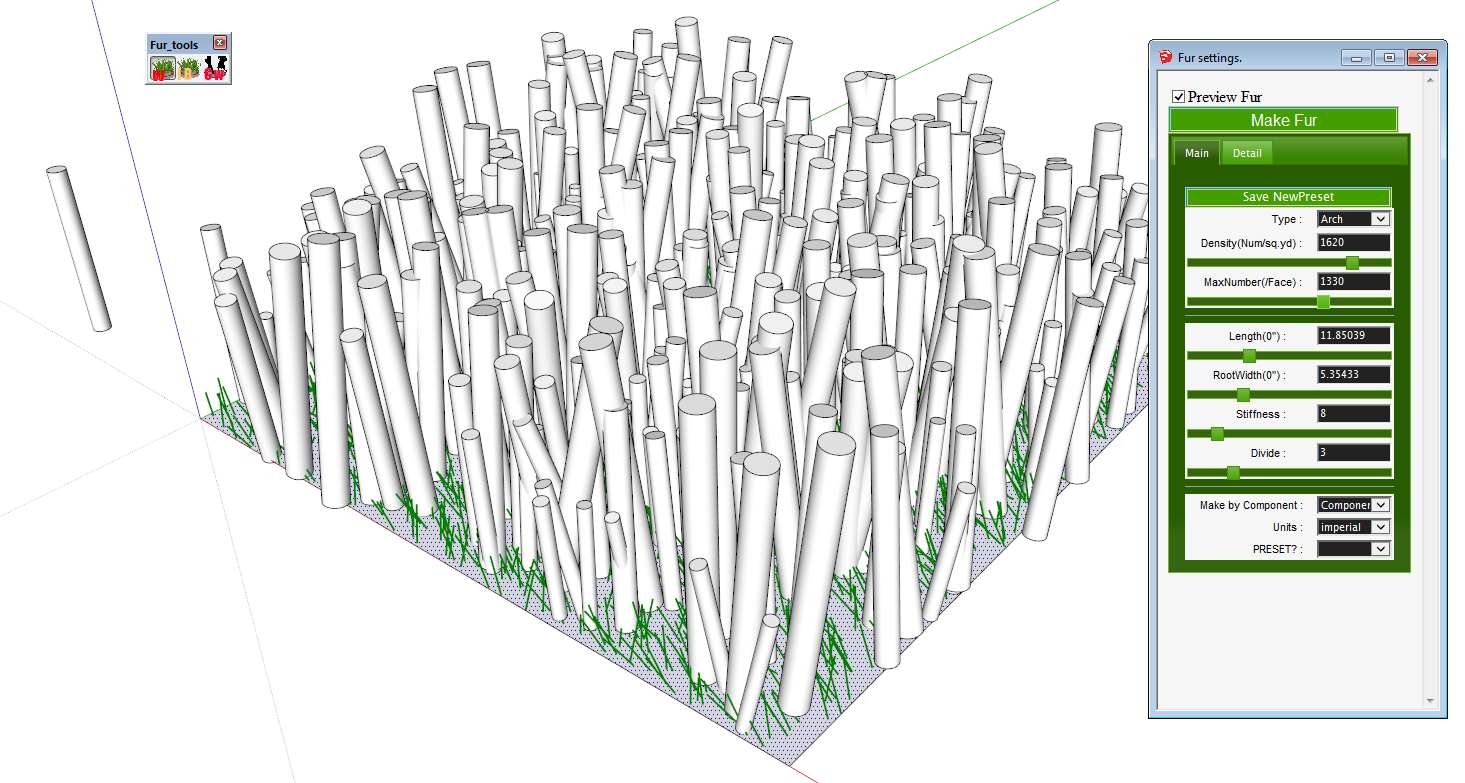
-
Hi Tak2hata
Many thanks for the quick fix and apologies if my post sounded crabby.
Thanks Dave #1 for the error confirmation.
Fur is just one of those rare gems that have been so freely given and just irreplaceable.



We will all sleep better tonight.dtr
-
More Fur ?? I fear
Dave is correct in that the divide settings only affect the preview objects.
Note that all my test components are not articulated (bent) as were the preview objects.
(not shown)
Also the [make by component] pull down now collects all the created Fur components.
The default instance now seems to require [default] or [yes] to be also selected to invoke the default [Arch] etc to create a shape.??
Sorry to add to your workload Mr.T.dtr
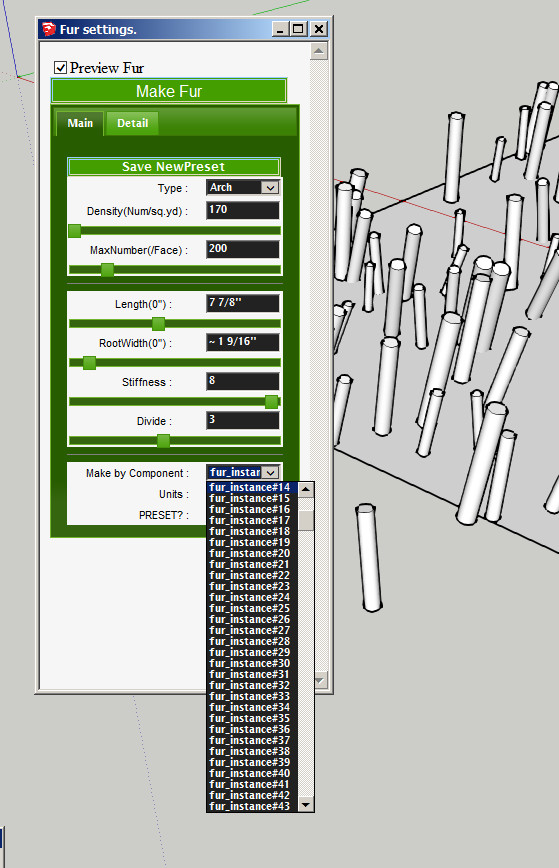
-
Pilot error here.

Apologies to all.
Dave #1
External components are not affected by the divide function only the Presets except the [Box] option.
Also the instance functions used in a session (Fur dialog open)are retained in the
[Make by component] pull down until purged.
To clear purge SU components and close and re-open the [Make by component]
Tig
All your recommends were in place when the Fur error was observed.
Thanks for your help in any case.End and done
dtr
Advertisement







