Merging adjacent faces how / Finding entity ID
-
Hello,
I am attaching the sketchup file... I haven't read all of the comments but will do it ASAP. I hope the attached sketchup file will provide a solution to my problem. Thanks for the help everybody.
Cheers
-
Switch to X-ray face style. You'll see there do seem to be a number of internal faces and edges that could be causing issues. There's also a lot of reversed faces that should be corrected before you start applying materials. They might not be causing any clean up issues but at best its sloppy.
-
Will you call it Tetris house?

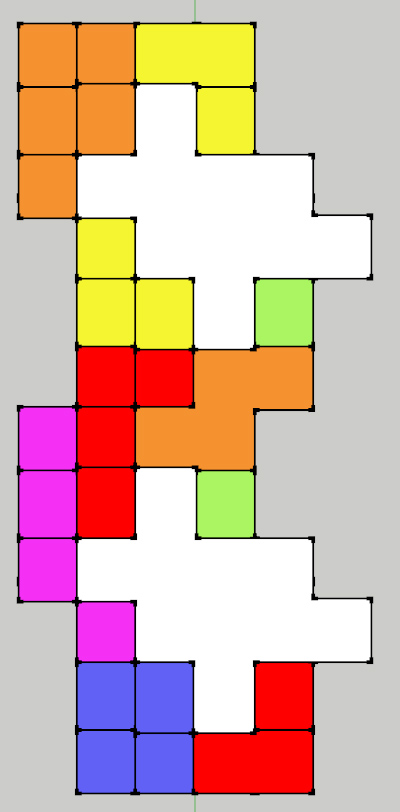
-
Hm I think I'll have to get some facts straight about reverse/interior faces (having some problems understanding what's what), before I comment on that, but this building isn't meant for rendering purposes, but I will use it in a sun analysis which exports the shading coefficients for each surface anaysed, thus I wanted to join as much areas as possible to avoid unneccessary excel work, but it seems I will have to do it just as well. Anyways I am really glad I found this forum, you guys are awesome.
Cheers
-
As for the reversed faces...In SketchUp the faces have a front side and a back side. The front side in the style you're using is white while the back side is blue. If you switch to Monochrome face style, you'll see some blue faces on the outside. These can be corrected by selecting them, context clicking and choosing Reversed Faces. Ot you might be able to select a correctly oriented face and choose Orient Faces. This second option doesn't always yield the correct results, though.
It could be that your reversed faces might negatively impact the data you get for shadow studies if you are using some plugin that looks at those faces. It's not uncommon for the front face normal to be involved in some calculations.
-
Thanks for the reply. I fixed the model so the back sides are facing the correct position. I have another question for which I did not want to open a whole other seperate topic.
I am using a plugin which generates the results in an excel sheet table. the problem is that if I select multiple surfaces it generates columns naming each surface by it's faceID. For example "Surface 18411". How can I find the entityID in the sketchup model? Is there any plugin for it?
Cheers
-
Entity IDs are setup per session and so are they are transient.
The exception to this is in SUp v2014, where group/component_instance have IDs that are now 'frozen', to allow you to use the Classifier more easily across sessions...
In all SUp versions, plain geometry entities [edges/faces] are assigned transient IDs per session.
In code you can get yiur face's current ID with:
id = face.entityID --> 18411
You could also attach a special attribute to each face: that will persist across sessions, but of course if the face is deleted and recreated then the new face will not no longer have that attribute! That's why attribute-tagging groups or component_instances is more reliable.
For example add a unique time-stamp ID, like:
tid = Time.now.to_f face.set_attribute('M1le', 'face_id', tid)
then later to get it back:
id = face.get_attribute('M1le', 'face_id', nil)
If it'snilthe face isn't tagged...
Otherwise you have the unique ID for that face...To 'select' a face by its XLS given entityID... this snippet in the Ruby Console should work, finding the face by its ID in the active context:
i=1234;m=Sketchup.active_model;s=m.selection;s.clear;m.active_entities.grep(Sketchup;;Face).each{|f|if f.entityID==i;s.add(f);break;end}Simple change
i=1234to be the integer ID for the specific face... -
@tig said:
In code you can get your face's current ID with:
id = face.entityID --> 18411To 'select' a face by its XLS given entityID... this snippet in the Ruby Console should work, finding the face by its ID in the active context:
i=1234;m=Sketchup.active_model;s=m.selection;s.clear;m.active_entities.grep(Sketchup;;Face).each{|f|if f.entityID==i;s.add(f);break;end}Simple change
i=1234to be the integer ID for the specific face...So if i write that in the ruby console and select a face it will display the face ID? I am really not such an expert in SU and have never tinkered with ruby scripts...
-
NO !
The earlier snippet of code finds the face from an entityID - i.e. what was listed in the XLS export.
To preselect a face and then get its entitiyID... try this in the Ruby Console instead:f=Sketchup.active_model.selection.grep(Sketchup;;Face)[0]; if f;puts f.entityID;else puts 'NOT A FACE!';end -
Thank you very much, much appreciated.
Advertisement







