Housebuilder
-
Hi - I recently downloaded SU 14 from SU 08 pro - Is it not possible to load housebuilder extension to 14? Has anyone tried this?
Thanks
-
Which version ?
Contact its author - it is probably easily fixable... -
Did you just try to drag the extension over from the SU8 Plugins folder? If so, don't do that.
I just installed a fresh copy of HouseBuilder Extension in SU2014 on my Windows machine and it works fine. If it doesn't work for you, you'll need to give some info about what's happening and what you've done so we can help.
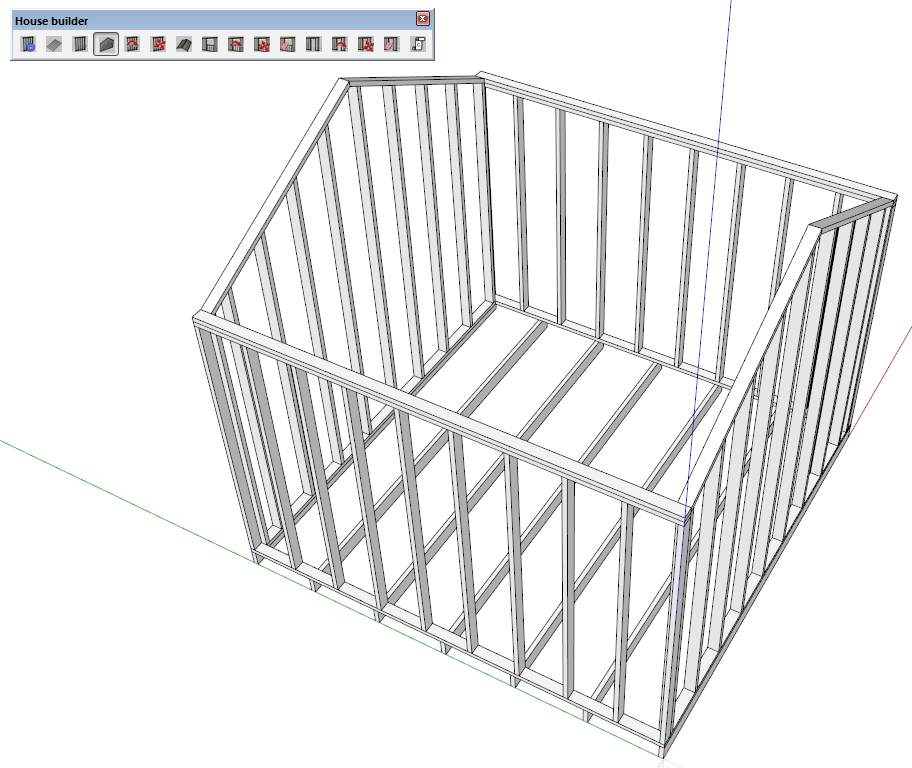
-
Thanks - I grabbed s. hurlbuts version from the library depot -and extracted in "shipped extensions" folder in 14? Running windows 7 Thanks again for the help!
-
So it sounds as if you didn't install it correctly. Undo what you did. Find the downloaded zip file and rename it from .zip to .rbz. Then open SketchUp and go to Preferences>Extensions. Click on Install Extension, locate the .rbz file, choose it and click Open.
-
Thx Dave, housebuilder is working! But can't seem to locate the toolbar for it. There are two other files with just the .rb designation?
-
@tesla said:
Thx Dave, housebuilder is working! But can't seem to locate the toolbar for it.
Did you install it exactly the way I said to do it? Go to Window>Preferences>Extensions and make sure the box for HouseBuilder is checked. then close SketchUp and reopen it. Go to View>Toolbars and tick the box for HouseBuilder and the toolbar should show.
@tesla said:
There are two other files with just the .rb designation?
I have no idea what you're asking. Or are you really asking anything?
-
HB shows up in the draw tab and works - but does not show up in window - system preferences under extensions. When you extract files from zip you get
garage tour skp
Housebuilder rb
Housebuilder tool rbI have tried changing the rb designation to rbz - but does not work.
Thx
-
I didn't say anything about changing .rb to .rbz.

Please reread what I wrote before about installing the plugin and follow the instructions exactly.
The way you tried to install the plugin destroyed the file structure so it's no wonder the toolbar isn't available. Housebuilder.rb and Housebuilder tool.rb are supposed to be in a folder called Housebuilder as shown this screen shot.
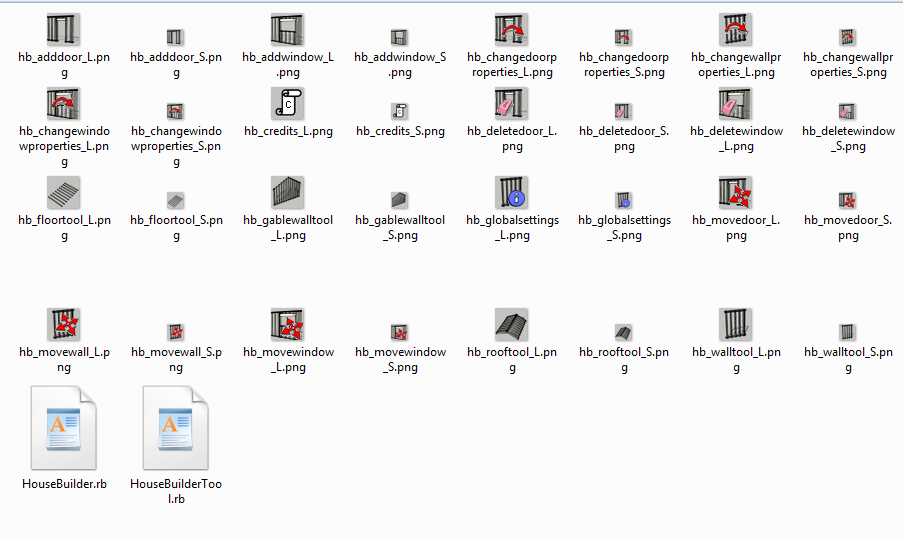
Remove any and all files related to Housebuilder from the Plugins folder. Go back and rename the .ZIP file as I told you before and use Install Extension to install it.
The Install Extension process will automatically install the plugin correctly and then it will work.
-
Hi,
i've renamed HouseBuilder_metric_12.zip to HouseBuilder_metric_12.rbz and installed in that way:
running Sketchup 2014 -> Window -> Preferences -> Extensions - > Install HouseBuilder_metric_12.rbzNow i can see the toolbar, but the plugin don't work. What wrong i do?
If i extract the zip into shipped extensions, the main tools working only (create wall, create roof).
Can anybody help me? Thanks
-
I think you need to unextract the file from the "Shipped Extensions" folder.
If I were going to do this, I would probably right click on the file at its source,
select the option that allows you to save it to maybe your desktop or a receiving folder.
Then use the Install Extension, browse to the place where you left the rbz and
let the program place it in the appropriate subfolder. -
Please complete your SCF User profile.
Otherwise we make guesses
Let's assume you are on PC and have v2014...Do not add your own files to the 'Shipped Extensions' folder !
This is for SketchUp's use only and the clue is in the name...
By default it will have restricted security permissions for you, even as an admin.Your plugins belong in your User Plugins folder.
Renaming the ZIP with a final RBZ is the way to do it.
The Preferences > Extensions > Install... button extracts the contents of that RBZ and puts everything correctly into the Plugins folder.To find your Plugins folder type this in the Ruby Console:
$:
there will be several paths returned, the path"C:/Users/YourUserName/.../**Plugins**"is your default Plugins folder.
You never normally need to 'access' it.
But if you must...
It is hidden by default so reset folder-options to see it...I suggest you clean up the shipped extensions folder to leave just the su_ files and their matching subfolders...
Then reinstall this toolset correctly...If you try to run the newly installed tools with the Ruby Console, then open are there any error messages ?
-
Hi TIG and Mitcorb,
Installed, the way you said.
This is the error message:Error Loading File HouseBuilder_extension.rb
Error: #<NameError: undefined local variable or methodexec_on_autoload' for main:Object> C:/Users/VTMS10/AppData/Roaming/SketchUp/SketchUp 2014/SketchUp/Plugins/HouseBuilder_extension.rb:197:in<top (required)>'I am on PC, WINDOWS 7-64BITS ULTIMATE, SKETCHUP 2014 PRO
-
Are you sure you are installing the right version, that several other members have reported success with in v2014 ?
That error message looks like a version incompatibility...
E.G. what is the file type of the installed file rb or rbs ? -
House Builder metric v1.2
O.S. Windows 7 ultimate
SU 2014
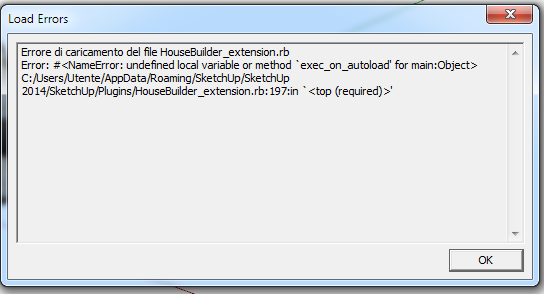
-
Is housebuilder metric different to housebuilder? It certainly appears to work in metric and in SU2014.
http://rhin.crai.archi.fr/rld/plugin_details.php?id=185Yep there's the difference.
Housebuilder works Housebuilder metric doesn't.
-
That 1.2-metric version in Didier's Depot is incompatible with v2014.
The two .rb files in its subfolder end with
.unpack("m")**.to_s**
if that's changed to
.unpack("m")**[0]**
it will load...
 But then there's another error raised: because the original author has hard-coded the path to the
But then there's another error raised: because the original author has hard-coded the path to the housebuilder_sections.txtfile as if there is always a Plugins folder in the SketchUp folder... which is OK <=v2013 on PC... BUT of course with MACs and with v2014 the Plugins folder is now in the User folder-tree !By 'packing' his scripts it makes fixing things difficult - after unpacking and correctng the problems I have 'repacked' it so it remains obfuscated...

This attached version is fixed [by me] - NO guarantees

BUT it does work for me OK...Perhaps Didier can update his Depot version...

-
Works for me.

A strange plugin though, It uses groups where components would be far better.
-
THANK YOU TIG
 )))))
)))))
IT WORK FINE
WHAT IS YOUR PAYPAL TO MAKE A DONATION? -
Thanks so much, TIG



Advertisement







