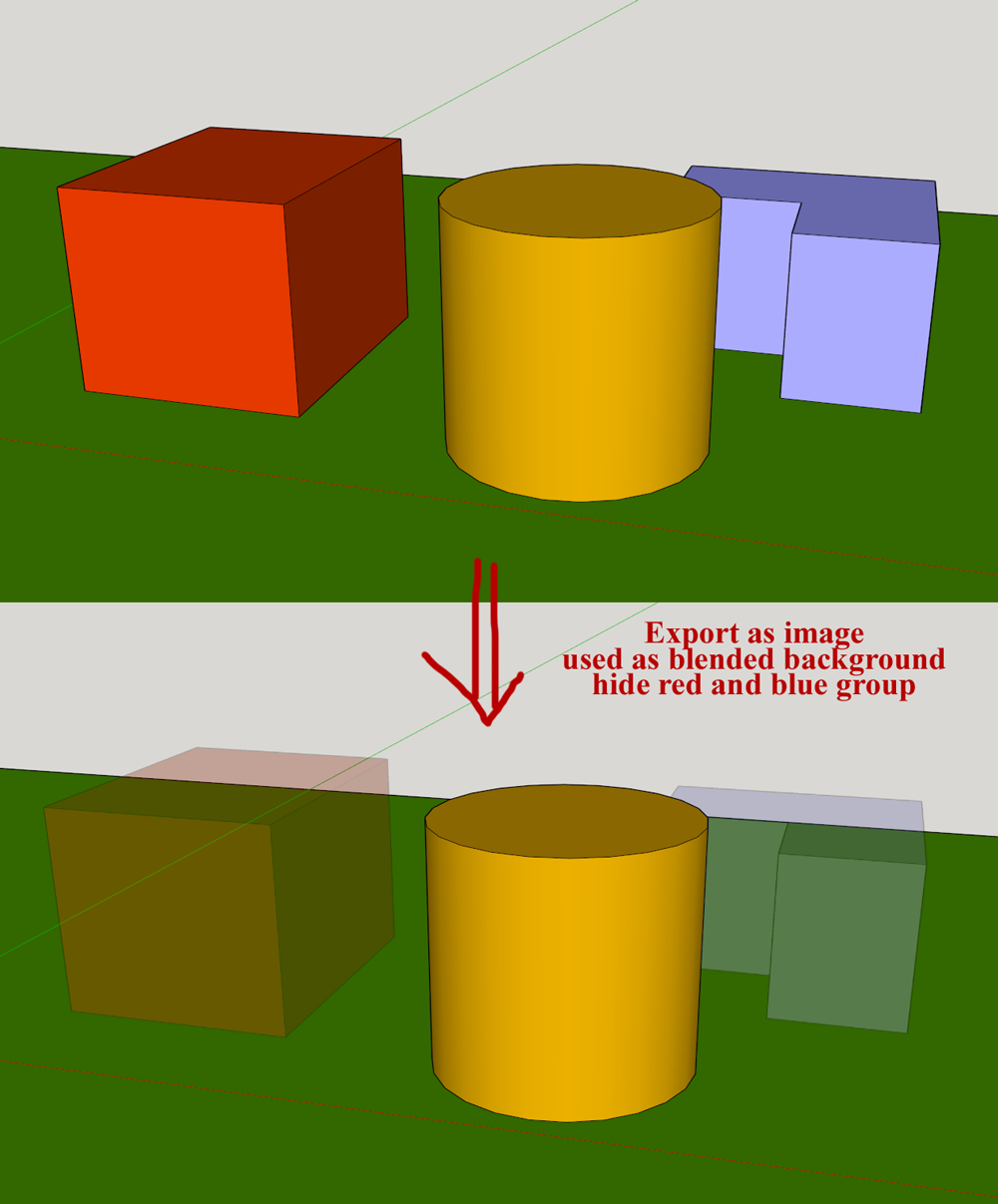Scenes question
-
I am working on a large industrial facility with a lot of conveyor in it. The end result of this project will be the model of this large facility displayed in the lobby of this building on a big computer monitor with SketchUp Viewer. I will have several scenes saved, and the thought is the facility management can click on the different scenes and view the different conveyor subsystems. This will aid in tours and sales and just be an impressive thing to have in general.
So far, not a problem, using layer viewability associated with the different scenes. I have groups of conveyor grouped by subsystems and each subsystem group is on it's own layer.
However, what I would really like to do is "ghost" the rest of the larger conveyor system and building when highlighting a particular subsystem. Basically, I want the same effect you see when you edit a group in SketchUp. You see the group highlighted with the rest of the model ghosted.
Is there any way to accomplish this?
-
Within the constraints you gave I can only think to make copies of the everything [all made unique]...
Alternatively make simplified 'boxes' for these 'ghosts' ? A lot less effort !!
Then edit each 'ghost' in turn, hide its edges and give its faces a semi-transparent material: layer these 'ghost' parts on their own layers A == layerA while the 'ghost' Ax == layerAx etc.
Let's call the parts A and the 'ghost' Ax, and the corresponding layers layerA and layerAx...
Now redo the scenes' layers... so that when part A layer is ON, the other parts B, C, D etc and part Ax layers are OFF, BUT parts Bx, Cx, Dx etc layers are ON. So the part A appears within 'ghosts'...
Then for other parts you adjust what's on/off so those ghosts appear - e.g. when part B layer is ON, the other parts A, C, D etc and part Bx layers are OFF, BUT parts Ax, Cx, Dx etc layers are ON
-
@tig said:
Within the constraints you gave I can only think to make copies of the everything [all made unique]...
Alternatively make simplified 'boxes' for these 'ghosts' ? A lot less effort !!
Then edit each 'ghost' in turn, hide its edges and give its faces a semi-transparent material: layer these 'ghost' parts on their own layers A == layerA while the 'ghost' Ax == layerAx etc.
Let's call the parts A and the 'ghost' Ax, and the corresponding layers layerA and layerAx...
Now redo the scenes' layers... so that when part A layer is ON, the other parts B, C, D etc and part Ax layers are OFF, BUT parts Bx, Cx, Dx etc layers are ON. So the part A appears within 'ghosts'...
Then for other parts you adjust what's on/off so those ghosts appear - e.g. when part B layer is ON, the other parts A, C, D etc and part Bx layers are OFF, BUT parts Ax, Cx, Dx etc layers are ON
I actually thought of this method as well, but I was really hoping there was some plugin available. Copying everything would be unfeasible, because the file size would be astronomical. I'll have to contemplate making "ghost boxes". Might looks alright, but I'll have to see if I have the time. I could just create a corresponding "ghost box" for each subsystem and adjust visibility per scene.
Thank you for the reply. Also, if anyone is a plugin developer, I would pay money to have this capability!
-
Fredo's
http://sketchucation.com/pluginstore?pln=GhostComp
might help ?
It creates a simplified version of a selected component so with a little work nesting things etc you might get what you need... -
It sounds like what you are after is the ability to set layer visibility at a percentage rather than on or off.
-
@box said:
It sounds like what you are after is the ability to set layer visibility at a percentage rather than on or off.
I think that would work. Anything that would make the highlighted group or layer "pop out" and be save-able to a scene. Is this a current function of any plugin that you know of?
-
Box is pipe-dreaming...
There is little in the layer methods to help...

-
-
That works fine for images but the OP wants to do it in real time when viewing model scene tabs...

-
As long as you only change the scenes without rotation, you can make a style for every scene with different background images...
-
Good point... but I think the OP wants to be able to navigate the model,,, which foobars that fixed background 'watermark' idea

-
@tig said:
That works fine for images but the OP wants to do it in real time when viewing model scene tabs...

Why the eyeroll, TIG? Is this a dumb request?
Regardless, yes, I would like it to be as you describe. I would like to be able to navigate within each scene with only one group highlighted, zooming in and out, rotating the model, etc. Then I click the "Overall" scene tab and the model returns to a "home" position with all subsystems fully visible. If there were a layer "visibility percentage" and it was able to be saved per scene within Scene Manager, I think it would be perfect.
Hope this makes sense.
-
That background image watermark overlay idea is valid for a fixed view point, but not if you are going to move around in a Scene ! Hence the eye-roll


The only way to have ghost-parts is to make ghost-parts and then use dedicated layers to control the visibility of the real-parts/ghost-parts in different scene tabs...
-
@tig said:
That background image watermark overlay idea is valid for a fixed view point, but not if you are going to move around in a Scene ! Hence the eye-roll


Ah, okay. Sorry.
@tig said:
The only way to have ghost-parts is to make ghost-parts and then use dedicated layers to control the visibility of the real-parts/ghost-parts in different scene tabs...

I'll use this as a backup plan in case someone hasn't invented layer visibility percentage by then.

Seriously, how cool would that be? To be able to highlight certain groups but keep their context within the bigger picture?
-
-
@tig said:
Box is pipe-dreaming...
There is little in the layer methods to help...

I did indeed know I was dreaming of cylindrical objects, but I was just trying to clarify the concept in case someone else had some way of doing it.
-
@cotty said:
@tk0001 said:
Seriously, how cool would that be?
Yes, but the answer to this request is hidden in this statement:

@tig said:
There is little in the layer methods to help...
Well, supposedly it's a continuously improving software with plenty of third party applications. Here's to hoping someone sees this and finds it worthy of exploring.
-
In 2014, if you use Color by Layer then the Layer color's transparency could be changed per Scene using a plugin.
Otherwise, a plugin could still change any material's transparency per Scene.
The SketchUp Viewer does not support scripting, so you'd need to use SketchUp Make or Pro.
-
Okay, I have created "ghost" outlines of the equipment that I want to be in the background and all my "highlighted" that I want shown more prominently. I am close. Right now, I think this would work as-is, but in the back of my head I think I can make it better. In other words, it's not quite matching the image in my head.
Images will certainly help illustrate the point:
Overall:

Phantom view:

Highlighted component:

This model is an assemblage of about 15 groups. There are two instances of each group - one "real" and one "phantom" - placed directly on top of each other. Each has a layer assigned to it, and I control the visibility through layer manager. I have 16 scenes set
up - one overall (as seen above), and each group highlighted.I like the phantom groups - they do their part to make the highlighted groups "pop" nicely. HOWEVER, what I would really like is to make the edges of the phantom groups a light gray, so they would fade into the background even more.
Is there a way to control the edge color of different groups within a model? I checked into the Fredo ghostcomp extension, but it doesn't appear to have this capability.
-
I love the concept of this. I do models of car washes. I would like to be able to highlight each piece of equipment so we could discuss it with the client. I have built a model that has each piece of equipment on a separate layer. I can then click on one scene at a time and it then reveals that piece of equipment. Thus you can go from the front to the back of the car was revealing one piece of equipment at a time but it would be neat if I could do something like you are suggesting where I have one scene that is the full car wash and then each of the other scenes having just that piece of equipment highlighted.
I though of creating some "overlays" that are semitransparent on each scene that covered everything but the piece of equipment I wanted to highlight.
I also built an animated movie that displayed the scenes one at a time, thus making it look like I was "building" the model but with a movie, I can not really pause it at each scene to discuss it. I want a "presentation" that will allow me to navigate through the scenes one at a time. I have actually tried that as a thread on a couple of occasions but got zero responses.
I never thought of the ability to control the percentage of visibility for a layer but I could see some really interesting usages for that. Think of this whole concept inside of the 3D PDF as well.
Advertisement