Connecting roof planes
-
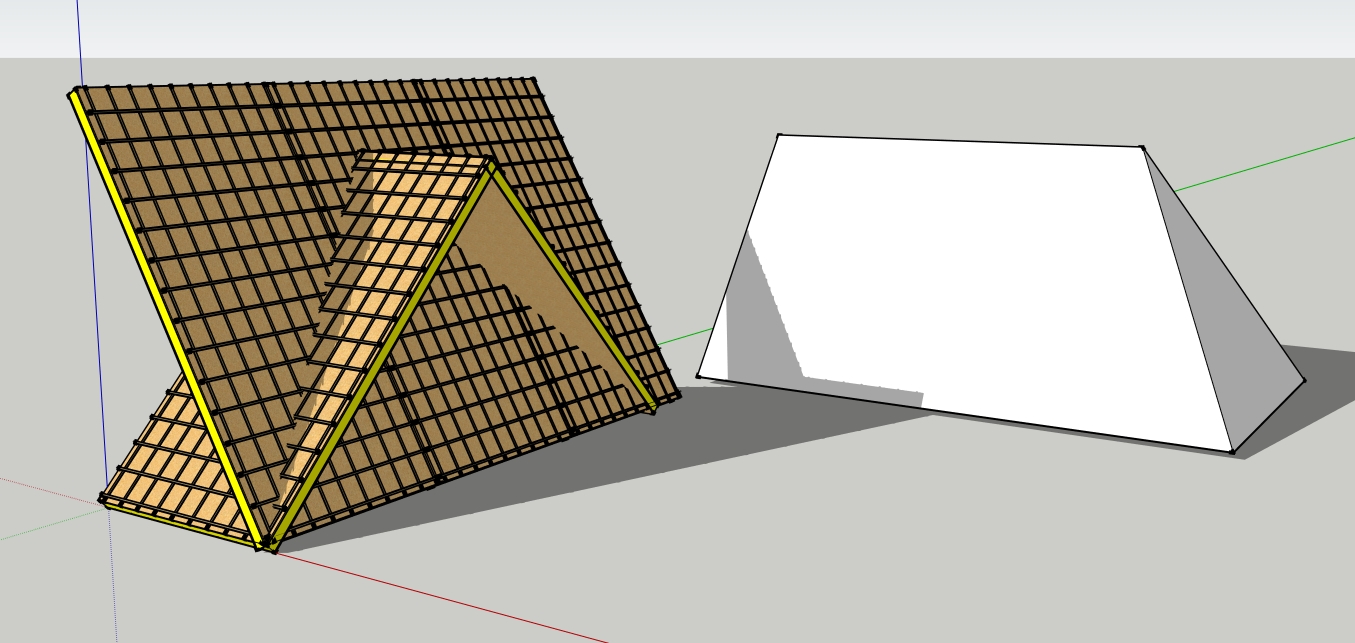
Hi, How would you create this roof-shape (white one) using the shown components to the left.
And I mean without exploding/intersecting and endlessly erasing lines.Thanks in advance!
Raymond
-
I guess I'd use Solid Tools.
If you were going to use Intersect Faces, there's no reason to explode anything. Erasing the unwanted geometry shouldn't take but a few seconds. I wouldn't see it as "endlessly erasing lines."
-
My first question would have been: Is that gridded assembly made of instances of one component?
If yes, then you would make some unique and reshape them to conform to that white example. The other question I would have is if the gridded pattern is an applied texture. That would affect the first operation.EDIT: I see on closer inspection that is a lattice assembly on those components. Maybe a little more surgery is indicated.
-
Intersect the roof faces with each other to get some lines for these 'cuts'.
Nest the parts inside groups.
Edit each group
Add SectionPlanes at these 'cuts' - one inside the relevant group, facing the way you want the 'remainder' to be...
Use 'Zorro2' plugin option on the SectionPlane to delete the unwanted 'parts' - the 'remainder' is what you want.
Repeat on each roof face.
If desired explode the nested groups to recombine the parts and manually tidy up and open ended cuts etc...Alternatively, if the parts are all solids my Pro only 'Cut to Plane' tool could do it - although you might want to group, then explode, parallel 'slats' so the resultant one solid group can be 'cut' in one step...
That way you only need to 'cut' a few times to resolve the issue...
[Use the intersect initially to help you easily define the 'cut plane'] -
I don't see how the components could relate to the white shape. Too early in the morning for me???
From what I see,I wouldn't. Seems that SU and 3d modelling would have another way at getting at this rather than using those components.
-
Perhaps if you explained what the panels are a simple solution may suggest itself.
Are they solar panels, roof tiles, pigeon traps ..... Is the grid raised above the surface.... so many questions? -
Are the grids 2d ? (it's kinda hard to see). If so you could create the roof first.
Then use a 2d Component. Place it as desired (on each face of the roof) and "2dboolean" will remove anything outside the face in question. -
@box said:
Perhaps if you explained what the panels are a simple solution may suggest itself.
Are they solar panels, roof tiles, pigeon traps ..... Is the grid raised above the surface.... so many questions?They are sandwiched roof panels including isolation and with 3d wooden batten for roof tiling.
-
If the battens are the only 3d object, perhaps using 1001bit tools or latticemaker on the roof shape would be better than cutting up a component. Otherwise you might make an oversized solid compoenent and chop that with a negative solid of the roof shape.
If the original is drawn cleanly-- all edges have faces, you can also perform an intersect -with model. Select the excess parts and group and delete. It doesn't have to be an endless process if you use selection techniques (double clicking, right to left select [or left to right as appropriate]) and group before you delete- to leave the desired faces intact.
-
One of the SU videos might help - I think it's called 'inference locking'.
Advertisement







