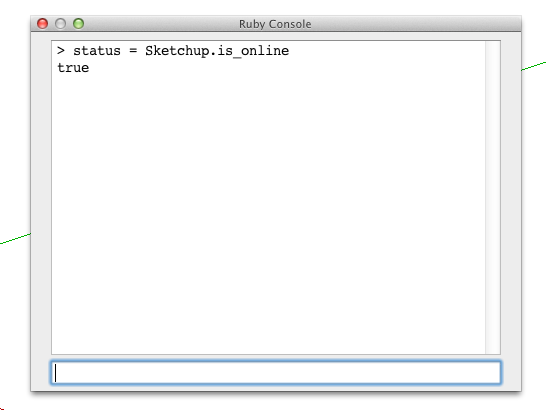Curved Staircases
-
-
@garry k said:
Jeff have you tried with template of feet?
yeah.. and i encountered another error with it (using the 2013 template Engineering - Feet
i keeping getting the error 'Tread bullnose must be at least 1/2 of tread thickness'.
the settings i'm using while getting that error are:
Tread Thickness: 0.125' (or 1.5")
Tread Bullnose: 0.083' (or 1")so the error message isn't corresponding to my settings (if i'm properly understanding the message and settings)
@unknownuser said:
My plan is to connect to web while in trial. Once a user is licensed then connecting to web site will no longer be necessary.
oh.. i see. that sounds good
-
Jeff - both the top and bottom of the tread get bullnosed. So you can't bullnose the top with a 1" radius and the bottom with a 1" radius.
In this case the maximum bullnose for a 1.5" tread is 0.75".
-
Walt - all I can think of doing is pulling out the http code and putting it into a very simple rb script ( not scrambled ).
What user ID are you using? If it isn't the default "User" "test" then I will see what my logs show at the web site. We'll see if we made it that far.
-
John - I looked at my PM messages - I have only received 1 since I put up version 1.0.7 08 Feb 2014, 08:39( which had the feet fix ).
Your last message had to do with the beta version 2014.
-
@ Garry username is mwm5053. I have been able to Login to website with no problems still getting 101 error after clicking ok web dialogue pops up but clicking ok for default values nothing happens heres a screenshot.
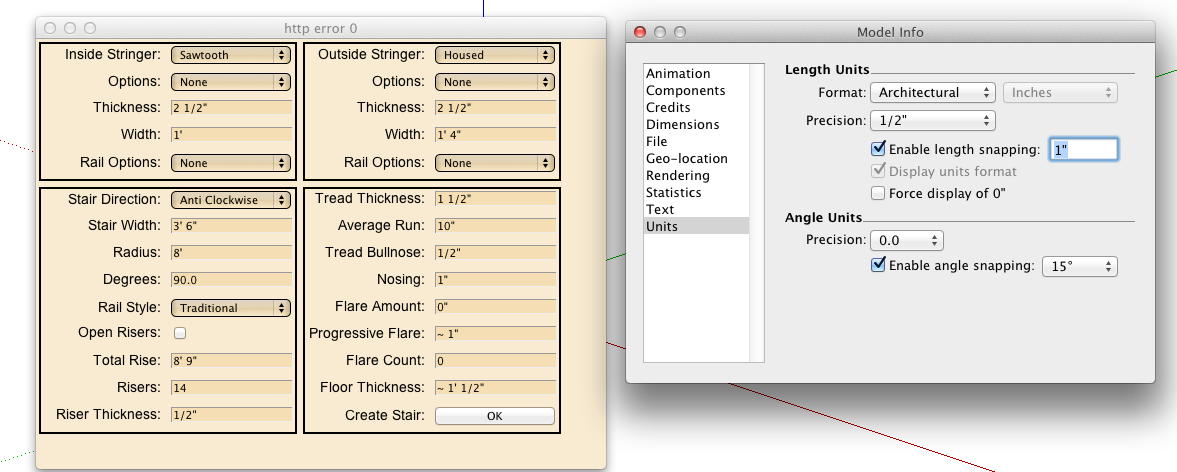
-
Walt - If you look at the title of the web dialog it is saying "http error 0". Sorry about the confusion. I thought that it would be good to show the web dialog whether you have an error or not? I could change the back ground color from wheat to red or something like that.
The other thing to note is that you may need more accuracy than 1/2" precision to properly draw a stair case. I'm not exactly sure how sketchup handles smaller values than precision.
If you let the defaults.txt file to "User" and "test" and connected then you should see "Testing - temporary status granted"
If you edited defaults.txt file to "mwm5053" and put in the emailed password then you should see "You have 30 days left in trial"
-
I changed defaults txt back to user / test and precision to 1/64 still get screenshot error
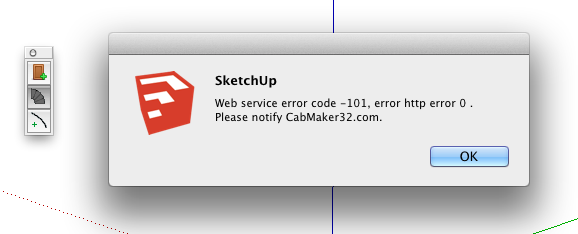
-
Walt - I went to my web site and took a look. There isn't a single http attempt for user "mwm5053".
I also looked at all of my registered users and there isn't a user "mwm5053" in that file.
You need to go to my web site - CabMaker32.com and click logon and register. You will then receive an email with your password. You can also send me a private message with your email address. I can also look in my user file and see if that email address has been registered under perhaps a different user.
-
Now thats really weird
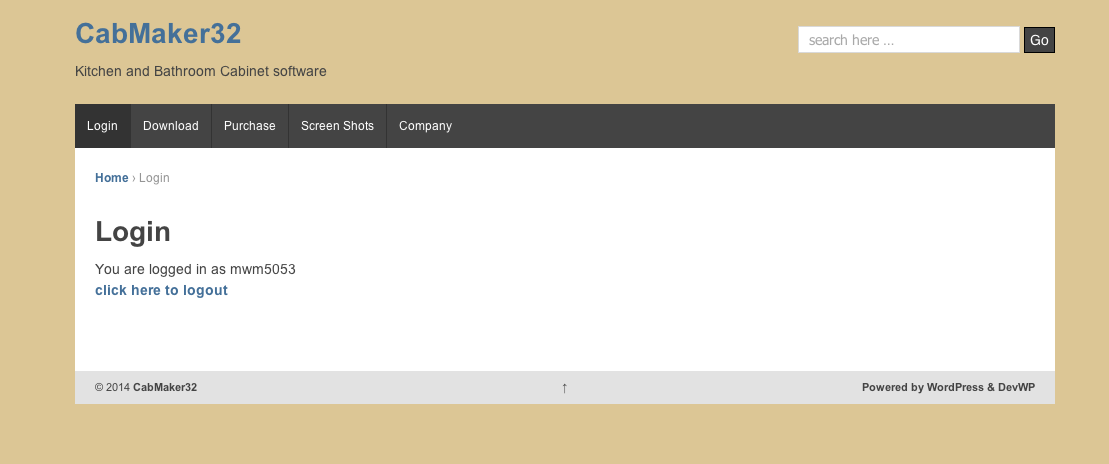
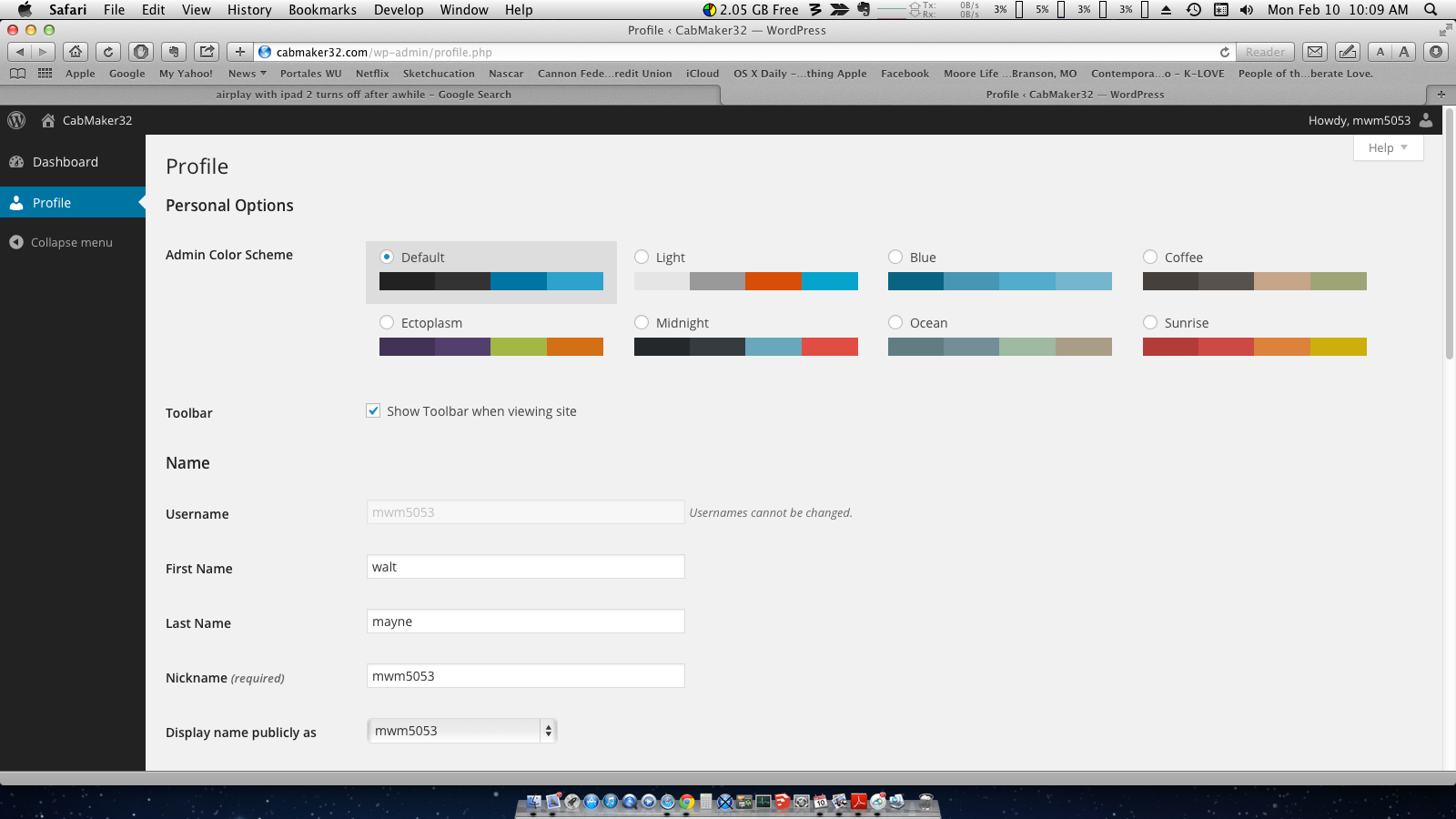
-
@garry k said:
Jeff - both the top and bottom of the tread get bullnosed. So you can't bullnose the top with a 1" radius and the bottom with a 1" radius.
In this case the maximum bullnose for a 1.5" tread is 0.75".
that's what i thought.. you may want to consider changing the wording of the error message then:
'Tread bullnose must be at least 1/2 of tread thickness'
to something along the lines of:
max bullnose is 1/2 tread thickness. -
@Garry
it's working in 'feet' Template now...
the cache reset took a couple of goes...added some info so you can see what I get my end...
Ruby version is _____________ 1.8.5 Sketchup version is __________ 13.0.4811 Sketchup version path is __________ /Applications/SketchUp 2013/SketchUp.app Sketchup process pid is __________ 86823 @modPath is __________ unsaved stair time 0.922734 stair time 0.922350<html><head> <meta http-equiv="MSThemeCompatible" content="Yes"> <style type="text/css"> * { padding; 0; margin; 0; } body { background-color; #F9EBD1} fieldset { float; left; background-color; #F9EBD1; border-color; black; margin; 3px;} fieldset p {display; table-row; font-family; Arial, Helvetica, sans-serif; font-size; 90%; color; black; height; 27px;} fieldset input, fieldset select, fieldset label {display; table-cell; margin; 2px; width; 120px;} fieldset label {text-align; right;} fieldset input, fieldset select {margin-left; 10px; background-color; wheat;} </style> </head> <body> <form> <fieldset> <p><label>Inside Stringer;</label><select id="inside_stringer"><option>Housed</option><option>Sawtooth</option><option>None</option></select></p> <p><label>Options;</label><select id="inside_option"><option>Has Heel</option><option>Has Foot</option><option>Both</option><option>None</option></select></p> <p><label>Thickness;</label><input type="text" id="inside_thickness"></p> <p><label>Width;</label><input type="text" id="inside_width"></p> <p><label>Rail Options;</label><select id="inside_rail"><option>Guard Rail</option><option>Wall Rail</option><option>None</option></select></p> </fieldset> <fieldset> <p><label title="Set to none for a spiral where spindles are used to tie the treads togethers">Outside Stringer;</label><select id="outside_stringer"><option>Housed</option><option>Sawtooth</option><option>None</option></select></p> <p><label>Options;</label><select id="outside_option"><option>Has Heel</option><option>Has Foot</option><option>Both</option><option>None</option></select></p> <p><label>Thickness;</label><input type="text" id="outside_thickness"></p> <p><label>Width;</label><input type="text" id="outside_width"></p> <p><label>Rail Options;</label><select id="outside_rail"><option>Guard Rail</option><option>Wall Rail</option><option>None</option></select></p> </fieldset> <fieldset> <p><label>Stair Direction;</label><select id="direction"><option>Clockwise</option><option>Anti Clockwise</option></select></p> <p><label>Stair Width;</label><input type="text" id="stair_width"></p> <p><label title="Set to 0 and StairMaker will calculate based on degrees and Average Run">Radius;</label><input type="text" id="radius"></p> <p><label title="Set to 0 and StairMaker will calculate based on radius and Average Run">Degrees;</label><input type="text" id="degrees"></p> <p><label>Rail Style;</label><select id="rail_style"><option>Classic</option><option>Modern</option><option>Round</option><option>Square</option><option>Standard</option><option>Traditional</option></select></p> <p><label>Open Risers;</label><input type="checkbox" id="open_riser"></p> <p><label>Total Rise;</label><input type="text" id="total_rise"></p> <p><label>Risers;</label><input type="text" id="risers"></p> <p><label>Riser Thickness;</label><input type="text" id="riser_thickness"></p> </fieldset> <fieldset> <p><label>Tread Thickness;</label><input type="text" id="tread_thickness"></p> <p><label title="Average Run is ignored if both Radius and Degrees are set">Average Run;</label><input type="text" id="average_run"></p> <p><label>Tread Bullnose;</label><input type="text" id="tread_bullnose"></p> <p><label>Nosing;</label><input type="text" id="nosing"></p> <p><label>Flare Amount;</label><input type="text" id="flare_amount"></p> <p><label>Progressive Flare;</label><input type="text" id="progressive_flare"></p> <p><label>Flare Count;</label><input type="text" id="flare_count"></p> <p><label>Floor Thickness;</label><input type="text" id="floor_thickness"></p> <p><label>Create Stair;</label><input type="button" onclick="do_click()" style="background; silver" value="OK"></p> </fieldset> </form> <script type="text/javascript"> if ( document.addEventListener ) document.addEventListener( "DOMContentLoaded", ready, false ); else if ( document.attachEvent ) document.attachEvent( "onreadystatechange", check_ready ); function do_click() { var items = document.getElementsByTagName( '*' ); var count = items.length; var text = ""; for ( var i = 0; i < count; i++ ) { if ( items[i].type == "select-one" ) value = items[i].options[items[i].selectedIndex].value; else if ( items[i].type == "text" ) value = items[i].value.replace(/'/g, '`'); else if ( items[i].type == "checkbox" ) value = items[i].checked.toString(); else value = ""; if ( value.length > 0 ) { if ( text.length > 0 ) text += "&"; text += ( items[i].id + "=" + value ); } } ruby_call( text ); } function from_ruby( data ) { var element; var pair; var pairs = data.split( '&' ); var count = pairs.length; for ( var i = 0; i < count; i++ ) { pair = pairs[i].split( '=' ); element = document.getElementById( pair[0] ); if ( element.type == "select-one" ) { if ( pair[1].indexOf('|') == -1 ) element.selectedIndex = pair[1]; else populate_drop_down( element, pair[1] ); } else if ( element.type == "text" ) element.value = pair[1].replace(/`/g, "'"); else if ( element.type == "checkbox" ) element.checked = pair[1] == '1'; } } function populate_drop_down( element, data ) { var options = data.split( '|' ); var count = options.length; var option; element.innerText = ""; for ( var i = 0; i < count; i++ ) { option = document.createElement( "option" ); option.text = options[i]; element.add( option, null ); } } function ruby_call( text ) { query = 'skp;ruby_callback@' + text; window.location.href = query; } function check_ready() { if ( document.readyState === "complete" ) ready(); } function ready() { ruby_call( 'loaded' ); } </script> </body></html> -
Jeff - Good catch. You are correct - the message is worded wrong. I have changed it for the next version.
-
Walt - that is wierd - you normally don't see that screen. The web hosting site has been experiencing hack attacks. Please tell me if you see this screen again.
-
Walt - put this rb into your plugins folder and see what you get.
There will be a menu item under plugins called "Web Dialog Test"
-
Here's my results.
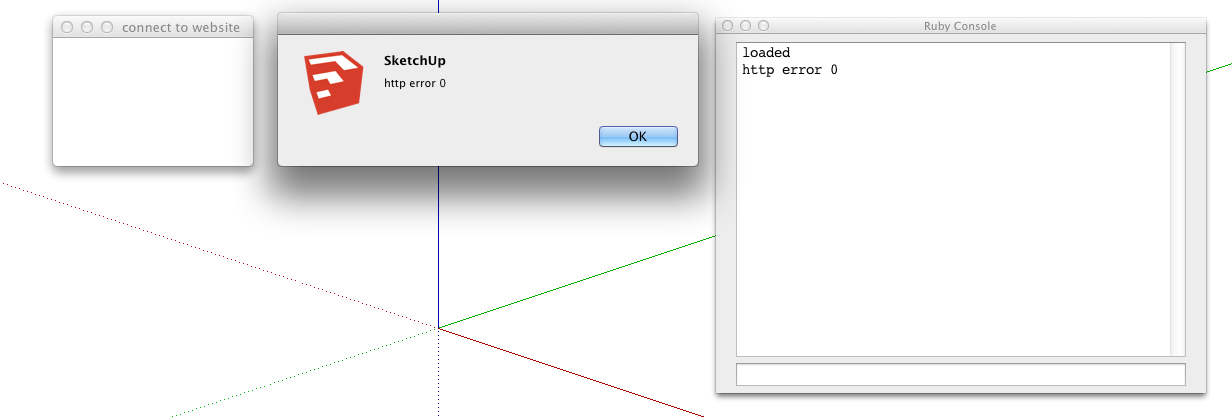
-
Walt - I'm sorry but I can't answer that question. I haven't heard anyone else having that problem. It may have something to do with http configurations on your specific machine.
Maybe someone else can answer it. Perhaps start a new thread on this. Maybe the developer forum will catch some attention.
As you can see - the code isn't doing a whole lot.
-
@ Garry you're right I installed 1.0.8 rbz on Mac Book Pro and works great with no hitches. Mac Pro (desktop) running SU 8 and Lion and Mac Book Pro (laptop) running SU 8 and Mavericks.

-
I now have language translation working. There is a folder called translations and currently there are 4 files in it.
en.lang - English
fr.lang - French
ru.lang - Russian
zh.lang - Chineses ( traditional )Near the top of the defaults.txt file there is a language= section where you can enter the 2 character language code. If you leave the language= blank the system will try to figure out the locale code.
These language files are straight translations and as a result there might be some funny and or inappropriate translations.
Anyone interested in helping out with any language translation can get a hold of me.
-
A user with a windows 8 machine running SU 2013 has reported an error that I can't duplicate ( I don't have a windows 8 machine )
puts "starting: dialog.execute_script( js_command )"
dialog.execute_script( js_command )this code doesn't run
puts "finished: dialog.execute_script( js_command )"
it errors out with this
type: mismatch
code: 0
url: file:///C:/Users/Admin/AppData/Local/Temp/skp8C34.tmpIs there anyone else with a Windows 8 machine running 2013 who would be willing to try this code.
` require 'sketchup.rb'
#---------------------------------------
show_dialog
#---------------------------------------
def show_dialog()
dlg = UI::WebDialog.new( "Stair Measurements", false, "DialogTest", 200, 150, 150, 150, true );
dlg.add_action_callback( "ruby_callback" ) { |dialog, params|
text = params.to_sif( text == 'loaded' ) args = 'inside_stringer=Housed|Sawtooth|None' + '&inside_stringer=1' + '&inside_option=Has Heel|Has Foot|Both|None' + '&inside_option=3' + '&inside_thickness=60' + '&inside_width=300' + '&inside_rail=Guard Rail|Wall Rail|None' + '&inside_rail=2' + '&outside_stringer=Housed|Sawtooth|None' + '&outside_stringer=0' + '&outside_option=Has Heel|Has Foot|Both|None' + '&outside_option=3' + '&outside_thickness=60' + '&outside_width=400' + '&outside_rail=Guard Rail|Wall Rail|None' + '&outside_rail=2' + '&total_rise=2667' + '&risers=15' + '&riser_thickness=12.7' + '&direction=Clockwise|Anti Clockwise' + '&direction=1' + '&stair_width=1000' + '&radius=2400' + '°rees=90' + '&floor_thickness=60' + '&rail_style=Classic|Modern|Round|Square|Standard|Traditional' + '&rail_style=4' + '&tread_thickness=38' + '&average_run=254' + '&tread_bullnose=12.7' + '&nosing=25.4' + '&flare_amount=0' + '&progressive_flare=20' + '&flare_count=0' js_command = "from_ruby( '" + args + "' )" puts( js_command ) puts "starting: dialog.execute_script( js_command )" dialog.execute_script( js_command ) puts "finished: dialog.execute_script( js_command )" else UI.messagebox( text ) puts( text ) enddialog.close();
} html = <<-HTML<!DOCTYPE html>
<html><style type="text/css">
body { background-color: #F9EBD1}
fieldset { float: left; background-color: #F9EBD1; border-color: black; margin: 3px;}fieldset p {display: table-row;
font-family: Arial, Helvetica, sans-serif;
font-size: 90%;
color: black;
height: 27px}fieldset input,
fieldset select,
fieldset label {display: table-cell; margin: 2px; width: 120px }fieldset label {text-align: right;}
fieldset input,
fieldset select {margin-left: 10px; background-color: wheat;}
}</style>
<head>
<meta http-equiv="MSThemeCompatible" content="Yes">
<script>
function do_click()
{
var items = document.getElementsByTagName( '*' );
var count = items.length;
var text = "";for ( var i = 0; i < count; i++ )
{
if ( items[i].type == "select-one" )
value = items[i].options[items[i].selectedIndex].value;
else if ( items[i].type == "text" )
value = items[i].value;
else if ( items[i].type == "checkbox" )
value = items[i].checked.toString();
else
value = "";if ( value.length > 0 ) { if ( text.length > 0 ) text += "&"; text += ( items[i].id + "=" + value ); }}
ruby_call( text );
}
function from_ruby( data )
{
var element;
var pair;
var pairs = data.split( '&' );
var count = pairs.length;for ( var i = 0; i < count; i++ ) { pair = pairs[i].split( '=' ); element = document.getElementById( pair[0] ) if ( element.type == "select-one" ) { if ( pair[1].indexOf('|') == -1 ) element.selectedIndex = pair[1]; else populate_drop_down( element, pair[1] ); } else if ( element.type == "text" ) element.value = pair[1]; else if ( element.type == "checkbox" ) element.checked = pair[1] == '1'; }}
function populate_drop_down( element, data )
{
var options = data.split( '|' );
var count = options.length;
var option;element.innerHTML = ""; for ( var i = 0; i < count; i++ ) { option = document.createElement( "option" ); option.text = options[i]; element.add( option, null ); }}
function ruby_call( text )
{
query = 'skp:ruby_callback@' + text;
window.location.href = query;
}
function on_load()
{
ruby_call( 'loaded' );
}
</script>
</head><body onload="on_load()">
<form><fieldset>
<p><label>Inside Stringer:</label><select id="inside_stringer"></select></p>
<p><label>Options:</label><select id="inside_option"></select></p>
<p><label>Thickness:</label><input type="text" id="inside_thickness"</p>
<p><label>Width:</label><input type="text" id="inside_width"</p>
<p><label>Rail Options:</label><select id="inside_rail"></select></p>
</fieldset><fieldset>
<p><label>Outside Stringer:</label><select id="outside_stringer"></select></p>
<p><label>Options:</label><select id="outside_option"></select></p>
<p><label>Thickness:</label><input type="text" id="outside_thickness"</p>
<p><label>Width:</label><input type="text" id="outside_width"</p>
<p><label>Rail Options:</label><select id="outside_rail"></select></p>
</fieldset><fieldset>
<p><label>Stair Direction:</label><select id="direction"></select></p>
<p><label>Stair Width:</label><input type="text" id="stair_width"</p>
<p><label>Radius:</label><input type="text" id="radius"</p>
<p><label>Degrees:</label><input type="text" id="degrees"</p>
<p><label>Rail Style:</label><select id="rail_style"></select></p>
<p><label>Open Risers:</label><input type="checkbox" id="open_riser"</p>
<p><label>Total Rise:</label><input type="text" id="total_rise"</p>
<p><label>Risers:</label><input type="text" id="risers"</p>
<p><label>Riser Thickness:</label><input type="text" id="riser_thickness"</p>
</fieldset><fieldset>
<p><label>Tread Thickness:</label><input type="text" id="tread_thickness"</p>
<p><label>Average Run:</label><input type="text" id="average_run"</p>
<p><label>Tread Bullnose:</label><input type="text" id="tread_bullnose"</p>
<p><label>Nosing:</label><input type="text" id="nosing"</p>
<p><label>Flare Amount:</label><input type="text" id="flare_amount"</p>
<p><label>Progressive Flare:</label><input type="text" id="progressive_flare"</p>
<p><label>Flare Count:</label><input type="text" id="flare_count"</p>
<p><label>Floor Thickness:</label><input type="text" id= "floor_thickness"</p>
<p><label>Create Stair:</label><input type="button" onclick="do_click()" style="background: silver" value="Ok"></p>
</fieldset></form>
</body>
</html>HTML dlg.set_html html dlg.show endif ( not file_loaded?( "dialog_test.rb" ) )
UI.menu( "Plugins" ).add_item( "Web Dialog Test" ) { show_dialog() }
file_loaded( "dialog_test.rb" )
end------------------------------------------------`
Advertisement