[Plugin] Skelion (solar, shadows)
-
Something doesn't seem to behave the way I expect it to work. The Space between panels [S] works well, but the "Stack Space [K]" leaves no space between panels. Also, I do not understand the use or meaning for "Stack components."
Note the lack of vertical space between panels in the attached image. This occurs with embedded panel profiles and with custom loaded panels in landscape or portrait orientation. I can't figure out if I am doing something wrong, or if this is the intended result. I just downloaded the V5.08 version.
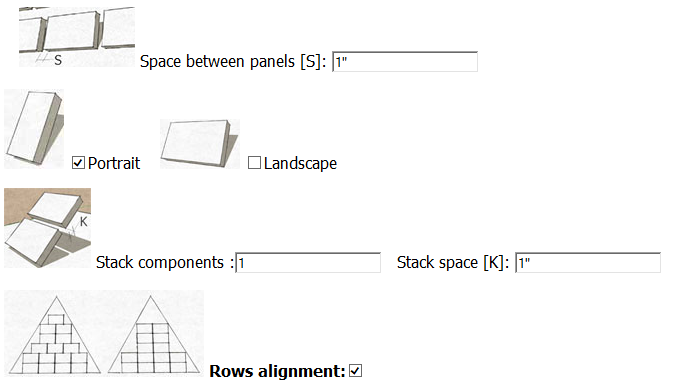
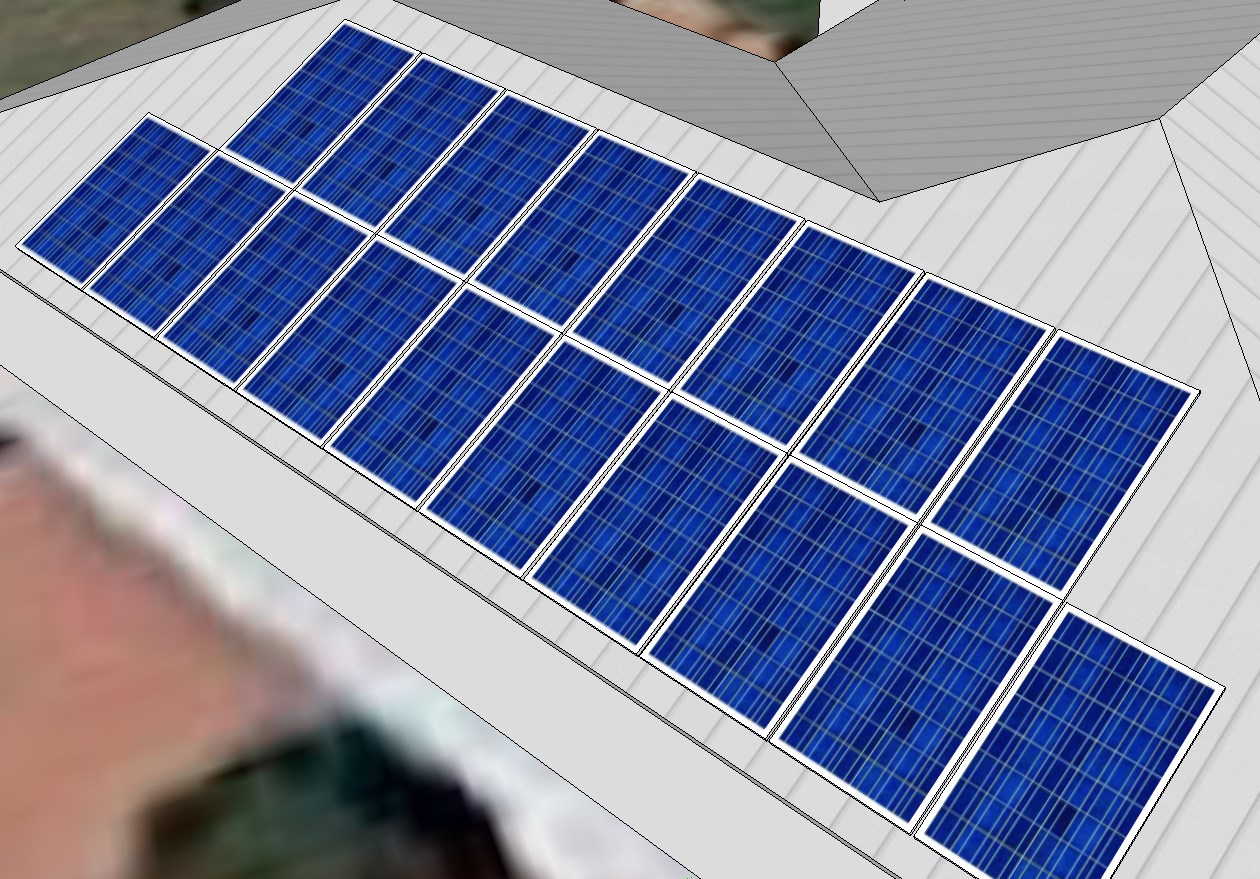
-
Don't use stack components when coplanar. Stack components is used to insert rows with more than one panel when they have some tilt over the roof or ground.
-
Hello,
I have sketchup 2013 and skelion-make 5.09. I am not able to get any tilt on the laid out panels and hence they are not spaced apart for shadowing. Am I missing something?
Thanks,
Sunil
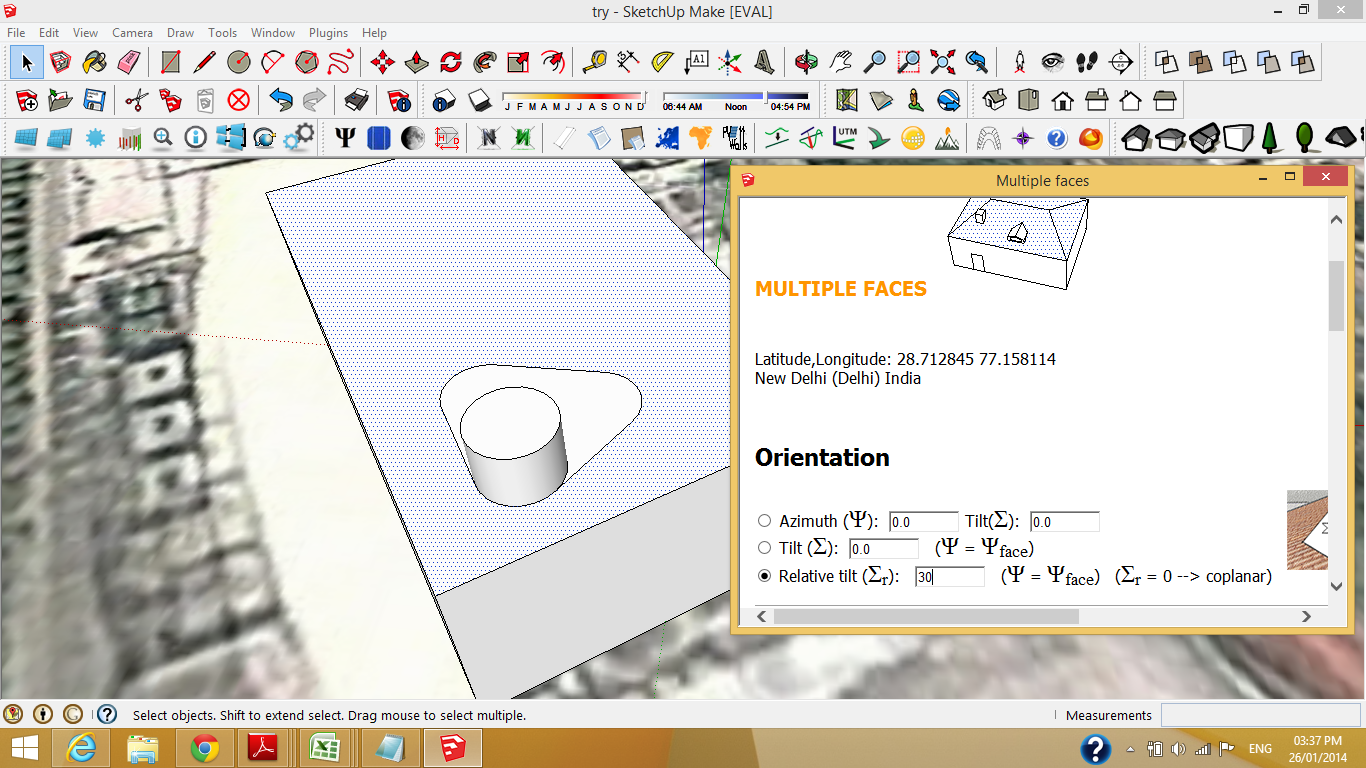
-
Sorry, there was an error in version a 5.0.9.
It was fixed. Download 5.1.0 and install it. -
Does not work now with Sketchup 2014. Is there an update other than 5.1.0? Danke.
-
5.1.l works but in windows there is a problem. You need to open SketchUp files dragging them over SketchUp shortcut. And to open SketchUp you can not click the shortcut, you need to pin up SketchUp in main windows bar.
It will be fixed soon. -
Hi. I still can't make it work in SU 2014. I put the plugin under C:\Users\MyName\AppData\Roaming\SketchUp\SketchUp 2014\SketchUp\Plugins but there is always an error when it loads. You said it works in Windows but that there is a small problem. Can you please let me know how to fix it? Thanks Juantxo!
-
@juantxo said:
5.1.l works but in windows there is a problem. You need to open SketchUp files dragging them over SketchUp shortcut. And to open SketchUp you can not click the shortcut, you need to pin up SketchUp in main windows bar.
It will be fixed soon.Hi Juantxo, I still can't make it work in SU 2014. I already installed manually by placing the files under Sketchup/Plugin founder under Appdata directory but it still gets error upon loading. I also tried installing via SU 2014 but the same thing happened.
Hope you can help out a bit. Thanks
-
Cannot get it working in Sketchup 2014. Please help. I put the files into plugin folder but when i start the program, it runs a bunch of scripts and the a window with errors comes up.
-
Now working on SU 2014!
BIG TNX TO Juantxo

-
@solemassoud said:
I have been using Skelion pro for a few months and it is a great tool. lately the 'sunny area' (Moon icon) calculation tool doesn't seem to work. I normally check for shaded surfaces before laying out the panels.
Same here, even on a relatively simple model (single triangular face of a pitched roof with a chimney) it gets to "step 1 of 6" and then bug splats.
Also, would love to see it add something to specify an "acceptable" shade level, since sometimes on these systems we're using microinverters, and will tolerate an hour of shade on each panel, but obviously want to avoid panels that would be shaded 3-4 hours a day where possible. Maybe two separate indications of shadow to show unshaded all day, shaded within the tolerance, and shaded beyond the tolerance.
EDIT TO ADD: Tried it again on one iteration, and it ran, but of course only gave the single shadow. Tries at 2 or 3 iterations crashed. "Join shadows" or not had no effect. Narrowing the time frame to 1000-1500 didn't help either. Changing to June 21 instead of December 21 did allow it to run a 2 iteration without joining shadows, but it failed again when I tried it with 0900-1600.
-
It seems there are some error in new SketchUP 2014 that makes SketchUp crash sometimes.
I can not find out which action makes SketchUp crahs, but I will try to find it.
(Maybe related with undo operations, but not sure.)
Just open file and repeat action again. It will works. See images: -
SketchUp 2014 Extension Skelion v5.1.3.rbz does not work with new SketchUp installation. Runs fine in 2013, but same as a couple of others here from March, which I don't see any posted solution? Files are listed in new plugin location AppData/Roaming/SketchUp/SketchUp2014/SketchUp/Plugins/
Both skelion folder with multiple files and skelion.rb are here.
But all I get is an UI message box which looks to mean there is some bust in accessing the skelion files?
If I go to View and Toolbars, the Skelion extension isn't listed, so this seems to be where the bust is.
Guess just have to stick with 2013 so I can use the Skelion extension.If this gets worked out, will it be posted somewhere for those who do want to get this working in 2014?
Thanks for the Skelion. Great tool. But I would think your PRO sales are gonna die quickly with this issue on 2014?
-
SketchUp 2014
I just posted a note on the no access to extension. I just went and installed the SketchUcation Plugins Manager and the access to the Skelion is busted here also.
If I open up the extention manager and try to move skelion from Disabled Plugins to Loaded plugins, it shows the correct file pat in the dropdown bar, but the note at the bottom of the manager says;
"Plugin data is not available" There is something wrong with the files from Skelion????
Hope this gets cleared up
-
Is a Plugin is not hosted in the PluginStore, then in its 'Plugins Manager' entry it has that generic message - 'Plugin data is not available'.
A few un-hosted Plugins , like su_ and 'helpers', may have a somewhat different 'short description'.This comes about because each Plugin's 'Plugins Manager' details are assembled from the entries which the author has provided in its PluginStore data-base.
'Skelion' has a thread in the forums - BUT it is not hosted in the PluginStore.
Therefore it has no available data to use in the 'Plugins Manager'.However, if an any Plugin is also created as an 'Extension', then whatever details the author has provided within his own code itself will then be available to use in its 'Extensions Manager' listing.
So even un-hosted Plugins which are Extensions get details in that Manager... -
Hi !
Can you please tell me that is there any plugin except Skelion for Solar PV , since I am having Sketch up 2013 and Skelion new version doesnt install there?
i really need it for my Solar PV projectPlease reply

-
Why can't you upgrade your SketchUp ?
You have v2013 Make/Free...
You could have v2014 Make installed in parallel.
Then you can open v2013 SKPs to do Skelion processing, when you are finished do a 'Save_As 'back into v2013 format, so if you want to continue using v2013 that is an option ? -
Hello
I'm new to Skelion and I'm trying to work out how to use it.
At the moment I'm trying to understand how to set True North. There is a short video on the Skelion site, but I didn't find that helpful.
According to the user guide (5.1), my interpretation of the instructions is that the orange axis is supposed to line up with the green axis. In my test site, that instruction doesn't make sense to me as the orange axis seems to be at the correct alignment (or very close to), while the green axis is almost aligned south.
Are there any other tutorial / training info that is worth having a look at?
Thanks
VW -
Skelion is a great tool. However, I've upgraded to SKetchup 2015 Pro and Skelion v.5.1.7 fails at startup even in the free mode. Anyone in the forum who has Skelion working with Sketchup 2015 Pro?
-
I have been a Skelion user since it was a for purchase software product. I have been happy with the product as one of several tools for getting my work done and I had no need to upgrade to the new $200 annual lease product. Frankly, IMHO, Skelion Is too simple to do the whole job of Solar design compared to other software options and is just not worth a $200 a year renewal fee.
Unfortunately the creator of the software set it up with an annoying popup and internet browser window which opens every time he updates the software and you open Sketchup. The other day I updated to the latest version just to make the annoying pop up go away and bam! My professional version license and the tools that come with it disappear and I get a pop up that says I need to pay $200 to get my license back. I email Juan and ask him what's up, and he tells me I have to pay $200 to be authorized again. I email him several more times and ask if I can just reload the old version I supposedly own and get reauthorized so I can get back to work and he stops answering my emails. Evidently the man wants some money and if I don't agree to pay I can go pound sand.
Well in America we call that extortion. I didn't buy the software as a lease product I bought it as an ownership product. Imagine if the manufacturer of your automobile from which you purchased your vehicle remotely locked out your ignition of that paid for vehicle and then when contacted said “You need to start paying us an annual fee to keep driving that car.” You’d probably be just as ticked off as I am. IMHO the creator of Skelion has become a money grubber who doesn't live up to his own sales contracts.
So, this situation forced me to get off my rear end and do some comparison shopping in the PV design software market. I was happy to find that there are many more options for a commercial designer like myself which are much better than Skelion.
After a lot of analysis I have become a Helioscope user. I personally don't like leased software but I decided that if I am going to pay a recurring fee for PV software, it is going to be for a product that has real value and really does the complete job of PV design and does it easily. Helioscope is easy to use intuitive and will definitely save me major man hours this year paying for it self many times over. I now realize Skelion is an amateur hour product and given my personal experience and the multiple posts for help with Skelion’s user interface in this forum alone, it is clear it has been costing me value time in my work day.
So, my message to other professional PV designers is don't waste your time on Skelion which I now know to be just a first grade pencil type of software product with too few benefits to justify the now ridiculous annual cost when you can spend a little more money on something like Helioscope and get more work done a lot faster. What used to take me hours in Skelion is now done in minutes in Helioscope and many more design tasks are completed in Helioscope automatically which Skelion isn't even capable of performing . You can even get a free 30 day trial period with Helioscope so check it out if you are a serious PV Designer who needs a serious tool:
BW
Advertisement







