[Plugin] SketchUcation Tools
-
Go to the Plugins folder, right click on it, choose Properties click on the Security tab and edit the permissions for your login to Allow to provide Full Permissions.
-
Hi
I got this message today. Any others too?
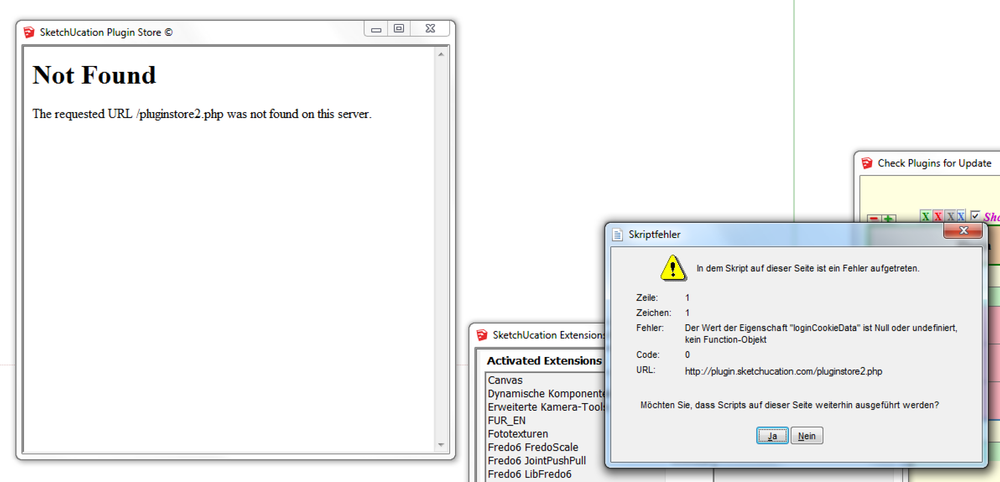
-
I just checked and it worked fine for me.
-
@zacchia said:
Hi
I got this message today. Any others too?Please install the 2.0 version.
http://sketchucation.com/resources/plugin-store-download
The error message you've shown suggests that you probably have some previous version of the Sketchucation Tools installed. -
Ups, I missed this one... Thanks a lot!!
-
Hi.
Like Zacchia, I got a similar error while attempting to update from the toolbar in my Sketchup session. Evidently, I must remove the current version of the manager before updating? I did not see this as a possible requirement in the instructions. I may have missed it. I assumed it would overwrite.EDIT: After logging out of everything, closing the Sketchup program, and later restarting Sketchup, clicking on the Sketchucation toolbar, it appears that the conditions resolved themselves.
Just wanted to let you know. -
@mitcorb said:
Hi.
Like Zacchia, I got a similar error while attempting to update from the toolbar in my Sketchup session. Evidently, I must remove the current version of the manager before updating? I did not see this as a possible requirement in the instructions. I may have missed it. I assumed it would overwrite.EDIT: After logging out of everything, closing the Sketchup program, and later restarting Sketchup, clicking on the Sketchucation toolbar, it appears that the conditions resolved themselves.
Just wanted to let you know.It should come up with a message when you update itself - to restart SketchUp to complete the changes...
However, that said... there's a new update for this toolset [due soon] and that should resolve this issue anyway... -
@TIG:
Thank you, sir. -
I'm having this issue that when I try to AutoInstall a picked plugin, it shows that it downloads asks for permission to install and nothing further. Anyone else having this issue? It used to work great for me.
-
@rspierenburg said:
I'm having this issue that when I try to AutoInstall a picked plugin, it shows that it downloads asks for permission to install and nothing further. Anyone else having this issue? It used to work great for me.
Have you checked that 'security permissions' to the Plugins folder are set FULL read/write?
If on MAC ensure the changes apply to all contents too...
You haven't given us your OS/version in your User Profile...
If you don't have proper permissions you should be told when the installer checks, BUT occasionally subtle limitations can affect things had rip up the checker.
If you are on PC check that the Plugins folder does have FULL permissions for all entries listed and that it does not have a 'custom icon' [I know that sounds silly but having one could affect its permissions very slightly, although they'll still report as 'FULL']. Also look in the top-bars of the Plugins folder's Windows Explorer window - is there a 'Compatibility Files...' link/button? - this a sure sign of limited permissions - Windows is installing files in a VirtualStore NOT the Plugins folder, and it's NOT telling you !
These installation issues are almost always down to 'folder permissions'...
-
Has anyone else noticed that on the website version of the plugin store. Under categories or authors with multiple pages of plugins. TIG for example. The "Next" and "Last" page buttons no longer have any effect. I click on them, the page reloads but the list hasn't changed. I noticed this problem a couple days ago. it remains the same in all the browsers I've tried including Firefox, Chrome, IE, and on my smartphone. and remains after clearing the cache and cookies. I've included a link to a short ScreenCap as an example.
-
@gydrik said:
......website version of the plugin store. Under categories or authors with multiple pages of plugins. TIG for example. The "Next" and "Last" page buttons no longer have any effect.....
Thank you very much for noticing. Hopefully this bug is corrected now.
Recently we made some SEO work on the pluginstore WEB version, probably the bug was a result of this. Please try it out and let me know if any problem remained or not.
-
Working perfectly now
 Thanks a bunch! ... For everything you guys do.
Thanks a bunch! ... For everything you guys do. -
the new version, when will be finished?

Some new video?
I'm anxious -
It's in testing at the moment.
But trust us when we say this version will bring some very strong features going forward.
-
excellent, very good news.
is possible to see an image or video?
a query, you may join the group test?thanks for this plugin, very useful
-
There's now the ability to rate plugins and we added a new 'My Setup' feature....
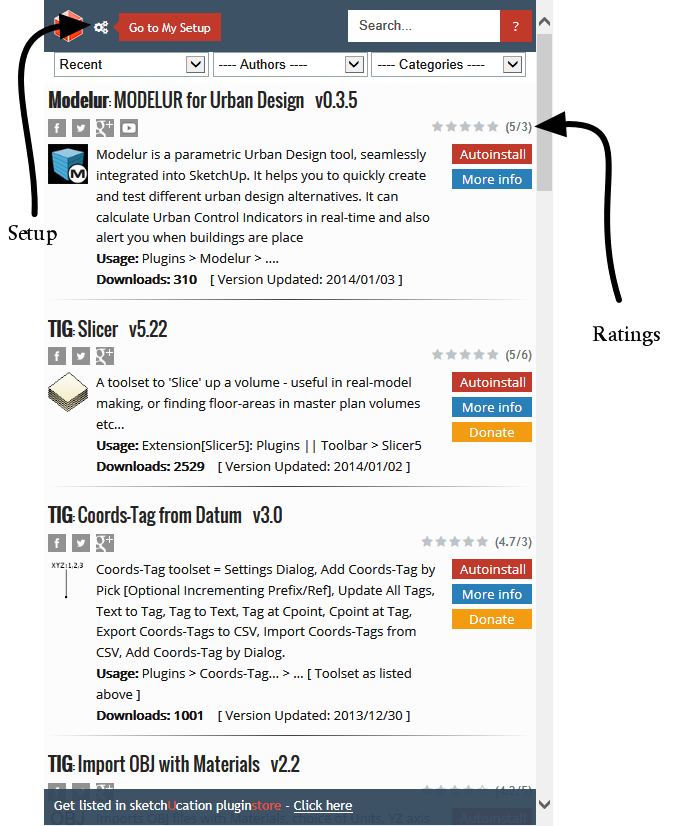
In 'My Setup' you can easily update all your plugins with one click

See what you have installed on each device and compare these to your downloads so all devices are in sync
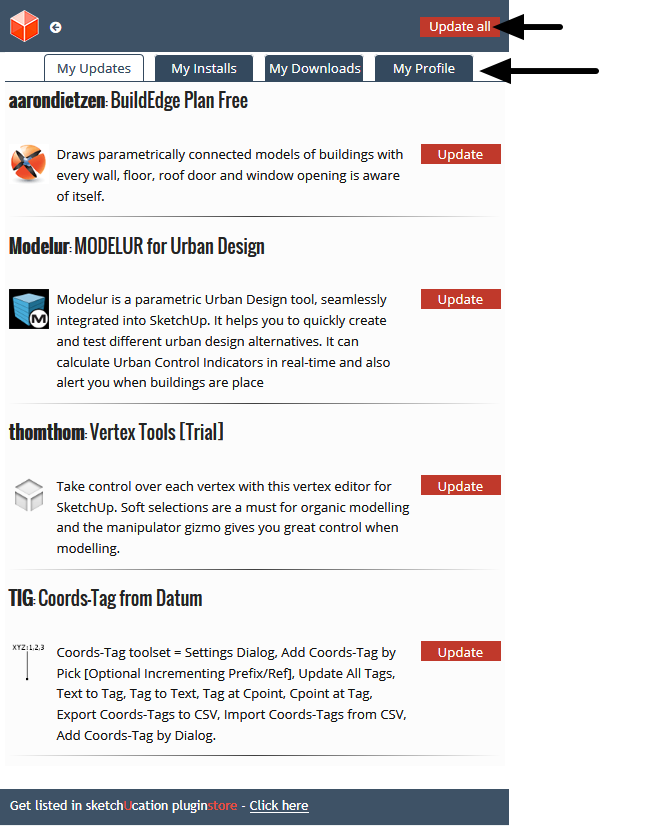
-
Excellent news Rich!
-
@rich o brien said:
There's now the ability to rate plugins and we added a new 'My Setup' feature....
[attachment=2:19rral5u]<!-- ia2 -->Image 6.png<!-- ia2 -->[/attachment:19rral5u]
In 'My Setup' you can easily update all your plugins with one click

See what you have installed on each device and compare these to your downloads so all devices are in sync
[attachment=1:19rral5u]<!-- ia1 -->Image 7.png<!-- ia1 -->[/attachment:19rral5u]
hi rich,thanks for your great job

but the new features you introduced above doesn't appear in mine !
what should i do?
(i'm using win 8 pro)
-
You cannot see it because 2.5 is not yet released.
You are using v2.0 like most members.
Advertisement







