Help making a face
-
Hi, I am sorry, I have the free version of Sketchup for mac. I finally figured out how to install a ruby thing so that I could import the DXF file from Illustrator into Sketchup!
That was amazing. I copied some code from another post here using text edit into the .rb file!
Thank you God!!
But not I have this file that wont make a face.
On the pro version, I could just use the "make face" plug-in, but it wont work with this imported file... its so cut up.
Any ideas?
If anyone can modify this for me or tell me what to do, that would be great!!
-
There are small gaps in your contour...
I used Thomthoms Edge tools (close gaps) and TIGs Add Faces plugin to create the face...
-
thank you so much!!!
-
Your other potential issue is that as well as several tiny gaps in the perimeter edges the object itself is very small, so some of its edges are tiny - < 1/1000th" - SketchUp's tolerance...
It doesn't need to be so complex.
The form is relatively simple, so it could be made with 10% of the edges and look no different... -
@tig said:
It doesn't need to be so complex.
The form is relatively simple, so it could be made with 10% of the edges and look no different...As an example I used Fredos Curvizard (Simplify Contours) to reduce the number of edges...
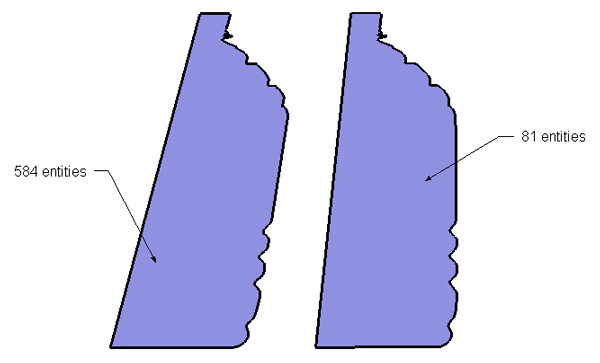
-
And it could probably be simplified even more without hurting anything.

-
These are of great help. thank you all so much!
I have attached the final file of what I am trying to do.
Since SU doesn't do curves, I wanted to use a lot of point in illustrator, but the end result is strange.
Is there a way to smooth it out now so that those lines show up more like curves or at least without the little lines being visible inbetween the big curves? you will see what I mean.
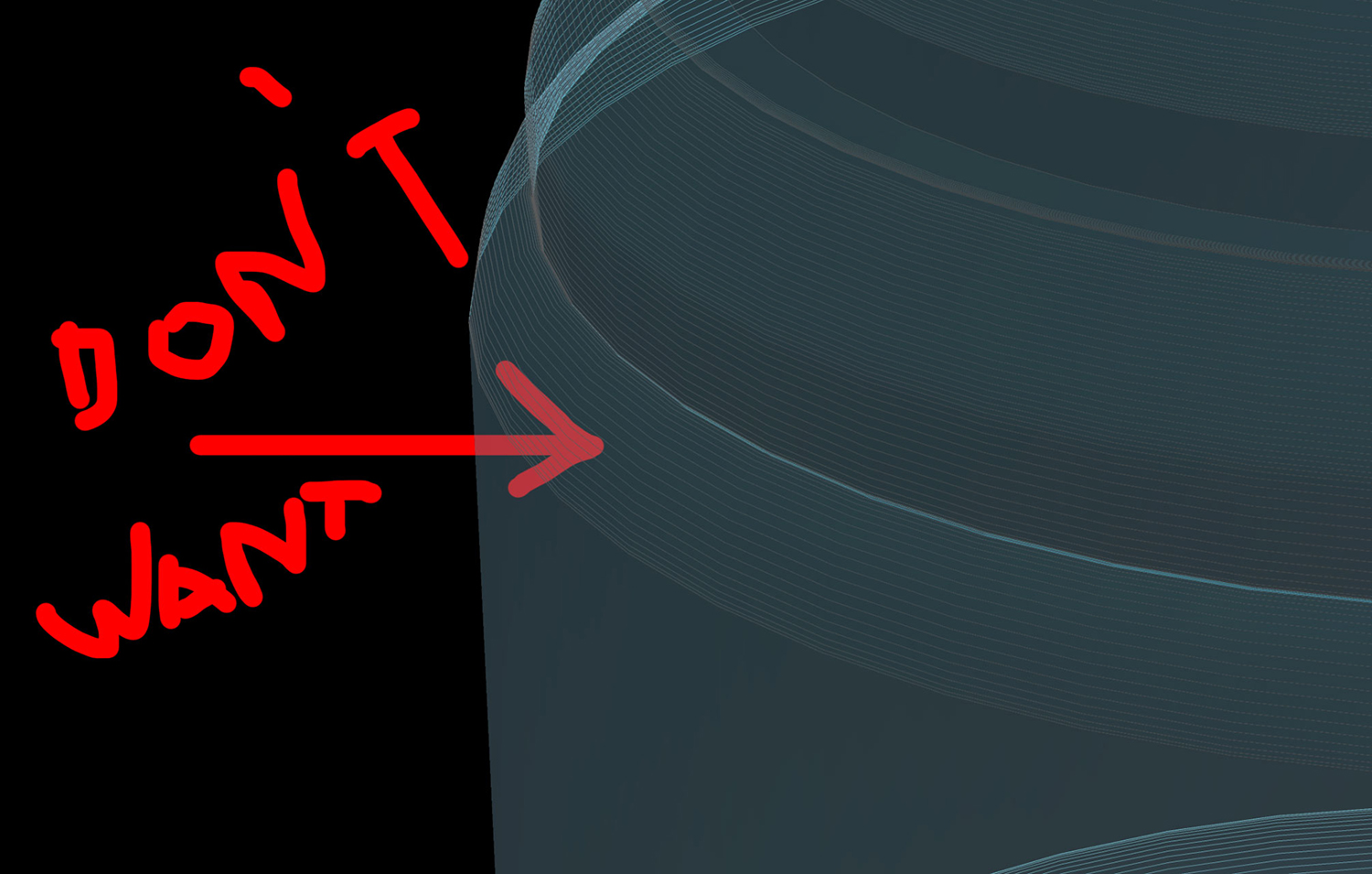
-
First of all, please acknowledge that faces smaller than 1 square mm ( 1mm2 ) can't be created in Sketchup. In your case you can clearly see that your water bottle is divided in pieces. You need not to draw lines smaller than 1mm for the profile, because when you will use the follow me tool, it will have to create surfaces that are smaller than 1mm2 and those will simply not be created.
A walk around is to scale all the thing up by 100 and after creating it, scale it down.Coming back to your visible edges, there is a Soften/Smooth operation under the right click menu, which will make your lines disappear. Triple click on each part, then right click over the selected surface and choose Soften/Smooth(don't forget to check Soften coplanar and play with the angle if needed).
Happy Sketching !
Take care !
-
@ely862me said:
First of all, please acknowledge that faces smaller than 1 square mm ( 1mm2 ) can't be created in Sketchup. In your case you can clearly see that your water bottle is divided in pieces. You need not to draw lines smaller than 1mm for the profile, because when you will use the follow me tool, it will have to create surfaces that are smaller than 1mm2 and those will simply not be created.
A walk around is to scale all the thing up by 100 and after creating it, scale it down.Coming back to your visible edges, there is a Soften/Smooth operation under the right click menu, which will make your lines disappear. Triple click on each part, then right click over the selected surface and choose Soften/Smooth(don't forget to check Soften coplanar and play with the angle if needed).
Happy Sketching !
Take care !
In fact it seems to be 0,0254mm x 0,0254mm,
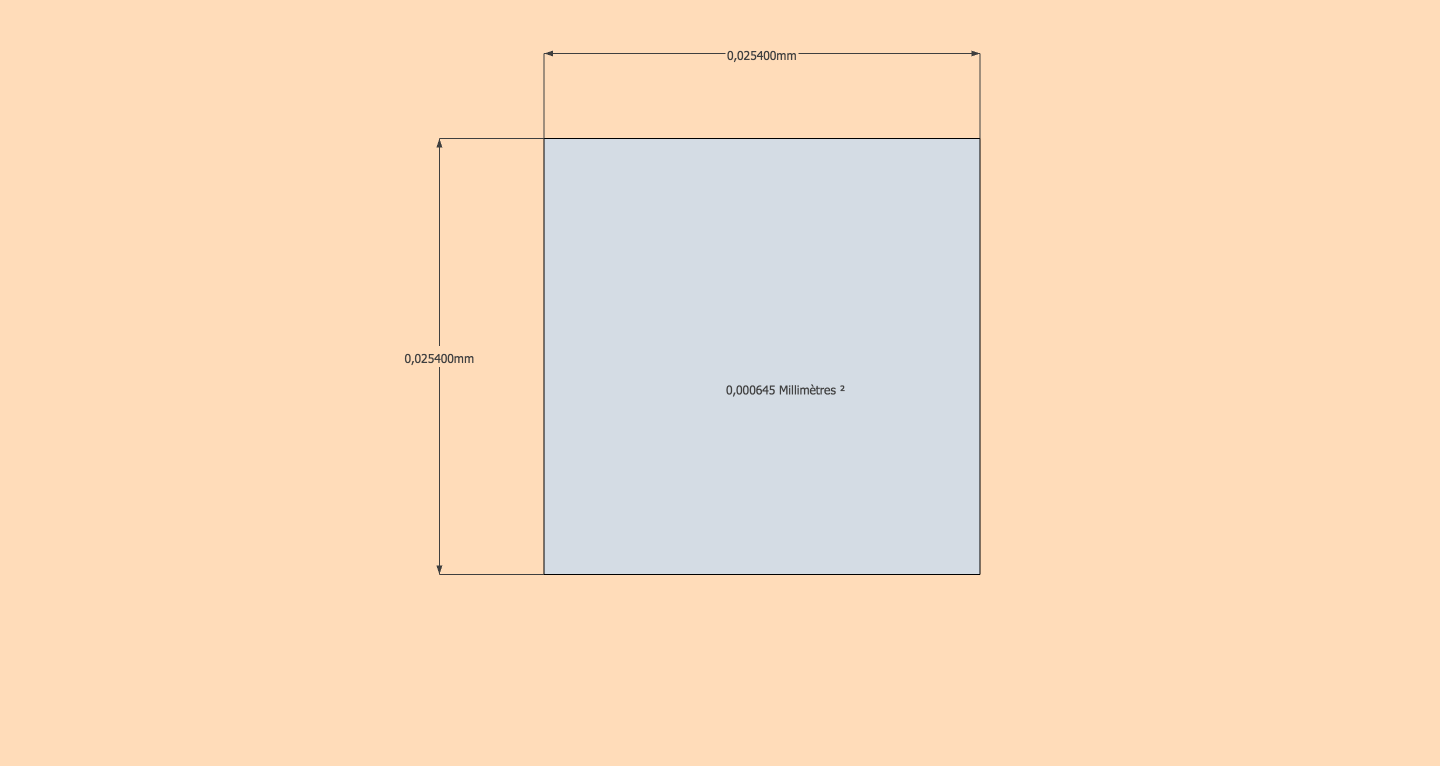
-
-
And I even made a test a while ago to see this, and I discovered the same(0.025mm), unfortunately the 1mm2 remained stored in my memory !
-
amazing!
-
A face's area is a result of its sides' lengths.
SketchUp cannot create a new edge that is less than 1/1000th" long [which is == 0.0254mm], because its built-in tolerance limits, will tell it that the specified start-point and end-point for this would-be-line are actually 'coincident', since you can't have a zero length edge that edge never happens [this occurs both manually and in code], and as a result there's a gap in what would have been a face's loop, so that related face does not happen either.
A face with edge lengths approaching this limit will approach the minimum area that's been suggested.
But note how a rectangle made in code [or manually] with sides of 0.1mm and 1000mm will not form... Because although the area would be larger than the minimum previously suggested, two of the proposed edges would less than the minimum outlined above and they do not form !
When you do an intersect on a small object there can be missing lines in the result - this is usually because of this tolerance length limit on the resultant new edges' vertices.
So the 'length limit' applies to new edges and that in turn sets a 'area limit' to new faces, BUT larger area faces do not form if any of their edges are shorter than the limit.
You can scale down tiny edges [and their related faces] and they will continue to exist far below the limit. Very tiny geometry can exist BUT it cannot be created.

-
Josh, I'm curious about your drawing. What benefit do you expect from all the very short line segments? Are you looking for a smooth surface in a rendered image or something? What is the end product of your SketchUp model? I would suggest that you don't need anywhere near the number of segments/faces that you'll end up with.
This comes up from time to time. I made this as a quick example for someone else who thought they needed many thousands of faces to get a smooth surface.

This looks smooth to me and there's not that many faces on the large surface.I'm just asking you this because I'm curious and because I rarely find any benefit in using such short line segments in my modeling.
I'm also curious about another thing with your profile. Zoom in very close to the curve at the top of the long straight on right side of it. Do you really intend to have the crease that will be created there when you run Follow Me? Is that by design?
Advertisement







