Useful MAC Apps and Hardware [Ongoing Updates]
-
How to enable expanded save dialog as default
Most of you probably know all about this already but I thought I should mention it for those that don't.
Apple tend to keep things very simple and the default saving is such a case. This is what the default shows,
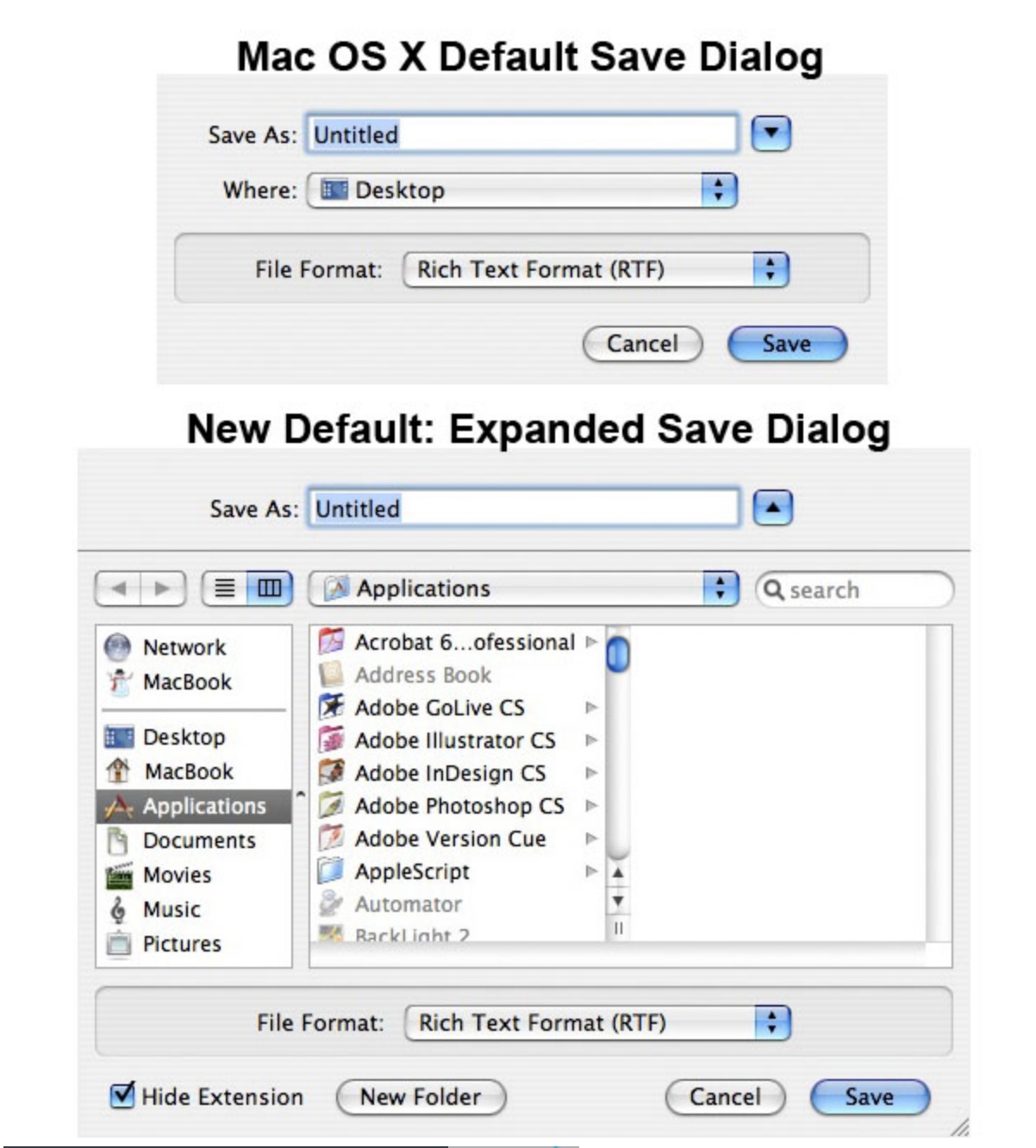
To achieve a more indepth setup the following needs to be down.
You will need to use the command line for this, so open up the Terminal and type or copy/paste the following commands.
Enable expanded save dialog
defaults write -g NSNavPanelExpandedStateForSaveMode -bool TRUEDisable expanded save dialog – revert back to Mac OS X default
defaults write -g NSNavPanelExpandedStateForSaveMode -bool FALSE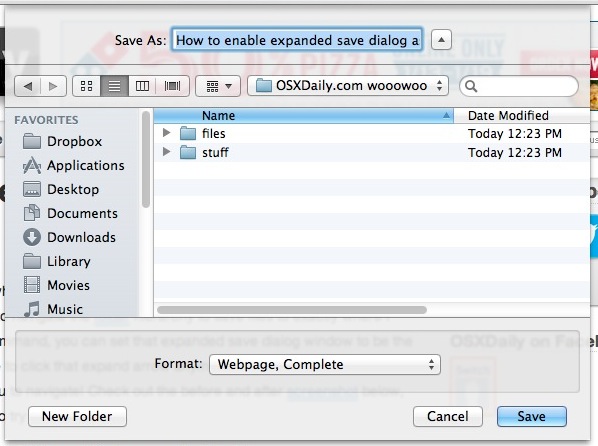
How to Enable Expanded Save Dialog as Default in Mac OS X
How to Enable Expanded Save Dialog as Default in Mac OS X

OS X Daily (osxdaily.com)
-
@mike lucey said:
How to enable expanded save dialog as default
Most of you probably know all about this already but I thought I should mention it for those that don't.
Apple tend to keep things very simple and the default saving is such a case. This is what the default shows,
[attachment=0:2xaj0b8r]<!-- ia0 -->How to enable expanded save dialog as default.jpg<!-- ia0 -->[/attachment:2xaj0b8r]
To achieve a more indepth setup the following needs to be down.
You will need to use the command line for this, so open up the Terminal and type or copy/paste the following commands.
Enable expanded save dialog
defaults write -g NSNavPanelExpandedStateForSaveMode -bool TRUEDisable expanded save dialog – revert back to Mac OS X default
defaults write -g NSNavPanelExpandedStateForSaveMode -bool FALSE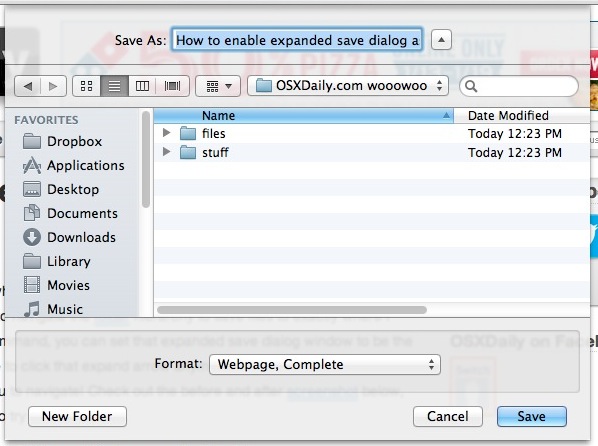
How to Enable Expanded Save Dialog as Default in Mac OS X
How to Enable Expanded Save Dialog as Default in Mac OS X

OS X Daily (osxdaily.com)
for more fluidity, the shortcut ⌘=
does the same in a flashon the other hand,
DefaultFolderX further expansion of open and save dialogs has been my companion for years
-
-
@mike lucey said:
How to enable expanded save dialog as default
Most of you probably know all about this already but I thought I should mention it for those that don't.
Apple tend to keep things very simple and the default saving is such a case. This is what the default shows,
[attachment=0:y3wt04ez]<!-- ia0 -->How to enable expanded save dialog as default.jpg<!-- ia0 -->[/attachment:y3wt04ez]
To achieve a more indepth setup the following needs to be down.
You will need to use the command line for this, so open up the Terminal and type or copy/paste the following commands.
Enable expanded save dialog
defaults write -g NSNavPanelExpandedStateForSaveMode -bool TRUEDisable expanded save dialog – revert back to Mac OS X default
defaults write -g NSNavPanelExpandedStateForSaveMode -bool FALSE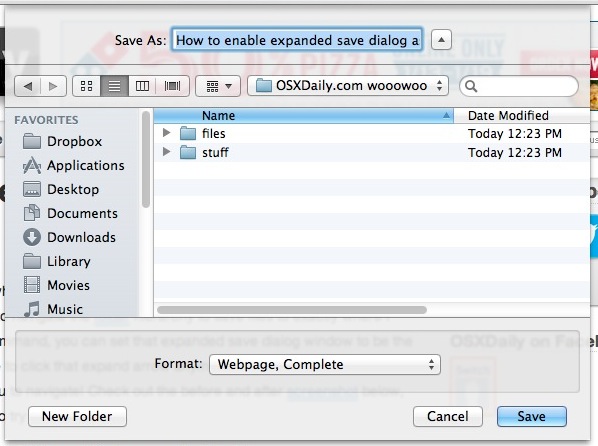
How to Enable Expanded Save Dialog as Default in Mac OS X
How to Enable Expanded Save Dialog as Default in Mac OS X

OS X Daily (osxdaily.com)
there's the expand button next to the 'save as' text field.. that will open the bigger window and it remembers its state.. (the osxdaily article is over 6 years old so a bit outdated
 )
) -
Picturesque is quite a nice application which I use occasionally for photo work. Its is also a past Apple Design Award winner. http://www.acqualia.com/picturesque/

Paddle is making Picturesque available for free today. Pop over and grab it before its too late. The link is here, https://www.paddle.com/freebie/490660/picturesque/
Mike
-
stumbled across this, free until 11/3
played around with a few images, powerfully simple and swift for minor tweaks...




-
wind-borne, Good find and thanks for mentioning. I like apps that do one job well and DoX Perspective is one of those. I think it would be worth the $20 but better again to get it free.
Mike
-
speaking of pens, have a look this set of pens. the one that caught my attention is the jot script, as it works with Penultimate/Evernote, two apps I use with my iPad.
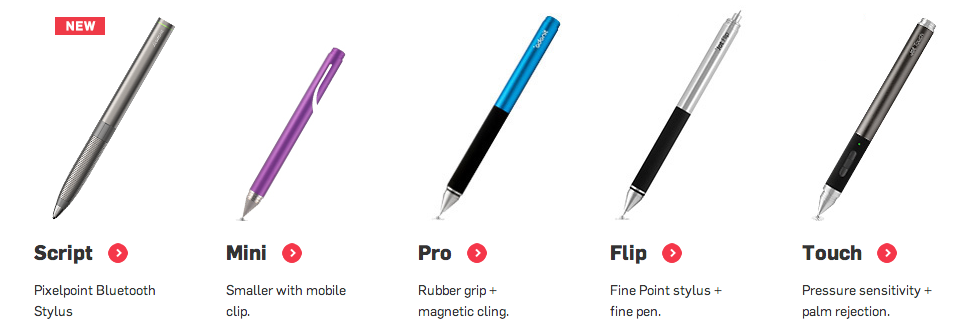
-
I've been using this for awhile and love it. Quit all apps it's made with automator which I would like to learn more about but not very much out there as far as tutorials but thought I would share.
http://osxdaily.com/2013/06/02/quit-all-applications-mac-os-x/ -
Check out Liquid (available in the app store). If you select something and click command+@ it pops up a little dialog that lets you do things such as search the web, send to various destinations, copy in nice ways. For a small price, the full version will also look up the selection in various dictionaries, translate between languages, and convert units. Very slick!
Steve
-
Thanks Steve. Liquid is sitting in my menu bar

Here is a heads up on Paddle's current offer.
Paddle 'The 2014 Mac Pick a Bundle!'
Pick any 10 out for 30 apps for just $39.99
It might be worth the price for just 'Forever Save 2'

Mike
-
Has anyone been using a good "tear-off menu" app / hack in OSX.
I keep going nuts with one app I have that buries sheet index in a pull down menu. C'mon. I have to click between so many sheets constantly! So slow.
Any ideas. Thanks!
-
@pbacot said:
Has anyone been using a good "tear-off menu" app / hack in OSX.
I keep going nuts with one app I have that buries sheet index in a pull down menu. C'mon. I have to click between so many sheets constantly! So slow.
Any ideas. Thanks!
I don't understand what you are looking for. Maybe Afloat? http://afloat.en.softonic.com/mac
-
I have just organised a useful numeric keypad for my MacBook Pro using my iPhone. Anyone using a MacBook will miss the convenient num keys (in block) that is on larger keyboards.

In order to set the system up you will need two apps,Connector which resides on your Mac, free at http://mediaware.sk/ware/?page_id=913
and
NumPad Remote - Wireless numeric pad from the App Store at a cost of $2.99
https://itunes.apple.com/us/app/numpad-remote-wireless-numeric/id481177408?l=sk%26amp;ls=1%26amp;mt=8In a way I find it better than having a numeric block on the MBP keyboard as I can place the iPhone with MumPad on the upper lefthand side of the keyboard. This works better than having the num block on the righthand side.
Let me know what you think?
Mike
PS: Just noticed that 'Settings' allow,
Special Key as Esc, Back, Dial or Tab
Delimiter can be Numeric, Period or Comma
Keypad layout can be Calculator or Dial Pad (handy for dialing)
Key sounds can be None, Click or Vibrate -
The MacHeist Nano Bundle 5 is out, $610 worth of Top Mac Apps for $19.99
 The list of apps is as follows,
The list of apps is as follows,
Cinemagraph Pro
WebCode
Periscope Pro
Vitamin-R
Silo
MediaCentral
Second Shadow
Intaglio (Available when target is hit)
and a ??? app.Details can be checked out here, http://cts.vresp.com/c/?MacHeist/f69de2f2c8/bf1e24e174/5eefcb3c0b
Mike
-
Status Duck!
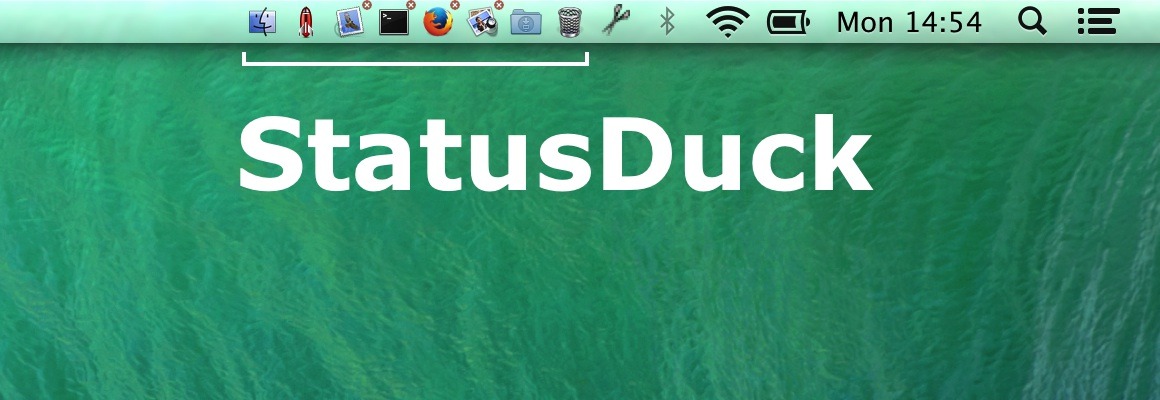
*- Earn precious time and screen space by using StatusDuck
- Easily manage your applications without using keyboard shortcuts
- Pin your favorite applications and folders to the Menu Bar
- No installation necessary
- Very low CPU and memory footprint
- Fully compatible with Bartender, WMWare Fusion with Unity*
I'm using it and find it save a lot of time. Check it out, here,
http://www.statusduck.com/ -
I am finding StatusDuck really useful

-
What is the advantage over using the dock?
-
Less mouse moves
 Try the demo version and let me know what you think?
Try the demo version and let me know what you think? -
I think I may have mentioned BumpTop some years ago. Its a virtual desktop that you can have untidy and sloppy and then click a button to magically tidy it up! It was launched then bought by Google and shelved. I put my copy away in a safe place and have been using it since, its fun!

I now see that both the Mac and Win versions are available for free, here, http://code.google.com/p/bumptop/downloads/list
The is the original site, http://www.bumptop.com/
A YouTube demo, here, BumpTop 1.0 - 3D Desktop Zen
https://www.youtube.com/watch?feature=player_detailpage%26amp;v=eqcmPJ-oVL0Mike
Advertisement








