Useful MAC Apps and Hardware [Ongoing Updates]
-
Thanks Steve. Liquid is sitting in my menu bar

Here is a heads up on Paddle's current offer.
Paddle 'The 2014 Mac Pick a Bundle!'
Pick any 10 out for 30 apps for just $39.99
It might be worth the price for just 'Forever Save 2'

Mike
-
Has anyone been using a good "tear-off menu" app / hack in OSX.
I keep going nuts with one app I have that buries sheet index in a pull down menu. C'mon. I have to click between so many sheets constantly! So slow.
Any ideas. Thanks!
-
@pbacot said:
Has anyone been using a good "tear-off menu" app / hack in OSX.
I keep going nuts with one app I have that buries sheet index in a pull down menu. C'mon. I have to click between so many sheets constantly! So slow.
Any ideas. Thanks!
I don't understand what you are looking for. Maybe Afloat? http://afloat.en.softonic.com/mac
-
I have just organised a useful numeric keypad for my MacBook Pro using my iPhone. Anyone using a MacBook will miss the convenient num keys (in block) that is on larger keyboards.

In order to set the system up you will need two apps,Connector which resides on your Mac, free at http://mediaware.sk/ware/?page_id=913
and
NumPad Remote - Wireless numeric pad from the App Store at a cost of $2.99
https://itunes.apple.com/us/app/numpad-remote-wireless-numeric/id481177408?l=sk%26amp;ls=1%26amp;mt=8In a way I find it better than having a numeric block on the MBP keyboard as I can place the iPhone with MumPad on the upper lefthand side of the keyboard. This works better than having the num block on the righthand side.
Let me know what you think?
Mike
PS: Just noticed that 'Settings' allow,
Special Key as Esc, Back, Dial or Tab
Delimiter can be Numeric, Period or Comma
Keypad layout can be Calculator or Dial Pad (handy for dialing)
Key sounds can be None, Click or Vibrate -
The MacHeist Nano Bundle 5 is out, $610 worth of Top Mac Apps for $19.99
 The list of apps is as follows,
The list of apps is as follows,
Cinemagraph Pro
WebCode
Periscope Pro
Vitamin-R
Silo
MediaCentral
Second Shadow
Intaglio (Available when target is hit)
and a ??? app.Details can be checked out here, http://cts.vresp.com/c/?MacHeist/f69de2f2c8/bf1e24e174/5eefcb3c0b
Mike
-
Status Duck!
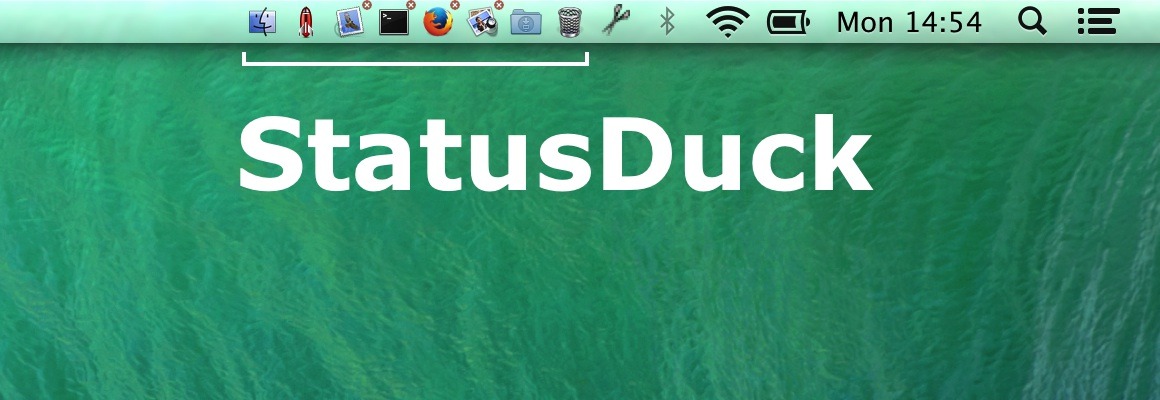
*- Earn precious time and screen space by using StatusDuck
- Easily manage your applications without using keyboard shortcuts
- Pin your favorite applications and folders to the Menu Bar
- No installation necessary
- Very low CPU and memory footprint
- Fully compatible with Bartender, WMWare Fusion with Unity*
I'm using it and find it save a lot of time. Check it out, here,
http://www.statusduck.com/ -
I am finding StatusDuck really useful

-
What is the advantage over using the dock?
-
Less mouse moves
 Try the demo version and let me know what you think?
Try the demo version and let me know what you think? -
I think I may have mentioned BumpTop some years ago. Its a virtual desktop that you can have untidy and sloppy and then click a button to magically tidy it up! It was launched then bought by Google and shelved. I put my copy away in a safe place and have been using it since, its fun!

I now see that both the Mac and Win versions are available for free, here, http://code.google.com/p/bumptop/downloads/list
The is the original site, http://www.bumptop.com/
A YouTube demo, here, BumpTop 1.0 - 3D Desktop Zen
https://www.youtube.com/watch?feature=player_detailpage%26amp;v=eqcmPJ-oVL0Mike
-
Moi3D 3.0 Infinite Trial without save!

But with this little Script "one line" you can have a "Copy screen" at any size!

By Michael Gibson creator of Moi3D
You can of course modify any thing you want following you graphic card size!script: /* Print Screen on the Clipboard */ var prev_background = moi.view.viewportBackgroundColor; moi.view.viewportBackgroundColor = 0x000000; moi.view.lineWidth = 4; moi.grid.display = false; moi.grid.showXYAxes = false; moi.ui.getActiveViewport().renderToClipboard( 2560, 2560 ); moi.view.lineWidth = 1; moi.grid.display = true; moi.grid.showXYAxes = true; moi.view.viewportBackgroundColor = prev_background;A very old test of that!


-
-
Any tips on a good file & folder backup application? For Windows I'm testing PureSync but I prefer a multi-OS application because I intend to use both Windows & Mac.
-
Have you considered DropBox?
-
@mike lucey said:
Have you considered DropBox?
My first idea was to look for an application that I could use both on Mac and Windows to sync with my Synology nas. That one automatically gets synced with a friends nas every night. I rather keep my data only on those two.
-
-
This one seems very cool for MAC! (Free beta) after maybe 50 bucks!

-
I have been trying to get to grips with Affinity Designer for a few days and noticed an email from Affinity advising about the Beta Affinity Photo. I didn't open it but will now d/l the beta after seeing that video ...... cooooooool!
-
The TarDisk is a possible way of upgrading a MacBook!
TarDisk 256GB | MacBook Storage Expansion 64GB, 128GB & 256GB Modules
-
Hi All,
I like using my iPad as a second monitor with my BBP. I have tried out many apps that use WiFi but I hate the cursor lag they all display. I am waiting patiently for a couple of Packed Pixels but in the meantime keeping an eye out for a lag free solution.
Yesterday I came across Duet Display http://www.duetdisplay.com/ and must say I am impressed with the app. It was developed by two ex-apple engineers and they have eliminated the lag problem by using a direct USB connection rather than WiFi. I think the app is well worth the $15 when there is no lag.
Here is a positive review on Duet Display
http://appleinsider.com/articles/14/12/24/review-duet-display-makes-apples-ipad-even-more-useful-for-mac-users
I'm attaching the iPad with a SideCar, http://www.venostech.com/products/sidecar
Mike
Advertisement










