[Plugin][$] RoundCorner - v3.4a - 31 Mar 24
-
Round Corners is for 3D work. Use the Fillet tool in TIG's 2D Tools set instead. It won't automatically round every corner in one click but it will still be faster than using the Arc tool.
-
Can I use RoundCorner to add radius'd corners en masse to a 2D shape?
I have a complex 2D shape to which I need to add a specific radius at each intersection of two lines (up to a certain angle, of course). 2D shape here--not 3D.
-
Olá, aqui após eu fazer o processo de arredondar bordas, aparece aquele famoso erro "Bug Splat". Uso SketchUP 2013 Pro, plugin LibFredo6 já instalado, como posso resolver este problema?
-
@andrey vieira said:
Olá, aqui após eu fazer o processo de arredondar bordas, aparece aquele famoso erro "Bug Splat". Uso SketchUP 2013 Pro, plugin LibFredo6 já instalado, como posso resolver este problema?
Do you have Vray 1.6 beta installed?
There are some known conflicts with RoundCorner.Fredo
-
@fredo6 said:
@andrey vieira said:
Olá, aqui após eu fazer o processo de arredondar bordas, aparece aquele famoso erro "Bug Splat". Uso SketchUP 2013 Pro, plugin LibFredo6 já instalado, como posso resolver este problema?
Do you have Vray 1.6 beta installed?
There are some known conflicts with RoundCorner.Fredo
Sim, uso a versão 1,6, com a versão 2.0 do v-ray que saiu, ainda está ocorrendo erros?
-
You do not need this renderer loaded all of the time.
Use the SketchUcation Plugins Manager [or its Extensions Manager] to disable it.
This also applies to some other tools [often BIM oriented]
After a restart there will be no clashes with this toolset, or some others that also experience similar problems.
You can load the disabled plugin temporarily for a session as you need it [orange button] - being mindful that it may have now broken some other tools for just that session.Você não precisa de um plugin como este 'renderizador' para ser carregado o tempo todo.
Use o SketchUcation Plugins Manager (Gerente) [ou sua Extensions Manager] para desativá-lo.
Isso também pode se aplicar a alguns outros instrumentos [muitas vezes BIM orientada]
Depois de um reboot que não haja confrontos com este conjunto de ferramentas, ou alguns outros que têm problemas semelhantes.
Você pode habilitar o plugin desativada temporariamente para uma sessão que é necessário [botão laranja] - lembrando que agora ele pode ter quebrado algumas outras ferramentas, mas apenas para aquela sessão. -
@tig said:
You do not need this renderer loaded all of the time.
Use the SketchUcation Plugins Manager [or its Extensions Manager] to disable it.
This also applies to some other tools [often BIM oriented]
After a restart there will be no clashes with this toolset, or some others that also experience similar problems.
You can load the disabled plugin temporarily for a session as you need it [orange button] - being mindful that it may have now broken some other tools for just that session.Você não precisa de um plugin como este 'renderizador' para ser carregado o tempo todo.
Use o SketchUcation Plugins Manager (Gerente) [ou sua Extensions Manager] para desativá-lo.
Isso também pode se aplicar a alguns outros instrumentos [muitas vezes BIM orientada]
Depois de um reboot que não haja confrontos com este conjunto de ferramentas, ou alguns outros que têm problemas semelhantes.
Você pode habilitar o plugin desativada temporariamente para uma sessão que é necessário [botão laranja] - lembrando que agora ele pode ter quebrado algumas outras ferramentas, mas apenas para aquela sessão.Funcionou certinho,
obrigado!! -
Hi,
Love this plugin however wanted to ask about rounding corners. When I try and round corners I end up with all the edge lines visible. I know you can turn these off in the drop down menu but I have tried every varuaition I can think of and cant get the desired results. can someone please tell me what parameters I need to set in order to get smooth rounds with edge lines at the radius points only like in the picture below.
Thanks
Luke
-
here are the pictures illustrating my point.
thanks
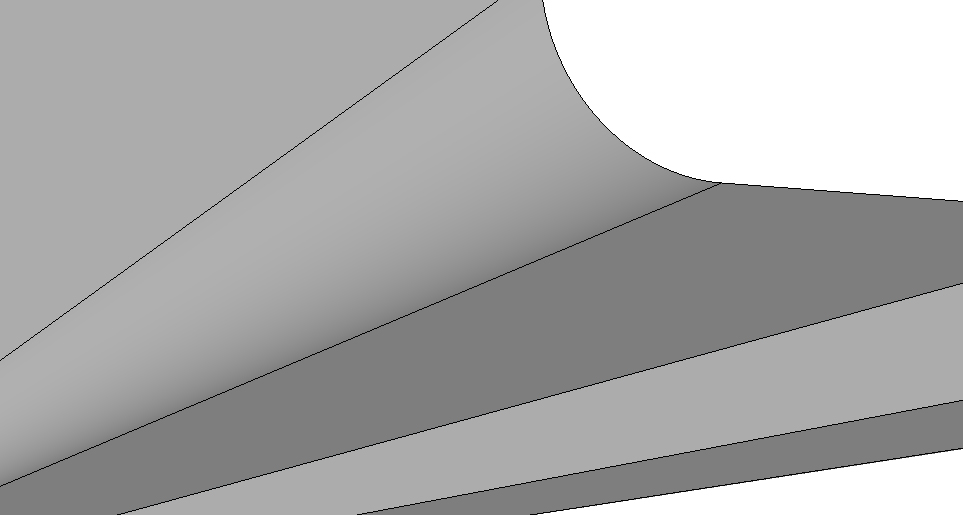
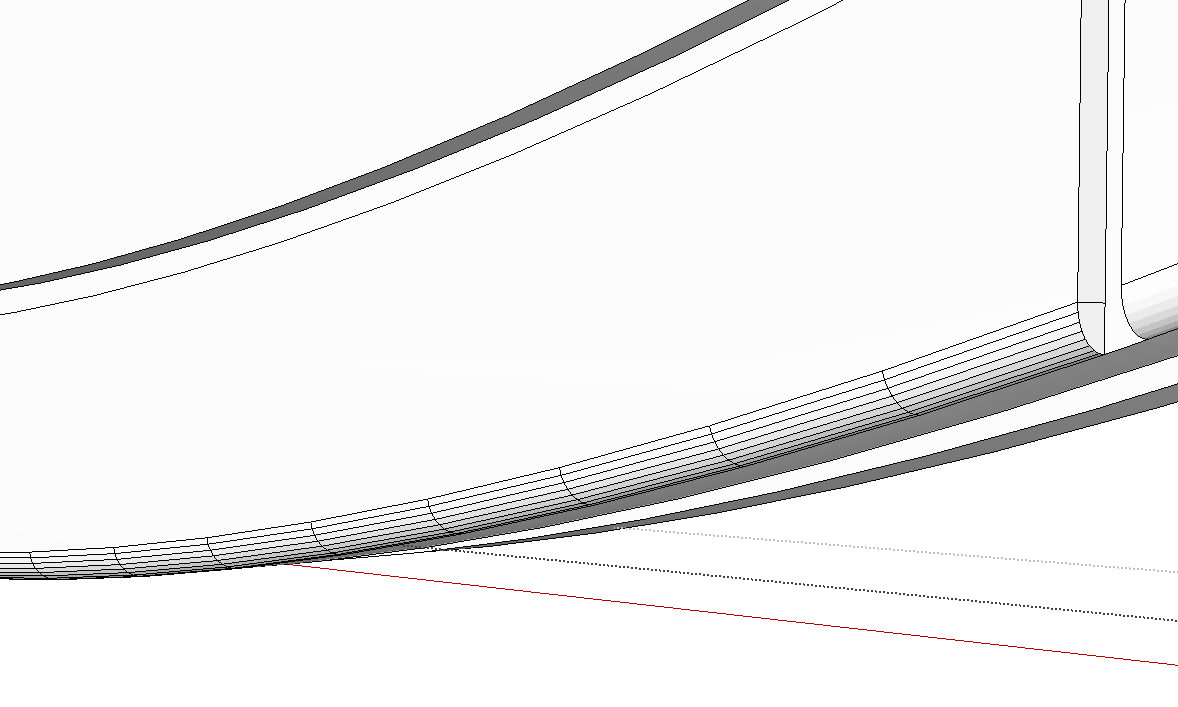
-
Try this:
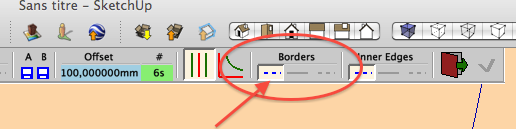
-
NEW RELEASE: RoundCorner v2.6a - 27 Nov 13
RoundCorner 2.6a is a release for future Sketchup compatibility. It is advised to upgrade even if there are no functional changes.
See main post of this thread for Download.
Fredo
-
Look at all the Fredo updates... Thanks mang.
-
Hi, I updated all the Fredo Plugins with the 27-11-13 version and now the Tooltips for the toolbars don't appear, only the name of the Toolbar.
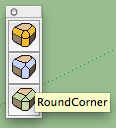
The same with GhostComp, FredoScale, ToolsOnSurface, Curvizard and Curviloft, the Tooltips for JointPushPull work fine.
-
Oxer,
Normally in SU13, you should have a multi line tooltip.
- first line should be the plugin title
- the second line should be the corresponding Tools in the plugin
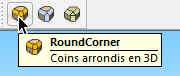
This is therefore strange
Fredo
-
I know it, and yes, it's very strange.
Of your Plugins, the Tooltips work fine only in JointPushPull (appear translated) and FredoTools (appears in English). -
@oxer said:
I know it, and yes, it's very strange.
Of your Plugins, the Tooltips work fine only in JointPushPull (appear translated) and FredoTools (appears in English).It may be a bug in SU13, maybe related to the Spanish version of Sketchup. I don't have it on my PC, with a English and French SU13.
By the way, what do you get if you switch to NO default language in LibFredo6. Do you get the correct tooltips in English
Fredo
-
I changed to default language and the problem persists, perhaps is an error only on Mac & SU2013, if another mac user could tell us if he has the same problem or it's a problem only mine.
I don't want that you lose time with this. -
I have a problem with this plugin in SketchUp 2013 Pro. I installed the new lib file and the new version of RoundOver but when i use it, it crashes SketchUp. Any idea on how to fix this? Here's the bug report

-
I have a problem with Roundcorner. I am trying to apply it on some furniture. As soon as I apply, everything looks good. But as soon as I try to save, Sketchup says there are problems on my model that need to be fixed. If I try to fix them, I lose most corners of the model.
Below, attached, is the log if I manually fix the model in the model info window. It results in a huge 1,3 mb txt file of error report!!!!!
and also an image showing the apparently well rounded corners, and then, the rounded corners after errors are fixed.
finally, you may ask: then why fix the erros? Just don´t fix them.
Unfortunatelly, I did not fix the errors, but when I saved the file to render with Thea Render, Thea interpreted the file (or saved it to be used at Thea Studio) with the open corners, as if Sketchup had fixed the errors.
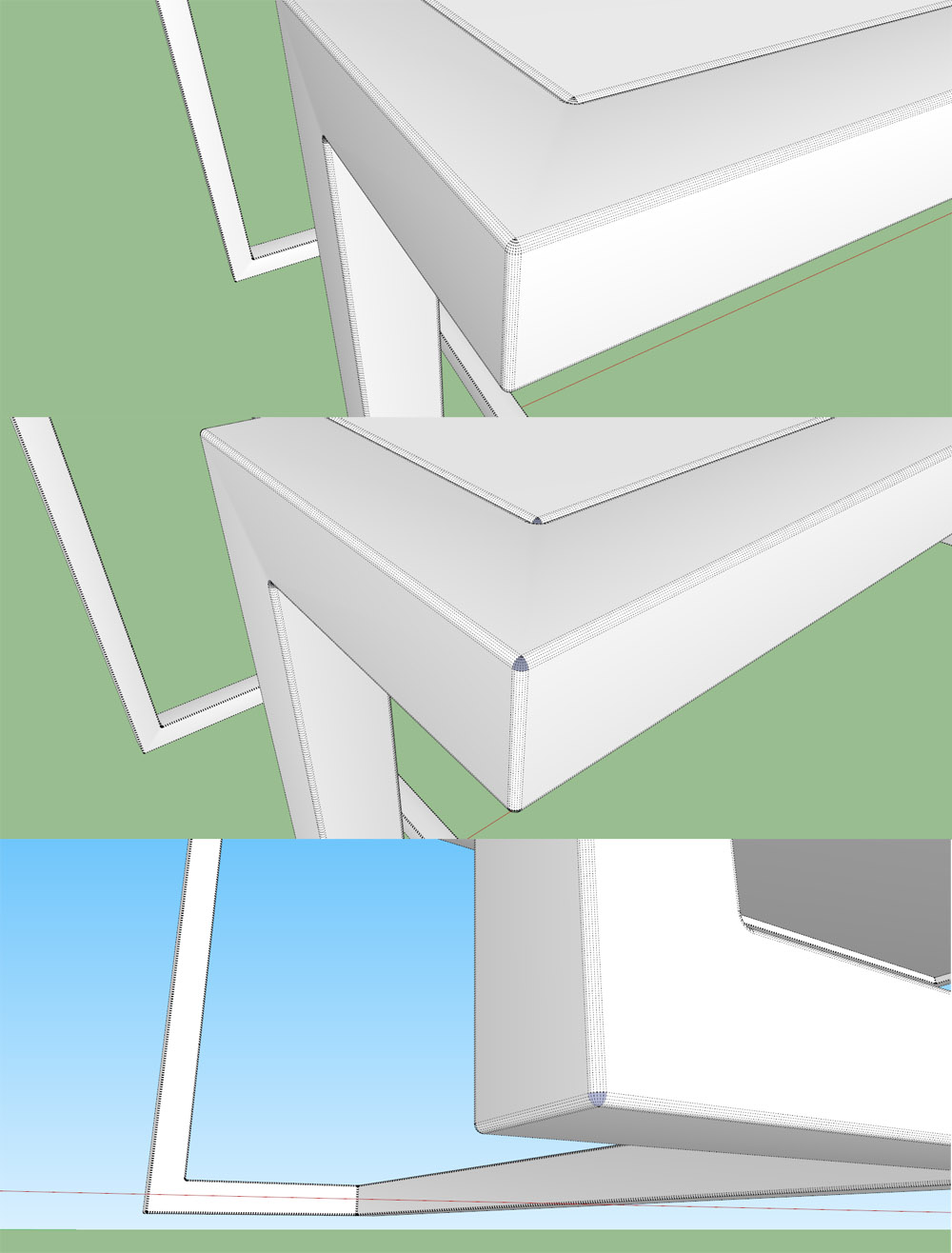
-
The faces are too small and endpoints of lines are too close together. Reduce the number of segments used to create the radius. You don't need as many as you are using for that tiny radius anyway. You might also scale a copy of the component up before running the Round Corner plugin. Once you've finished editing the component, close the scaled up copy and delete it.
Advertisement











