[Plugin] FullScreen v5.1.3 (25 April 2024)
-
@renderiza said:
Recently I created a Website using Google Sites and a Blog with Blogger to share some of my interest regarding SketchUp
It looks great

Hope to see much more on your website and blog
@pherim said:
Great Plugin! Would have wished for this back in the days of my small 17'' screen... Now with my new 23'' FullHD screen this is not as useful as 1st would have been otherwise, but still very nice, for example for exporting images in order to get a better view range
Thanks for the reply. YE, this plugin comes in handy for those with 800x600 screens

-
你好:我来自中国,非常好的创意,很帮的插件

在win7-32 SketchUp 2013工具栏、浮动窗口都无法隐藏,SketchUp 8 中很好用,希望解决SketchUp2013中问题,更感谢你的付出和创意造福大家。 -
Welcome to the forums Youjirudao,
I've tested show/hide floating toolbars on SU8 and SU13, and everything seems to work fine. Can you give me the name of the floating toolbar that doesn't hide? I will try to look into it...
- Anton
欢迎到论坛Youjirudao,
我测试显示/隐藏浮动工具栏上SU8和SU13,一切似乎做工精细。你能不能给我不隐藏浮动工具栏的名称?我会尽量把它看...
- 安东
-
New version 3.0.0!
- New self resizeable dialog. Credit to Aerilius for the code snippets in his ae_LaunchUp plugin.
- Added localization to the menu. Credit to Aerilius for original translate utility in his ae_LaunchUp plugin.
- Improved all function
- Added show/hide menubar. Now you can access all shortcuts while the menubar is hidden.
- Containers show-up properly if you add/remove toolbars while they are hidden.
- Moved all files to my library; this extension requires AMS_Library!
- Compatible SektchUp 7 or later + Windows XP or later
See first post
-
A futur hit!

-
Update 3.0.2: A bunch of minor fixes and improvements
-
- in the new dialog window there is no toolbar Containers
- the button of the menu isn't active
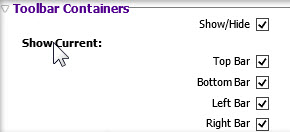
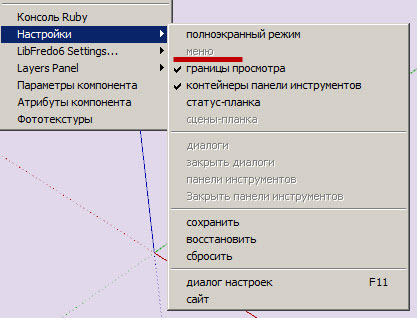
-
Can this simply be updated via the Plugin store? It says in the description that the old version needs to be removed. And what about AMS Library, will this be installed by the Plugin Store, too? I Can't find it in there.
-
@pherim said:
Can this simply be updated via the Plugin store? It says in the description that the old version needs to be removed.
I tested coping and pasting the new version over the original version and found that replacing the new plugin over the original one will not affect the plugin, but there will be unused content inside the plugin's folder. Deleting the original version is not required, but you may if you want to be organized. I changed the description back to normal.
@pherim said:
And what about AMS Library, will this be installed by the Plugin Store, too? I Can't find it in there.
Added it to the plugin store.
Thanks for suggestions.
-
@feodos said:
In the new dialog window there is no toolbar Containers
What do you mean there is not toolbar containers, there is! I removed an option where you could show/hide current toolbar container because not much users use these options anyways. They just show/hide them all at once.
@feodos said:
the button of the menu isn't active
The menubar can be shown/hidden only when SketchUp is fullscreen! Set SU fullscreen, and then you'll be able to show/hide menubar. Hover the cursor over the menu item, and the description will be displayed in the status bar. It clearly states that the option works with main window set fullscreen only!
-
New update 3.0.3
- Minor dialog and menu optimizations.
- Added the set/remove menubar option back. Press the ALT key to set/remove menu bar.
- Requires AMS Library 1.0.2 or later
-
Nice one Anton.
-
Thank you for the update Anton - this plugin is fantastic.
but...could the ALT be optional (or assignable)? on my machine it conflicts with some native keyboard shortcuts (move, or follow me tool + alt) - of course also other custom ones.
-
I will add customizing shortcuts soon.
Sorry about the ALT thing

-
Perhaps for now, you can change the shortcut yourself:
- Open ams_WindowsSettings/main.rb
- Scroll down to line 434
- Change 'menu' to 'f12' or whatever key you prefer.
- Save, and restart SU.
-
Thank You, Master Anton!


-
3.5.0 Dec 15, 2013
- Added customizable shortcuts, thanks to CadFather.
- Added drag, clip, snap dialog.
- Added dialog clear borders option.
- Changed default set/remove menu shortcut key from ALT to F12.
-
sketchup always freeze when i make a rectangle and select the face,right click and press R
I tried without any other plugin.......(sketchup make,windows 7 x64)
btw,thanxz for the plugin.....
-
Thank you for the report laudhi.
I found and fixed it. Download the latest version of AMS Library.
-
@anton_s said:
Thank you for the report laudhi.
I found and fixed it. Download the latest version of AMS Library.
thanks Anton_S,now everything is running smoothly without any problems with other plugins

i love the floating window....
Advertisement







