Render Blackouts (possible memory issue?)
-
Hi guys,
Been struggling with a problem now for the last few days on a setup at work. I've been rendering some more complex scenes and to put this as simply as possible (as I dont know the correct terms) after the initial tracing (DMC) the image appears fine with the correct lighting how I'd like it, but as the first pass starts over everything effectively blacks out. (see pics)
I cannot pin down the cause of this as its been happening sporadically, at first I thought it was a memory issue but I've changed output sizes to bigger and smaller resolutions and both have fixed the problem but only temporarily (note unreliably).
Any help would be much appreciated!
Sketchup Pro 8
-
Hi. Cannot see the pics.
-
Hi, sorry bad start, forgot to attach them.
Vray version is 1.49.00
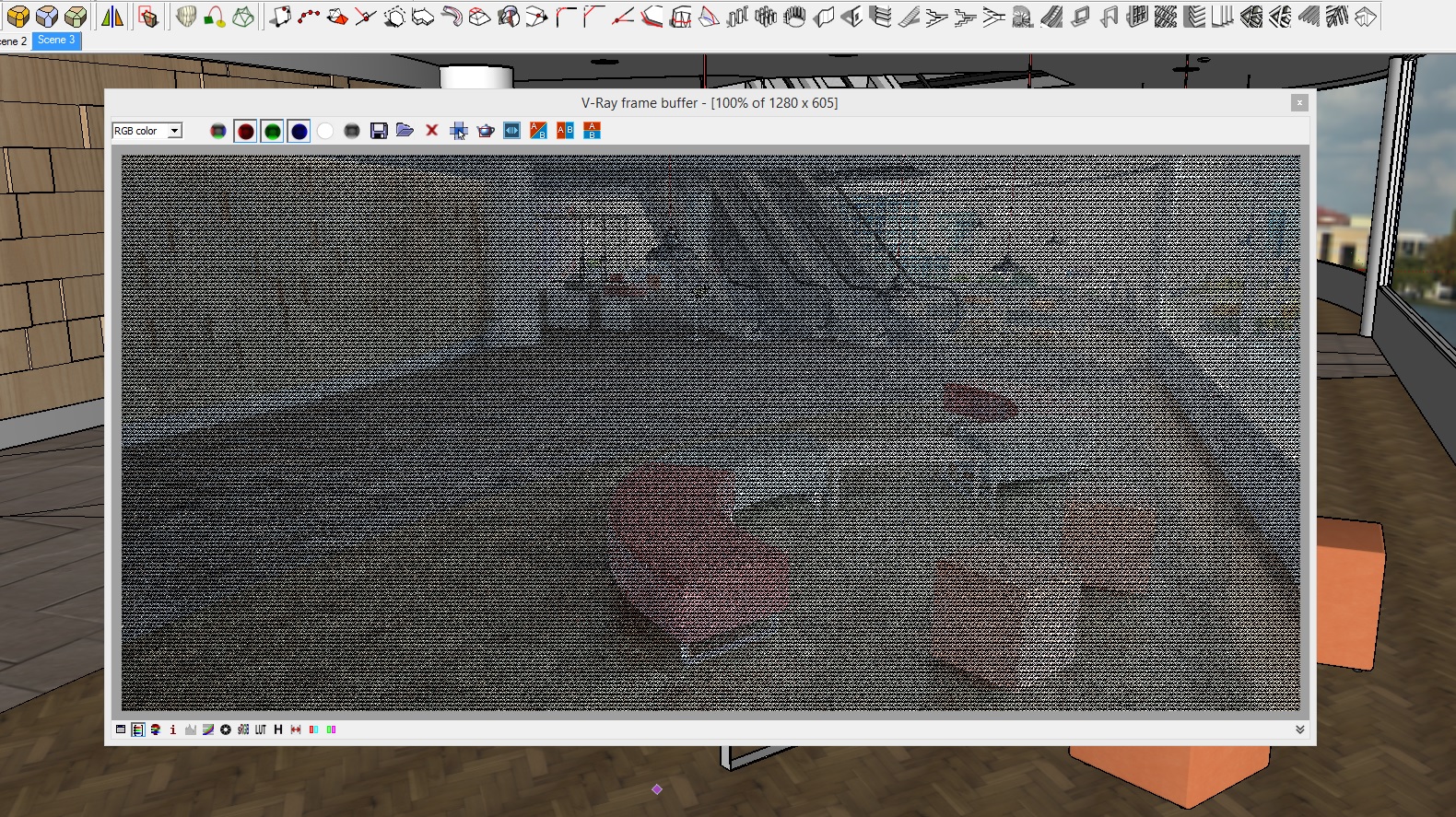
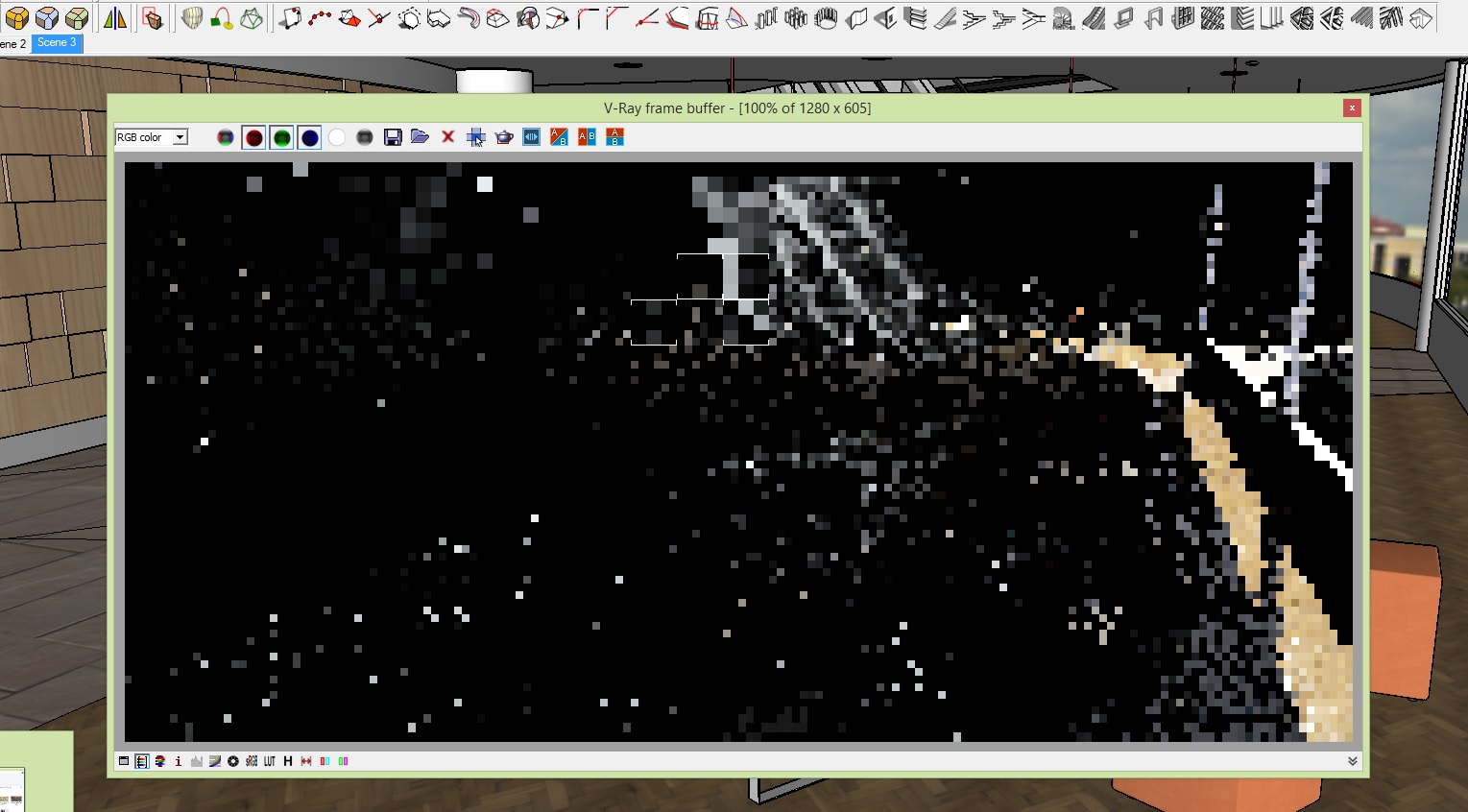
-
Do you have any interior lights at all? Or perhaps fiddle with the Physical camera to lighten up the scene?
-
I've got some No decay rec. lights to brighten up some areas behind the camera and in the longshot of the corridor in the distance. I have one light portal light at the top of the escalators too.
See I thought this was a physical camera issue (as I'm using a HDRI map in the background) so I boosted the iso and lowered the F-Stop and Shutter speed but nada. I literally had it so bright the first tracing was solid white, but as soon as it starts to pass, black.
-
I's say your first problem is that you are using 1.49.00
-
Easier said than done. Even with it being dated now with 1.6/2.0 release this is not my software or computer, it is what I'm using at work.
With the deadline I'm working to for this specific project I'm doubtful I'll be getting an upgrade of any sort in time, plus this problem has never occurred until this week.
If this is a definite problem with 1.49.01/00 then that might be warrant to get a push for a payout on the latest release, if it isn't there's not much I can do but find a workaround with the cards that are dealt.
-
Huzzah.
I have managed to (finally) shed some light on my literal darkness.
Displacement on the metal mesh texture for the escalators seemed to be causing it. Even with subdivided faces, a low displacement multiplier and settings that I've used time and time again without a problem, this time it didn't like it.Only after turning each material on and off did I manage to find it. I'm still curious as to why though, if anyone could take a look at the material files I could upload them and I'd be quite grateful!
-
Hi Tom,
Have you played with your Dynamic Memory Limit settings? I was having trouble with Displacement doing strange things as well, and after some testing I've found that having your dynamic Memory Limit set to somewhere between 1024 and 4096, I seem to be getting better faster renders.
Advertisement







