Sketchup Make 2013/ Mac Lion Constantly Crashing!
-
Hello!,
A few months ago I was having bug splat issues with Sketchup at work (on a Mac), and I managed to fix it when I reinstalled Sketchup Make 2013.
This has been all well and good till just under 2 weeks ago, the programme started acting up again. It will crash ALL the time. e.g: When Starting up, Saving, Rotating an object, Copying an object, Moving an object and even just making very small modifications, it will just crash, constantly! Making any changes that used to take me just 5 minutes will easily take me 20 minutes + due to how often the file will be crashing and how often I am desperately trying to save after every change!I tried reinstalling like I did last time but it hasn't made any difference!
 I am at total loss at what to do - esp since it was working fine for ages and has only JUST started to play up again the last week or so.
I am at total loss at what to do - esp since it was working fine for ages and has only JUST started to play up again the last week or so.Is this a new/ known issue Sketchup are aware of and fixing at all? Or is there something else I can do to try and get it working again?
Please bare in mind I am more of a PC user, I just use Macs at work.
Many thanks
Rachel -
I don't have that problem but I'm using Mountain Lion.
Have you downloaded the latest maintenance release of SketchUp 2013 or are you using the same file you first downloaded? Have you thought of upgrading to 10.8.X?
-
I don't think this computer is Mountain Lion, looks like a regular lion to me
 Sorry I am not too familiar with the different makes of Mac OS. I believe I have the latest update/version because the app store says no new updates are available…is this right?
Sorry I am not too familiar with the different makes of Mac OS. I believe I have the latest update/version because the app store says no new updates are available…is this right?It also says it is version 10.8.5. I basically did a clean reinstall of sketch up make 2013, deleting all the preferences and applications and any plugins, then reinstalling just the programme itself. It just doesn't work anymore.
Is there a contact number we can use because we are thinking of getting Sketchup Pro but we don't want to if it's going to keep crashing like Sketchup Make seems to be...
-
10.8.5 is Mountain Lion not Lion so you should be up to date on the OSX short of going up to the next version (Mavericks).
You didn't answer my question about the version of SketchUp you have. When you reinstalled it, did you download a fresh copy or did you just install the copy of SketchUp you originally downloaded? If you didn't download a fresh copy, do so and install that.
When SketchUp crashes do you get a Bug Splat? Are you sending those?
SketchUp 2013 works fine on Mac but you could have something causing a conflict. It could be a lack of sufficient administrative privileges or something else installed that is causing the problem.
-
I agree with Dave - plenty of people, including me, are running 2013 on Mac without any crashes. Unfortunately, this means that the problem is something specific to the conditions on your Mac, which is the hardest kind of issue to diagnose! One thing to try is disabling or uninstalling all of your plugins and extensions and then re-enabling them one at a time. Tedious, but sometimes necessary - conflicts among plugins are a frequent cause of crashes!
As you probably know, the standard IT group solution is to completely uninstall (often need not merely to delete the Application, but also to track down auxiliary files in places such as ~/Library/Application Support/SketchUp 2013) and start over.
-
Thank you both for the clarification and response. I am trying to reinstall Sketchup Make 2013 and after clearing everything related to Sketchup (that I can find on this Mac, including files within the preferences and application folders) I was downloading it from here:
http://www.sketchup.com/download/allI selected the 2nd option down ( for Mac OS) so I believe this is a clear install?
I only have one plug-in which is SU Podium for rendering and I have also reinstalled this.
I am still at loss as to what on earth is causing this
 Typical that it would be something difficult to solve lol
Typical that it would be something difficult to solve lol -
Forgot to mention, yes it's usually a bug splat or I have to force quit the application. Usually it's 50/50 really. Sometimes I get the spinning beach ball of doom, or it will just vanish/bug splat out of nowhere

-
Try disabling Podium and see if you have different results.
-
So what kind of Mac are you using Mac Pro, laptop?
-
I'm having the same problem with Sketchup 8 and OS X Mavericks. Sketchup is constantly crashing. Impossible working like that. I'm saving the drawings every minute. Just not possible.
 Does anyone have the same problem. Is there a solution to this problem?
Does anyone have the same problem. Is there a solution to this problem?
Many thanks -
Anja, maybe you ought to update to SU2013.
-
These problems are not SU 2013 or SU 8 on Lion or Mavericks as I have had no problems with crashes on either one. It could be the model itself (try doing a basic model and see what happens) I really believe they are machine problems i.e graphics card or check "Verify disk permission in Disk utility.If your not sure how to do that post a response.
-
Dave. A didn't update to 2013 het because I do not like the graphics of the buttons
 . But if I have to I will do it. mwm5053. I don't think so but I'll try it. I'll keep you posted. Thanks Anja
. But if I have to I will do it. mwm5053. I don't think so but I'll try it. I'll keep you posted. Thanks Anja -
Dave R - I was thinking of disabling Podium to see if that would help but I am unsure how to do this >< However I dunno if it will help. I have already reinstalled it along with sketch up and it was installed when sketch up was working fine just a month or so ago :S
mwm5053 - Using a Mac Desktop computer, not sure if it's an iMac it's just a regular Mac I think...
 I kinda have no idea about Mac models or the order of its OS I'm afraid :S Just have to use one as it's what we use where I am. I've asked my manager and he says that the Mac is using the graphics card it has come with so I'm unsure if this could be causing the problem or not. Initially I was fine for making simple or complex models but it's crashing so much that even creating a new file, about less than a few minutes in to making any models, it will usually crash
I kinda have no idea about Mac models or the order of its OS I'm afraid :S Just have to use one as it's what we use where I am. I've asked my manager and he says that the Mac is using the graphics card it has come with so I'm unsure if this could be causing the problem or not. Initially I was fine for making simple or complex models but it's crashing so much that even creating a new file, about less than a few minutes in to making any models, it will usually crash 
Anja - Sounds like what I'm having but I am using SU Make 2013…it's impossible to work with

Thanks for everyones replies so far, hope I can get to the bottom of this and if I do, that it will help anyone else having a similar problem
-
I am still however a little confused about the Mac's OS. I'm aware that this is apparently a Mountain Lion OS but when I click on the name of the Mac (top left corner) in the round circle it is DEFINITELY a picture of a regular lion roaring…is this right?
I've also had a look to see what the LATEST version of Mac is and it's called Mavericks. Bit confused as the app store on here says there are no updates yet this came out a few months ago? Is there a possibility downloading this version will fix the problem?
-
Rachel, I expect the thing you are seeing is that there are no updates available for your current OSX, not that there aren't newer operating systems. This will happen with SketchUp, too, when SU2014 comes out. If you check for updates of SU2013 you'll find there are none listed. That's a common thing.
To disable the Podium plugin, you can go to the Plugins folder and rename the .rb file. Right click on the file name and choose Get Info. There you can rename it to .rb! Add the exclamation mark and SketchUp won't load it.
I would suggest you install the SCF Plugin Store tool because you could disable the plugin from there but if you can't keep SU2013 open long enough to do anything, you might not be able to do that either.
-
@eppyart said:
I am still however a little confused about the Mac's OS. I'm aware that this is apparently a Mountain Lion OS but when I click on the name of the Mac (top left corner) in the round circle it is DEFINITELY a picture of a regular lion roaring…is this right?
I've also had a look to see what the LATEST version of Mac is and it's called Mavericks. Bit confused as the app store on here says there are no updates yet this came out a few months ago? Is there a possibility downloading this version will fix the problem?
What you write confuses me a bit...you see the name of the Mac at the top left corner? Presumably you mean in the main menu bar? What I see there is an Apple logo. I don't know how to change that to the computer's name, but it sounds like someone clever may have been fiddling with this machine, and that may be related to your problems - who knows what else they did?
If you click this logo, the menu should have an item "About this Mac". When you click that, you should get a dialog with summary info about the system, including the OS X version, the processor, memory, and startup disk. There is a button labeled "More info...". If you click this, you will get a window with more details including the specific model of your Mac, the graphics card, and more. There are tabs for other system details, but it seems likely they are not relevant to your SU crashes. If you post an image of this window it might help us to understand what you have got.
Does the Processor show an Intel, or something else? If the Mac is old, it may be the pre-Intel CPU, and that could tie in with why you are seeing these errors but those of us with newer machines are not.
If you are seeing a roaring African lion instead of a somewhat sly-looking mountain lion, but these dialogs show OS X 10.8.x, something is messed up in your operating system installation! Lion was 10.7.x! I don't know whether that is causing your SU crashes, but the Mac is confused! Again, maybe someone clever was using it before you and fiddled with things?
It would be worth doing a reinstall of the OS or upgrading to 10.9 to see if that helps. To do an upgrade, you have to log onto the Apple store and download the new OS from there (it is free). "Software updates" are only for minor version numbers of the same release - e.g. for 10.8.4 to 10.8.5. If you see nothing on software update, it just means you are on the latest minor version within your major version.
-
Click on the apple logo to get about this Mac and more info to tell you what kind of Mac you have.
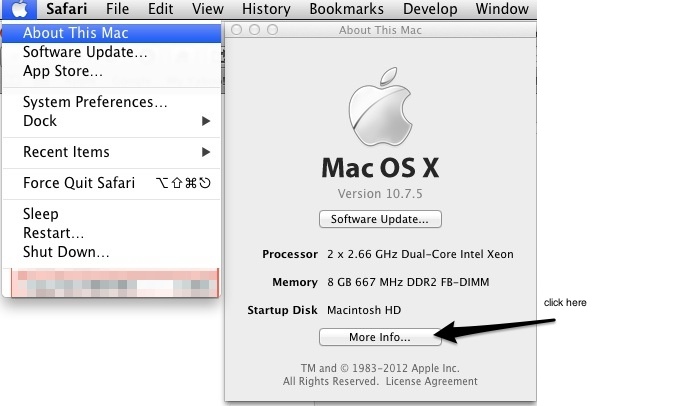
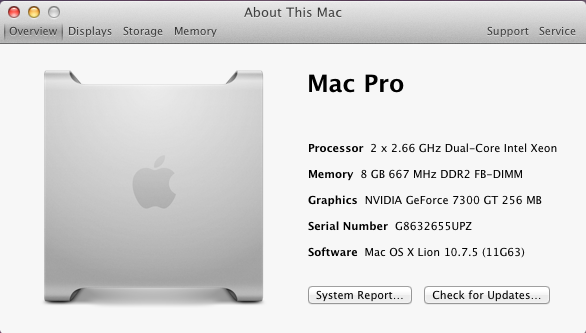
-
Well, this is a bit embarrassing as I meant to say right hand not top left corner >< However it does still sound like there is something wrong. Here are the details I get from the apple icon:
imac 2009
Processor 3.06 GHz Intel Core 2 Duo
Memory 4 GB 1067 MHz DDR3
Graphics NVIDIA GeForce GT 130 512 MB
Serial Number VM9319V8250
Software OS X 10.8.5 (12F45)I am wondering if it is the graphics card, as when I've been working on other sketch up files that have a lower quality texture image mapped to them, it does run better and crashes a lot less often. Could this be the culprit?
I haven't updated it to the Mavericks OS yet as I am unsure if it will run on here or make things better/worse :S
I have also encountered another problem since reinstalling Sketchup Make 2013 and the SU Podium plugin, although the settings have and always have been on default for me, it is now rendering the files REALLY bright/over exposed. Yet if I drag the model into a new file and render it, with the same settings, it comes out how it should!
Gotta love technology
 Start getting to the bottom of something, then find another problem D:!
Start getting to the bottom of something, then find another problem D:! -
Aha! Yes, it is reasonably easy to cause a string to appear at the right hand end of the menu bar. It's an option on the login settings. Also, your system definitely indicates Mountain Lion (10.8.5). Nothing seems excessively obsolete on your reported hardware, so it seems likely to me that you are right: the issue is with Podium not liking your graphics card or perhaps simply needing more hardware resources for a model as complex as you are trying to render. I am not a Podium user, so I can't offer any insight about that but perhaps another sketchUcation member will chime in...
Advertisement







