[Plugin] Make Fur v.2.1.0(20140323)
-
@chillotti said:
Hi everybody, I have a problem, I can’t install the plugin Fur Maker, I put the file http://sketchucation.com/resources/pluginstore?pln=fur_en
And also the new icons
http://sketchucation.com/forums/viewtopic.php?f=323&t=28092&start=480
in the
C:\Program Files (x86)\SketchUp\SketchUp 2013\Plugins
Can you help me? PleaseThanks
CarloHi,chillotti.
I guess you didn't use autoinstall from sketchupucation store tool.
You must unzip the rbz file when you manually install it.
Change the extenstion name "rbz" to "zip".and unzip it.
"fur_en.rb" and "fur_en" folder will be shown.
Copy both to plugin folder.
And New Icon file "fur_en.rar" must unzip ,also.
Copy the created png file to "fur_en" folder in plugins folder.Thanks.
-
This was working previously for me but there are certain components that dont seem to want to constrain the surface I select. The preview shows everything in the right place but then they appear randomly spread out in mid air over a huge area when I do it. Its only certain components with the same settings so I don't get it. Has anybody had this issue before?
-
@superjesus said:
This was working previously for me but there are certain components that dont seem to want to constrain the surface I select. The preview shows everything in the right place but then they appear randomly spread out in mid air over a huge area when I do it. Its only certain components with the same settings so I don't get it. Has anybody had this issue before?
Hi,SuperJesus.
I guess your problem of fur.
watch videoPlease Check the axis origin of the component.
Thanks. -
thanks tak2hata..
this plugin is very useful -
Hy,
The fur plug in work for sketch up 8 Pro BUT it doesnot work in sketch up 2013 Pro,
Any advice?Regards,
Yoshi Ikeda -
It should work.
What is the problem ?
We need help here
How can we help you, if you don't try to help us
-
Hi, wondering if someone could please help me.
I've been using make fur fine for the last while, but it has suddenly stopped working completely.
I know how to use it, but now when I push the Make Fur button, nothing happens. No collecting faces, nothing. I'm at a loss. Has anyone ever experienced something like this?
Any insights would be greatly appreciated.
-
Have you recently installed any new plugins that might be messing with this one? Maybe the Vray plugin or Sketchy Physics?
-
@dave r said:
Have you recently installed any new plugins that might be messing with this one? Maybe the Vray plugin or Sketchy Physics?
Nope, no new plugins as of late.
Was working earlier this week, now won't work whatsoever, no new plugins installed since.
Have tried everything I feel. Played with all the options, components, new sketchup files, restarting computer, blah.
Any other suggestions?
-
If you try using it with the
Ruby Consoleopen are there any error messages ?
Have you recently changed things that might have affected yourPluginsfolder's security permissions?
Select its icon,right-click > context-menu > Properties > Security > Edit...make sure every user/group listed has FULL read/write permissions ticked.
Apply/OK
Also select the SketchUp.exe icon and similarly:right-click > context-menu > Properties > Compatibility > Check the box 'Always run as administrator' > Apply/OK...
Restart SketchUp...
If it still fails to work...
In the../Plugins/fur_enfolder there's a file calledfur_param3.ini, edit it with Notepad and delete all of the entries, then save it: now 'fur' should start on a SketchUp restart with its default settings... -
Hi,ikeda and mjursevs.
Please do as TIG says.Please tell me the detail of your problems,When still there were the problem.
Open "Ruby Console" in sketchup "windows" menu.
And Start "Fur".
when there is any message includes "error",
Please copy the all message and post here.I have no materials of the inference for your problems.
Thanks. -
very great plugin

Thank for your time

-
This is just brilliant.. Don't know how i missed this for so long. Now that vray2.0 is proxy enables the possibilities are limitless.. Convert a grass component into a proxy on sk (Though 3dsmax allows the porxy to be simplified further), import it into the model and scatter the proxy. You have a feather weight model with the punch of a heavy weight! Awesome work tak2hata!

this was my first attempt at grass..

-
Thank you
-
Is there a good userguide somewhere? I downloaded the plugin and cannot figure it out. Managed to get some grass on a surface but it disappeared as soon as I moved the image. Tried the crowd function but nothing...
Tried youtube but it hung (got an old PC and lousy internet). Userguide will be fantastic.
-
Hi =D
This is my updated translation of Make Fur for the Portuguese-BR pt-br language.
-
I have a problem when I want to make grass it generate upside down, WHY? Anybody knows and can help me?
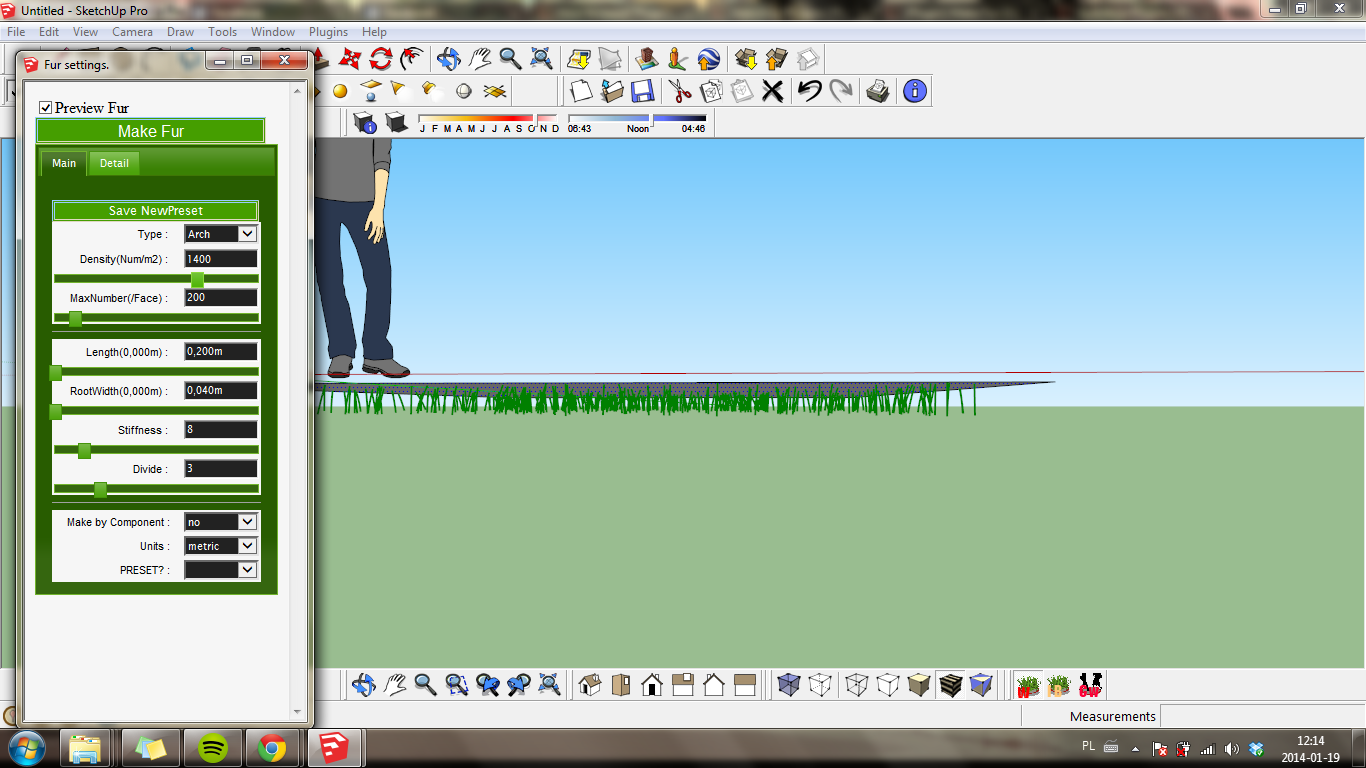
-
Because the front face of the rectangle you've draw is facing down. Before running the plugin, correct the face orientation so the front face is up.
-
Hmmm, ok but when I drawing rectangle, square or other figure it always like this it always face down, how correct face orientation permanently.
-
Yes, if you draw a rectangle on the groundplane, it's front face will be oriented down. Since SketchUp is a 3D modeling application, it is assumed that you will make that face into a 3D shape and then the back face will be inside.
All you have to do is right click on the face and choose Reverse Faces.
Advertisement







