Curve along a curve - or something like that
-
OK, this is really clever

Normally, I would have intersect faces and than delete the unneeded leftovers. It's great, thanks.
However, this is still not the geometry I had in mind. Please read the plastic explanation I have with wallpaper in my second post in this topic. I need the curve that is in one plane to be "rolled over" a curved surface.I will make a new sketch soon, since my language capabilities are limited.
-
So... are you looking to 'unfold' the form ?
A drape will 'project'.
An 'intersect' is just that
-
OK.. so this is what I want to draw in Sketchup. A curve that is in vertical plane (which will later define the "not fixed" gradient of the slope, and than I want it to "I don't know the verb for this" on the curved surfaces.
Practically It would be the opposite of unfold tool.
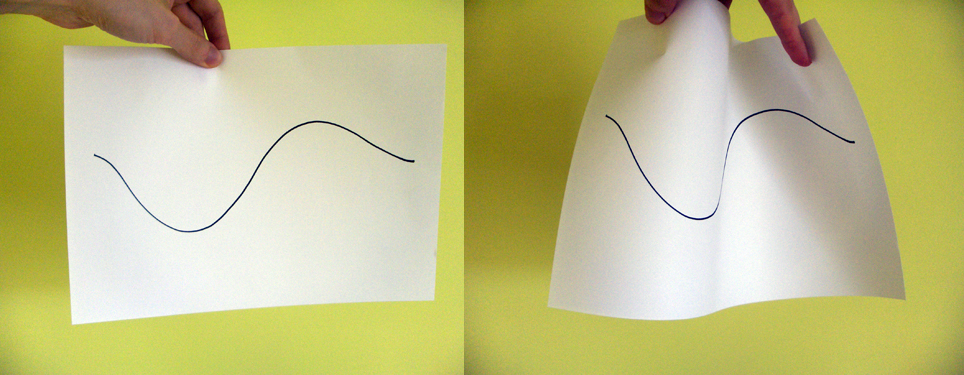
-
What TIG and I showed would give you that result. If you want the ability to adjust the curve after you've made it, Box's method would work but adjusting it to exactly the way you want it would be tricky.
-
Not quite Dave, he wants a wrap rather than a projection.
If I'm reading this right, take a piece of wire and bend it into a flat curve, then bend it the other way around a former and it is different to a projection of the curve. -
Then TIG's suggestion of draping would work.
-
I don't think so, as drape is a form of projection.
-
Draping and projection are much the same as intersection, they are NOT an 'unwrapping'.
But 'unwrapping' is not the opposite of 'unfold': it's still an 'unfold'.
It's just that in this case you are starting with the edge-geometry in one single plane and then you are unfolding it so each part of the edge-geometry is made coplanar on the appropriate facet of the curved surface... it's 'wrapped'...
The complication occurs when a wrapped edge is longer than the face onto which it has just been unfolded, then it needs to be 'split' with an extra vertex added as it crosses the facet's perimeter and the wrapping continues from that point. Also you must assume that the axis of rotation of the 'wrap' for each part that is split at a facet's perimeter is the vector of that facet's edge beneath, or it the point coincides with a vertex then it's considerably more complex to decide how the 'wrap' will progress...How about a radical alternative...
Make a flat image of the 'curve'.
Use that a texture for a material that is then applied onto the surface - you must use a UV-mapping tool to do this - 'projecting' it will bring us back to where we already are !
Now switch on hidden-geometry and manually trace new lines over the [grouped] surface, following the 'lines' in the textured surface...
The new outline is now a true 'wrapped' version of the flat form over the surface ? -
TIG,
This is exactly what I wanted to do. I guess the verb I've been looking for is "wrap". I wanted to wrap the surface with the curve as it were a texture on the curved surface.
I guess there is no easy way of doing it.. OK so, could you recommend me an UV mapping tool for this? The most challenging thing I've done with texture mapping in Sketchup is projecting so I don't know how to wrap texture on face.
-
Shape Bender will do it.
-
Box,
Thanks a lot. I think that is the plugin I've been looking for.

-
Glad we got there in the end.
Shape Bender is a fantastic tool as long as you take the time to understand how to use it.
-
Yes, it really is a useful tool, I'm just thinking about how much it could shorten the modelling process for me in some situations. Thanks again!
Advertisement







