Difference between V8 and 2013
-
It may be related to a plugin doing some modification to the model.
Try to rename your plugin folder, and test if it's still the case. -
@jiminy-billy-bob said:
It may be related to a plugin doing some modification to the model.
Try to rename your plugin folder, and test if it's still the case.Thanks for your reply. What is happening is I open up 2013 with no model in the program, just the template page. Close Ver 2013 right away, it will ask me if I wish to "save changes to untiled". And I have done nothing other than open, wait and close.
Below is a screen capture, I opened the program, waited until all the plugins were displayed, then closed the program. And the below image is what I get. This does not happen in V8. Not sure when it started happening in 2013. Just noticed it yesterday when I was updating all my plugins from the store for v 2013.
Thanks for your response.
Ken
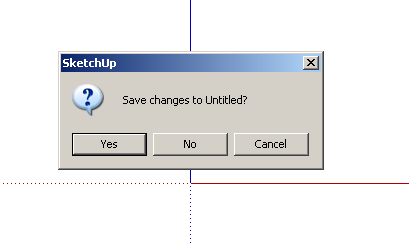
-
It might be something like my 2dTools when it loads ?
This adds an attribute to the model itself, representing the 'Z' level as it was last set, or 0 if it's never been set.
There might be other tools that do this too.
Since that attribute update/insertion has effective changed the model you will be prompted to save changes.
-
Thanks TIG
If it was from a plugin, wouldn't others experience this also.
I am doing what you have preached ever since 2013 came out. To reload all plugins. And I happen to notice this. Opened V8 and didn't see this, so I was wondering just what is happening.
In the process of updating the plugins, I had left v 2013 open for sometime, how long not really sure, but I was getting a message that said, a sketchup model has been changed outside of sketchup.
Thanks for you input. I am at work in Houston and have a lot to do and was trying on my free time to clean up my laptop.
So I am passing off what I call errors, because if Trembles doesn't know, they can't fix it.
Looking forward to V 2014.
Thanks again TIG.
-
Why don't you just try this ?
@jiminy-billy-bob said:
Try to rename your plugin folder, and test if it's still the case.
-
@jiminy-billy-bob said:
Why don't you just try this ?
@jiminy-billy-bob said:
Try to rename your plugin folder, and test if it's still the case.
Well that cured the problem, it apparently is a plugin. I just spent two afternoons, getting all new plugins and arranged. You see the mess now.
OK, going after each and every plugin.
Thanks for the kick in the rear.
-
Well, I took some time off to do the plugin disable with the store. Tried to be careful and disable the main plugin along with what ever was needed so that I would have a clean install, not missing files during loading the plugins. Also shut down and open twice for each test. Eleimated plugins in alphabet order, unless it required and plugin to work, like Fredo6.
Got uneven results. Would find a particular set of plugs in a group where the problem would stop, than as I re-installed each one by one, it would re-appear. So thinking I had found the problem, I would start installing the other groups, and presto the problem would appear again. To make to a short story. I can stop the problem, but I believe it may be caused by interaction between plugins if that possible.
Got to get back to work.
Thanks for your suggestion. Now got to clean up my toolbar mess.
Ken
-
Is it really a problem ? How does it affect you or your work ?
I'm asking because I just found out my very own plugin does that ^^ -
Nothing I can't live with and will. Just thought maybe others had the same problem. Going on, enough already.
Thanks for your reply. As of now, I have must of my plugin installed, and will in the next couple of days, as I use Sketchup, start disabling plugins. Some time in the future I will find the offender.
Again thanks
Ken
-
Not to beat a dead horse. On 2013 start up I noticed this appears on the screen for a couple of seconds before the cursor changes into an arrow head. I remember there was a plugin to set the tool to a line tool on startup.
I don't remember the plugin and so I don't know if I have it or not. However, on startup of V8 this does not appear.
Just trying to figure out why 2013 starts up.
Thanks all for help.
Ken
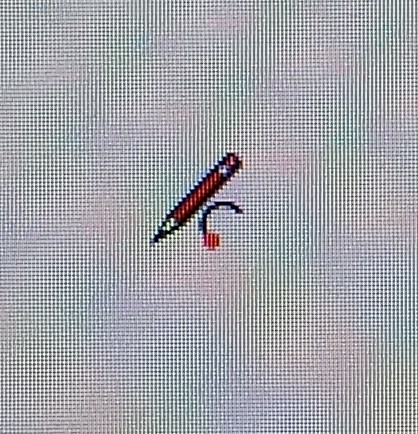
-
I've just been through my Plugins and it seems for my collection, Twilight and Tig's 2D# are the problem.
-
@Box
They are hardly 'problems' ?
Both are checking/setting-up model-attributes they need to remember with any model across sessions.
I could recast my 2dtools to NOT do this, but I think Twilight needs to do things with materials etc...
To stop 2dtools doing this look in the../Plugins/2DTools/2D#loader.rbfile and find lines ~#13-15:
### get/set reference plane 'z' z=Sketchup.active_model.get_attribute("2Dtools","z",nil) Sketchup.active_model.set_attribute("2Dtools","z",0.0.mm)if not z
and add a#in front of the two lines thus:
#z=Sketchup.active_model.get_attribute("2Dtools","z",nil) #Sketchup.active_model.set_attribute("2Dtools","z",0.0.mm)if not z
Now it only get/set the reference plane 'z' attribute when a 2D tool is activated...@Ken
The default tool auto-loaded when SketchUp v2013 starts is the Select tool
The default tool auto-loaded when any earlier version of SketchUp starts is the Draw-line tool.
I think it was Rick Wilson who wrote a short 'startup.rb' - this reset the tool that is auto-loaded as SketchUp started to the Select tool - it's not needed in v2013. Because SketchUp starts and then loads the scripts it initially flashes up the Draw-line tool before switching to the Select tool. -
Problem is the wrong word, I just meant they are the ones for me that ask to save.
-
TIG
Thanks for the reply. It really didn't matter to me how Sketchup 8 started, so I never used the plugin. I was just thinking maybe some other plugin had changed the start up.
So, I guess, going from the draw arc tool to the select tool is correct. Wish I was home, I could compare my laptop to my desk top.
Again thanks.
Ken
-
Ok, still kicking the can down the road. Just noticed that 2013 opens up with a default circle of 12 sides. I thought that the default was 24 sides. So in trying to trace down the plugin that is asking me to save a blank file, I was wondering, can any one think of a plugin that start out with 12 side circle.
My V8 with the same plugin has the default circle of 24 sides.
Trying to work and solve the problem at the same time.
Thanks in advance
Ken
-
All versions of SketchUp start with a default Circle of 24 sides.
BUT...
http://sketchucation.com/resources/pluginstore?mod=1
http://sketchucation.com/forums/viewtopic.php?p=352084#p352084
This is a PC only script which resets the circle's default segmentation at startup, rather like the one that changes the default tool in v8 to Select. That adds a circle to SketchUp with a different number of sides and thereby overrides the default. If I recall rightly it was PC and use WScript to mimic keystrokes to make delete the circle and finally reset to select. This would also explain the prompt to save because the model's entities will have always been changed by that initial add/delete action ?
So do you have it loading?
'setArcCircleDefaults.rb'
it has a config txt file too... -
Well darn, I remember that plugin, didn't think I had it. So I checked my V8 plugin folder, nope not there. Checked the 2013 folder, yep there and is changing the default to 12 sides. And this is the plugin responsible for the arc tool showing up on start up. Diabled, no arc tool for a few seconds. When the plugin runs, I have the arc tool showing up for few seconds.
So I disabled the plugin, still have the save blank file.
What I don't understand, I remember the plugin, but didn't really care about changing my default, so I don't remember ever using it in any of the previous version.
Now I have it in 2013 and I know I didn't load the plugin. A mystery by gum. And I am trying to duplicate my plugins from the V8 plugin folder, by doing a new install of my plugin.
So one down and one to go.
TIG thanks for the helpful response.
Ken
-
More testing on why I have to save a blank file when ever I just start Ver 2013.
I have traced it down to 3 plugins. BuildEdgePlan, jbb_layer_panel and clf_simple_loft_loader. When ever one of these three plugins are loaded, I am asked to save the blank file if I want to load a new file, or close.
If I disable all three then Sketchup behaves correctly. That is, I am not ask to save the blank file if I wish to open another file or just close the program.
Now, what I think is I have another plugin that is causing these three to induce the problem. However, I believe these three may not be wrapped correctly in a module which allows another plugin to cause this problem. I am not smart enough to determine if these three are programmed correctly.
Note the term "wrapped in a module" is my take on what TIG and other script writers have implied when there is a problem with global variables.
I pass this info along, because if I have a plugin that is causing these three to misbehave, there may be other problems down the road.
In the mean time I will try to track down my offending plugin.
Thanks for any input or help
Ken
-
Ignore if not relevant. Did you perhaps somehow modify a default file path in Window> preferences> files? so that destination is different?
-
You are over-thinking all of this.

Some tools will add attributes to a new SKP when they load.
They could add attributes to a new SKP when the tool is actually first used.
They will update these attributes as the tool changes anyway...
My 2dTools does this to set a default z-plane attribute, if there isn't one remembered [in an existing SKP that is reopened]. It is quite easy to disable it without consequences later...
The 'simple_loft_loader' could be uninstalled - it is pretty much superseded by Fredo's CurviLoft and/or my ExtrudeTools...
The other two plugins need to remember data, saved as attributes with the SKP, so they survive across sessions.
If you have opened a new SKP and a plugin auto-adds attributes to it as it opens, then it has been changed - so the prompt to save it will always happen.
Contact the authors of such plugins and ask if they can move the attribute addition into the tool's opening.
So, instead of them having some code executing as the plugin's code loads - i.e. it's written inside the module/tool-class but outside of a def method - in a form like:
Sketchup.active_model.set_attribute(someLib, someKey, someValue) unless Sketchup.active_model.get_attribute(someLib, someKey, nil)
They move that into the tool's classinitialize()def method, so it then only gets called when the tool is used.
Then using the tool changes a new SKP, rather than simply loading it.
Later on their code will do something like this anyway:Sketchup.active_model.set_attribute('someLib', 'someKey', 'someUpdatedValue')
This will change the SKP and prompt a 'save' to remember these changes...
Advertisement







