Video animation ?
-
I am trying to create a npr fly around video of homes created in sketchup 8 pro.
I have created 32 scenes that take us on a path around the building.
I am looking to have a smooth flowing (30fps) movie feeling video rather than the articulated slide show feeling presentation.
I would like to achieve this using the built in animation feature if practical.
I have been experimenting with it using the Microsoft video 1 codec option with the settings set to:
1280x720
30fps
compression quality 100
data rate 5kb secI am optimistic that this can work for what I am trying to do but the process from the time I hit go is taking 24 to 36 hours to process.
The pc used is new 64 bit with plenty of ram and processor speed.
The model is fairly complex in that there are shadows and 3d trees as well as a wiggly line style with textures and materials on.
So, my question is, does anyone have any suggestions settings wise or process wise for efficiently making a movie like I describe above.
I have 10 day trial of "keyframe animation" installed, but have not messed with it yet and I am currently about 12 hours into a the 36 hour video processing stage on my computer so I can't look at that for a while. Anybody have any experience with that plug in?
Thanks for any advice.
Paul
-
I can only give some general advice and that is to never ever export an animation directly from SketchUp.
Always export as a numbered series of still images (image_0001.jpg) and use some video editing software (there are free ones too) to put it together to a movie.Why?
If your are exporting as a movie and something is wrong you have to start all over again. If something goes wrong when exporting as a series of numbered still images you can either redo the ones that are wrong or remake just part of the animation.
Also, if you insist on exporting as a video, don't export as a compressed video. If the compression is bad you also will have to start all over again. There are lots of good software for making good quality video compression.
-
Thank you for the advice, & I am sorry for the delayed response. I thought this forum emailed me when there was a reply to a post so I did not know you had replied.
Just by coincidence, I ended up doing just what you suggested. I exported .png files at
15 fps (850 images generated) and put them together with elements premiere. It gave me a reasonably smooth trip around the model.The only real drawback is the time it takes to generate the stills. 12 hours in this case. Not an issue if I plan ahead and let it cook over night.
The client wanted a few architectural changes and I am re-creating the movie later today. I will post a link when I finish it.
Thanks again for the advice.
paul
-
@pmolson said:
I thought this forum emailed me when there was a reply to a post so I did not know you had replied.
You have to use this checkbox for getting email notification while writing a post...
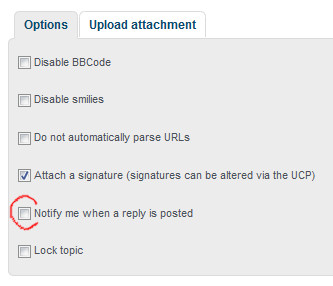
-
thanks
-
The link above will bring you to the mp4 file of the model that I converted into a fly around video. The youtube quality is not so hot. Looks better in the original format viewed in windows media player.
I think I can do better. I just have to figure out how to manage the time it takes to generate the individual images so I can up the fps from 15 to 30 which I think will smooth it out. I am sure there are other video editing tricks also that will eliminate that kind of shimmering quality as it moves through the images.
If anybody has further advice, I would be happy to hear it.Thanks again
Paul
[mod=:lrshn1xv]I've embedded it for you...
TIG
http://youtu.be/3ZWD3HoMARc
[/mod:lrshn1xv] -
Nice!
I've seen the scene with a different time of day
-
Thank you TIG.
& thank you Cotty.
The next one I think I will have the sun follow the path so it is always niceley lit from the viewers perspective. I will also go for 30fps instead of 15 to smooth it out a bit.
p
-
That's pretty epic! Really nice result
-
Thank you Rich...
-
Your welcome

-
Congratulations Paul for the work done so far. I have searched SketchUcation for info on a plugin that would make these scene transitions smooth so as to avoid the quick direction change from one camera position to another, allowing for a fluid motion that ultimately hides the fact that the cameras are fixed. Rich, have you another link somewhere on the site? Everything I'm finding here seems to be after the SU 8 came out and can't find something up to date for SU13-14.
-
Anyway cool result!

Advertisement







